About the What’s On Your Radar Template
Do you or your team feel overburdened by tasks? Having trouble focusing on particular problems? Use the what’s on your radar method to help your team better prioritize and manage tasks, and collaborate on achieving your goals.
What is the "what’s on your radar" method?
"What’s on your radar" is a thought exercise in which you plot ideas according to their importance or relevance. Designers and teams use the methodology to ensure that their ideas are within the scope of a given project. They also rely on the method to assess whether a given solution is likely to solve the problem at hand.
But even if you’re not a designer, the method can help assign priorities and ground your ideas in reality. Use "what’s on your radar" to rank abstract concepts, physical items, suggestions, or potential solutions.
The method behind what’s on your radar is simple: you use various segments of a circle to plot out priorities and keep track of tasks. These segments within concentric circles will intersect, enabling you to see relationships, rearrange tasks, and make immediate work more manageable.
When to use the "what’s on your radar" template
The "what’s on your radar" method is a type of design thinking: a structured yet creative approach that empowers you to determine the most innovative solution to a problem.
Design thinking solutions are both innovative and feasible. At its core, design thinking combines technological tools and human creativity to tackle tough problems. Approaches for design thinking usually proceed in three steps: looking, understanding, and making. "What’s on your radar" is a method for understanding.
Designers and other creatives typically use "what’s on your radar" to establish priorities and rank ideas. But anyone can use the method to strike a balance between creativity and feasibility.
Use "what’s on your radar" to track priorities prior to a launch, or to encourage stakeholders to talk through their ideas for overcoming a challenge. By pushing you to articulate ideas within a framework, the framework helps your team stay within scope and helps promote validation.
How to use the "what’s on your radar" template
Use Miro's template to guide you through the thought exercise by taking the following steps:
1. Decide which problem your team wants to solve
Before you start labeling the sticky notes and segments in your template, make sure everyone is aligned on the project at hand. Even if your team is facing a variety of challenges, try to articulate one specific goal. Remember, your objective here is to use "what’s on your radar" to come up with actionable, realistic insights.
2. Label your segments
Each concentric circle of your board is divided into segments. Think of these as the various elements comprising your team’s specific problem or challenge. You’ll use the segments to classify and assign priorities. Once you’ve decided on a problem, you can label the segments. For example, let’s say you want to launch a new website. Your segments might include: web pages, calls to action, stakeholders, and feedback.
3. Discuss as a team
Many teams like to use different colored sticky notes or labels to annotate their board. Use these to identify various stakeholders’ opinions, articulate emotions, and map out a timeline. Collaborate with your team to slot ideas into each segment.
4. Map out priorities
As you work through the problem, start sorting tasks according to your priorities. If you’re launching a website, for instance, you’ll have a set of tasks that need to be completed in the short term and another set that can be completed in the future.
Fill the inner circle of the diagram with higher priority items, like “writing web copy” and “picking brand colors.” As the circles get larger, the priorities become lower. For instance, a middle circle might contain tasks like “create a blog for the website,” while the outermost circle might contain tasks like “poll customers for feedback.” Reevaluate your goal with your team, and rearrange segments and tasks as needed.

Miro
Your virtual workspace for innovation
Miro is an innovation workspace designed for teams of every size, everywhere, to dream, design, and build the future together. Our mission? To empower these teams to create the next big thing, powered by AI at every step of the way. Over 90 million users around the world rely on Miro to untangle complex ideas, put customer needs first, and deliver products and services faster. All supported by best-in-class security, compliance, and scalability.
Categories
Similar templates
Bull's Eye Diagram Template

Bull's Eye Diagram Template
When you’re a growing organization, every decision can feel like it has make-or-break consequences—which can lead to decision paralysis, an inability to prioritize, inefficient meetings, and even low morale. If that sounds like you, put a Bull’s Eye Diagram to work. True to its name, a Bull’s Eye Diagram uses a model of concentric circles to help companies establish priorities, make critical decisions, or discuss how to remove or overcome obstacles.
3-Circle Venn Diagram
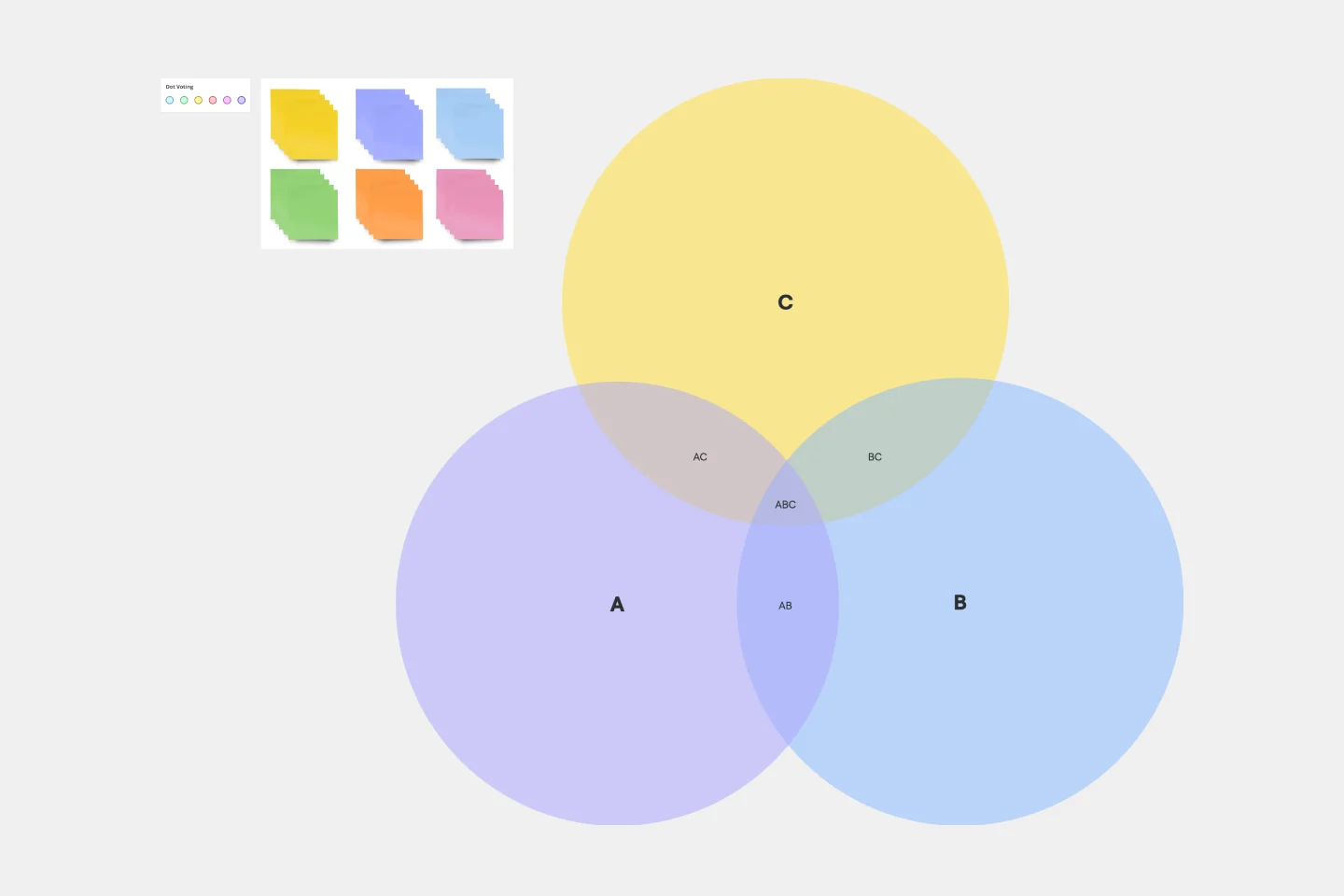
3-Circle Venn Diagram
Venn diagrams have been a staple of business meetings and presentations since the 1800s, and there’s a good reason why. Venn diagrams provide a clear, effective way to visually showcase relationships between datasets. They serve as a helpful visual aid in brainstorming sessions, meetings, and presentations. You start by drawing a circle containing one concept, and then draw an overlapping circle containing another concept. In the space where the circles overlap, you can make note of the concepts’ similarities. In the space where they do not, you can make note of their differences.
Stakeholder Map
Bull's Eye Diagram Template

Bull's Eye Diagram Template
When you’re a growing organization, every decision can feel like it has make-or-break consequences—which can lead to decision paralysis, an inability to prioritize, inefficient meetings, and even low morale. If that sounds like you, put a Bull’s Eye Diagram to work. True to its name, a Bull’s Eye Diagram uses a model of concentric circles to help companies establish priorities, make critical decisions, or discuss how to remove or overcome obstacles.
3-Circle Venn Diagram
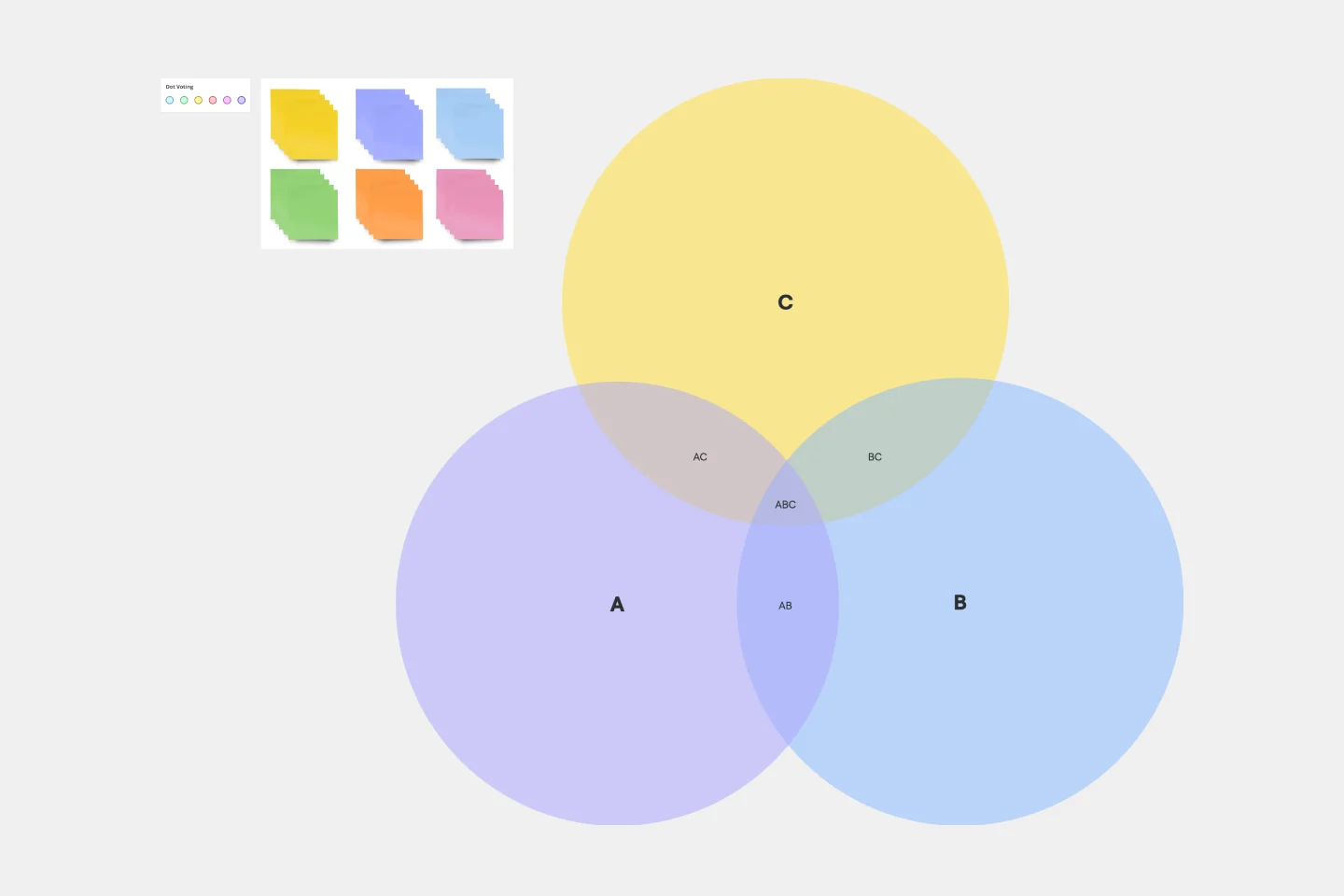
3-Circle Venn Diagram
Venn diagrams have been a staple of business meetings and presentations since the 1800s, and there’s a good reason why. Venn diagrams provide a clear, effective way to visually showcase relationships between datasets. They serve as a helpful visual aid in brainstorming sessions, meetings, and presentations. You start by drawing a circle containing one concept, and then draw an overlapping circle containing another concept. In the space where the circles overlap, you can make note of the concepts’ similarities. In the space where they do not, you can make note of their differences.
