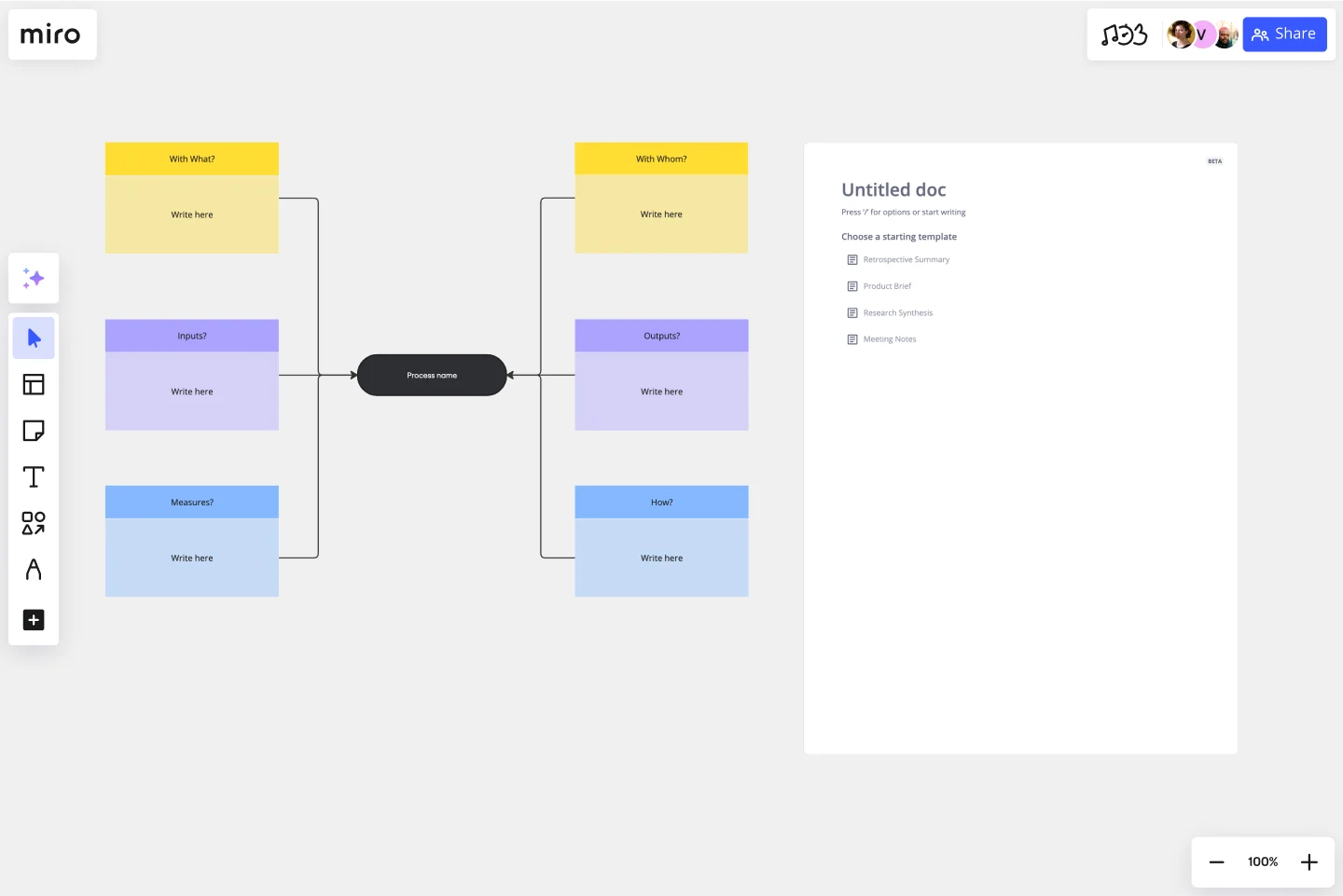Turtle Diagram Template
Visualize complex processes, align team understanding, and optimize for operational excellence with the turtle diagram template.
About the Turtle Diagram Template
The Turtle Diagram Template is a valuable asset for visualizing processes in a structured and clear format. It's designed to study and organize the various components of a process into distinct, easy-to-understand parts, mirroring the anatomy of a turtle to help in visualization and analysis. Here's a breakdown of each section of the template:
With What: This section explores the tools, materials, and resources needed to complete the process. It's where the necessary equipment or software is identified.
With Whom: Identifies the personnel or roles responsible for executing the process. It could include specific teams, departments, or external partners.
Inputs: Lists the elements required to start the process. These catalysts drive the process forward, such as raw data, materials, or initial requests.
Outputs: Describes the end results or products that emerge from the process. These are the deliverables or outcomes that are expected once the process is complete.
Measures: Outlines the metrics or KPIs used to evaluate the success of the process. It includes the standards and criteria that the outputs are measured against.
How: Explains the methodologies, procedures, and instructions involved in the process. This section provides a step-by-step narrative of how the process is executed, including any methods or best practices that are followed.
By breaking down the process into these key components, the Turtle Diagram Template offers an in-depth understanding of how a process is built and how it should operate, paving the way for more efficient process management and continuous improvement.
How to use the turtle diagram template in Miro
To use the Turtle Diagram Template effectively:
Customize each section: Input data specific to your process into various template sections by double-clicking the text boxes.
Edit effortlessly: Change the diagram through intuitive drag-and-drop features, allowing seamless adjustments to suit your process depth.
Expand and connect: Use automated diagramming capabilities to expand your template and for a more detailed process network.
Enrich with artifacts: Drag and drop various artifacts onto your board, such as images and documents, for a richer contextual understanding of the process.
Why should you use a turtle diagram template?
Clarified process understanding: Breaks down complex processes into manageable parts for better clarity.
Enhanced communication: Simplifies the conveyance of process intricacies across teams and stakeholders.
Effective training resource: Acts as an educational tool for training new employees on existing processes.
Continuous improvement: Identifies areas for improvement by highlighting inefficiencies or bottlenecks within a process.
Compliance and documentation: Aids in meeting quality standards and regulatory requirements by providing clear documentation of processes.
If you prefer to start from scratch, Miro's diagram maker is easy to use and comes with a wide range of diagramming shapes in Miro's extensive library, so you'll find just what you need.
Can the turtle diagram template handle multiple processes at once?
While it's designed to map out individual processes for clarity, users can link multiple turtle diagrams to represent larger, interconnected systems.
Is previous knowledge required to use the Turtle Diagram Template?
No previous knowledge is necessary. The template is designed for ease of use, allowing anyone with a basic understanding of their process to begin mapping immediately.
How detailed can the input and output sections of the diagram be?
The input and output sections can be as detailed as required. Users have the flexibility to expand these sections to include all relevant details, ensuring a comprehensive process overview.
Are turtle diagram templates suitable for any industry?
Yes, these templates are versatile and can be adapted to suit the needs of any industry that benefits from detailed process analysis and quality management.
Get started with this template right now.
5-Set Venn Diagram
Works best for:
Venn Diagram
Analyze complex data with the 5 Set Venn Diagram template. This tool allows you to compare and contrast five different sets of data, highlighting intersections and unique elements. Perfect for in-depth data analysis, research, and strategic planning. Ideal for analysts, researchers, and educators looking to present comprehensive data insights in a clear and visual manner.
ERD Supply Chain Management System Template
Works best for:
ERD
The ERD Supply Chain Management System Template streamlines and optimizes supply chain operations. It serves as a visual support that helps businesses understand and manage the complex relationships between different entities within their supply chain, such as suppliers, products, inventory, orders, and shipments. By providing a clear visualization of these relationships, the template enables users to identify inefficiencies and areas for improvement, facilitating strategic decision-making.
Force Field Analysis Template
Works best for:
Diagramming, Strategic Planning
A Force Field Analysis Template is a powerful tool that helps teams identify and analyze the forces supporting or hindering progress toward a specific change or goal. This template provides a visual space where you can brainstorm and plot out 'driving forces' that push objectives forward and 'restraining forces' that prevent advancement, all on a single, intuitive board. One of the primary benefits of utilizing the Force Field Analysis template is that it fosters a shared understanding among team members. By visually mapping out and discussing each force, teams can prioritize efforts, build consensus on the central issues to tackle, and collaboratively devise strategic plans to strengthen positive influences while reducing negative ones.
User Flow Example
Works best for:
Flowcharts, Mapping, Diagrams
The User Flow Example template offers a visual representation of a typical user flow within a digital product or service. It provides elements for documenting user interactions, navigation paths, and decision points along the user journey. This template enables UX designers and product teams to understand user behavior, identify pain points, and optimize the user experience. By providing a concrete example of user flow, the User Flow Example template serves as a valuable reference for designing intuitive and engaging digital experiences that meet user needs effectively.
ERD Blogging System Template
Works best for:
ERD
The ERD Blogging System template in Miro efficiently manages and organizes digital content. It features key entities such as User, Post, Comment, Category, Tag, and File, which are essential for managing the creation and publication of blog posts, engaging users through comments, and organizing content via categories and tags. Additionally, it supports media attachments through the File entity, linking them to the relevant content. This template helps streamline the blogging process, making it an invaluable tool for content management and publication.
Instance Scheduler on AWS Template
Works best for:
AWS
The Instance Scheduler on AWS template is a strategic tool designed to enhance the efficiency and cost-effectiveness of managing AWS resources. It serves as a guide for automating the scheduling of Amazon EC2 and Amazon RDS instances, ensuring that these resources are operational only when necessary. This approach not only simplifies the management of instance schedules but also significantly reduces cloud computing costs by avoiding unnecessary runtime.