Back to Strategy & planning
To-do list templates
Stay on top of tasks and boost productivity with our to-do list templates. Help your team organize, prioritize, and track their work effortlessly, ensuring nothing important falls through the cracks.
13 templates
To-do List Template
3 likes288 uses
Checklist Template
3 likes208 uses
Tier List Template
1 likes35 uses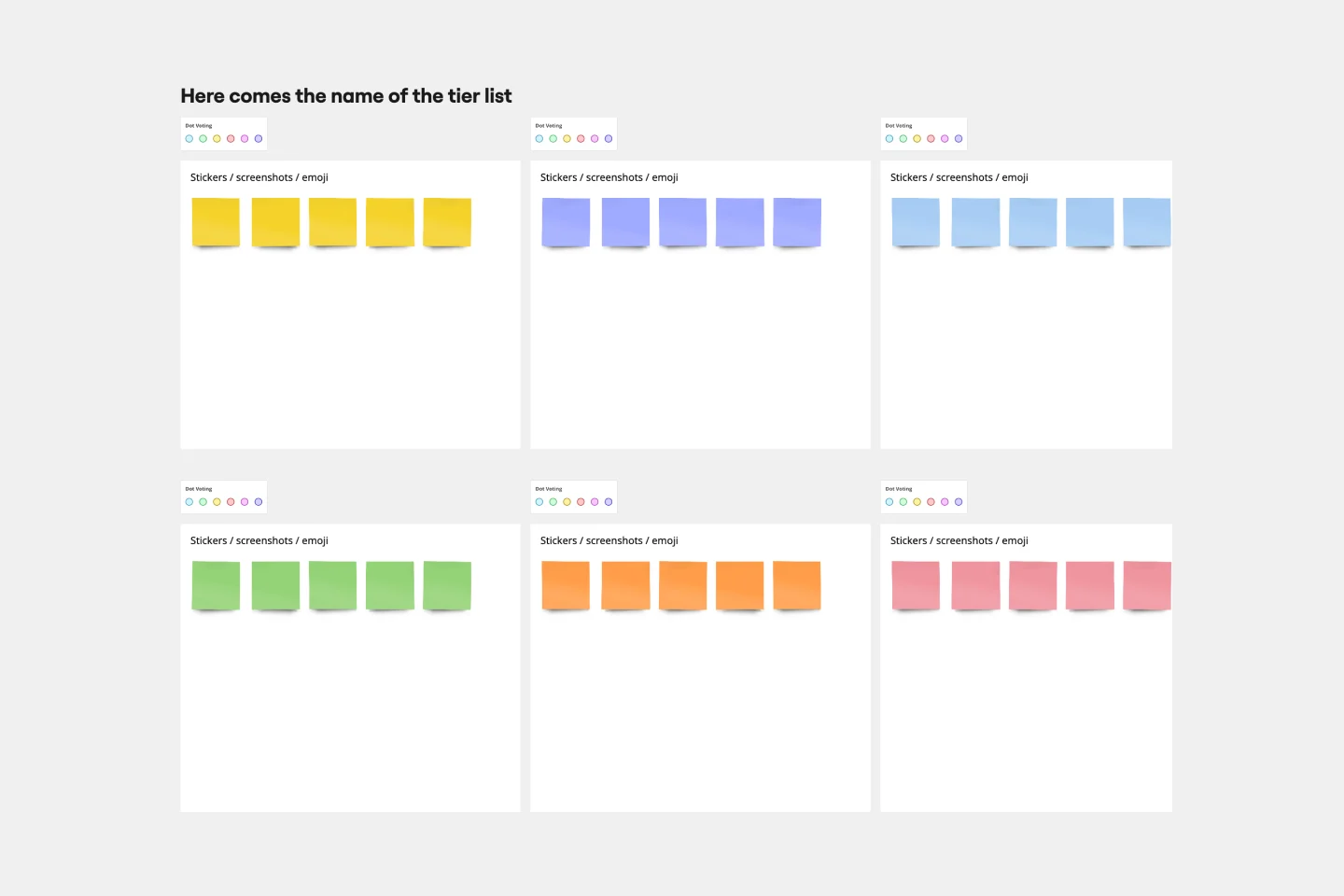
8 Different Ways to Organize Your Backlog
1.1K likes5K uses
Forget To-Do-Lists | Make Quests!
82 likes316 uses
To-do List Template
3 likes288 uses
Pros and Cons List Template
0 likes285 uses
The Checklist Board
56 likes237 uses
Checklist Template
3 likes208 uses
Start, Stop, Continue Template
5 likes179 uses
Start, Stop, Continue AI Template
2 likes78 uses
Idea Funnel Backlog
0 likes35 uses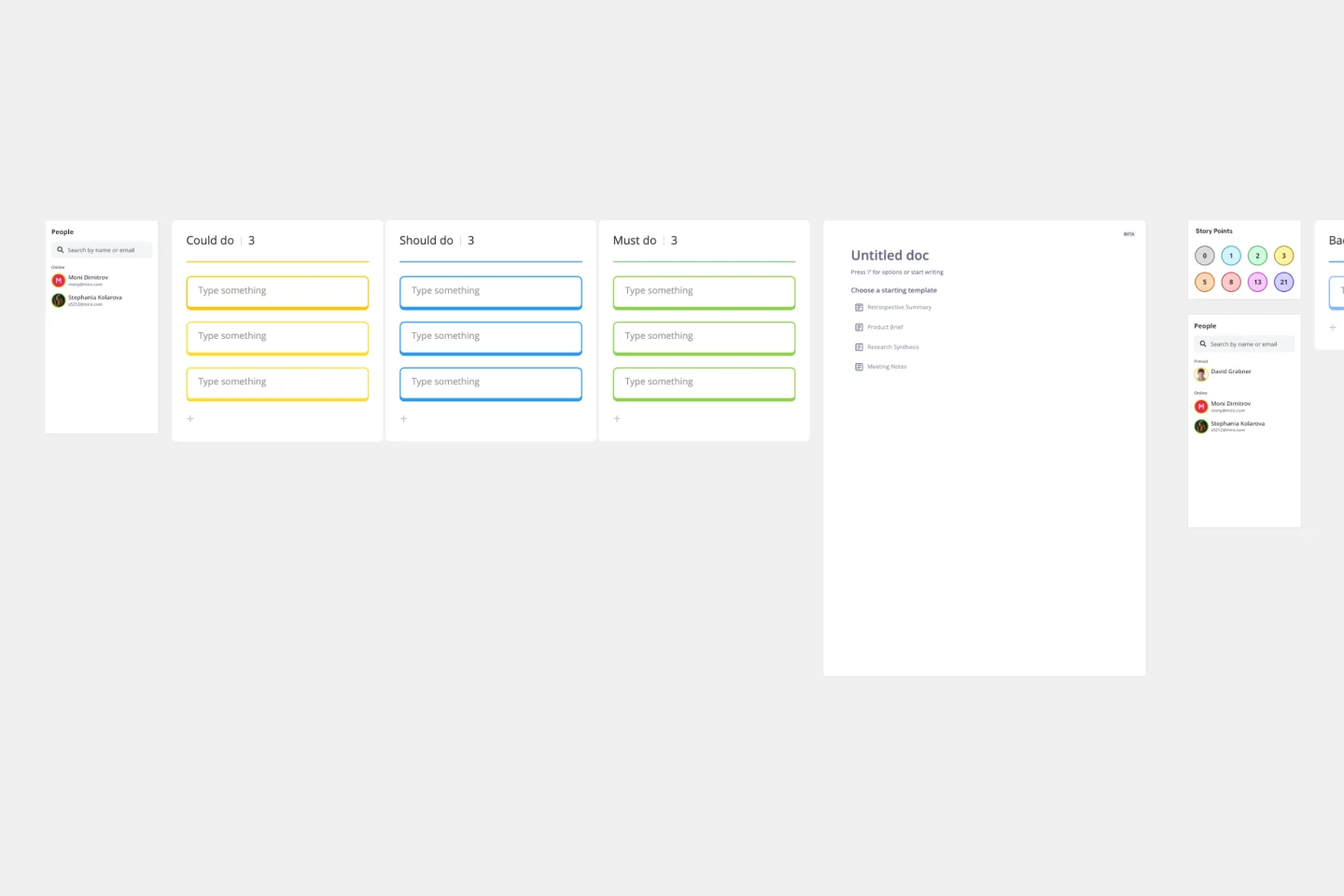
Tier List Template
1 likes35 uses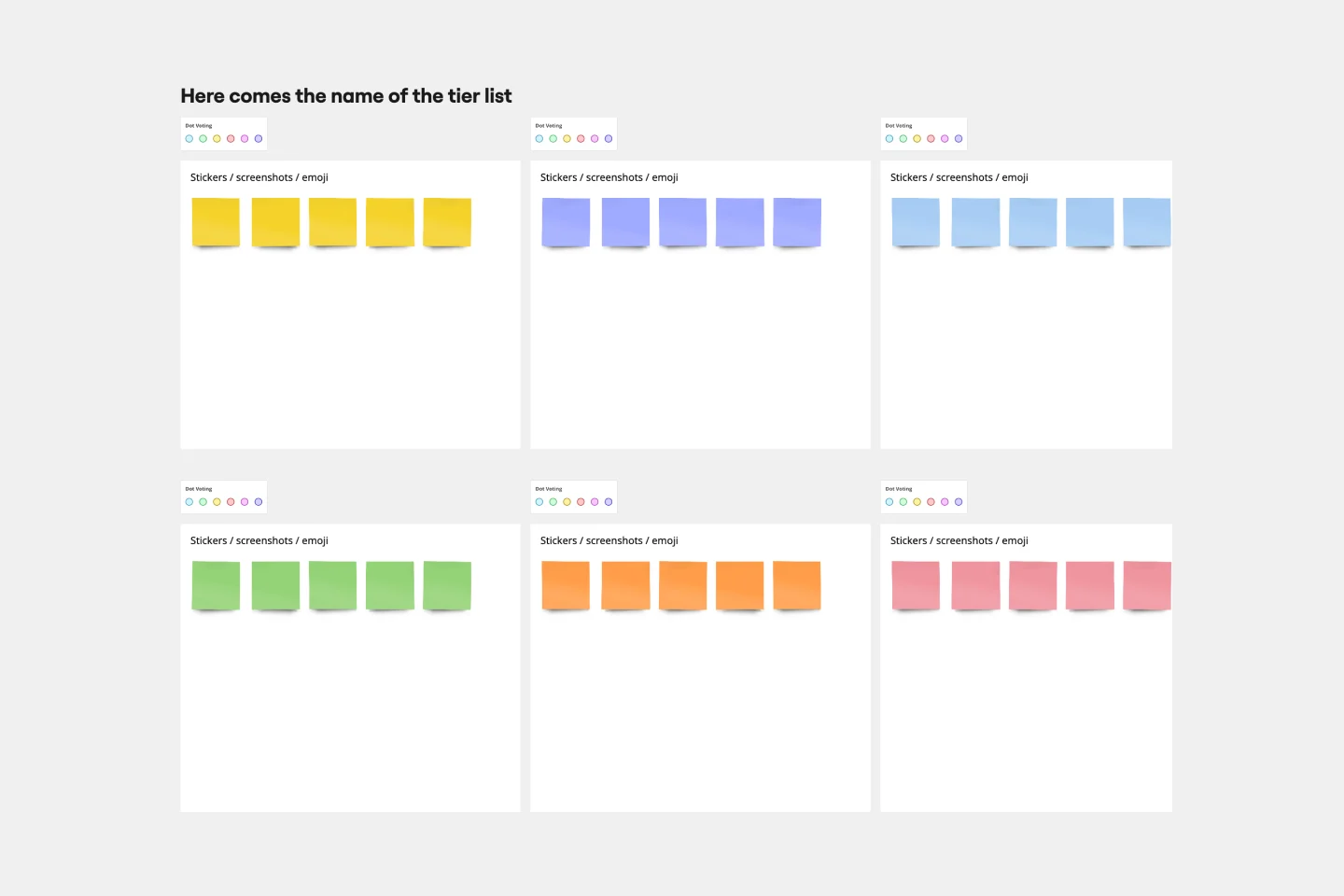
Onboarding Checklist Template
7 likes29 uses
Student Engagement Checklist
10 likes24 uses
Event Checklist Template
4 likes14 uses
Explore more
Action PlanBusiness PlanBusiness PlanCalendarChange ManagementCompetitive AnalysisCost Benefit Analysis templatesDaily schedule templatesDecision MakingDecision MatrixGap AnalysisGoal Setting TemplatesMarket analysis templatesMarketing PlanMarketing StrategyOKR templatesWeekly PlannerPlanningPriority Matrix TemplatesProblem StatementProduct Roadmap Templates Product Strategy TemplatesProject CharterProject Tracking Project Tracking Requirements GatheringResource PlanningRisk AssessmentRoadmapSmart GoalsSocial Media PlanningStakeholder MapTimelineVertical TimelinesWhiteboardCustomer Journey Map
