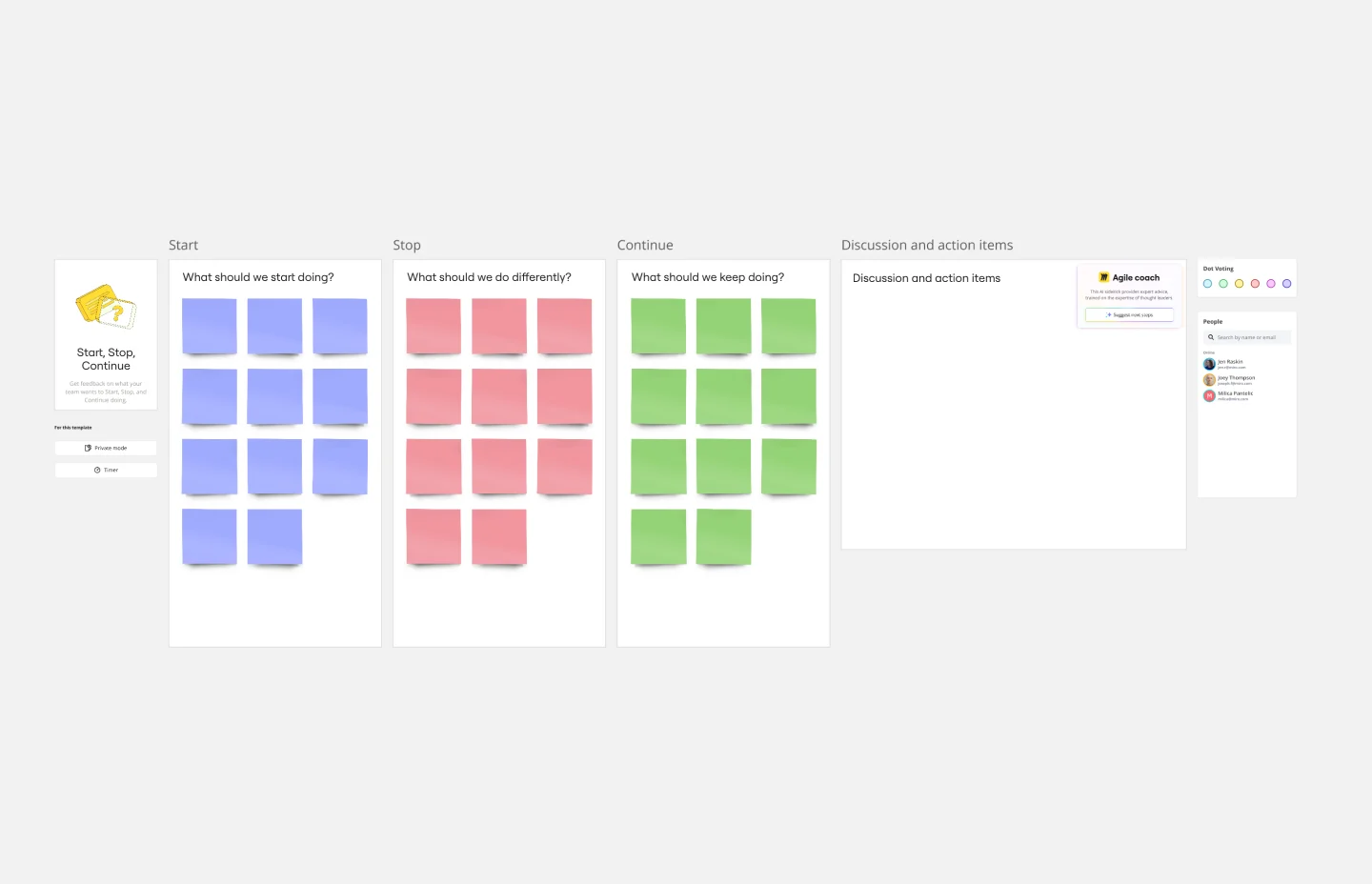Start Stop Continue templates
Our Start, Stop, Continue templates provide a simple framework for team retrospectives and feedback sessions. Reflect on what's working, identify areas for improvement, and plan actionable next steps collaboratively.
Start, Stop, Continue Template
Works best for:
Retrospectives, Meetings, Workshops
Giving and receiving feedback can be challenging and intimidating. It’s hard to look back over a quarter or even a week and parse a set of decisions into “positive” and “negative.” The Start Stop Continue framework was created to make it easier to reflect on your team’s recent experiences. The Start Stop Continue template encourages teams to look at specific actions they should start doing, stop doing, and continue doing. Together, collaborators agree on the most important steps to be more productive and successful.
Startup Canvas Template
Works best for:
Leadership, Documentation, Strategic Planning
A Startup Canvas helps founders express and map out a new business idea in a less formal format than a traditional business plan. Startup Canvases are a useful visual map for founders who want to judge their new business idea’s strengths and weaknesses. This Canvas can be used as a framework to quickly articulate your business idea’s value proposition, problem, solution, market, team, marketing channels, customer segment, external risks, and Key Performance Indicators. By articulating factors like success, viability, vision, and value to the customer, founders can make a concise case for why a new product or service should exist and get funded.
Start, Stop, Continue Retrospective by Laura Timmins
Works best for:
Retrospectives, Agile Methodologies
The Retrospective template offers a flexible and customizable framework for teams to reflect on past experiences and identify areas for improvement. It provides elements for sharing successes, challenges, and action items. This template enables teams to facilitate constructive discussions, generate insights, and drive continuous improvement. By promoting reflection and collaboration, the Retrospective empowers teams to optimize performance and achieve their goals effectively.
Join thousands of teams collaborating and doing their best work on Miro.
Sign up freeAbout the Start Stop Continue Templates Collection
The start-stop-continue templates collection in Miro helps teams streamline their feedback processes and improve productivity. These templates are a structured way to gather insights on what actions to start, stop, and continue, making it easier for teams to reflect and improve continuously. With our editable start-stop-continue template, teams can customize the templates to fit their specific needs, ensuring that every feedback session is both effective and engaging.
What is a start-stop-continue template, and why is it important?
A start-stop-continue template is a tool used to facilitate structured feedback sessions within teams. It allows team members to categorize their feedback into three sections: actions to start, actions to stop, and actions to continue. This method is essential for teams seeking to improve processes and behaviors, as it offers a clear and organized approach to reflecting on past performance and planning for future enhancements. By using free "Start, Stop, Continue" templates, teams can ensure that feedback is actionable and focused, resulting in more productive and positive outcomes.
Why you'll love our start-stop-continue templates
User-friendly and customizable: Miro's start-stop-continue feedback templates are designed to be intuitive and easy to use. You can quickly edit the templates to match your team's specific needs.
Improved collaboration: With features like sticky notes, dot voting, and the people widget, team members can easily share their thoughts and prioritize actions.
Visual and engaging: The visual aspect of Miro's templates enhances feedback sessions, making them more engaging and interactive, which helps keep everyone involved and focused.
Accessible from anywhere: Whether your team is remote or in the office, Miro's online platform ensures that everyone can participate in feedback sessions seamlessly.
How to use the start-stop-stop continue templates in Miro
Set up your board: Open Miro and select the start stop continue template from the template library.
Customize the template: Edit the template to fit your team's specific needs. You can add or remove sections, change colors, and include additional widgets like sticky notes, dot voting, and the people widget.
Invite your team: Share the board with your team members and invite them to contribute their feedback.
Gather feedback: Ask team members to add their thoughts on what actions to start, stop, and continue. Encourage them to use sticky notes for clarity.
Prioritize actions: Use the dot voting widget to prioritize the most important actions. This helps the team focus on the most impactful changes.
Review and plan: Discuss the feedback as a team and create an action plan based on the prioritized items. Assign responsibilities and set deadlines to ensure follow-through.
By using Miro's start-stop-continue templates, teams can create a structured and engaging feedback process that helps them thrive and continuously improve.