About the Sprint Planning with Jira Template
The Sprint Planning with Jira template in Miro is designed to streamline your sprint planning process by integrating seamlessly with Jira. This template leverages Miro's intelligent canvas to help teams plan, track, and manage their sprints efficiently. It includes essential widgets like Story Points, Planner, People Widgets, and Dependencies, making it easier to visualize and organize tasks.
How to use the Sprint Planning with Jira Template in Miro
Select the template: From the toolbar, choose templates and select the Sprint Planning with Jira template. The board will automatically populate with all necessary widgets and frames.
Integrate with Jira: Connect your Jira account to Miro. This allows you to pull in Jira tickets directly onto your Miro board, ensuring all tasks and dependencies are up-to-date.
Organize your sprint: Use the Planner to move tickets from the backlog to the current sprint. Assign story points, add dependencies, and use the People Widget to allocate tasks to team members. Remember: Any changes made in Planner automatically sync changes back to Jira.
Collaborate in real time: With Miro's real-time collaboration features, team members can simultaneously update the board, ensuring everyone is on the same page.
Summarize and share: At the end of your planning session, use Miro AI to generate a summary document of your sprint plan, which you can share with stakeholders for further review and iteration.
Why should you use the Sprint Planning with Jira Template?
Efficiency: The template is designed to save time by integrating directly with Jira, allowing for seamless import and management of tasks. This integration ensures that all your Jira tickets are up-to-date and easily accessible within Miro, reducing the need for manual updates and minimizing errors.
Collaboration: Miro's real time collaboration tools ensure that all team members can contribute to the planning process, regardless of their location. This fosters a more inclusive environment where every team member's input is valued and considered.
Visualization: The infinite canvas and customizable widgets help teams visualize their sprint plans, making it easier to identify dependencies, blockers, and task assignments. This visual approach aids in better understanding and communication among team members.
Flexibility: The template can be customized to fit the specific needs of your team, whether you're following Scrum, Kanban, or another agile methodology. This adaptability ensures that the template can grow and change with your team's processes.
Comprehensive planning: By including features like Story Points, Kanban boards, and Dependencies, the template ensures that all aspects of sprint planning are covered. This leads to more thorough and effective planning sessions, ultimately resulting in better sprint execution.
Improved productivity: With Miro's built-in tools and integrations, teams can focus more on actual planning and execution rather than managing the tools themselves. This shift allows for more productive use of time and resources, leading to improved outcomes for your projects.
Using the Sprint Planning with Jira template in Miro provides a complete solution for agile teams. Its seamless integration with Jira ensures that all tasks are up-to-date and easily accessible, reducing manual effort and errors. This efficiency, along with Miro's collaborative and visual tools, enhances the productivity and alignment of sprint planning sessions, ultimately leading to better project outcomes. Check out Miro's template library to try more sprint planning templates.

Miro
Your virtual workspace for innovation
Miro is an innovation workspace designed for teams of every size, everywhere, to dream, design, and build the future together. Our mission? To empower these teams to create the next big thing, powered by AI at every step of the way. Over 90 million users around the world rely on Miro to untangle complex ideas, put customer needs first, and deliver products and services faster. All supported by best-in-class security, compliance, and scalability.
Categories
Similar templates
Backlog Refinement with Jira Template
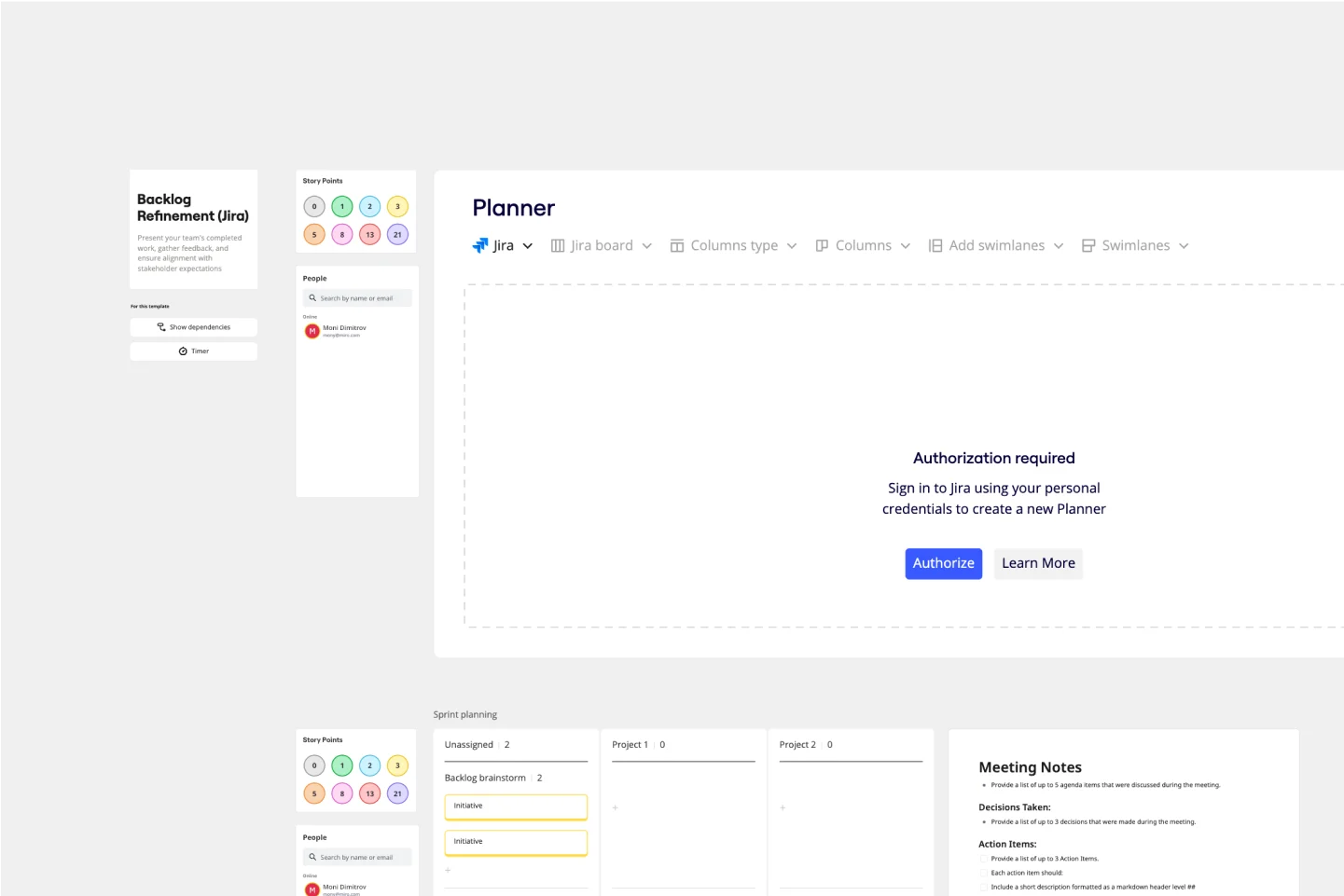
Backlog Refinement with Jira Template
The Backlog Refinement with Jira template in Miro improves collaboration among team members. It provides a visual and interactive space for teams to review, prioritize, and clarify upcoming work items together in real time. This collaborative approach ensures alignment on priorities and details, leading to a more organized and efficient workflow. The seamless integration with Jira automatically syncs all changes, reducing the need for manual updates and keeping both platforms up-to-date.
Daily Standup with Jira Template

Daily Standup with Jira Template
The template is designed to improve team collaboration and streamline daily stand-up meetings by integrating Jira with Miro. This template transforms stand-ups into visual, interactive sessions, enabling teams to see real-time status updates and automatically sync changes with Jira. The key benefit of this template is its seamless integration, ensuring that all relevant information is centralized in one place. This fosters a more engaging and inclusive environment for team members, while also saving time and reducing the risk of miscommunication.
Agile Team Events with Jira Template

Agile Team Events with Jira Template
The Agile Team Events with Jira template in Miro is designed to streamline Agile workflows and enhance team collaboration. This template integrates seamlessly with Jira, allowing teams to manage their Agile events such as sprint planning, daily stand-ups, sprint reviews, and retrospectives directly within Miro. One significant benefit of this template is its ability to provide real-time updates. Any changes made in Miro can be synced back to Jira, ensuring that all team members are on the same page and that the project management tool reflects the latest status. This feature helps in maintaining consistency and accuracy across all Agile processes, reducing the risk of miscommunication and enhancing overall productivity.
Start, Stop, Continue Template

Start, Stop, Continue Template
Giving and receiving feedback can be challenging and intimidating. It’s hard to look back over a quarter or even a week and parse a set of decisions into “positive” and “negative.” The Start Stop Continue framework was created to make it easier to reflect on your team’s recent experiences. The Start Stop Continue template encourages teams to look at specific actions they should start doing, stop doing, and continue doing. Together, collaborators agree on the most important steps to be more productive and successful.
PI Planning Template
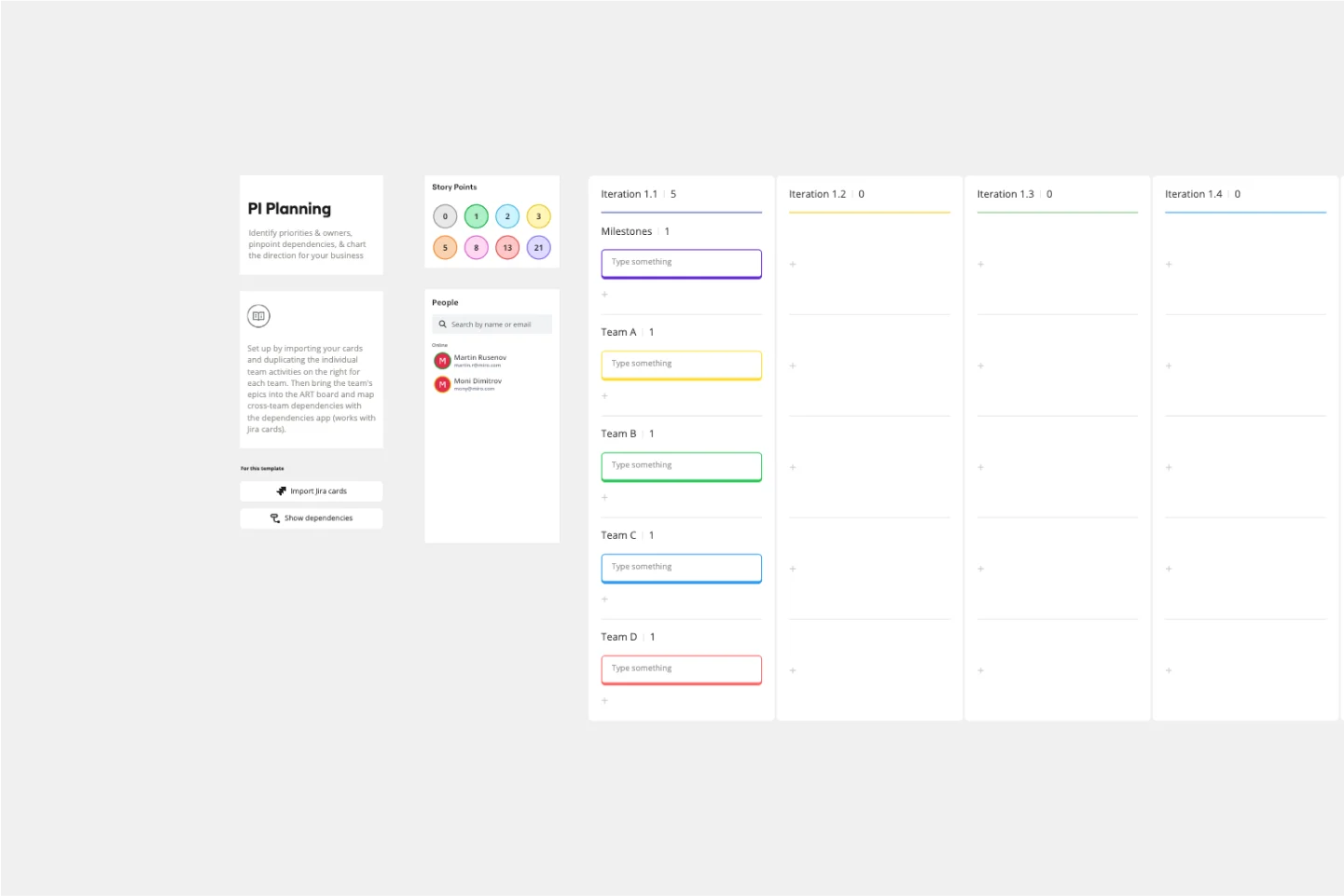
PI Planning Template
PI planning stands for “program increment planning.” Part of a Scaled Agile Framework (SAFe), PI Planning helps teams strategize toward a shared vision. In a typical PI planning session, teams get together to review a program backlog, align cross-functionally, and decide on the next steps. Many teams carry out a PI planning event every 8 to 12 weeks, but you can customize your planning schedule to fit your needs. Use PI planning to break down features, identify risks, find dependencies, and decide which stories you’re going to develop.
Roadmap Planning Template

Roadmap Planning Template
The Roadmap Planning Template in Miro is a dynamic tool designed to streamline the process of planning and tracking project milestones. This template is part of Miro's Intelligent Templates offering, which integrates AI, interactive widgets, and automation to enhance productivity. One key feature of this template is its real-time collaboration capability, allowing team members to work together seamlessly, regardless of their location. This feature ensures that everyone is on the same page, making it easier to assign tasks, set deadlines, and track progress effectively.
Backlog Refinement with Jira Template
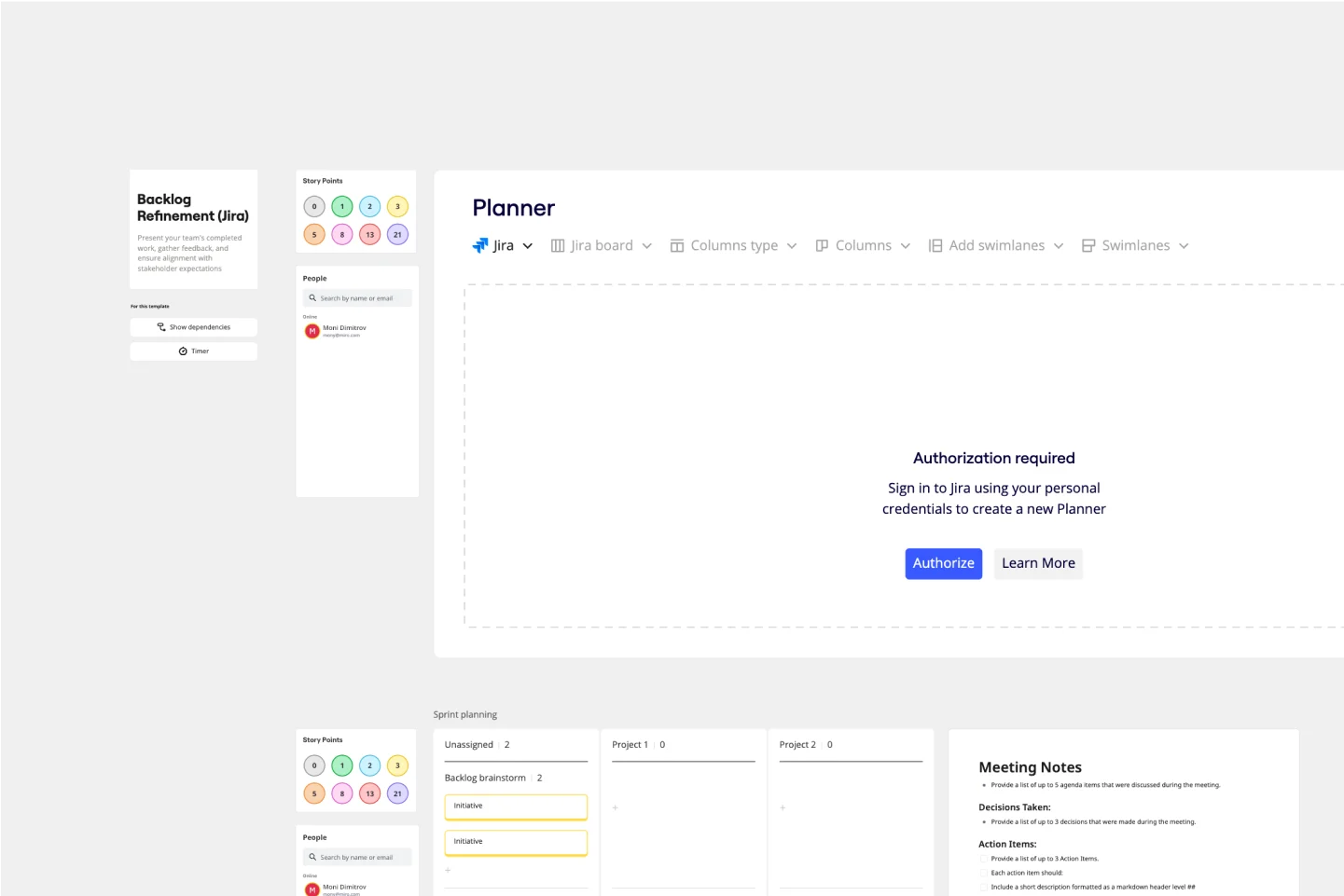
Backlog Refinement with Jira Template
The Backlog Refinement with Jira template in Miro improves collaboration among team members. It provides a visual and interactive space for teams to review, prioritize, and clarify upcoming work items together in real time. This collaborative approach ensures alignment on priorities and details, leading to a more organized and efficient workflow. The seamless integration with Jira automatically syncs all changes, reducing the need for manual updates and keeping both platforms up-to-date.
Daily Standup with Jira Template

Daily Standup with Jira Template
The template is designed to improve team collaboration and streamline daily stand-up meetings by integrating Jira with Miro. This template transforms stand-ups into visual, interactive sessions, enabling teams to see real-time status updates and automatically sync changes with Jira. The key benefit of this template is its seamless integration, ensuring that all relevant information is centralized in one place. This fosters a more engaging and inclusive environment for team members, while also saving time and reducing the risk of miscommunication.
Agile Team Events with Jira Template

Agile Team Events with Jira Template
The Agile Team Events with Jira template in Miro is designed to streamline Agile workflows and enhance team collaboration. This template integrates seamlessly with Jira, allowing teams to manage their Agile events such as sprint planning, daily stand-ups, sprint reviews, and retrospectives directly within Miro. One significant benefit of this template is its ability to provide real-time updates. Any changes made in Miro can be synced back to Jira, ensuring that all team members are on the same page and that the project management tool reflects the latest status. This feature helps in maintaining consistency and accuracy across all Agile processes, reducing the risk of miscommunication and enhancing overall productivity.
Start, Stop, Continue Template

Start, Stop, Continue Template
Giving and receiving feedback can be challenging and intimidating. It’s hard to look back over a quarter or even a week and parse a set of decisions into “positive” and “negative.” The Start Stop Continue framework was created to make it easier to reflect on your team’s recent experiences. The Start Stop Continue template encourages teams to look at specific actions they should start doing, stop doing, and continue doing. Together, collaborators agree on the most important steps to be more productive and successful.
PI Planning Template
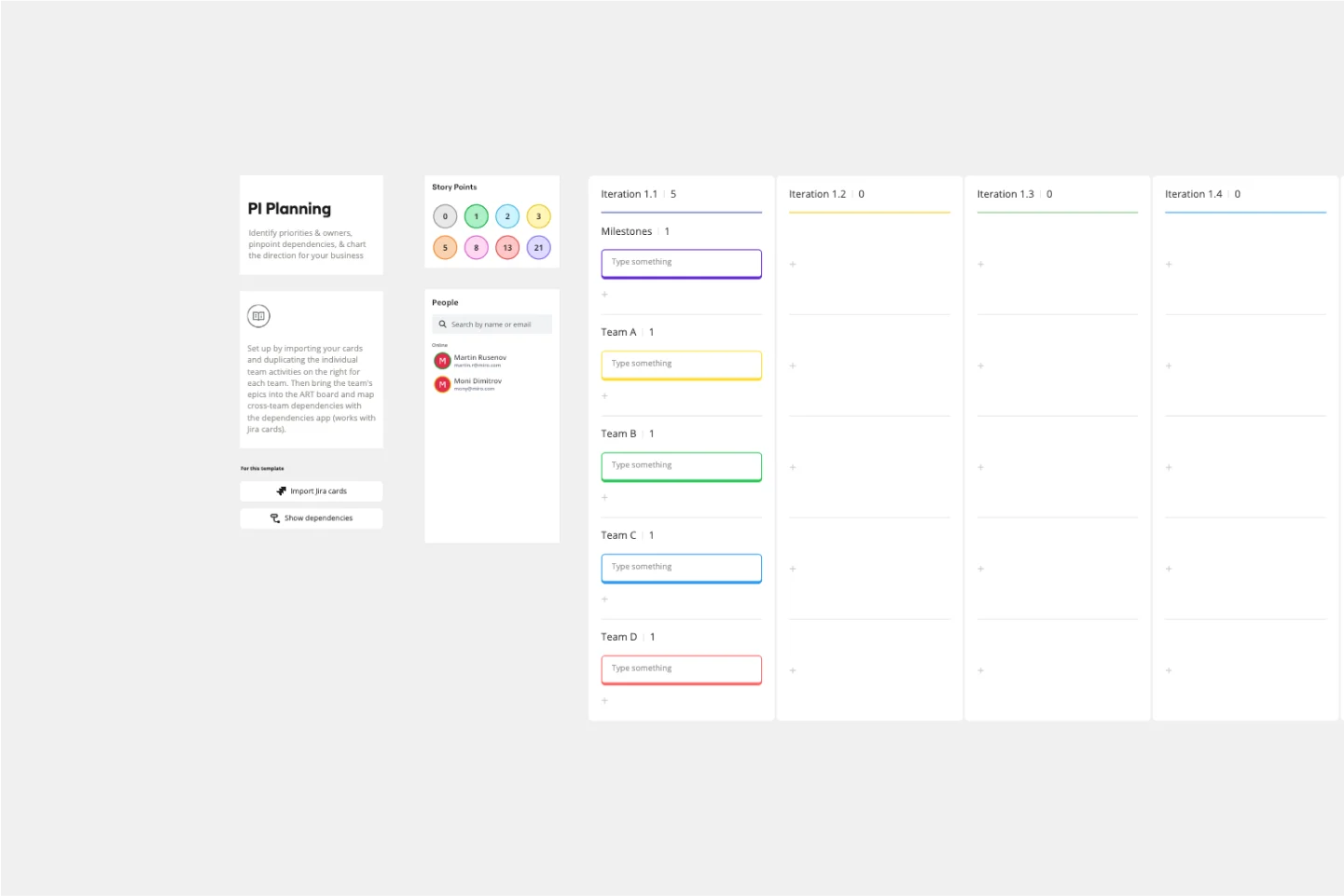
PI Planning Template
PI planning stands for “program increment planning.” Part of a Scaled Agile Framework (SAFe), PI Planning helps teams strategize toward a shared vision. In a typical PI planning session, teams get together to review a program backlog, align cross-functionally, and decide on the next steps. Many teams carry out a PI planning event every 8 to 12 weeks, but you can customize your planning schedule to fit your needs. Use PI planning to break down features, identify risks, find dependencies, and decide which stories you’re going to develop.
Roadmap Planning Template

Roadmap Planning Template
The Roadmap Planning Template in Miro is a dynamic tool designed to streamline the process of planning and tracking project milestones. This template is part of Miro's Intelligent Templates offering, which integrates AI, interactive widgets, and automation to enhance productivity. One key feature of this template is its real-time collaboration capability, allowing team members to work together seamlessly, regardless of their location. This feature ensures that everyone is on the same page, making it easier to assign tasks, set deadlines, and track progress effectively.