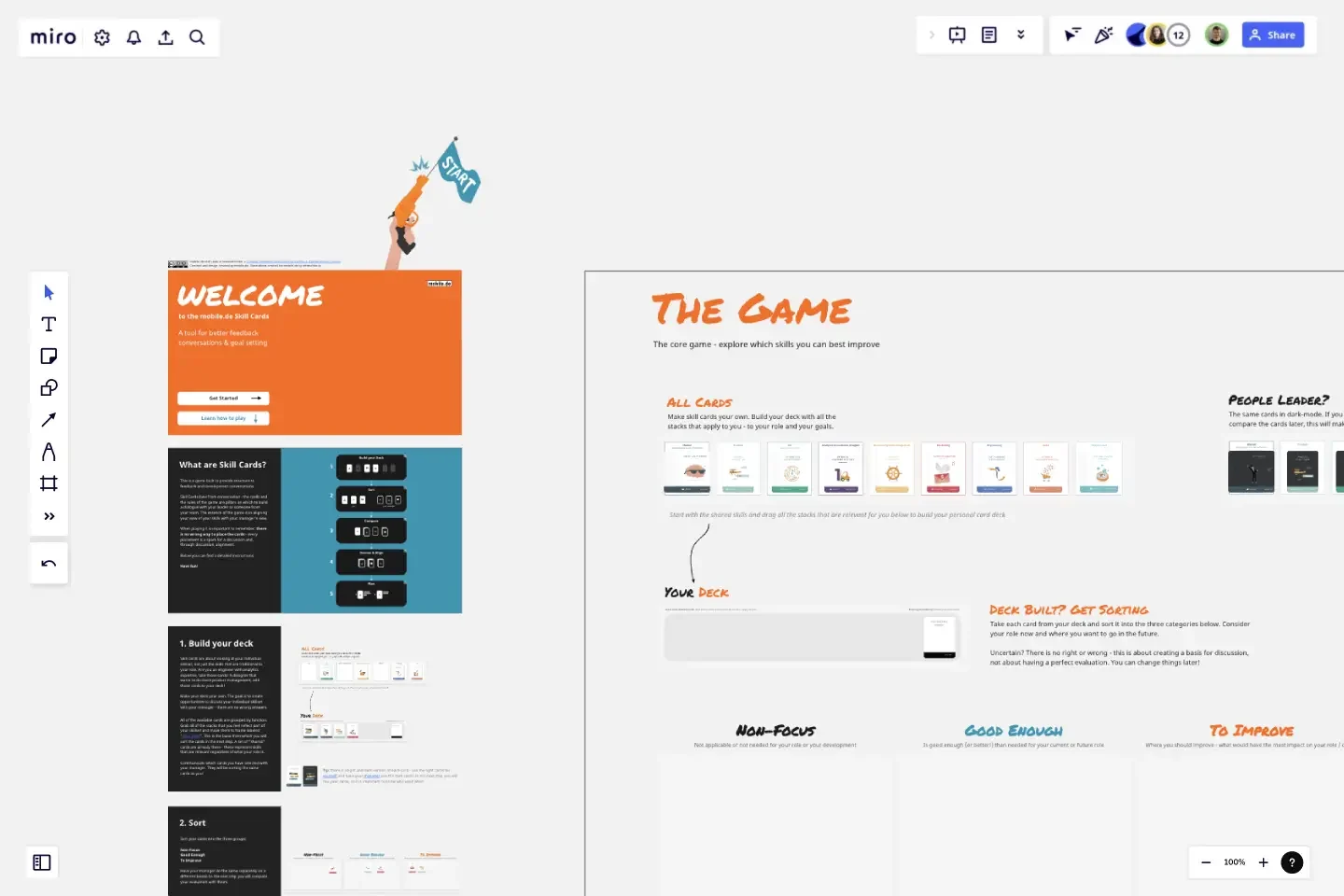Skill Cards
Boost Personal & Professional Development with a Card Game!
What are Skill Cards?
This is a game built to provide structure to feedback and development conversations.
Skill Cards lives from conversation - the cards and the rules of the game are pillars on which to build a dialogue with your leader or someone from your team. The essence of the game is in aligning your view of your skills with your manager's view.
When playing it is important to remember: there is no wrong way to place the cards - every placement is a spark for a discussion and, through discussion, alignment.
Below you can find a detailed instructions.
1. Build your deck
Skill cards are about looking at your individual skillset, not just the skills that are traditional to your role. Are you an engineer with analytics expertise, take those cards! A designer that wants to do more product management, add those cards to your deck!
Make your deck your own. The goal is to create opportunities to discuss your individual skillset with your manager - there are no wrong answers.
All of the available cards are grouped by function. Grab all of the stacks that you feel reflect part of your skillset and move them to frame labeled "Your Deck". This is the basis from which you will sort the cards in the next step. A set of "shared" cards are already there - these represent skills that are relevant regardless of what your role is.
Communicate which cards you have selected with your manager. They will be sorting the same cards as you!
2. Sort
Sort your cards into the three groups:
Non-Focus
Good Enough
To Improve
Have your manager do the same separately on a different board. In the next step you will compare your evaluation with theirs.
3. Compare
Have your people manager copy and paste their sorted cards into this board. Place them beside the play-field, somewhere where you can sort them easily. Together, take the sorted cards and try to match them.
Place all cards that match on top of your own. Did you place them differently? Put your managers cards that don't match up separately (in the respective column) to discuss.
4. Discuss & Align
Discuss! Start with "non-focus" and move towards "to improve", focusing most on cards that you placed differently. There is no wrong way to place the cards. It may be that you are in alignment, but evaluated a different aspect of a card. Discuss and come to an agreement on what aspect of the card is relevant.
As you agree on the correct placement, make changes! Consider using post-its to write down important points for the cards you discuss.
When you reach "to improve", discuss each card.
5. Plan
Consider the cards and create a priority. Reduce to the most important to create focus.
Consider what the next steps are. Create a plan.
Describe what aspect of each card is relevant to you and your development.
Capture notes from your discussion.
Describe next steps of what you can do to begin improving.
Document! Make a plan to revisit these items in regularly.
This template was created by Mobile.de.
Get started with this template right now.
User Story Map Template
Works best for:
Marketing, Desk Research, Mapping
Popularized by Jeff Patton in 2005, the user story mapping technique is an agile way to manage product backlogs. Whether you’re working alone or with a product team, you can leverage user story mapping to plan product releases. User story maps help teams stay focused on the business value and release features that customers care about. The framework helps to get a shared understanding for the cross-functional team of what needs to be done to satisfy customers' needs.
Mad Sad Glad Retrospective
Works best for:
Brainstorming, Ideation
It's tempting to measure a sprint’s success solely by whether goals and timelines were met. But there’s another important success metric: emotions. And Mad Sad Glad is a popular, effective technique for teams to explore and share their emotions after a sprint. That allows you to highlight the positive, underline the concerns, and decide how to move forward as a team. This template makes it easy to conduct a Mad Sad Glad that helps you build trust, improve team morale, and increase engagement.
Retrospective in the Island of Golocans
Works best for:
Retrospectives, Meetings, Agile Methodology
The Retrospective in the Island of Golocans template offers a creative and imaginative setting for retrospectives, transporting participants to a fictional island setting. It provides elements for reflecting on past iterations, sharing insights, and brainstorming improvements. This template enables teams to step outside their usual environment and approach retrospectives with a fresh perspective. By promoting creativity and storytelling, the Retrospective in the Island of Golocans empowers teams to engage in meaningful discussions, generate new ideas, and foster a culture of innovation effectively.
Impact/Effort Matrix Template
Works best for:
Project Management, Strategic Planning, Prioritization
Growing organizations have countless to-do’s and only so many hours in a day (or weeks before a big launch) to get them done. That’s where an impact effort matrix comes in. It gives you a quick visual guide to help prioritize your tasks and know exactly what’s worth doing. Using our template, you can create a matrix that organizes your activities into four main categories: quick wins that are low effort, effort-intensive projects that provide long-term returns, fill-ins that are low effort but low value, and time-wasters.
Lean Coffee by Michael de la Maza
Works best for:
Agile Methodology
Lean Coffee is a collaborative meeting format that encourages open dialogue and self-organization. Participants suggest discussion topics, vote on them, and engage in time-boxed conversations. This template provides a structured framework for facilitating Lean Coffee sessions, enabling teams to address issues, share knowledge, and make decisions collectively. By fostering inclusivity and autonomy, Lean Coffee empowers teams to drive meaningful discussions, build consensus, and drive continuous improvement.
Empathy Map Template
Works best for:
Market Research, User Experience, Mapping
Attracting new users, compelling them to try your product, and turning them into loyal customers—it all starts with understanding them. An empathy map is a tool that leads to that understanding, by giving you space to articulate everything you know about your customers, including their needs, expectations, and decision-making drivers. That way you’ll be able to challenge your assumptions and identify the gaps in your knowledge. Our template lets you easily create an empathy map divided into four key squares—what your customers Say, Think, Do, and Feel.