About the Sitemap Template
Miro’s sitemap template is a visual tool designed to help you plan your website’s structure strategically with ease.
Building a website is a complex task, especially if you’ve got lots of pages in the works. And when you have to involve stakeholders, run multiple feedback cycles, and make plenty of changes, you’ll need a tool that simplifies your workflow and reduces unnecessary back and forth.
That’s exactly where Miro’s sitemap template comes in handy. On top of having a ready-to-use and fully customizable template to work with, you’ll also have access to Miro’s intuitive visual workspace — designed to help you do more with less.
We’ll walk you through how to make the most of our sitemap template in the next few sections.
How to use the sitemap template
Ready to get started? Click on the blue “Use template” button to open our free sitemap template in Miro. Once you’re in, follow the steps below to set yourself up for success:
1. Identify your pages
Before you can structure your website, you’ll need to know what pages there are to organize. Take the time to list out all the possible pages your website will contain. For example, if you’re creating a website for a law firm, you might want a page called “About us” to share more about your services and another page called “Contact us” to tell potential clients how to reach you.
2. Organize your pages
To make it easier for people to find their way around your website, let’s organize all the pages you’ve listed. See if you can identify any broad categories, then group the pages up based on where they belong.
Going back to our law firm example, let’s say you’ve got one page on the firm’s history, another page on staff members, and another page on services. While each of these pages has a unique focus, they all help users get to know the firm better — which means you could probably make them sub-pages of a broader “About us” page.
3. Keep SEO in mind
Apart from user experience, you’ll also want to optimize your sitemap for search engines. You know, making it easier for your target audience to discover your website in their search results — also known as Search Engine Optimization (SEO). Be sure to involve your SEO teammates when filling out the sitemap template to make sure you’re all on the same page.
4. Populate the sitemap template
Now that all your pages are lined up, add them to the sitemap template. You’ll notice that the sitemap template comes with three layouts. While you can use any of them, keep in mind that each one has a slightly different purpose.
The first comes as a mind map, which is great if you’re in the early stages of web design and want to quickly list all your pages and categories. The second one is a chart with icons, which is great if you’re presenting your sitemap template and want to go for visual impact. The third one comes with cards — ideal for when you’re starting to build the site and need to share lots of details with designers.
No matter which one you pick, all you have to do is double-click on the text boxes to add your own content. You can also duplicate or remove any elements as you need and customize the overall look and feel — including colors, sizes, line thickness, icons, and font types.
5. Get feedback on your sitemap
Get feedback from stakeholders by inviting them to view your sitemap template and leave comments. Just click on the blue “Share” button on the top right of your Miro board to grant them access.
You can also export your sitemap template as a PDF or image and share it with your team. Just head to the “Main menu” at the top of your board, click on “Export” and choose a file format.
Benefits of using Miro’s sitemap template
Wondering why Miro’s sitemap template stands out? Here are three key benefits to kicking off your web design process in our collaborative visual workspace:
Keep your team in the loop
Easily share important updates about your sitemap without having to send an email or chat message. With Presentation Mode, you get to host live sessions right from your Miro board — with plenty of interactive features to keep your team engaged.
Not up for another meeting? Use TalkTrack to record immersive audio and video walkthroughs of your Miro board, allowing your team to learn about – and interact with – your sitemap template in their own time.
Easily collaborate with stakeholders
Building a sitemap makes it easier to have productive working sessions with stakeholders. It’s even easier when you use Miro’s sitemap template. Fill the template in, get instant feedback, and make changes on the go — all in one canvas.
Want to fill the sitemap template in with your team? Invite them to edit your board with you in real-time — or share the sitemap template when you’re ready by having others view and leave comments on your Miro board. Either way, you save plenty of time.
Save resources
Any changes you make to a website cost time and resources — let alone starting over from scratch. Using Miro’s sitemap template not only helps you plan your website content and start the design process with confidence but also allows you to involve the right people from the start.
With lots of eyes on your sitemap template early on, you’ll be more likely to spot potential errors and pitfalls, run the right tests, and make meaningful iterations. In other words, you’ll reduce any chances of major redesigns down the line, saving you lots of time and resources.
Sitemap template FAQs
What’s the purpose of a sitemap?
The purpose of a sitemap is to show the relationship between components of your website and to make it easier for Google to crawl your site and see what kind of information is important on your website.
What is a sitemap example?
A sitemap is the mapping of your website. It can be visual, as seen above in our sitemap template, or it can be in XML format.
What should a sitemap include?
Your sitemap should include the essential pages to your website and the ones you want to rank in Google and show your users. You can use a sitemap template to understand your website structure and navigation better.

Miro
Your virtual workspace for innovation
Miro is an innovation workspace designed for teams of every size, everywhere, to dream, design, and build the future together. Our mission? To empower these teams to create the next big thing, powered by AI at every step of the way. Over 90 million users around the world rely on Miro to untangle complex ideas, put customer needs first, and deliver products and services faster. All supported by best-in-class security, compliance, and scalability.
Categories
Similar templates
Outcome Mapping Template

Outcome Mapping Template
Use Miro’s outcome mapping template to improve your operational efficiency. Outcome mapping will help you visualize all the possible strategic outcomes for your upcoming project, allowing you to see into the black box to identify any potential challenges along the way.
Company Organizational Chart

Company Organizational Chart
An org chart is a visual guide that sums up a company’s structure at a glance—who reports to whom and who manages what teams. But it does more than just display the chain of command. It also showcases the structure of different departments and informs employees who to reach out to with issues and concerns. That makes it an especially valuable tool for new hires who are getting familiar with the company. Our templates make it easy for you to add your entire team and customize the chart with colors and shapes.
Concept Map Template
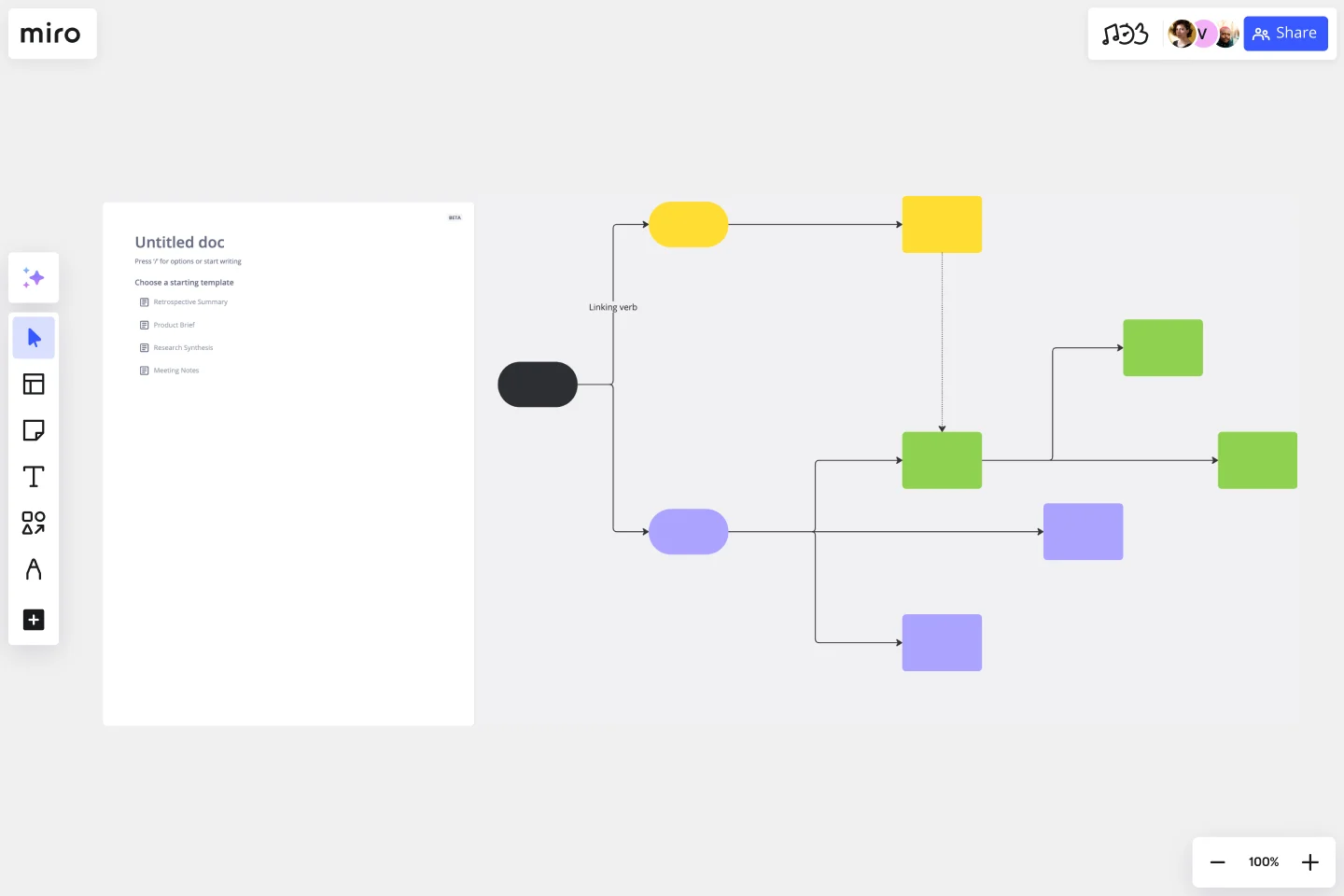
Concept Map Template
Use the concept map template to create new ideas, structure your thoughts, and bring your innovations to life. It allows you to explore connections between concepts and let your creativity flow in an organized format. As a result, you’re able to visualize how to bring your new ideas to reality and how various concepts relate to each other.
Outcome Mapping Template

Outcome Mapping Template
Use Miro’s outcome mapping template to improve your operational efficiency. Outcome mapping will help you visualize all the possible strategic outcomes for your upcoming project, allowing you to see into the black box to identify any potential challenges along the way.
Company Organizational Chart

Company Organizational Chart
An org chart is a visual guide that sums up a company’s structure at a glance—who reports to whom and who manages what teams. But it does more than just display the chain of command. It also showcases the structure of different departments and informs employees who to reach out to with issues and concerns. That makes it an especially valuable tool for new hires who are getting familiar with the company. Our templates make it easy for you to add your entire team and customize the chart with colors and shapes.
Concept Map Template
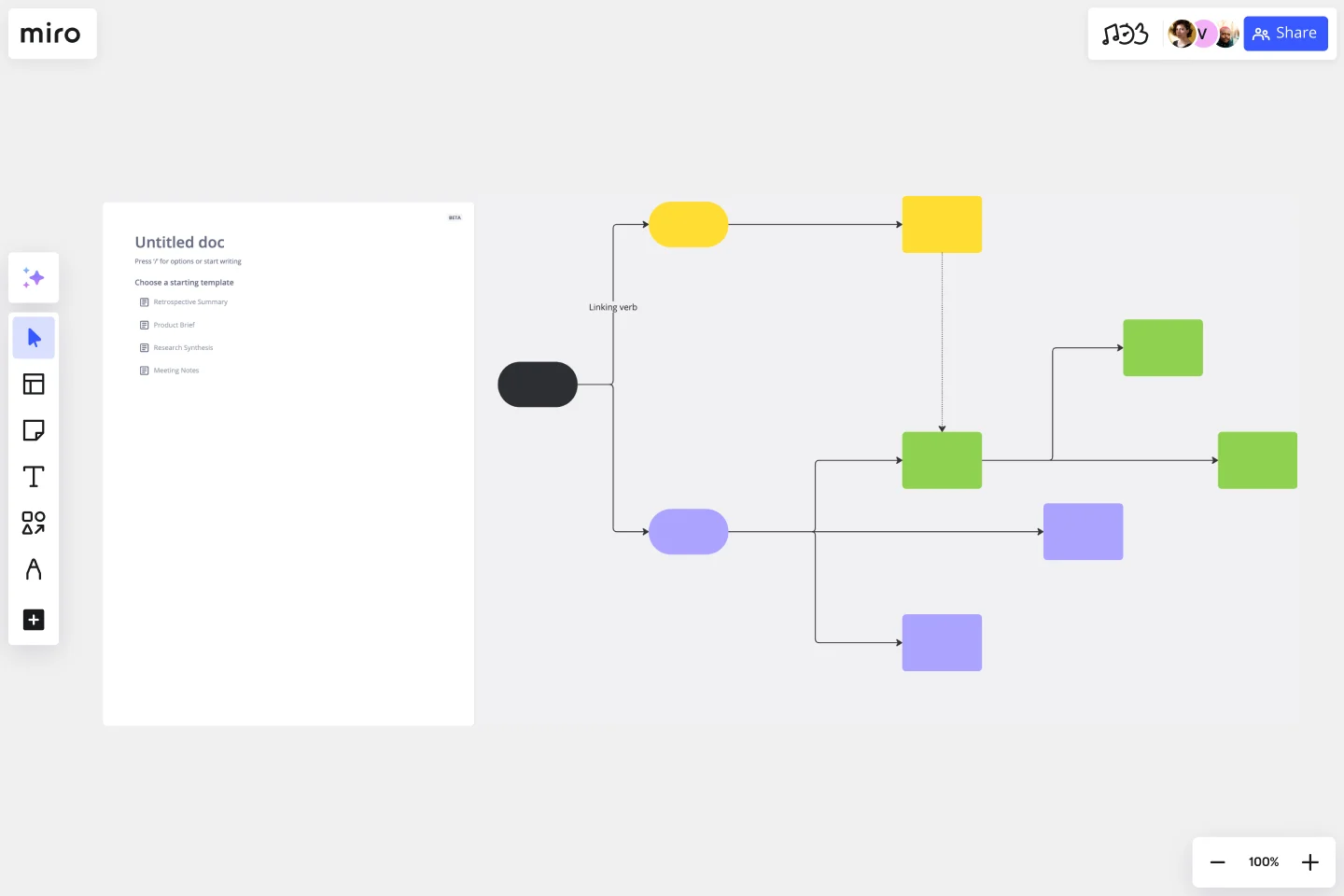
Concept Map Template
Use the concept map template to create new ideas, structure your thoughts, and bring your innovations to life. It allows you to explore connections between concepts and let your creativity flow in an organized format. As a result, you’re able to visualize how to bring your new ideas to reality and how various concepts relate to each other.