About the Simple Project Plan template
Project plans don't need to be complicated to be effective. The Simple Project Plan template gives your team a clear, visual way to manage your work without getting lost in unnecessary features. It’s a straightforward Kanban board right in your innovation workspace, designed to help you track tasks, align your team, and see your project through from start to finish.
How to use the Simple Project Plan template
Add your project tasks. Start by populating the "Not Started" column with all the tasks for your project. Open each card to add important details like an assignee, end date, and priority level.
Organize work by streams. Use the built-in swimlanes to group tasks by department, project phase, or any other category that makes sense for your team, such as design, R&D, or marketing.
Track progress across the board. As work begins, team members can drag their tasks from "Not Started" to "In Progress," and finally to "Done." If anything is holding up progress, the "Blocked" column makes it visible to the whole team.
Why use the Simple Project Plan template?
Gain instant clarity on your project. The visual Kanban layout provides a real-time, at-a-glance view of your project's status, so you always know exactly where things stand.
Improve team alignment. With clear task owners, deadlines, and priorities visible to everyone, your team can stay in sync and accountable without constant check-ins.
Keep your planning simple and focused. This template provides the essential tools you need to manage a project effectively, helping you focus on getting the work done, not on managing a complicated tool.

Miro
Your virtual workspace for innovation
Miro is an innovation workspace designed for teams of every size, everywhere, to dream, design, and build the future together. Our mission? To empower these teams to create the next big thing, powered by AI at every step of the way. Over 90 million users around the world rely on Miro to untangle complex ideas, put customer needs first, and deliver products and services faster. All supported by best-in-class security, compliance, and scalability.
Categories
Similar templates
Feature Planning Template

Feature Planning Template
Features are what make a product or service fun, but adding new ones is no walk in the park. It takes many steps—ideating, designing, refining, building, testing, launching, and promoting—and just as many stakeholders. Feature Planning lets you put a smooth, sturdy process in place, so you can add a feature successfully, and spend less time and resources doing it. That makes our Feature Planning Template a smart starting point for anyone looking to add new product features, especially members of product, engineering, marketing, and sales teams.
Meeting Agenda Template

Meeting Agenda Template
A detailed, clear agenda — that’s what separates meetings that go completely off the rails from those where goals are met and things get done. So grab this template and set a meeting agenda that lays out expectations for before, during, and after the meeting. It’ll enable participants to get prepared beforehand and empower you to stay on-task and identify when the discussion is complete. (Tip: Plan ahead to send out your meeting agenda at least 24 hours before the meeting.)
Project Planning Template

Project Planning Template
A project plan is a single source of truth that helps teams visualize and reach project milestones. Project plans are most useful when you outline the project’s “what” and “why” to anyone who needs to give you project buy-in. Use a project plan to proactively discuss team needs; expectations; and baselines for timeline, budget, and scope. The plan will also help you clarify available resources before you kick off a project, as well as expected deliverables at the end of the project.
Project Scope Template
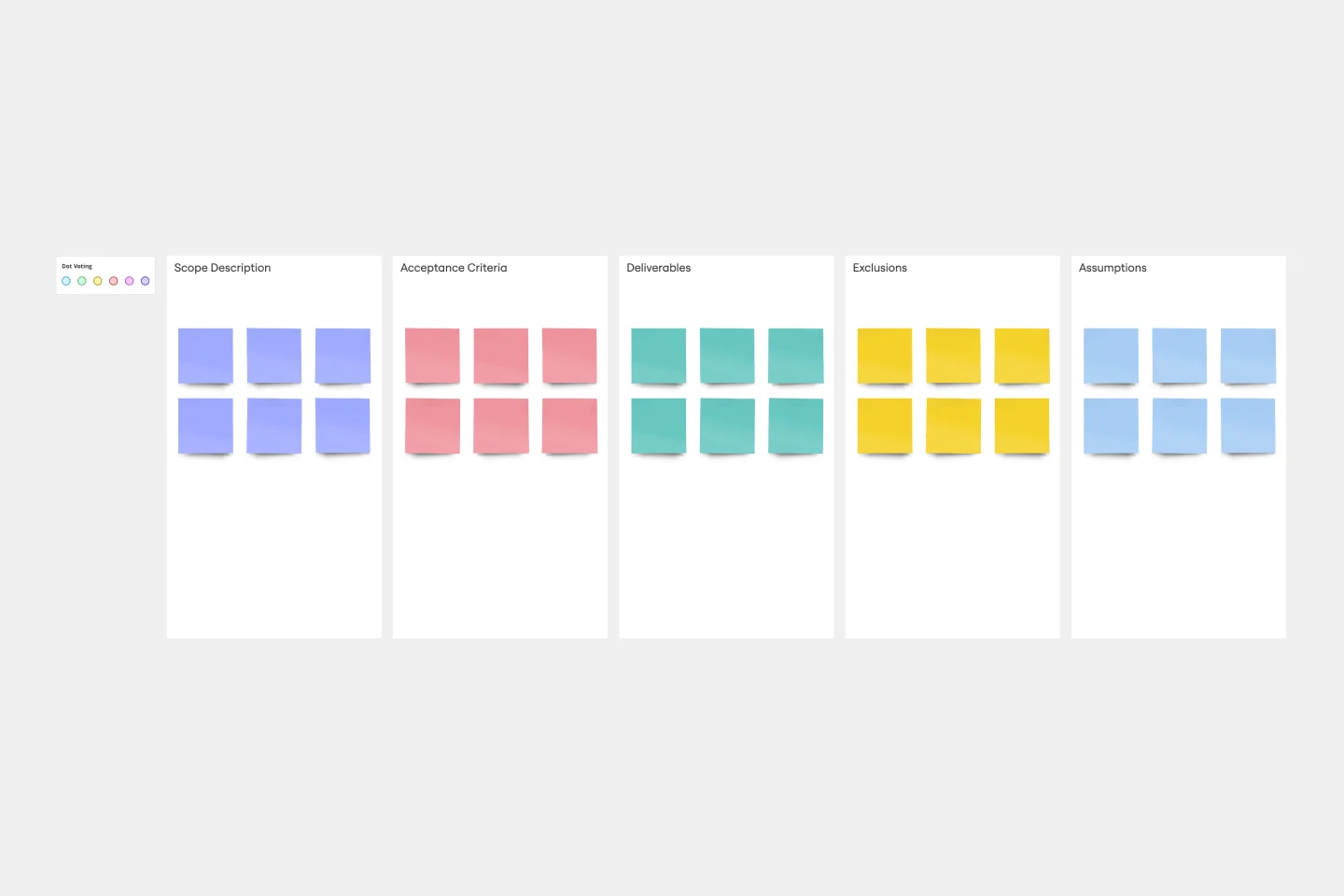
Project Scope Template
A project scope helps you plan and confirm your project’s goals, deliverables, features, functions, tasks, costs, and deadlines. A project manager and team should develop a project scope as early as possible, as it will directly influence both the schedule and cost of a project as it progresses. Though project scopes will vary depending on your team and objectives, they generally include goals, requirements, major deliverables, assumptions, and constraints. Aim to include the whole team when you create a project scope to ensure everyone is aligned on responsibilities and deadlines.
Feature Planning Template

Feature Planning Template
Features are what make a product or service fun, but adding new ones is no walk in the park. It takes many steps—ideating, designing, refining, building, testing, launching, and promoting—and just as many stakeholders. Feature Planning lets you put a smooth, sturdy process in place, so you can add a feature successfully, and spend less time and resources doing it. That makes our Feature Planning Template a smart starting point for anyone looking to add new product features, especially members of product, engineering, marketing, and sales teams.
Meeting Agenda Template

Meeting Agenda Template
A detailed, clear agenda — that’s what separates meetings that go completely off the rails from those where goals are met and things get done. So grab this template and set a meeting agenda that lays out expectations for before, during, and after the meeting. It’ll enable participants to get prepared beforehand and empower you to stay on-task and identify when the discussion is complete. (Tip: Plan ahead to send out your meeting agenda at least 24 hours before the meeting.)
Project Planning Template

Project Planning Template
A project plan is a single source of truth that helps teams visualize and reach project milestones. Project plans are most useful when you outline the project’s “what” and “why” to anyone who needs to give you project buy-in. Use a project plan to proactively discuss team needs; expectations; and baselines for timeline, budget, and scope. The plan will also help you clarify available resources before you kick off a project, as well as expected deliverables at the end of the project.
Project Scope Template
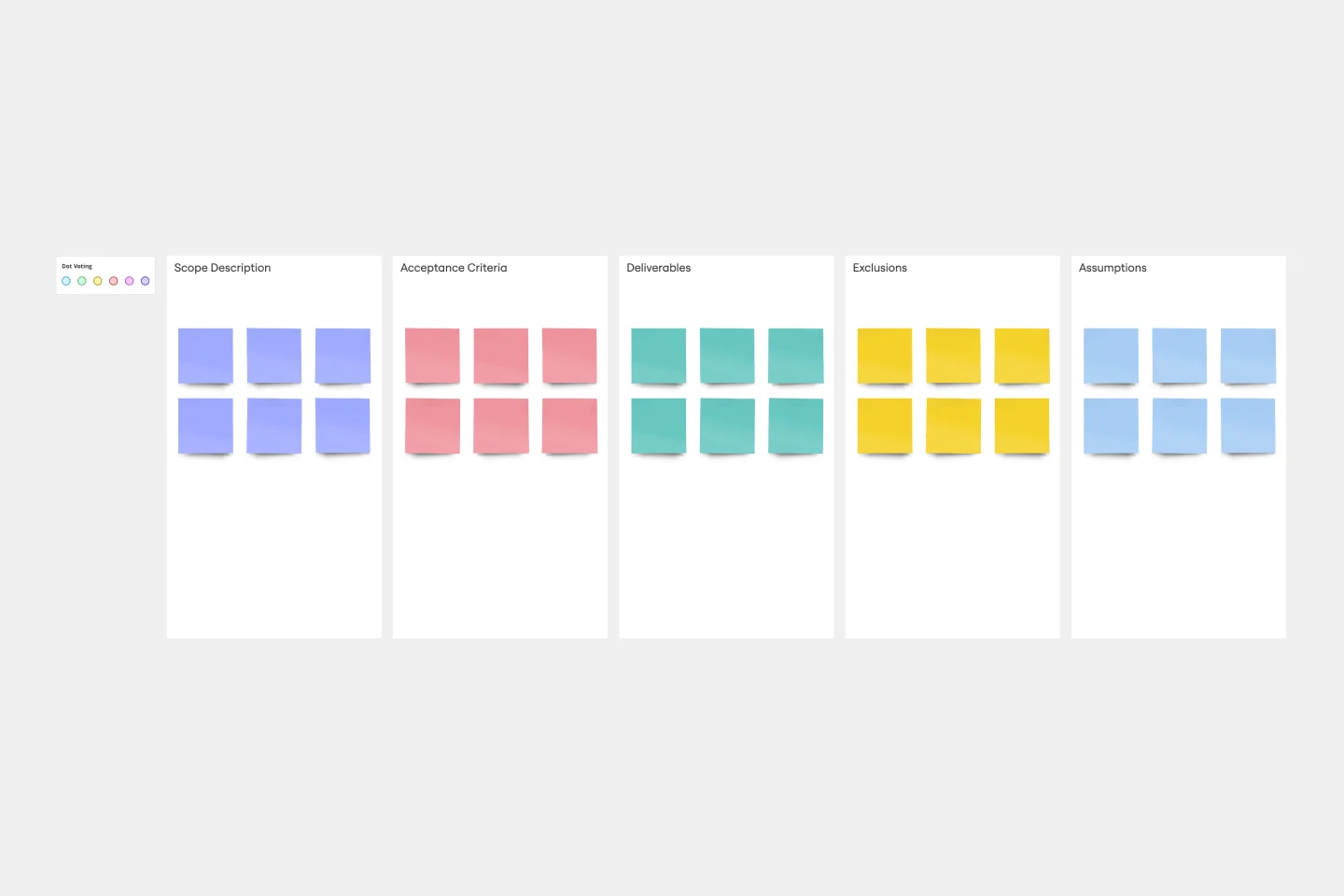
Project Scope Template
A project scope helps you plan and confirm your project’s goals, deliverables, features, functions, tasks, costs, and deadlines. A project manager and team should develop a project scope as early as possible, as it will directly influence both the schedule and cost of a project as it progresses. Though project scopes will vary depending on your team and objectives, they generally include goals, requirements, major deliverables, assumptions, and constraints. Aim to include the whole team when you create a project scope to ensure everyone is aligned on responsibilities and deadlines.