About the Scenario Planning Template
Use the scenario planning template to streamline your strategizing and ideation processes. Built with clarity in mind, this template brings a structured approach to planning, helping teams and project members navigate the complexities of project planning and execution.
The scenario planning template is a systematic framework to guide people and teams through the process of exploring, creating, communicating, and acting on different future scenarios. The template includes sections to guide you through the entire scenario planning process:
Define: This is the foundation. Here, you'll prioritize and decide on the significant factors and uncertainties impacting your scenarios.
Explore: A space to provoke thought, brainstorm ideas, identify key elements, research, distinguish between different scenarios, and test your assumptions.
Create: Dive into the core of your scenarios. Establish your ground rules, build on your ideas, use generative thinking, and ensure all details are considered.
Communicate: This area focuses on conveying your scenarios to stakeholders, from creating visual aids to enabling understanding and generating feedback.
Act: The final step involves putting your scenarios into play. Test, generate actionable tasks, define responsibilities, and establish a clear course of action.
How to use the scenario planning template in Miro
1. Customize the template: Add the template to a new board, or to an existing one where your project is being scoped. With just a few clicks, easily edit, expand, or change the template sections per your project needs.
2. Add artifacts: Seamlessly integrate artifacts like images, charts, or notes onto the Miro board, enriching your planning process.
3. Collaborate: Invite team members to join the board and collaborate in real time.
4. Save and share: Once done, save your board and share it with relevant stakeholders.
Why use a scenario planning template?
Scenario planning is a useful exercise for envisioning different plausible futures and their potential impacts on a projects goals, operations, and strategies. Using the scenario planning template to guide this process adds structure and clarity to the exercise. Here are just a few benefits to using the template:
Structured thinking: The template provides a logical flow of information, helping to organize thoughts and ideas systematically.
Flexibility: The template is customizable and can cater to various needs, making it suited for a range of projects, from business strategy to creative ventures.
Enhanced collaboration: Designed for teams, it fosters a collaborative environment, promoting shared decision-making.
Efficiency: Filling out the scenario planning template reduces the time to strategize by offering a ready-to-use framework.
Clarity: With clearly demarcated sections, all aspects of scenario planning are covered, reducing the chances of oversight.
Scenario Planning FAQs
Can I customize the template for my specific needs?
Absolutely! The template is fully editable and can be tailored to fit any project requirements.
How many people can collaborate on the template at once?
There's no set limit. Large or small teams can simultaneously collaborate and input their ideas.
Can I use the template for non-business scenarios?
Yes, the scenario planning template is versatile. It can be used in various settings, including creative projects, academic planning, and more.

Miro
Your virtual workspace for innovation
Miro is an innovation workspace designed for teams of every size, everywhere, to dream, design, and build the future together. Our mission? To empower these teams to create the next big thing, powered by AI at every step of the way. Over 90 million users around the world rely on Miro to untangle complex ideas, put customer needs first, and deliver products and services faster. All supported by best-in-class security, compliance, and scalability.
Categories
Similar templates
Strategic Planning Template

Strategic Planning Template
Whenever you need to define your goals and figure out the steps you’ll need to take to accomplish them, you’ll benefit from a Strategic Planning template. The Strategic Planning template guides you and your team through exercises to help you assess your current situation, determine their goals for the future, and develop a plan to help them get there. Generally, strategy considers the goals or reasons for doing something while planning refers to the specific actions you’ll take in order to achieve a specific goal. But with strategic planning, you’re considering both at the same time.
Roles and Responsibilities Template
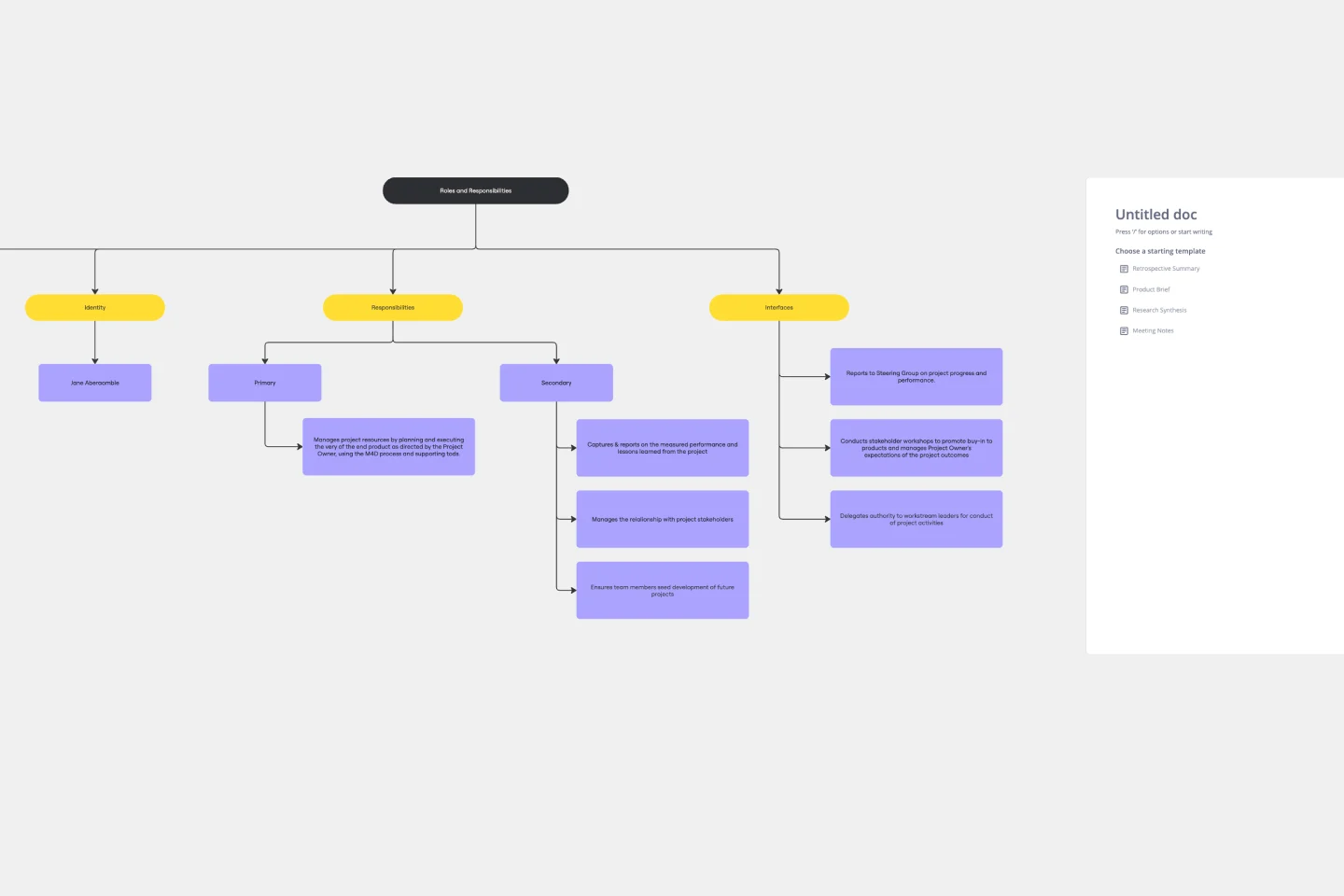
Roles and Responsibilities Template
The Roles and Responsibilities Template is a key tool, acting as a visual compass to guide teams in delineating and understanding every member's specific tasks within a project or organizational setting. Its standout benefit is its clarity, ensuring that each team member is aligned in their tasks, ultimately fostering enhanced collaboration. By eliminating potential ambiguities and misunderstandings about who does what, this template becomes an essential asset for teams aiming for efficiency, cohesiveness, and streamlined project execution. Whether for onboarding, day-to-day operations, or strategic planning, this template acts as a clear map to understand each team member’s responsibilities.
Weekly Agenda
Scope of Work Template

Scope of Work Template
The Scope of Work Template from Miro brings structure, clarity, and efficiency to project planning. It's more than just a template—it's an adaptable and dynamic platform that adapts to your unique project needs. Join thousands of satisfied users and make the Scope of Work Template a part of your project management toolkit.
Mandala Chart Template

Mandala Chart Template
The Mandala Chart Template helps you visualize the relationships between a central theme and its sub-themes. One of the key benefits is how it fosters a holistic understanding of any topic. This perspective ensures every detail is noticed, making it an invaluable asset for those aiming for comprehensive insight and thorough planning or a better understanding of their goals.
Strategic Planning Template

Strategic Planning Template
Whenever you need to define your goals and figure out the steps you’ll need to take to accomplish them, you’ll benefit from a Strategic Planning template. The Strategic Planning template guides you and your team through exercises to help you assess your current situation, determine their goals for the future, and develop a plan to help them get there. Generally, strategy considers the goals or reasons for doing something while planning refers to the specific actions you’ll take in order to achieve a specific goal. But with strategic planning, you’re considering both at the same time.
Roles and Responsibilities Template
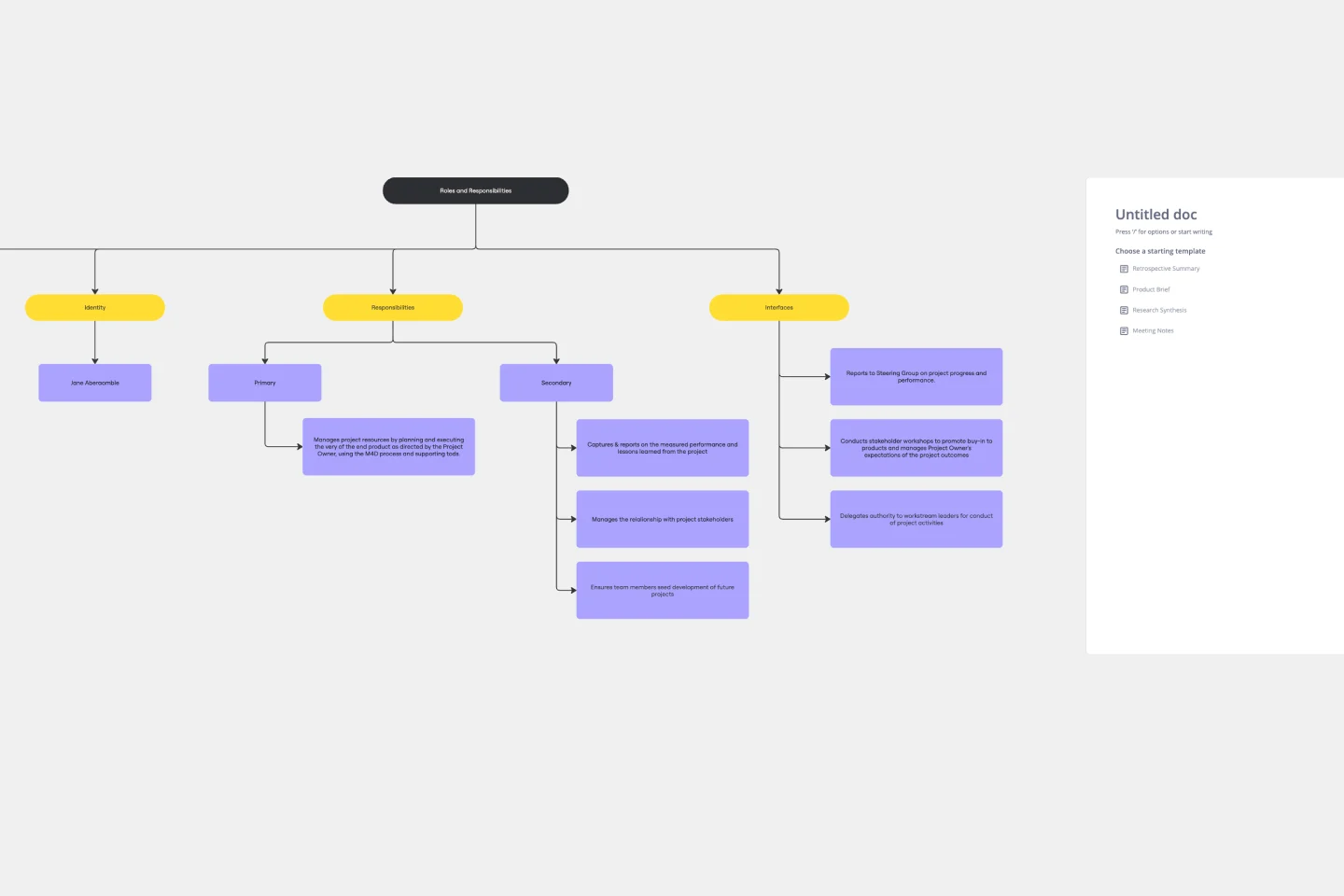
Roles and Responsibilities Template
The Roles and Responsibilities Template is a key tool, acting as a visual compass to guide teams in delineating and understanding every member's specific tasks within a project or organizational setting. Its standout benefit is its clarity, ensuring that each team member is aligned in their tasks, ultimately fostering enhanced collaboration. By eliminating potential ambiguities and misunderstandings about who does what, this template becomes an essential asset for teams aiming for efficiency, cohesiveness, and streamlined project execution. Whether for onboarding, day-to-day operations, or strategic planning, this template acts as a clear map to understand each team member’s responsibilities.
Weekly Agenda
Scope of Work Template

Scope of Work Template
The Scope of Work Template from Miro brings structure, clarity, and efficiency to project planning. It's more than just a template—it's an adaptable and dynamic platform that adapts to your unique project needs. Join thousands of satisfied users and make the Scope of Work Template a part of your project management toolkit.
Mandala Chart Template

Mandala Chart Template
The Mandala Chart Template helps you visualize the relationships between a central theme and its sub-themes. One of the key benefits is how it fosters a holistic understanding of any topic. This perspective ensures every detail is noticed, making it an invaluable asset for those aiming for comprehensive insight and thorough planning or a better understanding of their goals.
