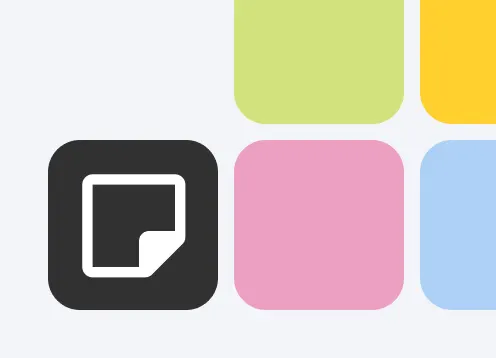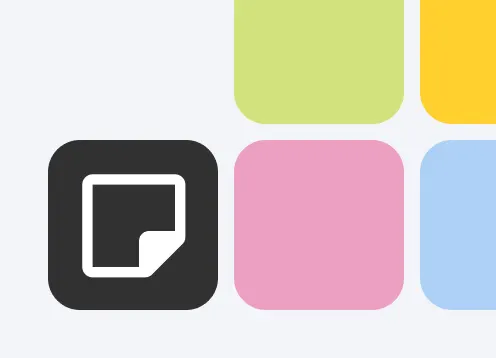A retrospective (short: retro) is a team meeting with the single goal of reflecting on how to improve ways of working within the team. This is done by identifying what worked, what didn’t, and why within a recent time period. We recommend running a Retrospective with your team every couple of weeks or at the end of a project milestone.
We have created a Miro template that you can use to run remote retro’s with your team. The template will help you and your team reflect on the most important aspects and guide the discussion towards a proactive outcome. Feel free to adapt to your needs.
The board is divided in 5 main areas:
Welcome Board: Optional reminder about the objective and do’s and don’ts of a retrospective.
A | Individual growth: Start off by talking about individual learnings and perceptions.
B | Team growth: This is the second part of the retro, where you talk about the team’s performance as a whole.
C | Open Topics: This is where you capture any left-over topics as well as next steps.
Facilitation Guides (highlighted in green): If this is your first time doing a retrospective, we’ve also included a short facilitation guide highlighted in green. We recommend deleting that, before starting the actual retro.