About the Pros and Cons List Template
Use the pros and cons list template to outline all of the advantages and disadvantages of a specific decision. Consider what benefits, favorable outcomes, and wins you anticipate, as well as what costs, risks, or adverse consequences your decision has.
What is a pros and cons list?
Pros and cons list is a simple but powerful decision-making tool used to help understand both sides of an argument. Pros are listed as arguments in favor of making a particular decision or action. Cons are arguments against it.
Creating a list that details both sides of the argument makes it easier to visualize the potential impact of your decision. Making your pros and cons list objectively can help weigh each pro and con against the others. You can then present your decision with confidence, making a solid argument for why it's the right one.
The pros and cons template makes it easy to brainstorm, organize your thoughts, and see the positive and negative sides of a decision at a glance.
How to use the pros and cons list template
Miro's pros and cons template can help you and your team make informed decisions. Here are the steps to use the template:
Brainstorm: Set aside some time to brainstorm with your team around a decision or choice. During the brainstorming session, set a timer to keep the session efficient. Ask everyone to add sticky notes to the board and group them into either the "pros" or "cons" section of the template.
Cluster ideas: Once you have a list of pros and cons, cluster the ideas according to topics or themes. Identify the most common themes on your list and group them together.
Color-code: Organize the clusters by color-coding them to make it easier to identify each one.
Group discussion: Analyze which factors are more decisive than others and generate a group discussion to explore each factor in more detail. This process can help you make a more informed decision based on the pros and cons of each option.
By following these steps, you and your team can use the Miro pros and cons template to make effective decisions.
Why use a pros and cons list template?
They are a simple and convenient tool to help you weigh the advantages and disadvantages of a particular decision or action.
Pros and cons lists are useful for gathering different arguments and perspectives, which can clarify the matter and provide a broader understanding of the situation.
They allow you to systematically organize your thoughts and considerations, which can help you make a more informed decision.
This approach can help highlight knowledge gaps and areas where you might need further research.
By using a pros and cons template, you can reduce the risk of making a hasty or irrational decision, which can lead to negative consequences.
Pros and cons lists are often used in diverse areas of life, including business, personal life, and education, among others.
Pros and cons list examples
Here is a simple example of a pros and cons list in action. Let's say you need to decide whether or not to buy a new car.
Examples of Pros:
New car is safer
New car gets better gas mileage
New car has more cargo space
Examples of Cons:
New car is expensive
Old car runs fine
Insurance will cost more on the new car
In the above example, you see that both sides of the decision are considered. For instance, does the mileage compensate for the expensive insurance? Or does the safety outweigh the new car’s price? These comparisons from using a pros and cons list maker will help the person decide whether purchasing a new car is the right decision.
Pros and Cons List Template FAQs
What are pros and cons lists used for?
Creating pros and cons list is an easy way to reduce uncertainty and promote transparency. By listing the advantages and disadvantages of each choice, you build an objective decision-making process unswayed by bias or emotion. Weighing your arguments against each other can provide further evidence against or in favor of a choice.
What is the format of a pros and cons list document?
A document that lists the pros and cons of a decision or topic typically follows a simple format consisting of two sections: "Pros" and "Cons." The document starts with clearly stating the decision, choice, or topic being considered. The "Pros" section lists all the positive aspects, each itemized for clarity and specificity. Similarly, the "Cons" section details all the negative aspects of the decision. This format offers a concise and organized method to evaluate the advantages and disadvantages of a particular situation, which helps people or teams make well-informed decisions.

Miro
Your virtual workspace for innovation
Miro is an innovation workspace designed for teams of every size, everywhere, to dream, design, and build the future together. Our mission? To empower these teams to create the next big thing, powered by AI at every step of the way. Over 90 million users around the world rely on Miro to untangle complex ideas, put customer needs first, and deliver products and services faster. All supported by best-in-class security, compliance, and scalability.
Categories
Similar templates
Decision Tree Template

Decision Tree Template
Making difficult decisions gets easier when you can look clearly at your choices and visualize the outcomes. That’s just what a decision tree will help you do, empowering you to invest your time and money with confidence. A decision tree is a flowchart that looks just how you’d imagine—with “branches” that represent your available choices. It provides a stylized way to play out a series of decisions and see where they lead before you commit your real-world resources, which is especially valuable for startups and smaller companies.
Opportunity Solution Tree Template

Opportunity Solution Tree Template
Solving problems — successful companies and productive teams just know how to do it. They’re able to identify many possible solutions, then settle on the one that leads to the desired outcome. That’s the power an Opportunity Solution Tree gives you. Designed by Teresa Torres, a product discovery coach, this mind map breaks down your desired outcome into opportunities for the product to meet user needs, then gives your team an effective way to brainstorm potential solutions.
Action Priority Matrix Template
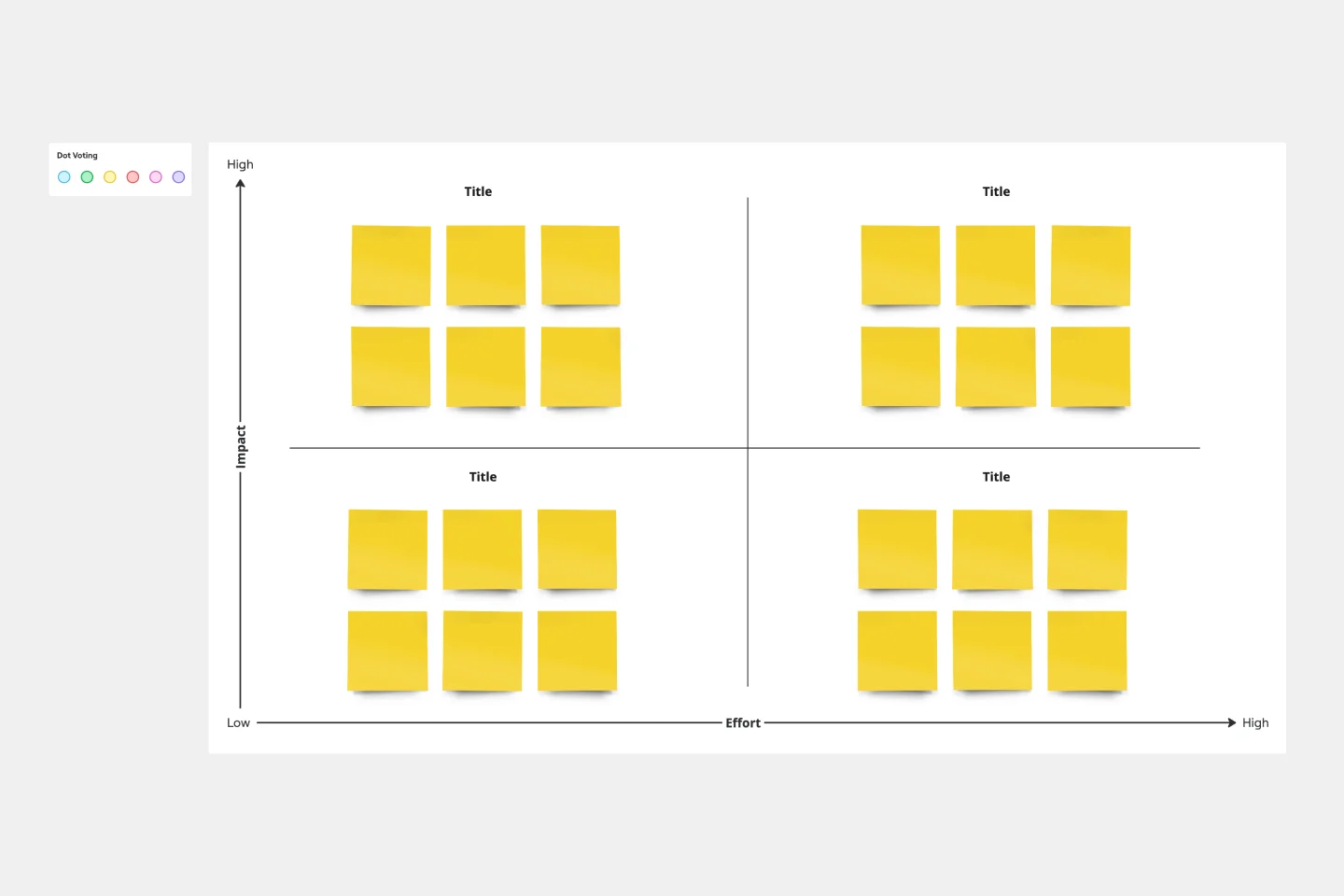
Action Priority Matrix Template
You and your teammates probably have more ideas than resources, which can make it difficult to prioritize tasks. Use an Action Priority Matrix to help choose the order in which you will work on your tasks, allowing you to save time and money and avoid getting bogged down in unnecessary work. An Action Priority Matrix is a simple diagram that allows you to score tasks based on their impact and the effort needed to complete them. You use your scores to plot each task in one of four quadrants: quick wins, major projects, fill-ins, and thankless tasks.
Decision Tree Template

Decision Tree Template
Making difficult decisions gets easier when you can look clearly at your choices and visualize the outcomes. That’s just what a decision tree will help you do, empowering you to invest your time and money with confidence. A decision tree is a flowchart that looks just how you’d imagine—with “branches” that represent your available choices. It provides a stylized way to play out a series of decisions and see where they lead before you commit your real-world resources, which is especially valuable for startups and smaller companies.
Opportunity Solution Tree Template

Opportunity Solution Tree Template
Solving problems — successful companies and productive teams just know how to do it. They’re able to identify many possible solutions, then settle on the one that leads to the desired outcome. That’s the power an Opportunity Solution Tree gives you. Designed by Teresa Torres, a product discovery coach, this mind map breaks down your desired outcome into opportunities for the product to meet user needs, then gives your team an effective way to brainstorm potential solutions.
Action Priority Matrix Template
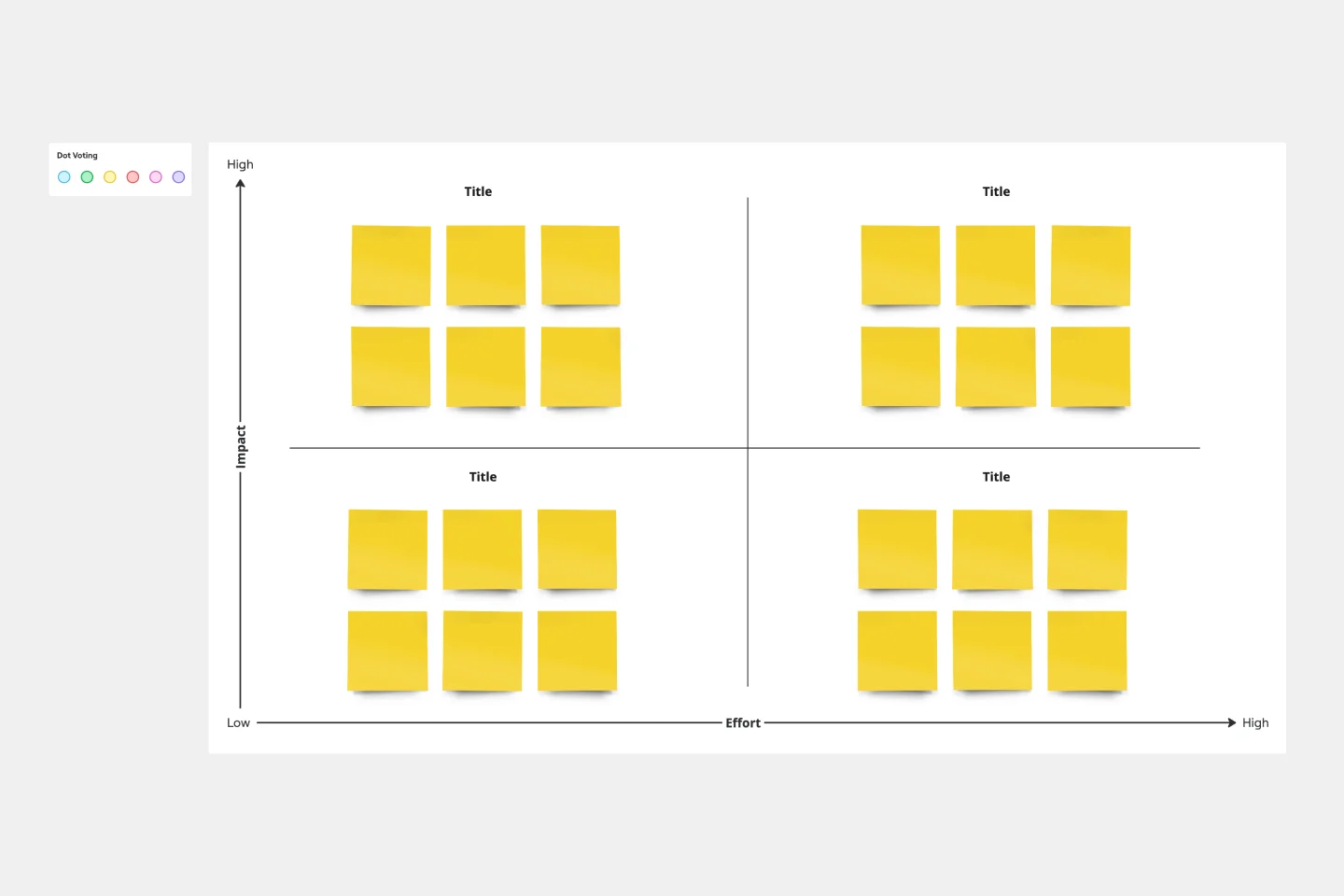
Action Priority Matrix Template
You and your teammates probably have more ideas than resources, which can make it difficult to prioritize tasks. Use an Action Priority Matrix to help choose the order in which you will work on your tasks, allowing you to save time and money and avoid getting bogged down in unnecessary work. An Action Priority Matrix is a simple diagram that allows you to score tasks based on their impact and the effort needed to complete them. You use your scores to plot each task in one of four quadrants: quick wins, major projects, fill-ins, and thankless tasks.