🎯 Track, Manage, and Collaborate: The Project Tracking Template
The Project Tracking Template is your solution for straightforward project management and enhanced team collaboration, ensuring every project is tracked and managed efficiently.
Using a dynamic structure, the template provides seamless organization and monitoring across vital areas:
Project Context: Define the end Deliverable, track the Project Phase, and keep everyone aligned with the current Project Status.
Kanban Workflow: Get a live view of your progress, from Total Tasks to Completed Tasks. Quickly identify bottlenecks like Past Due tasks or tasks that are Unassigned or On-Hold. Ensure clear accountability with tasks that are In Progress or formally Assigned.
Simplify your planning and execution now! Discover more project charter template examples from our library.

Miro
Your virtual workspace for innovation
Miro is an innovation workspace designed for teams of every size, everywhere, to dream, design, and build the future together. Our mission? To empower these teams to create the next big thing, powered by AI at every step of the way. Over 90 million users around the world rely on Miro to untangle complex ideas, put customer needs first, and deliver products and services faster. All supported by best-in-class security, compliance, and scalability.
Categories
Similar templates
Weekly Project Status Report Template
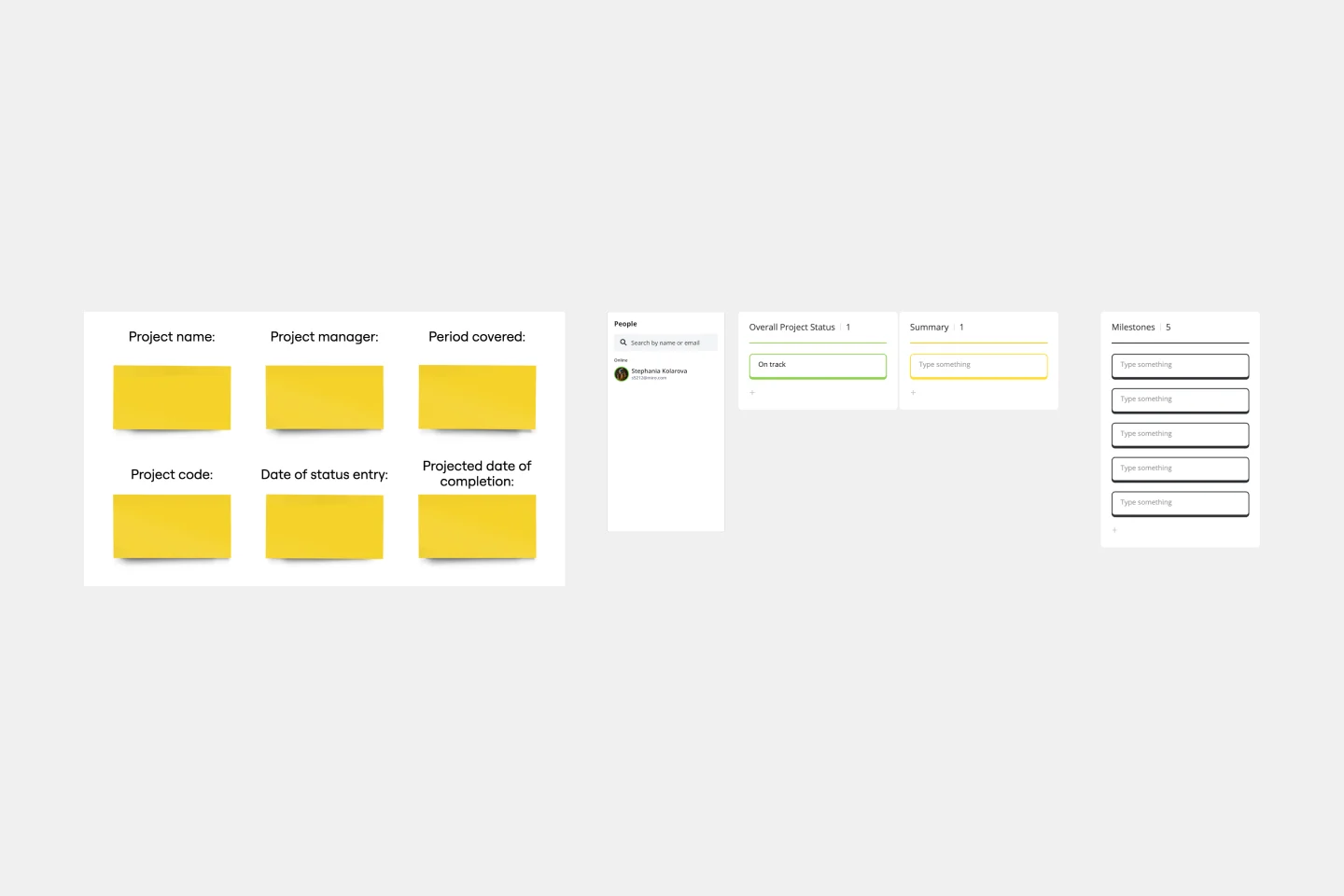
Weekly Project Status Report Template
The Weekly Project Status Report Template is essential for maintaining clear and consistent communication within a project team. It provides several benefits, including enhanced communication among all stakeholders. By standardizing the way project updates are shared, the template ensures that all team members, from the project manager to individual contributors, clearly and consistently understand the project's progress. This common platform for reporting eliminates misunderstandings and ensures everyone is aligned on project objectives, milestones, and current status. The template's intuitive design makes it easy to update and share, streamlining the communication process, which is crucial for the successful delivery of any project.
One Pager Template
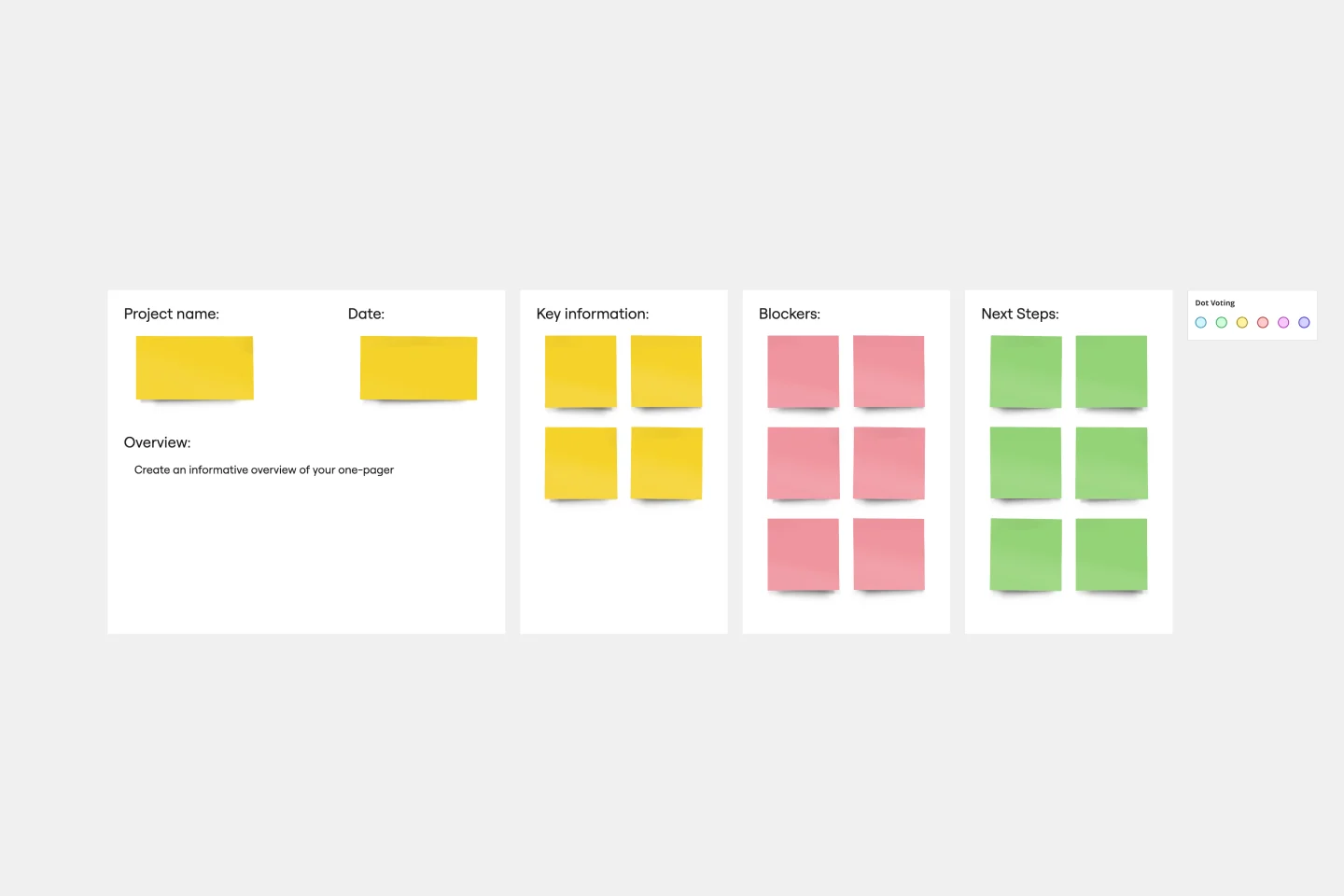
One Pager Template
One-page project summaries are essential tools for synthesizing complex information into a clear and concise format. They offer significant benefits by enhancing team alignment. By distilling the core elements of a project or idea onto a single page, these summaries facilitate a shared understanding among team members and stakeholders. This shared understanding is crucial, especially in fast-paced environments where clarity and quick comprehension of key project aspects can dramatically improve decision-making and coordination. The structured yet flexible design of these summaries allows teams to focus on what truly matters, reducing miscommunication and increasing the efficiency of project execution.
Project Presentation Template

Project Presentation Template
Use our Project Presentation Template to provide an overview of your upcoming project. Get buy-in from investors, keep stakeholders in the loop, and show colleagues your plan of action.
Project Status Report Template

Project Status Report Template
When a project is in motion, the project manager must keep clients and shareholders updated on the project’s progress. Rather than waste time with constant meetings, leaders can send out weekly or daily project status reports to keep everyone informed. You can use the Project Status Report Template to streamline the report creation and distribution process.
Project Scope Template
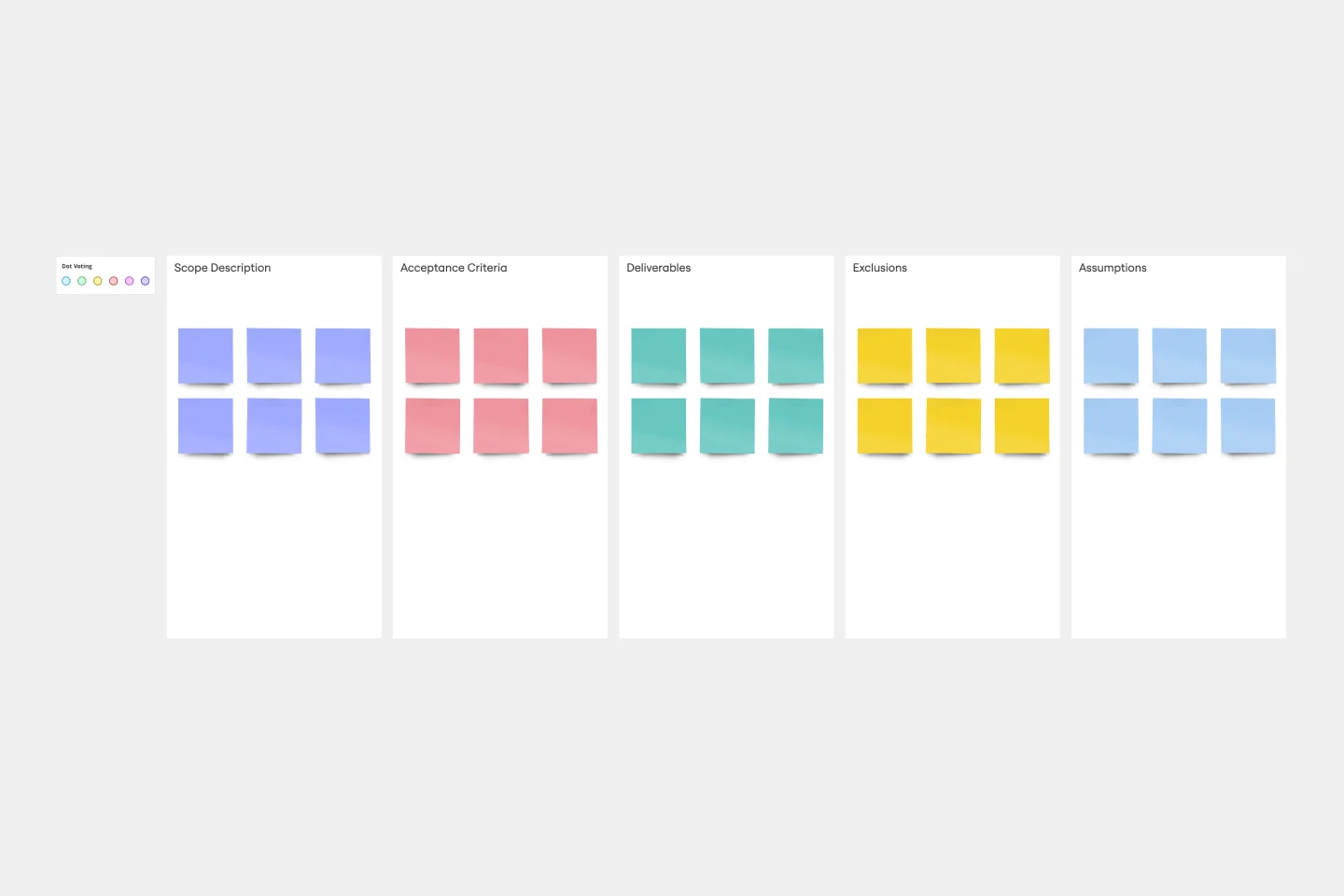
Project Scope Template
A project scope helps you plan and confirm your project’s goals, deliverables, features, functions, tasks, costs, and deadlines. A project manager and team should develop a project scope as early as possible, as it will directly influence both the schedule and cost of a project as it progresses. Though project scopes will vary depending on your team and objectives, they generally include goals, requirements, major deliverables, assumptions, and constraints. Aim to include the whole team when you create a project scope to ensure everyone is aligned on responsibilities and deadlines.
Project Proposal Template

Project Proposal Template
For any type of project, the Project Proposal template can be a crucial step toward clarifying the context, goals, and scope of a project to get stakeholder buy-in. A project proposal outlines what you want to accomplish, your goals, and how you plan to achieve them. Generally, a project proposal gives the reader some context on the project, explains why it is important, and lists the actions that you will take to complete it. Project proposals have myriad uses. Often, businesses use project proposals to get external buy-in from a donor or outside stakeholder. But many companies draw up project proposals for internal buy-in too.
Project Planning Template

Project Planning Template
A project plan is a single source of truth that helps teams visualize and reach project milestones. Project plans are most useful when you outline the project’s “what” and “why” to anyone who needs to give you project buy-in. Use a project plan to proactively discuss team needs; expectations; and baselines for timeline, budget, and scope. The plan will also help you clarify available resources before you kick off a project, as well as expected deliverables at the end of the project.
Weekly Project Status Report Template
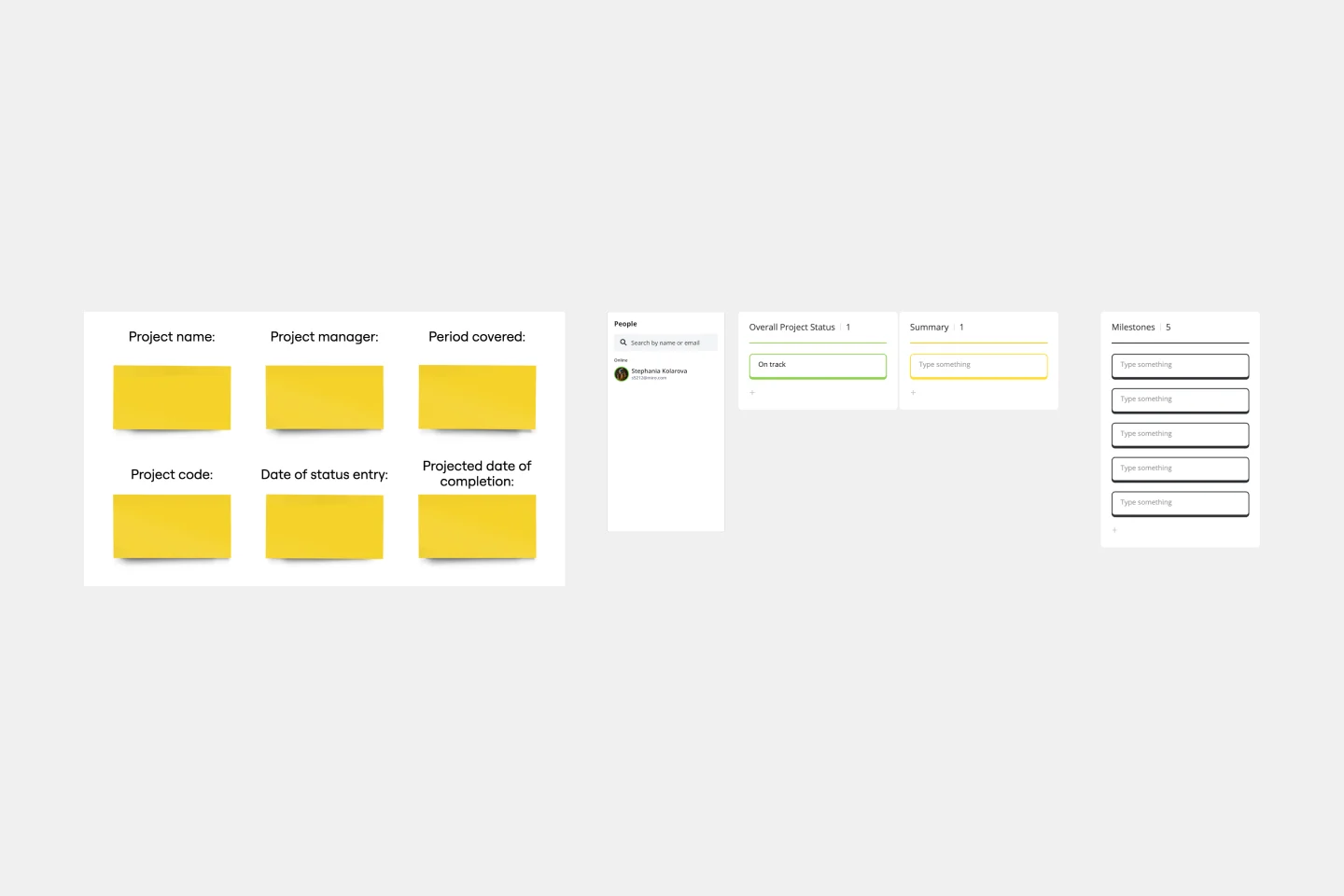
Weekly Project Status Report Template
The Weekly Project Status Report Template is essential for maintaining clear and consistent communication within a project team. It provides several benefits, including enhanced communication among all stakeholders. By standardizing the way project updates are shared, the template ensures that all team members, from the project manager to individual contributors, clearly and consistently understand the project's progress. This common platform for reporting eliminates misunderstandings and ensures everyone is aligned on project objectives, milestones, and current status. The template's intuitive design makes it easy to update and share, streamlining the communication process, which is crucial for the successful delivery of any project.
One Pager Template
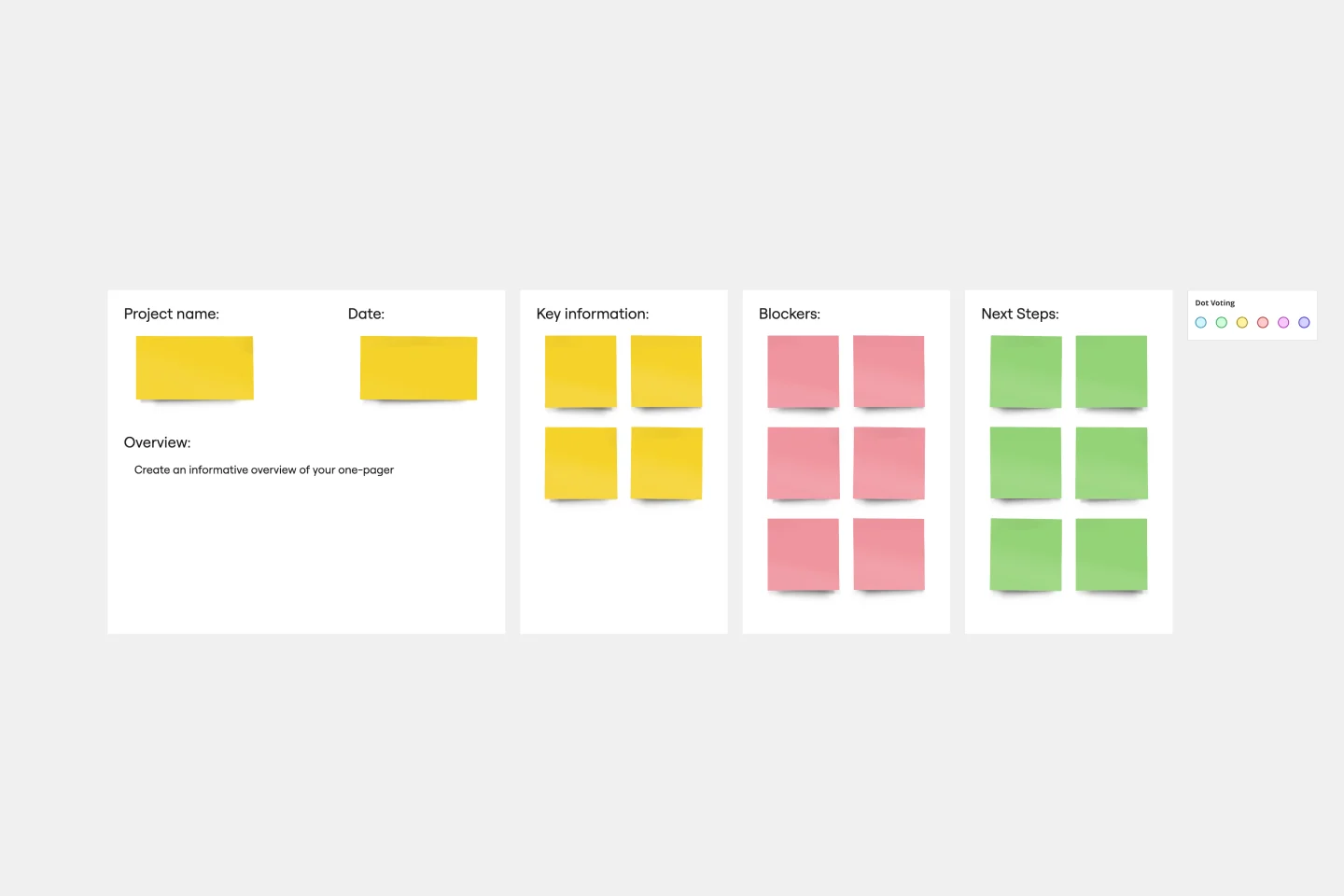
One Pager Template
One-page project summaries are essential tools for synthesizing complex information into a clear and concise format. They offer significant benefits by enhancing team alignment. By distilling the core elements of a project or idea onto a single page, these summaries facilitate a shared understanding among team members and stakeholders. This shared understanding is crucial, especially in fast-paced environments where clarity and quick comprehension of key project aspects can dramatically improve decision-making and coordination. The structured yet flexible design of these summaries allows teams to focus on what truly matters, reducing miscommunication and increasing the efficiency of project execution.
Project Presentation Template

Project Presentation Template
Use our Project Presentation Template to provide an overview of your upcoming project. Get buy-in from investors, keep stakeholders in the loop, and show colleagues your plan of action.
Project Status Report Template

Project Status Report Template
When a project is in motion, the project manager must keep clients and shareholders updated on the project’s progress. Rather than waste time with constant meetings, leaders can send out weekly or daily project status reports to keep everyone informed. You can use the Project Status Report Template to streamline the report creation and distribution process.
Project Scope Template
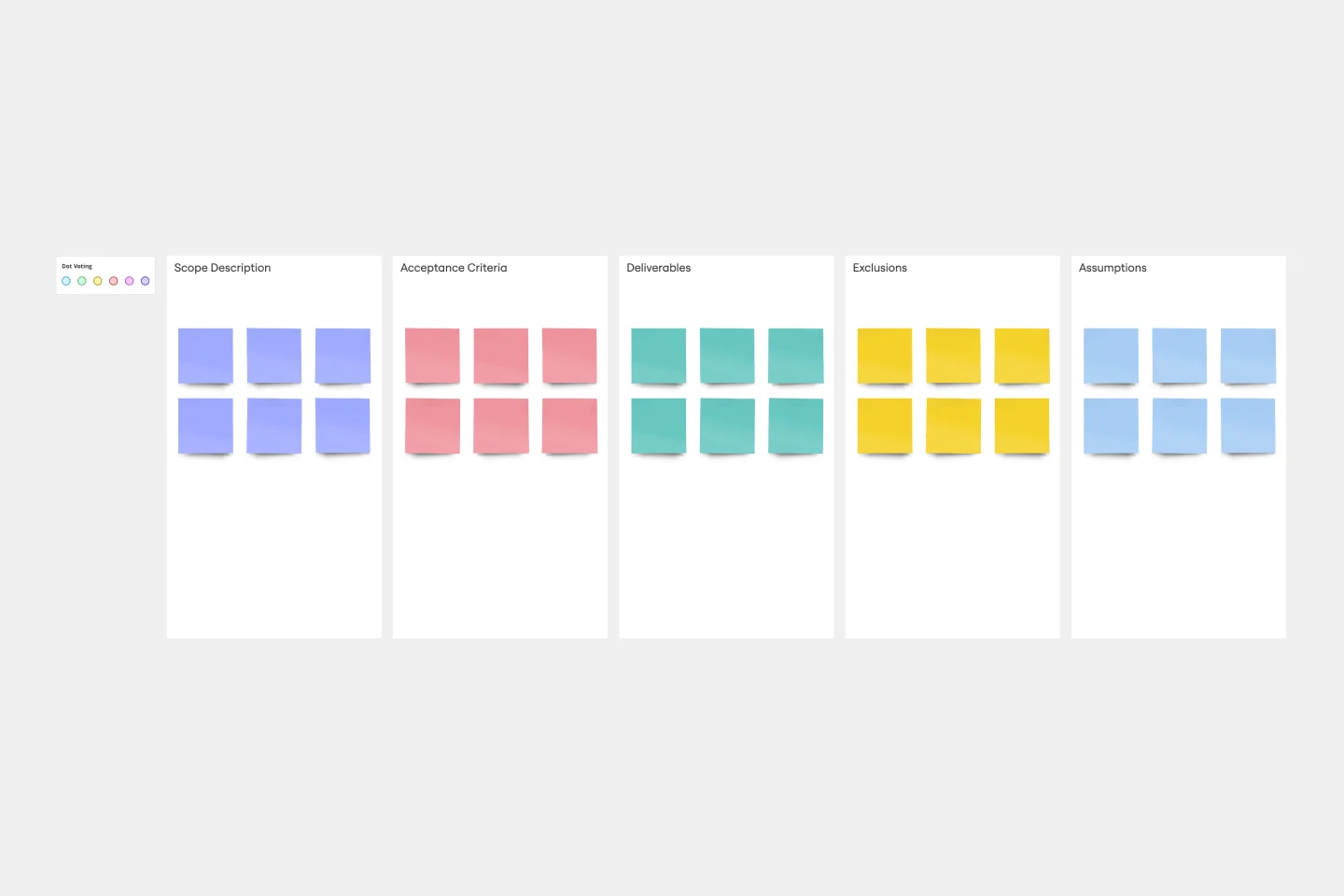
Project Scope Template
A project scope helps you plan and confirm your project’s goals, deliverables, features, functions, tasks, costs, and deadlines. A project manager and team should develop a project scope as early as possible, as it will directly influence both the schedule and cost of a project as it progresses. Though project scopes will vary depending on your team and objectives, they generally include goals, requirements, major deliverables, assumptions, and constraints. Aim to include the whole team when you create a project scope to ensure everyone is aligned on responsibilities and deadlines.
Project Proposal Template

Project Proposal Template
For any type of project, the Project Proposal template can be a crucial step toward clarifying the context, goals, and scope of a project to get stakeholder buy-in. A project proposal outlines what you want to accomplish, your goals, and how you plan to achieve them. Generally, a project proposal gives the reader some context on the project, explains why it is important, and lists the actions that you will take to complete it. Project proposals have myriad uses. Often, businesses use project proposals to get external buy-in from a donor or outside stakeholder. But many companies draw up project proposals for internal buy-in too.
Project Planning Template

Project Planning Template
A project plan is a single source of truth that helps teams visualize and reach project milestones. Project plans are most useful when you outline the project’s “what” and “why” to anyone who needs to give you project buy-in. Use a project plan to proactively discuss team needs; expectations; and baselines for timeline, budget, and scope. The plan will also help you clarify available resources before you kick off a project, as well as expected deliverables at the end of the project.