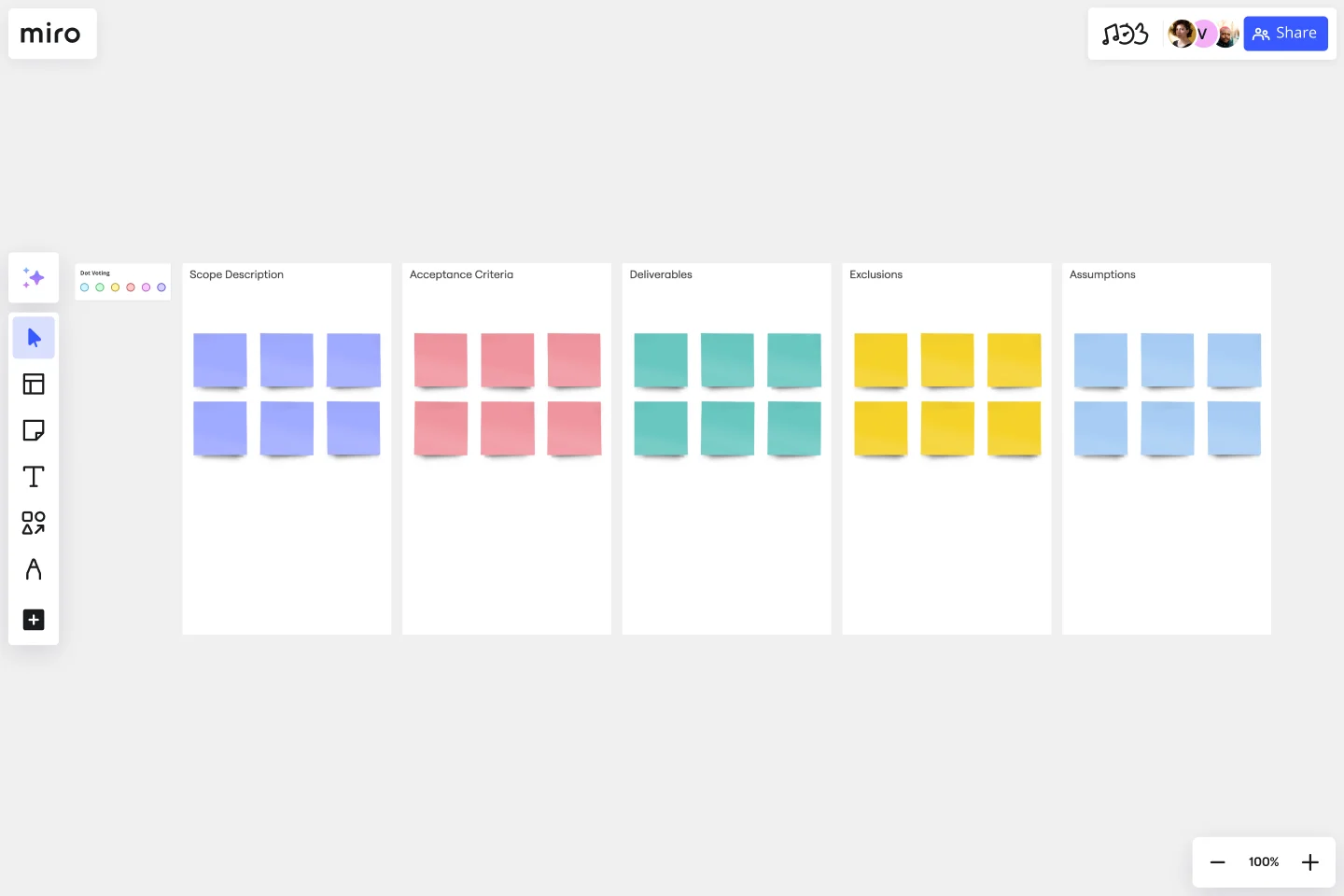Project Scope Template
Manage goals, objectives, and scope within budget and timeline using the project scope template.
About the Project Scope Template
Introducing the project scope template - an essential tool for any team seeking clarity, alignment, and a well-defined direction. The project scope outlines the boundaries and parameters of a given project, ensuring that everyone involved is aware of what needs to be accomplished and how.
The template provides a structured layout that helps detail and organize critical aspects of a project, including the scope description, acceptance criteria, deliverables, exclusions, and assumptions. Let's break them down:
Scope description: Here is where you write the project scope, a concise overview of the project's main objectives, goals, and what it aims to achieve.
Acceptance criteria: These are the conditions that the project must meet for it to be accepted as complete.
Deliverables: Tangible or intangible goods or services that the project will deliver upon its completion.
Exclusions: Clearly states what is not included within the project's parameters, ensuring there's no ambiguity.
Assumptions: Assumptions made during the planning phase about the project environment, resources, or other relevant aspects.
Understanding and effectively using these areas will ensure a comprehensive and clear project scoping template, helping teams to navigate potential pitfalls and remain aligned on their goals.
How to use the project scope template
Using the scope template is a breeze. Here's how to do it in a few simple steps:
Edit with ease: Change sections by clicking and typing in the fields. Whether updating the scope description or adding new deliverables, it's straightforward.
Expand your template: If you need more sections, add them effortlessly with a single click, tailoring the template to fit your unique project needs. Select the template table and click on the plus icon.
Incorporate additional artifacts: Want to give more context? Add any relevant artifact to the board, enhancing understanding and providing a richer perspective.
Why should you use a project scope template?
Clarity and direction: It provides a clear roadmap, outlining what needs to be achieved, and ensuring all team members are aligned.
Efficiency: With a predefined structure, teams can save time in the planning phase, leading to quicker project kick-offs.
Reduced ambiguity: Clearly defined deliverables, exclusions, and assumptions mean fewer misunderstandings and misalignments.
Flexible adaptation: As projects evolve, the project scoping template can be easily adjusted to accommodate new information.
Enhanced collaboration: With a centralized and accessible format, teams can collaboratively engage, ensuring everyone is on the same page.
Discover more project charter examples to simplify your planning!
Can I customize the template to fit my project needs?
Absolutely! The scoping template is designed to be flexible, allowing you to add, remove, or change sections as required.
Is the template suitable for all types of projects?
While the template is adaptable and can fit a variety of projects, depending on the complexity and nature of your project, you may need to make specific adjustments.
Can I share my project scope with stakeholders directly from the board?
Yes, you can share your project scope with relevant stakeholders, ensuring transparency and alignment.
How often should I update the project scope?
It's essential to review and update the project scope whenever a significant change or if new information emerges that affects the project's direction. Regular reviews ensure the scope remains relevant and aligned with the project's objectives.
Get started with this template right now.
RICE Prioritization Template
Works best for:
Project Management, Strategic Planning, Prioritization
Teams use the RICE framework to prioritize the best course of action for their business. Using the model, you assign a RICE score to different ideas and tasks. This score tells you whether that item is something to prioritize. As a result, you make better-informed decisions about growing your business.
Jobs to be Done template
Works best for:
Ideation, Design Thinking, Brainstorming
It’s all about a job done right — customers “hire” a product or service to do a “job,” and if it's not done right, the customer will find someone to do it better. Built on that simple premise, the Jobs To Be Done (JTBD) framework helps entrepreneurs, start-ups, and business managers define who their customer is and see unmet needs in the market. A standard job story lets you see things from your customers’ perspective by telling their story with a “When I…I Want To…So That I …” story structure.
Prototype Template
Works best for:
UX Design, Design Thinking
A prototype is a live mockup of your product that defines the product’s structure, user flow, and navigational details (such as buttons and menus) without committing to final details like visual design. Prototyping allows you to simulate how a user might experience your product or service, map out user contexts and task flows, create scenarios to understand personas, and collect feedback on your product. Using a prototype helps you save money by locating roadblocks early in the process. Prototypes can vary, but they generally contain a series of screens or artboards connected by arrows or links.
What? So What? Now What? Template
Works best for:
Agile Workflows, Retrospectives, Brainstorming
The What? So What? Now What? Framework empowers you to uncover gaps in your understanding and learn from others’ perspectives. You can use the What? So What? Now What? Template to guide yourself or a group through a reflection exercise. Begin by thinking of a specific event or situation. During each phase, ask guiding questions to help participants reflect on their thoughts and experience. Working with your team, you can then utilize the template to record your ideas and to guide the experience.
Product Backlog Template
Works best for:
Agile Methodology, Kanban Boards, Product Management
Development teams are often juggling many products at once. A product backlog is a project management tool that helps teams keep track of projects in flight as they build and iterate, so you can store everyone's ideas, plan epics, and prioritize tasks. The highest-priority tasks are at the top of the product backlog, so your team knows what to work on first. Product backlogs make it easier for teams to plan and allocate resources, but it also provides a single source of truth for everyone to know what development teams are working on.
Status Report Template
Works best for:
Project Management, Documentation, Strategic Planning
A status report provides a snapshot of how something is going at a given time. You can provide a status report for a project, a team, or a situation, as long as it emphasizes and maps out a project’s chain of events. If you’re a project manager, you can use this report to keep historical records of project timelines. Ideally, any project stakeholder should be able to look at a status report and answer the question, “Where are we, and how did we get here?” Use this template as a starting point to summarize how something is progressing against a projected plan or outcome.