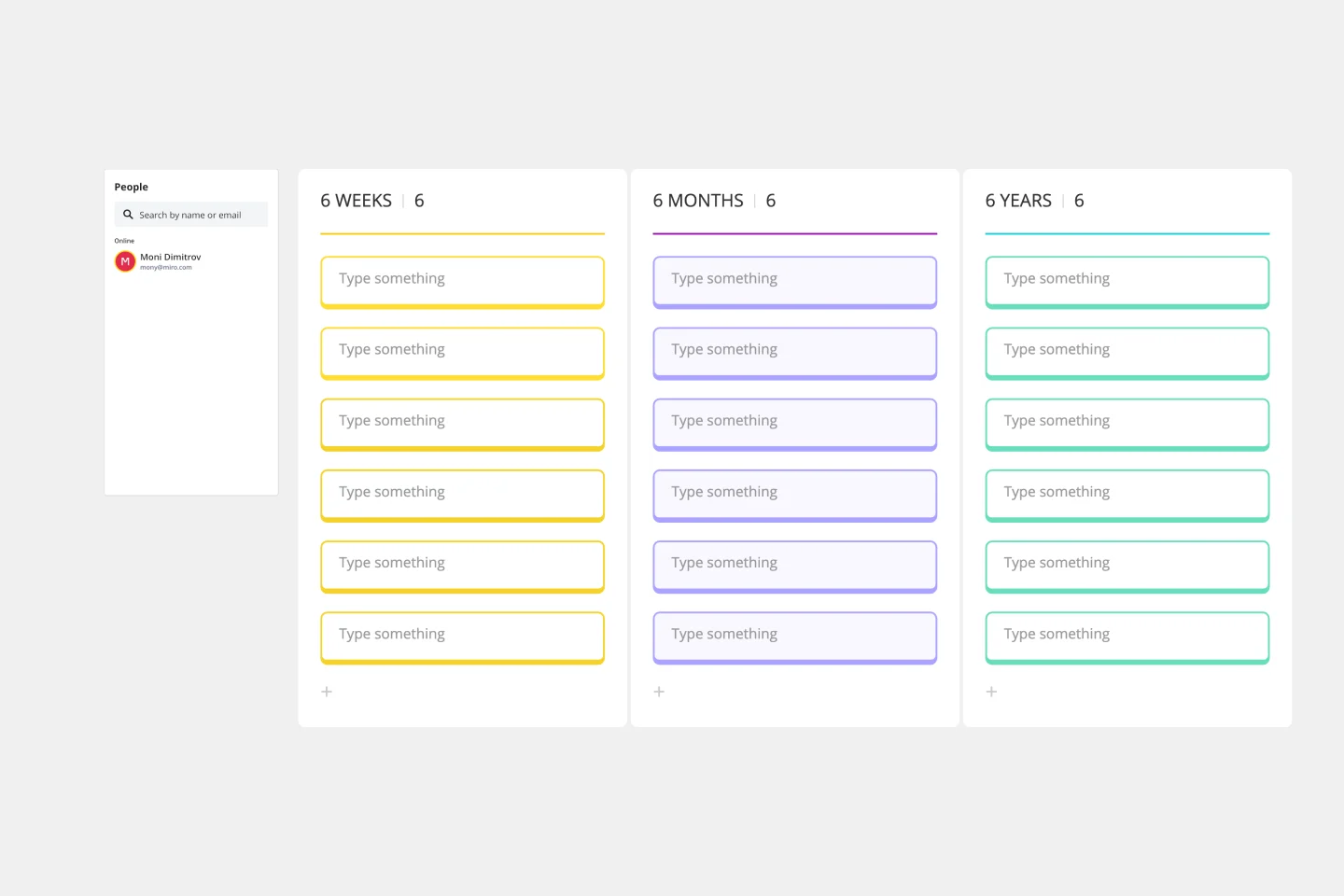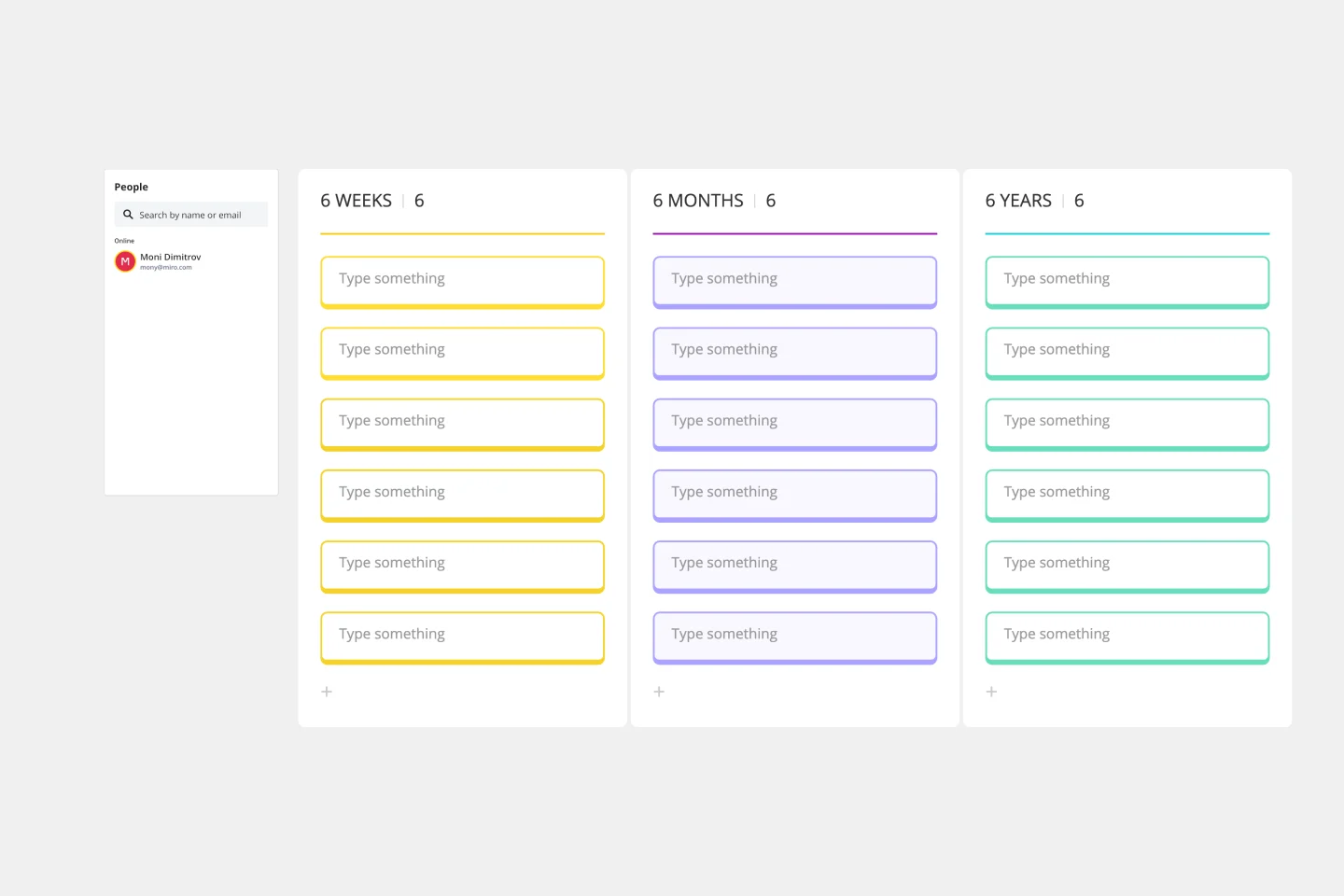About the Product Canvas Template
Product canvases help product managers define a prototype. The canvas is an important first step in deciding who potential users may be, the problem to be solved, basic product functionality, advanced functionalities worth exploring, competitive advantage, and customers’ potential gain from the product.
What is a product canvas?
Product canvases are a concise yet content-rich tool that conveys what your product is and how it is strategically positioned. This simple, powerful tool helps you create a product with a great user experience and the right features. It combines Agile and UX by complementing user stories with personas, storyboards, scenarios, design sketches, and other UX artifacts.
A product canvas enables you to create a business case for a product and sell your idea to clients and investors using a single image. If you work in a large organization, it can help teams agree on what their product actually does. The canvas is also designed to work with Scrum, Lean Startup, and Kanban. It should also align with your Business Model Canvas, which you may have created earlier.
When to use product canvas
A product canvas allows you to do more than just articulate a vision. It can also help you build a product increment or Minimum Viable Product, get feedback or collect data from stakeholders and users, analyze data, and help your product owner learn from new findings to update the canvas as needed.
This canvas can also be used during regular product canvas workshops, where a product owner and their team identify high priorities and update sections either before or during product development sprints.
Create your own product canvas
Making your own product canvas is easy. Miro’s infinite canvas is the perfect space to create and share it. Get started by selecting the product canvas template, then take the following steps to make one of your own.
Name your product. Your product name will help you define how it is strategically positioned. If the name isn’t straightforward, consider adding the product’s purpose or version to the name.
Set your goals. What is the product or release goal? If you have a product roadmap, you can copy over this template's goals and metrics.
Define your metrics. These are either qualitative or quantitative measures to help you understand if your goals have been met.
Identify your personas. Users most likely to buy and use the product will help you prioritize what features to ship. These are your customers for whom you’ll be creating a great user experience.
Figure out the big-picture strategy. This can include broad user stories, an outline of the user journey, and a high-level visual design of the product.
Add product details for the next iteration. You’ll need just enough action items to reach the next goal: to address potential risks, get new knowledge, or ship a new feature.
Use your product canvas to inform the product roadmap and product backlog. Roadmaps help you figure out how your product will evolve to not only realize your vision but also achieve the balance between user goals and business needs. A backlog is more goal-oriented, containing items that need to be accomplished as outlined in the roadmap. Connect your product canvas to other templates to evolve and gain new value.