About the Product Brief Brainstorm Template
The Product Brief Brainstorm template in Miro supercharges the process of generating and organizing ideas for new products. This template provides a structured framework that helps your team capture, synthesize, and prioritize ideas effectively. It is particularly useful for product managers and teams who need to distill brainstormed items into a comprehensive product brief document.
How to use the product brief brainstorm template in Miro
Set up the template: Begin by accessing the Product Brief Brainstorm template from Miro's template library. This intelligent template can be found by searching for "Product Brief Brainstorm" in the template gallery.
Define the problem: Clearly define the problem or opportunity that the product aims to address. This section sets the context for the brainstorming session and highlights the urgency of solving the problem.
Define the audience: Identify the target audience for the product. Understanding who will benefit from the solution helps tailor the brainstorming process to meet their needs and preferences.
Define KPIs: Establish key performance indicators (KPIs) to measure the success of the product. These metrics will guide the team in evaluating the effectiveness of the proposed solutions.
Draft a solution: Outline the proposed solution to the problem. This section should detail the approach and strategies the team plans to implement to address the identified issue.
Use Miro AI for more solutions: Ask Miro’s AI Product Leader to generate additional solution ideas. This AI tool can provide innovative suggestions and insights, improving the brainstorming process.
Categorize and prioritize: Organize the ideas into categories based on themes or features. Use Miro’s intelligent widgets, such as dot-voting and polls, to prioritize the most promising ideas.
Summarize: Use Miro AI to synthesize the brainstormed ideas into a well-organized product brief document. This feature helps in compiling all insights and proposed solutions efficiently, ensuring nothing is overlooked.
Review and iterate: Share the product brief with stakeholders for feedback. Use Miro’s commenting and collaboration features to refine the document. The intelligent template can also provide suggestions for next steps and improvements based on the feedback received.
By following these steps, the Product Brief Brainstorm template in Miro helps teams systematically capture, synthesize, and prioritize ideas, leading to a comprehensive and actionable product brief.
Why use the product brief brainstorm template?
Boosts creativity and organization: The template offers a structured framework that helps teams capture, synthesize, and prioritize ideas effectively. This ensures that all potential solutions are considered and organized systematically.
Streamlines product brief creation: Using the template, teams can quickly distill brainstormed items into a comprehensive product brief document. This reduces the time spent synthesizing information and allows for a more streamlined workflow.
Focused brainstorming: The template includes sections for defining the problem, identifying the audience, and establishing KPIs. This ensures that the brainstorming process is focused and aligned with the product's goals and target users.
AI-Enhanced Insights: Using Miro AI Product Leader, teams can generate additional solution ideas and insights. This enhances creativity and ensures that innovative solutions are considered.
Efficient documentation: Miro AI can be used to generate a well-organized product brief document from the brainstormed ideas. This feature ensures that all insights and proposed solutions are compiled efficiently, leaving no important detail overlooked.
User-centric approach: The template is particularly useful for product managers and teams who need to tailor their brainstorming process to meet the needs and preferences of their target audience. This user-centric approach helps in creating products that are more likely to succeed in the market.
Using the Product Brief Brainstorm template in Miro can significantly enhance the efficiency and effectiveness of your product development process, helping you bring innovative products to market faster.

Miro
Your virtual workspace for innovation
Miro is an innovation workspace designed for teams of every size, everywhere, to dream, design, and build the future together. Our mission? To empower these teams to create the next big thing, powered by AI at every step of the way. Over 90 million users around the world rely on Miro to untangle complex ideas, put customer needs first, and deliver products and services faster. All supported by best-in-class security, compliance, and scalability.
Categories
Similar templates
🤠 The Product Hunt

🤠 The Product Hunt
The Product Hunt template provides a platform for collecting and prioritizing product ideas. By allowing teams to submit, review, and vote on ideas, this template fosters a culture of innovation and collaboration. With features for categorizing ideas, tracking progress, and celebrating successes, it promotes transparency and engagement across teams. This template serves as a central hub for capturing and nurturing innovative ideas, driving continuous improvement and product innovation.
Design Brief Template

Design Brief Template
For a design to be successful, let alone to be great, design agencies and teams have to know the project’s goals, timelines, budget, and scope. In other words, design takes a strategic process—and that starts with a design brief. This helpful template will empower you to create a brief that builds alignment and clear communication between your business and your design agency. It’s the foundation of any creative project, and a single source of truth that teams can refer to all along the way.
Product Positioning Template
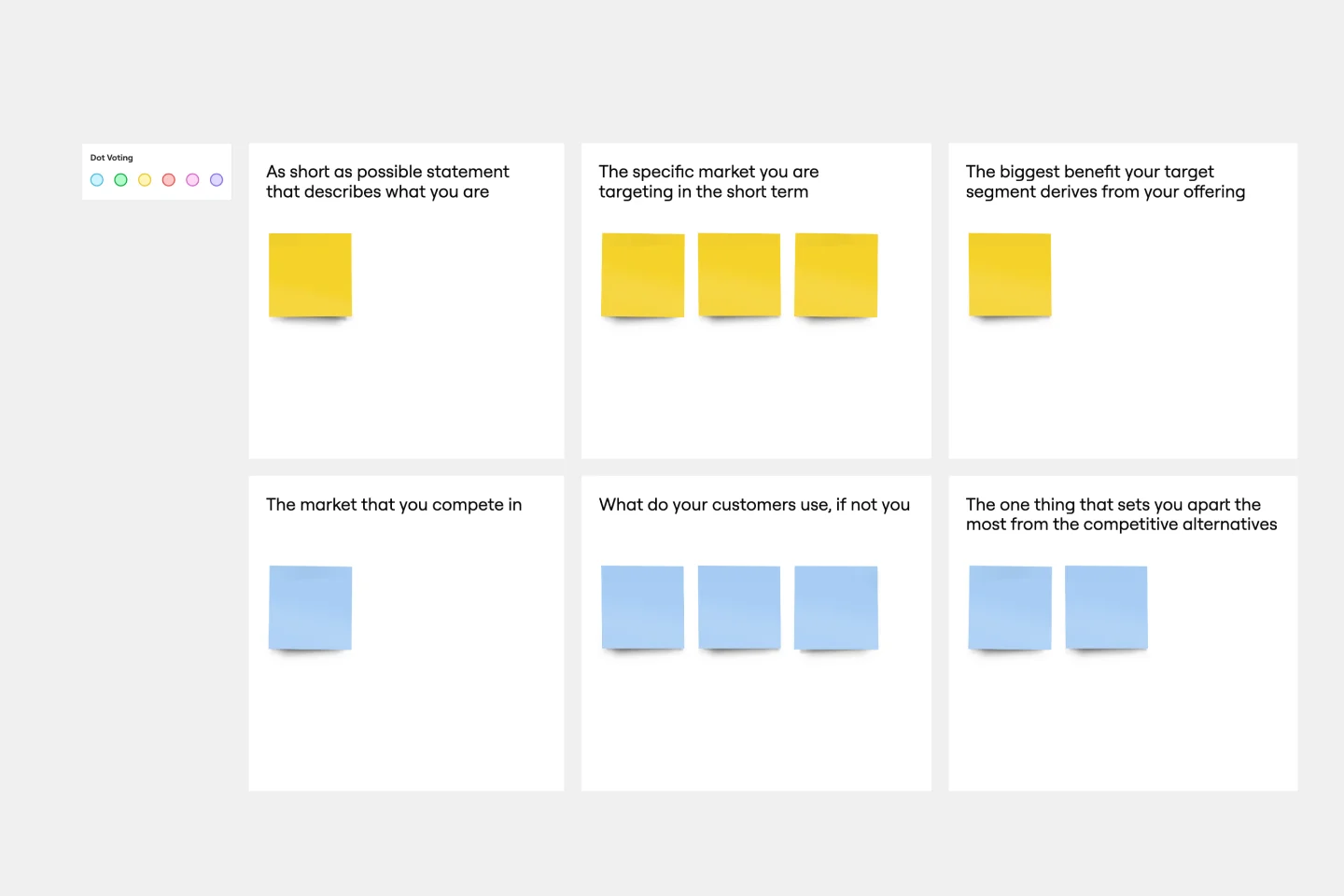
Product Positioning Template
For better or for worse, your company’s chances for success hinge partially on your market. As such, before you start building products and planning strategies, it’s a good idea to conduct a product positioning exercise. A product positioning exercise is designed to situate your company and your offering within a market. The product positioning template guides you to consider key topics such as defining your product and market category, identifying your target segment and competitors, and understanding your key benefits and differentiation.
Product Positioning Canvas

Product Positioning Canvas
The Product Positioning Canvas template aids product managers in defining and communicating product positioning strategies. By analyzing target markets, competitive landscapes, and unique value propositions, this template helps differentiate products in the market. With sections for defining brand attributes, messaging, and market segments, it enables teams to craft compelling positioning statements that resonate with target audiences. This template serves as a guide for aligning product positioning with business objectives and driving market success.
Product / Market Fit Canvas Template

Product / Market Fit Canvas Template
The product/market fit canvas template is used to help product teams meet customer and market needs with their product design. This template looks at a product in two dimensions: first, how the product fits user needs, and second, how the fully designed product fits within the market landscape. This combined metric understands a product holistically from the way customers use and desire a product, to the market demand. By comparing customer and product qualities side by side, users should better understand their product space and key metrics.
🤠 The Product Hunt

🤠 The Product Hunt
The Product Hunt template provides a platform for collecting and prioritizing product ideas. By allowing teams to submit, review, and vote on ideas, this template fosters a culture of innovation and collaboration. With features for categorizing ideas, tracking progress, and celebrating successes, it promotes transparency and engagement across teams. This template serves as a central hub for capturing and nurturing innovative ideas, driving continuous improvement and product innovation.
Design Brief Template

Design Brief Template
For a design to be successful, let alone to be great, design agencies and teams have to know the project’s goals, timelines, budget, and scope. In other words, design takes a strategic process—and that starts with a design brief. This helpful template will empower you to create a brief that builds alignment and clear communication between your business and your design agency. It’s the foundation of any creative project, and a single source of truth that teams can refer to all along the way.
Product Positioning Template
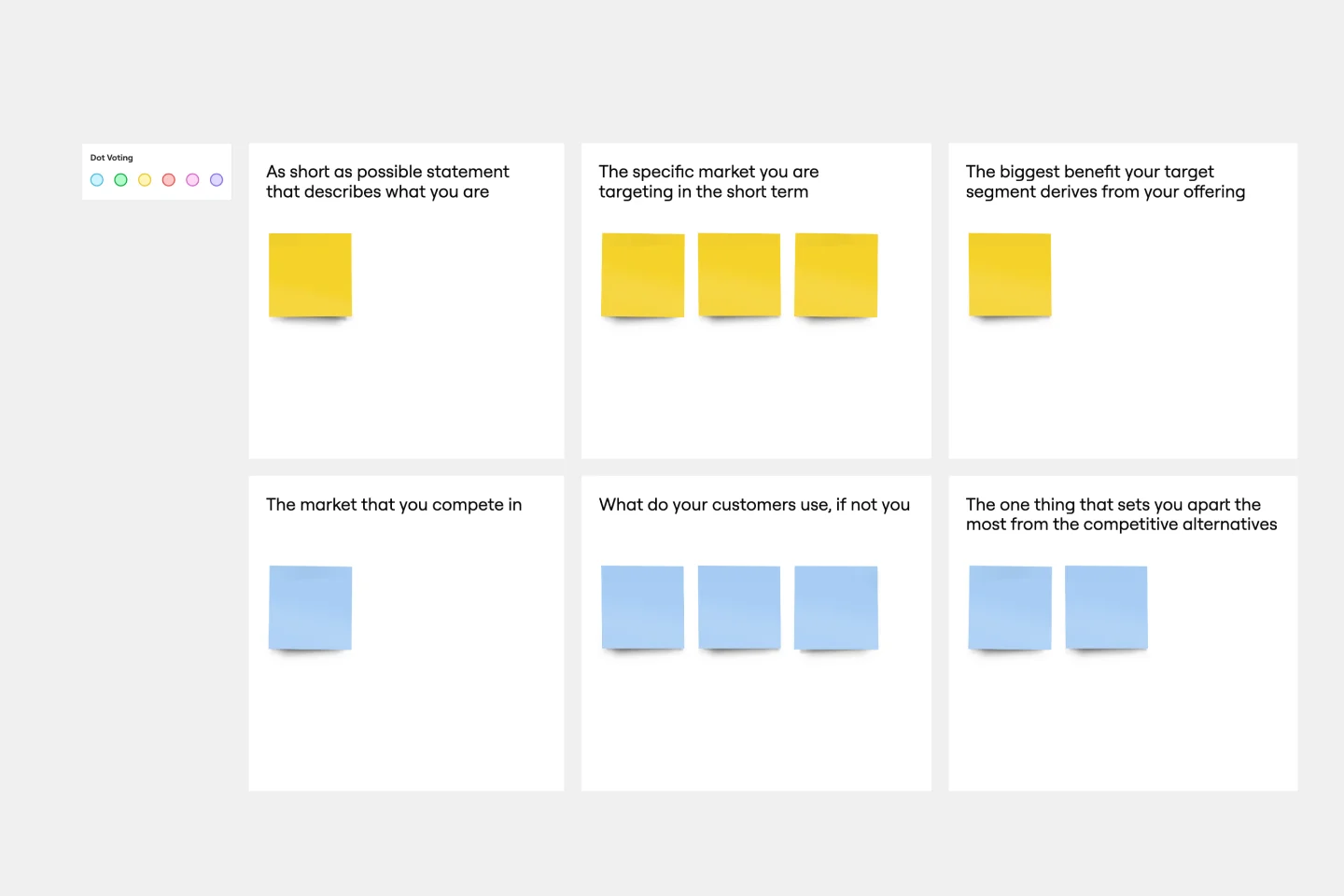
Product Positioning Template
For better or for worse, your company’s chances for success hinge partially on your market. As such, before you start building products and planning strategies, it’s a good idea to conduct a product positioning exercise. A product positioning exercise is designed to situate your company and your offering within a market. The product positioning template guides you to consider key topics such as defining your product and market category, identifying your target segment and competitors, and understanding your key benefits and differentiation.
Product Positioning Canvas

Product Positioning Canvas
The Product Positioning Canvas template aids product managers in defining and communicating product positioning strategies. By analyzing target markets, competitive landscapes, and unique value propositions, this template helps differentiate products in the market. With sections for defining brand attributes, messaging, and market segments, it enables teams to craft compelling positioning statements that resonate with target audiences. This template serves as a guide for aligning product positioning with business objectives and driving market success.
Product / Market Fit Canvas Template

Product / Market Fit Canvas Template
The product/market fit canvas template is used to help product teams meet customer and market needs with their product design. This template looks at a product in two dimensions: first, how the product fits user needs, and second, how the fully designed product fits within the market landscape. This combined metric understands a product holistically from the way customers use and desire a product, to the market demand. By comparing customer and product qualities side by side, users should better understand their product space and key metrics.