About the PO Sync Meeting SAFe Template
The PO Sync Meeting SAFe Template is designed to streamline the Product Owner (PO) sync meetings within the Scaled Agile Framework (SAFe). This intelligent template helps teams stay organized and focused on their objectives by providing a structured format for updating agendas, tracking issues, and managing dependencies. It integrates seamlessly with tools like Jira and Azure, making it easier to convert sticky notes or cards into actionable items and keep track of progress beyond the meeting.
Why you'll love our PO Sync Meeting SAFe template
Using the PO Sync Meeting SAFe Template offers many benefits:
Streamlined agenda management: Easily update the agenda to focus on relevant topics.
Issue tracking: Convert sticky notes or cards into Jira or Azure issues for tracking beyond the meeting.
PI objectives reference: Copy PI Objectives for easy reference and enhance planning with the Timeline tool to monitor feature delivery.
Cross-team dependencies: Add each team's activities and map cross-team dependencies using the dependencies app.
Risk management: Replace the ROAM-style Miro board with risks and issues from Jira or Azure, and convert cards to Jira as needed to keep risks and issues current.
AI-powered insights: Miro AI helps cluster topics by keyword or sentiment, highlighting key themes and creating summaries for follow-up discussions.
How to use the PO Sync Meeting SAFe template in Miro
Set up the agenda: Update the agenda to align with your topics and focus areas. Ensure all relevant items are included to keep the meeting on track.
Convert sticky notes or cards: During the meeting, convert any sticky notes or cards into Jira or Azure issues if they need to be tracked beyond the meeting. This ensures that all action items are documented and assigned appropriately.
Reference PI objectives: Copy the PI Objectives into the template for easy reference. Use the Timeline tool to track feature delivery and ensure alignment with overall goals.
Map cross-team dependencies: Add each team's activities on the right side of the template. Use the dependencies app to map and manage cross-team dependencies, ensuring that all teams are aligned and aware of interdependencies.
Manage risks and issues: Replace the ROAM-style Miro board with risks and issues from Jira or Azure. Convert cards to Jira as needed to keep risks and issues current and actionable.
Use Miro AI: Use Miro AI to cluster topics by keyword or sentiment. Highlight key themes and create summaries for follow-up discussions, ensuring that all important points are captured and addressed.
By following these steps, the PO Sync Meeting SAFe Template in Miro helps teams thrive by providing a structured and efficient way to manage sync meetings, track progress, and address issues collaboratively.

Miro
Your virtual workspace for innovation
Miro is an innovation workspace designed for teams of every size, everywhere, to dream, design, and build the future together. Our mission? To empower these teams to create the next big thing, powered by AI at every step of the way. Over 90 million users around the world rely on Miro to untangle complex ideas, put customer needs first, and deliver products and services faster. All supported by best-in-class security, compliance, and scalability.
Categories
Similar templates
SAFe Program Board
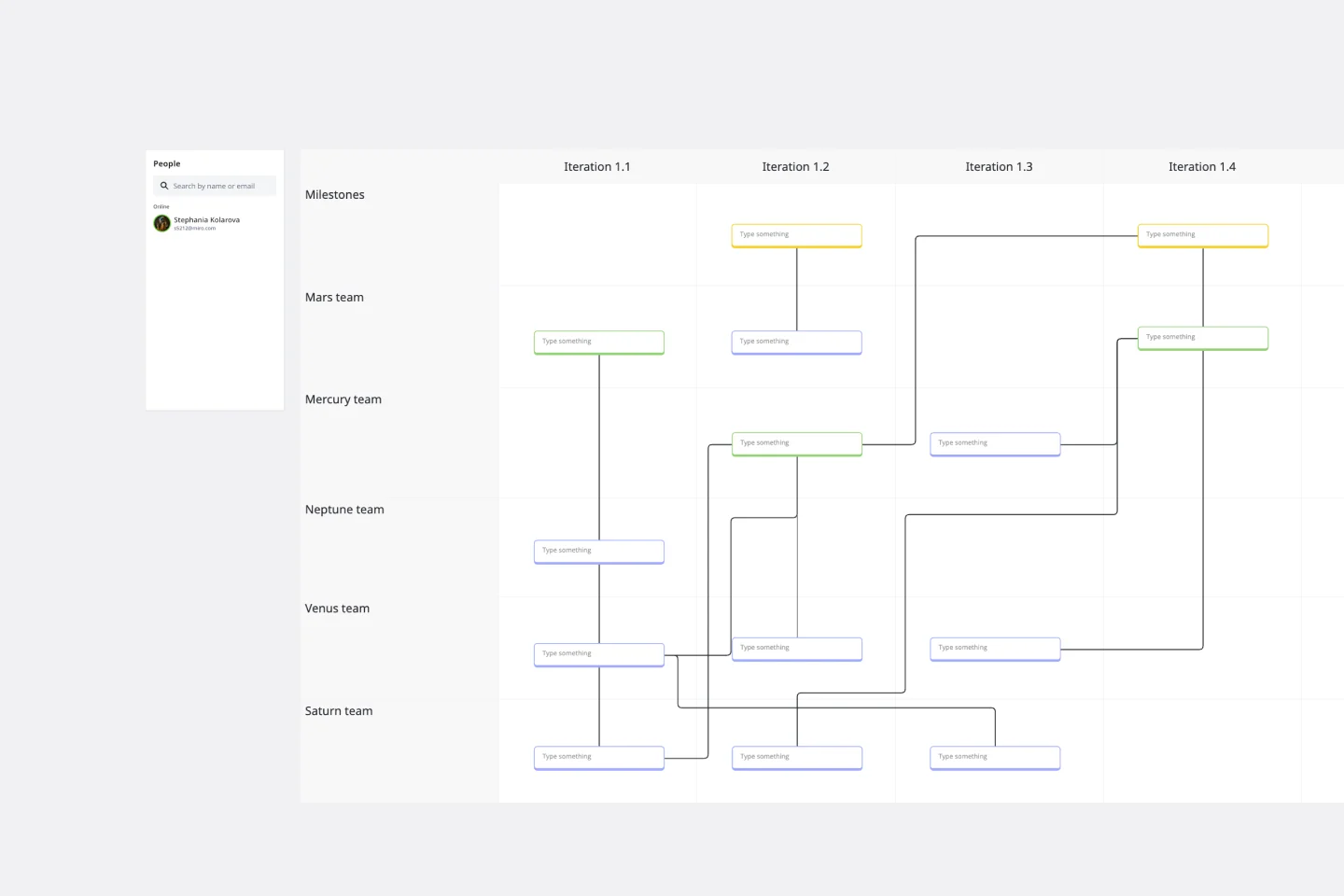
SAFe Program Board
Many organizations use the Agile model, but even companies that don’t rigorously adhere to all Agile standards have adopted Agile tools and methods like Program Increment (PI) Planning. Even if you’re not participating in a formal PI session, a program board can be a great way to establish communication across teams and stakeholders, align development objectives with business goals, clarify dependencies, and foster cross-functional collaboration. The board provides much-needed structure to planning sessions, yet is adaptable enough to accommodate brainstorming and alignment meetings.
SAFe Roam Board

SAFe Roam Board
A SAFe ROAM Board is a framework for making risks visible. It gives you and your team a shared space to notice and highlight risks, so they don’t get ignored. The ROAM Board helps everyone consider the likelihood and impact of risks, and decide which risks are low priority versus high priority. The underlying principles of SAFe (Scaled Agile Framework) are: drive cost-effective solutions, apply systems thinking, assume that things will change, build incrementally, base milestones on evaluating working systems, and visualize and limit works in progress.
System Demo Meeting SAFe Template
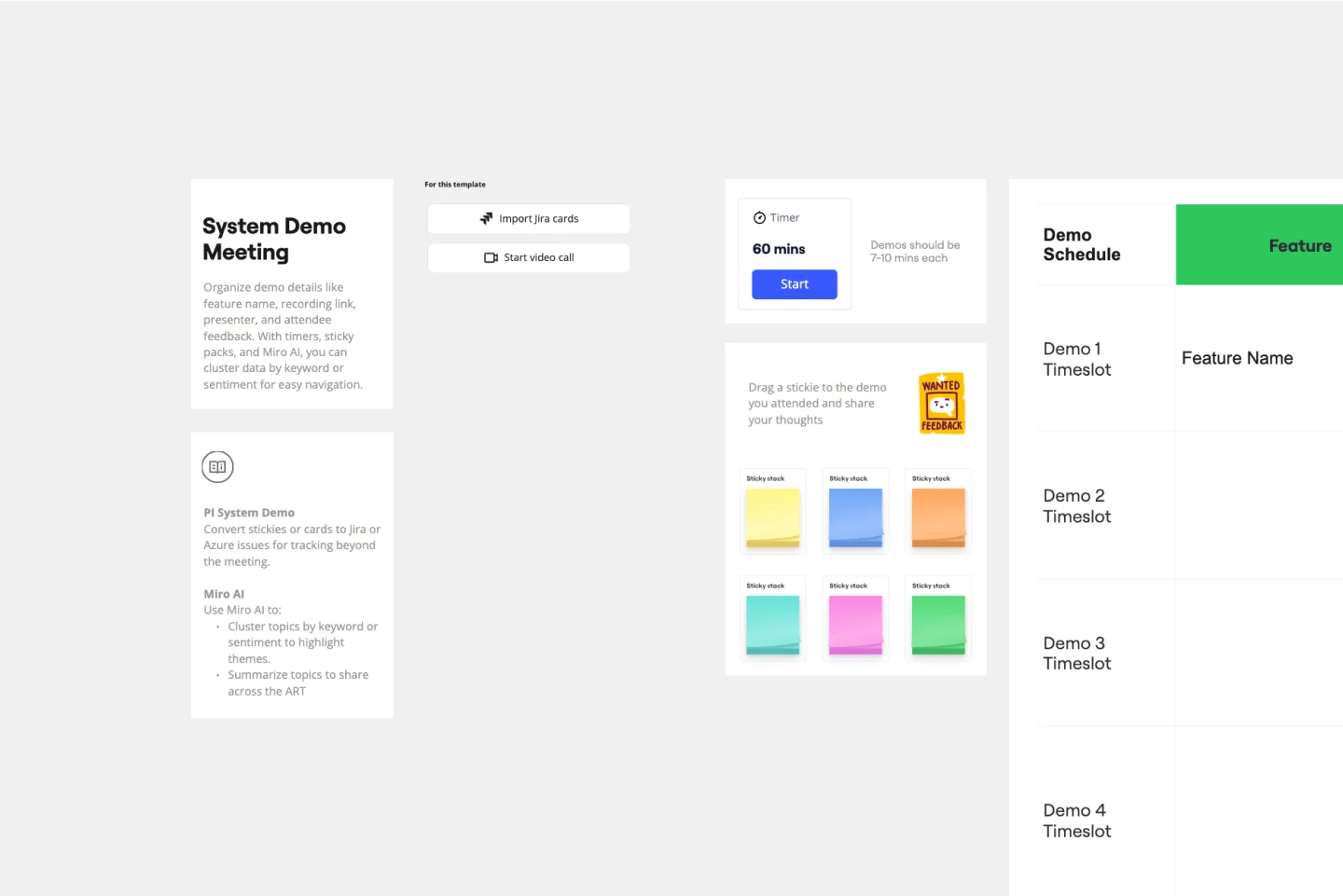
System Demo Meeting SAFe Template
The System Demo Meeting SAFe Template is designed to streamline and enhance the process of demonstrating the integrated work of Agile teams. This template is part of Miro's Intelligent Templates collection, which leverages AI and interactive tools to facilitate efficient and engaging workflows. The System Demo Meeting is a critical event in the Scaled Agile Framework (SAFe), providing a platform for teams to showcase their progress, gather feedback, and align on the next steps.
Inspect & Adapt Meeting SAFe Template
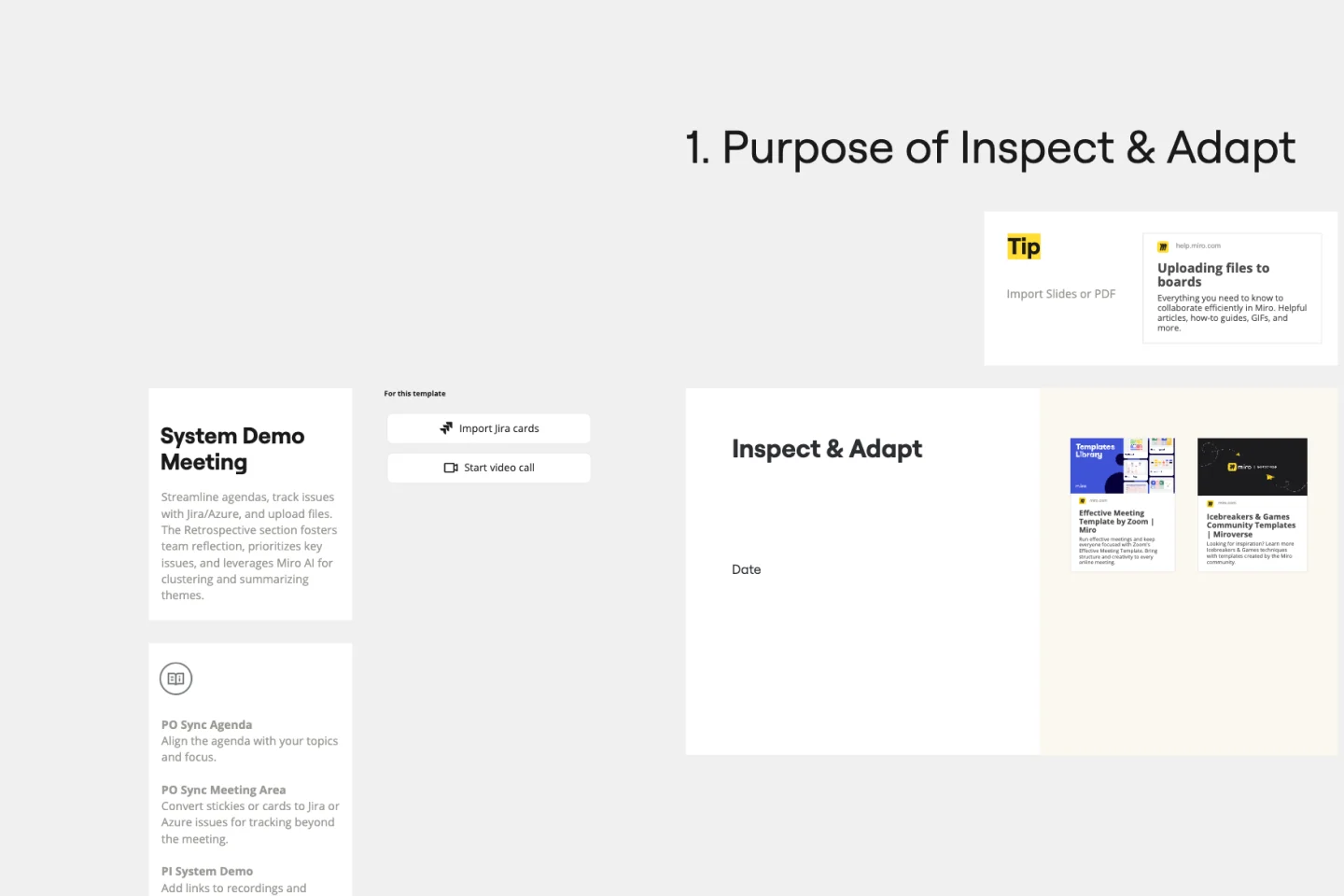
Inspect & Adapt Meeting SAFe Template
The Inspect & Adapt Meeting SAFe template is designed to help teams continuously improve their processes and outcomes. This template is part of Miro's intelligent templates collection, which integrates AI, interactive tools, and seamless integrations to enhance team collaboration and productivity. Whether you are an experienced SAFe practitioner or new to the framework, this template provides a structured approach to conducting effective Inspect & Adapt meetings.
Scrum of Scrums Meeting SAFe Template
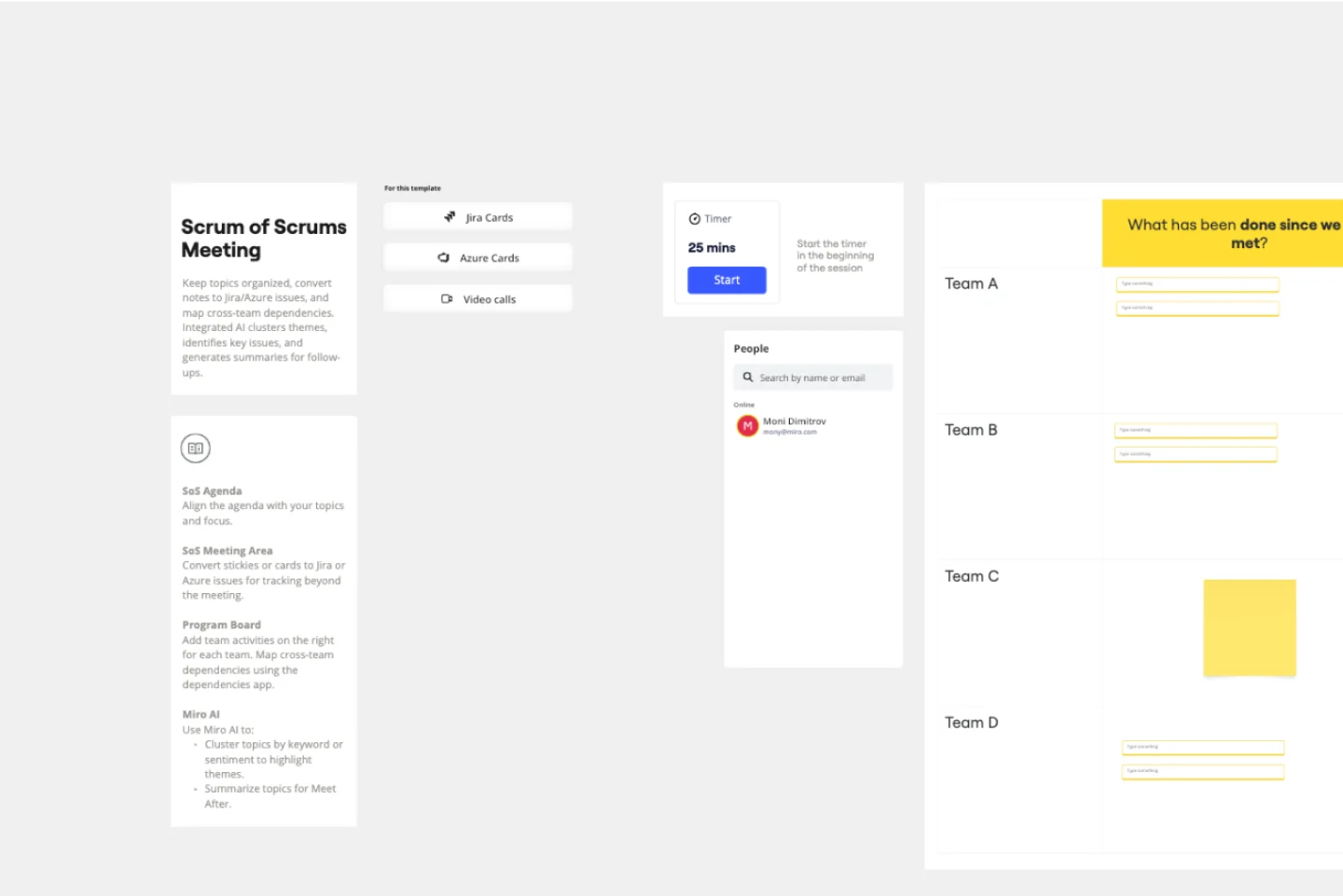
Scrum of Scrums Meeting SAFe Template
The Scrum of Scrums Meeting SAFe template helps teams coordinate and collaborate effectively across multiple Scrum teams. It includes sections such as the Program Board for visualizing progress and dependencies, SM Updates for team progress updates, Meet After for further discussion topics, Closing for confirming follow-up actions, SoS Agenda for outlining the meeting agenda, and SoS Meeting Area for conducting the main meeting and tracking issues. This template ensures organized, focused, and productive meetings, leading to better coordination and successful project outcomes.
Management Review Meeting SAFe Template
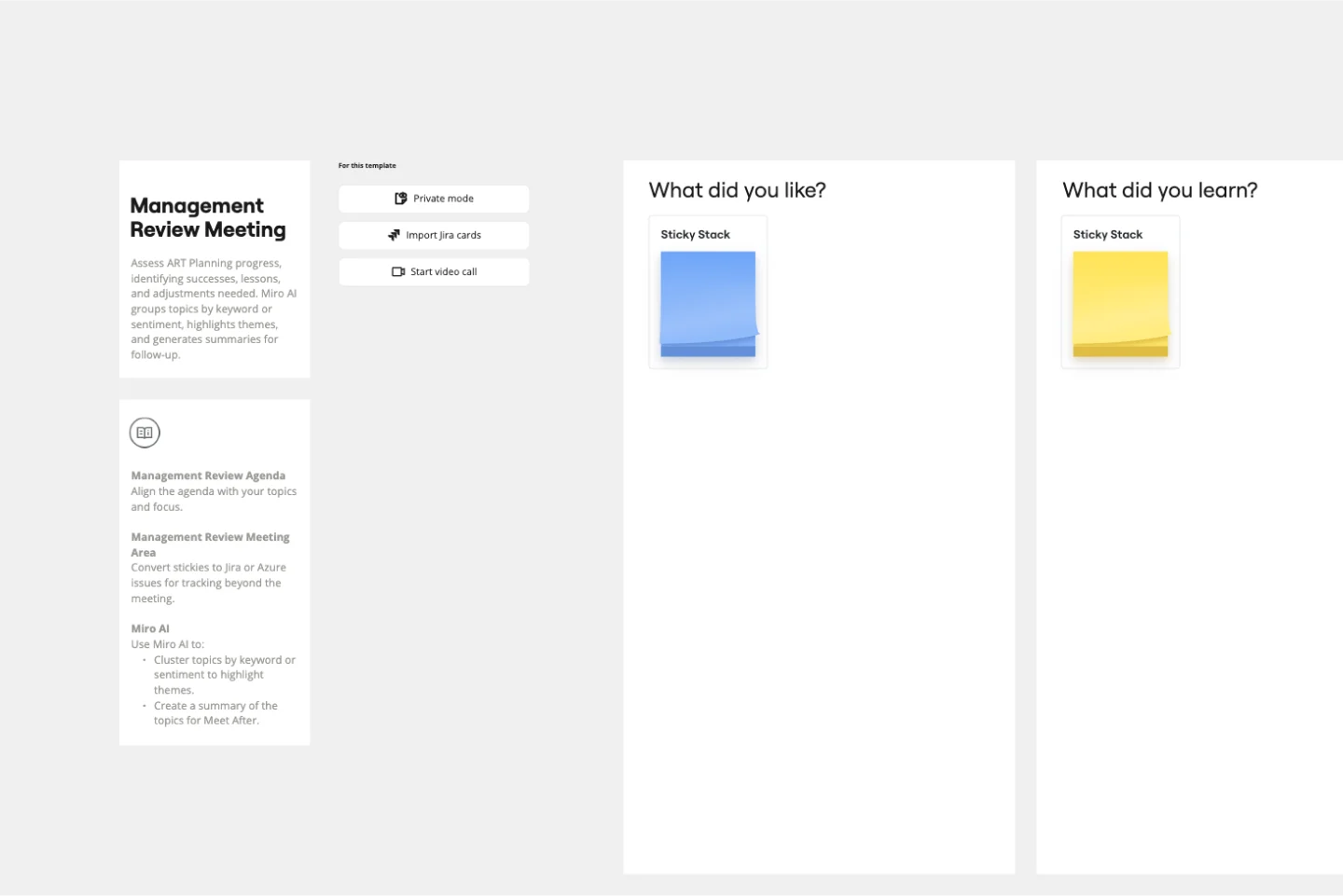
Management Review Meeting SAFe Template
The Management Review Meeting SAFe Template in Miro is designed to streamline the process of assessing Agile Release Train (ART) planning progress. This intelligent template helps teams identify what worked, what was learned, and what needs adjustment. It includes features such as converting stickies or cards to Jira or Azure issues for tracking beyond the meeting, and leveraging Miro AI to cluster topics by keyword or sentiment, highlight key themes, and create summaries for follow-up discussions.
SAFe Program Board
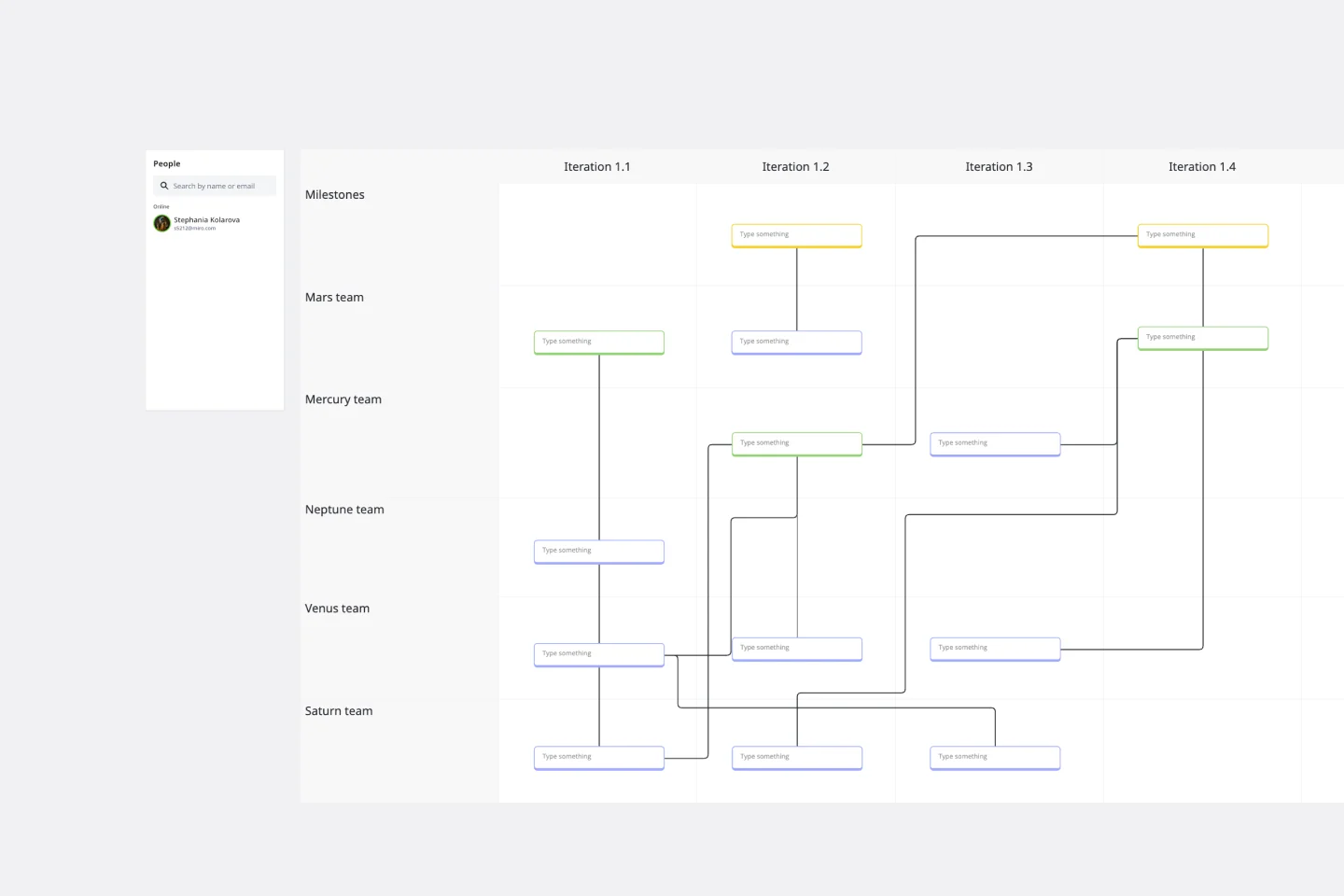
SAFe Program Board
Many organizations use the Agile model, but even companies that don’t rigorously adhere to all Agile standards have adopted Agile tools and methods like Program Increment (PI) Planning. Even if you’re not participating in a formal PI session, a program board can be a great way to establish communication across teams and stakeholders, align development objectives with business goals, clarify dependencies, and foster cross-functional collaboration. The board provides much-needed structure to planning sessions, yet is adaptable enough to accommodate brainstorming and alignment meetings.
SAFe Roam Board

SAFe Roam Board
A SAFe ROAM Board is a framework for making risks visible. It gives you and your team a shared space to notice and highlight risks, so they don’t get ignored. The ROAM Board helps everyone consider the likelihood and impact of risks, and decide which risks are low priority versus high priority. The underlying principles of SAFe (Scaled Agile Framework) are: drive cost-effective solutions, apply systems thinking, assume that things will change, build incrementally, base milestones on evaluating working systems, and visualize and limit works in progress.
System Demo Meeting SAFe Template
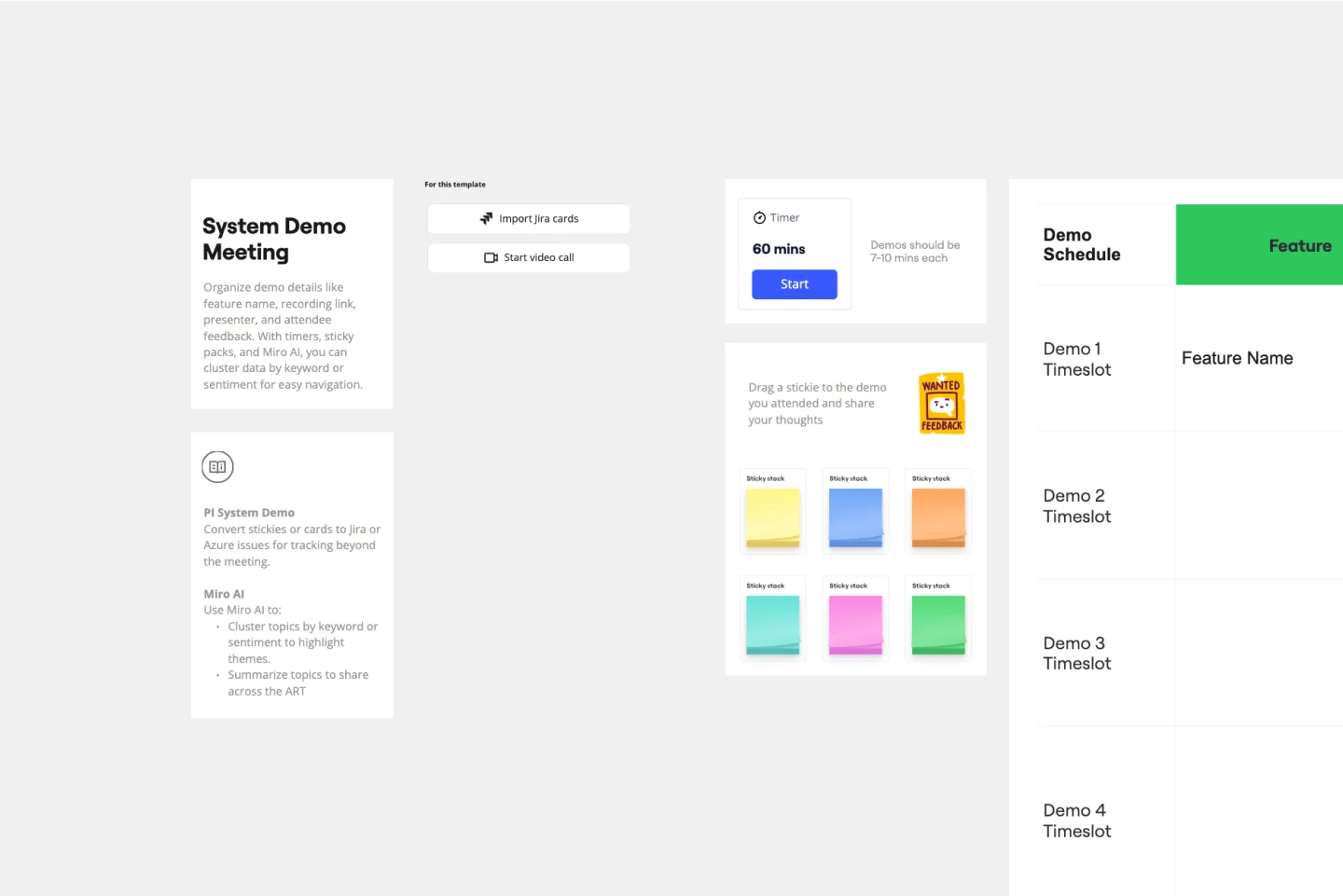
System Demo Meeting SAFe Template
The System Demo Meeting SAFe Template is designed to streamline and enhance the process of demonstrating the integrated work of Agile teams. This template is part of Miro's Intelligent Templates collection, which leverages AI and interactive tools to facilitate efficient and engaging workflows. The System Demo Meeting is a critical event in the Scaled Agile Framework (SAFe), providing a platform for teams to showcase their progress, gather feedback, and align on the next steps.
Inspect & Adapt Meeting SAFe Template
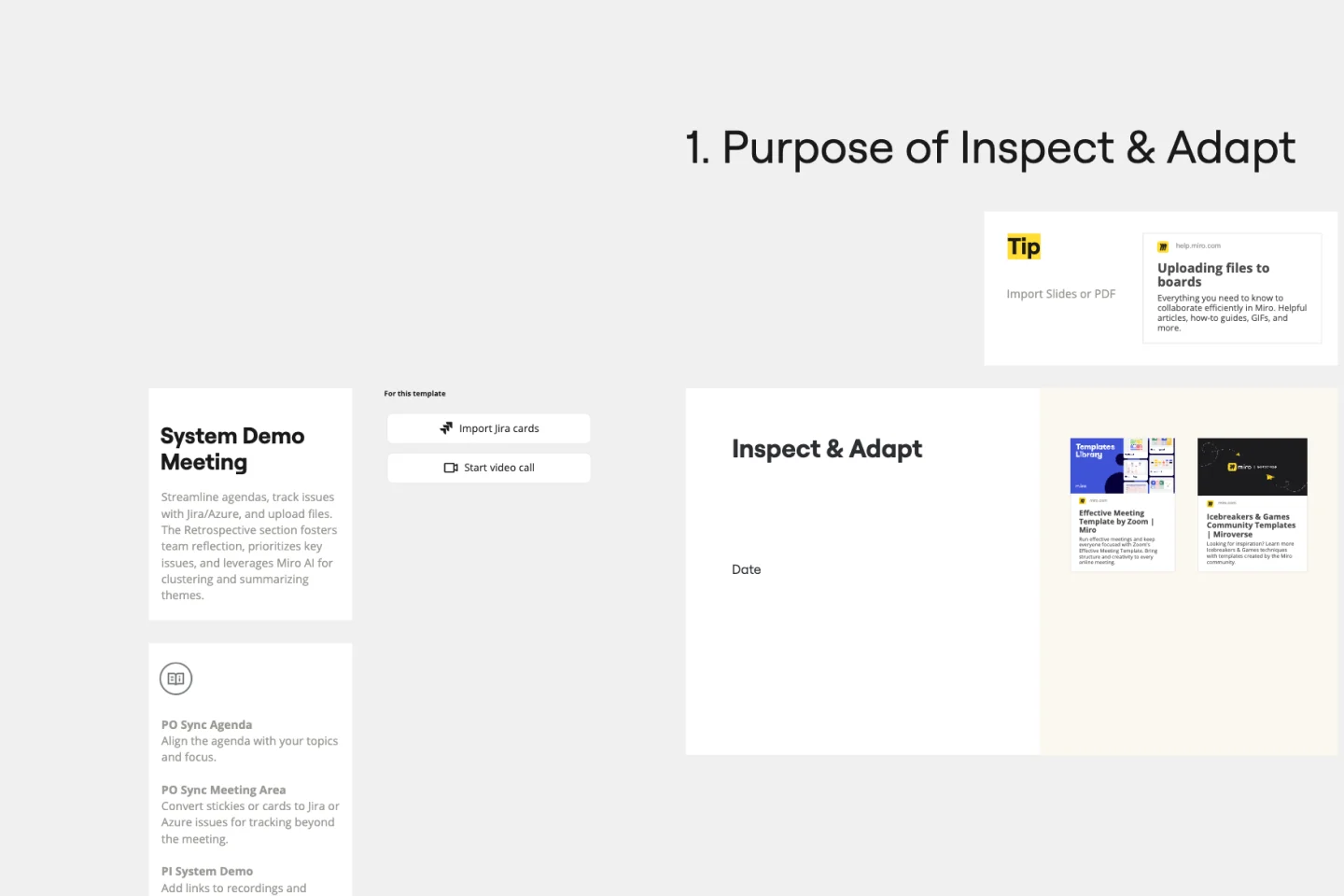
Inspect & Adapt Meeting SAFe Template
The Inspect & Adapt Meeting SAFe template is designed to help teams continuously improve their processes and outcomes. This template is part of Miro's intelligent templates collection, which integrates AI, interactive tools, and seamless integrations to enhance team collaboration and productivity. Whether you are an experienced SAFe practitioner or new to the framework, this template provides a structured approach to conducting effective Inspect & Adapt meetings.
Scrum of Scrums Meeting SAFe Template
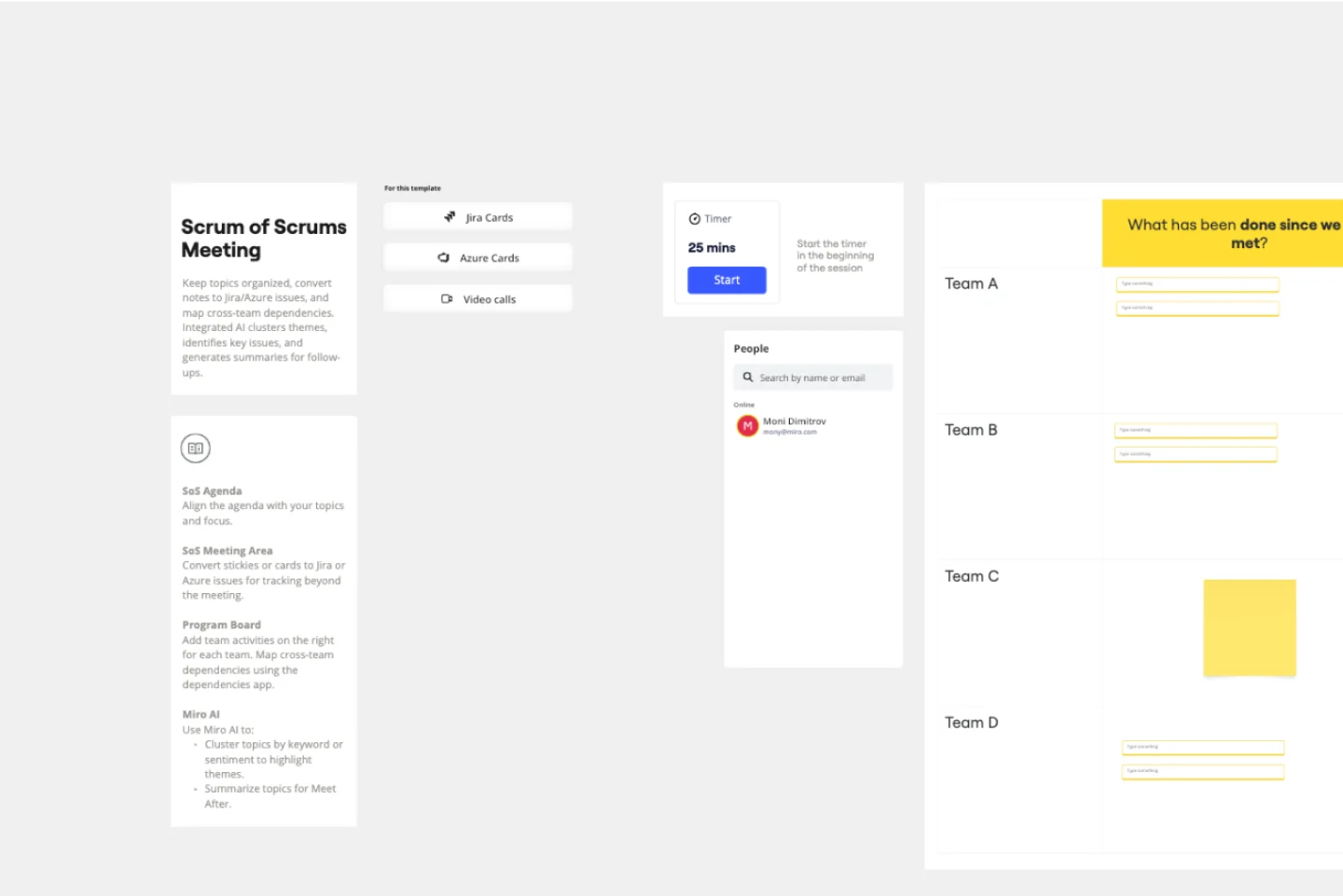
Scrum of Scrums Meeting SAFe Template
The Scrum of Scrums Meeting SAFe template helps teams coordinate and collaborate effectively across multiple Scrum teams. It includes sections such as the Program Board for visualizing progress and dependencies, SM Updates for team progress updates, Meet After for further discussion topics, Closing for confirming follow-up actions, SoS Agenda for outlining the meeting agenda, and SoS Meeting Area for conducting the main meeting and tracking issues. This template ensures organized, focused, and productive meetings, leading to better coordination and successful project outcomes.
Management Review Meeting SAFe Template
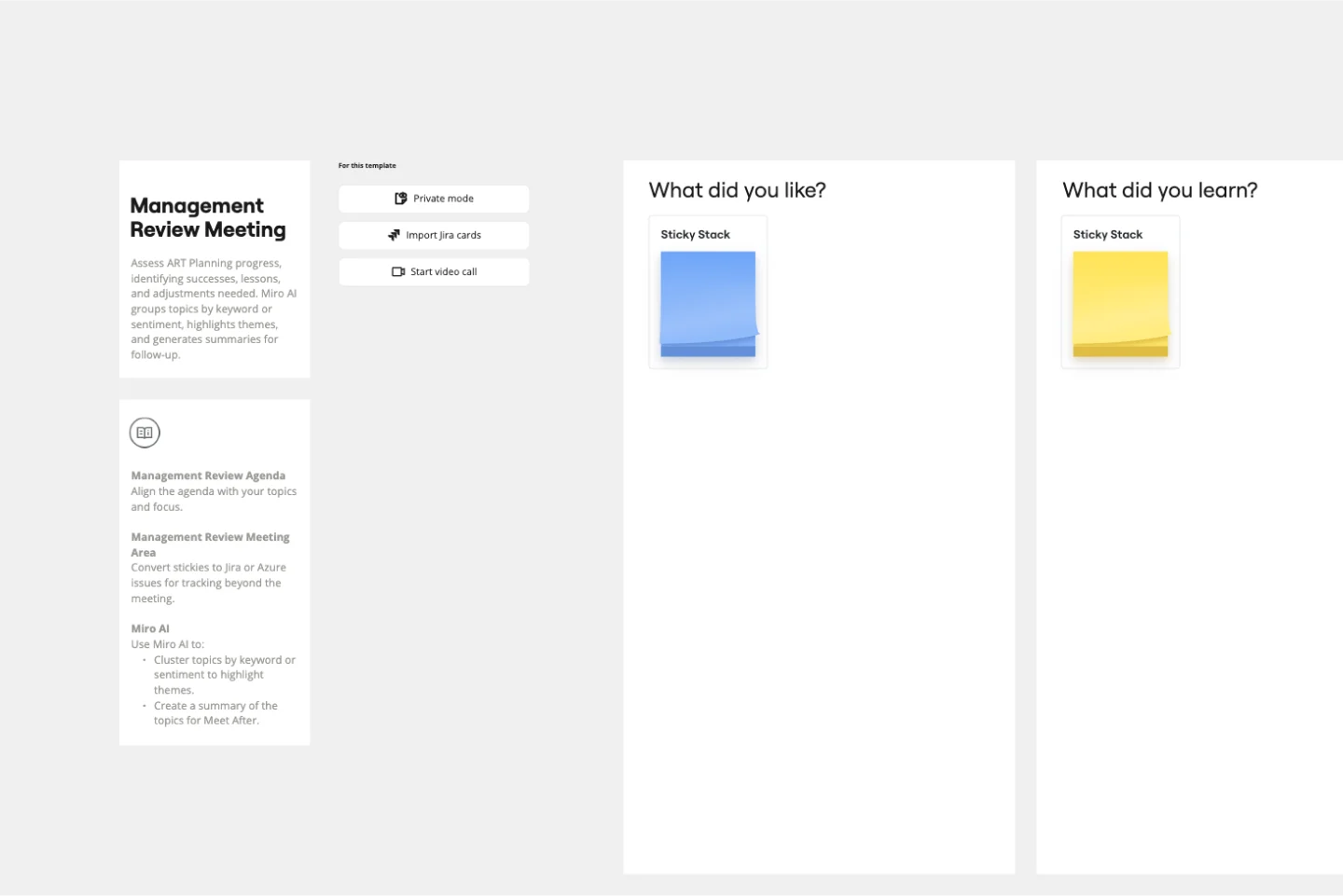
Management Review Meeting SAFe Template
The Management Review Meeting SAFe Template in Miro is designed to streamline the process of assessing Agile Release Train (ART) planning progress. This intelligent template helps teams identify what worked, what was learned, and what needs adjustment. It includes features such as converting stickies or cards to Jira or Azure issues for tracking beyond the meeting, and leveraging Miro AI to cluster topics by keyword or sentiment, highlight key themes, and create summaries for follow-up discussions.