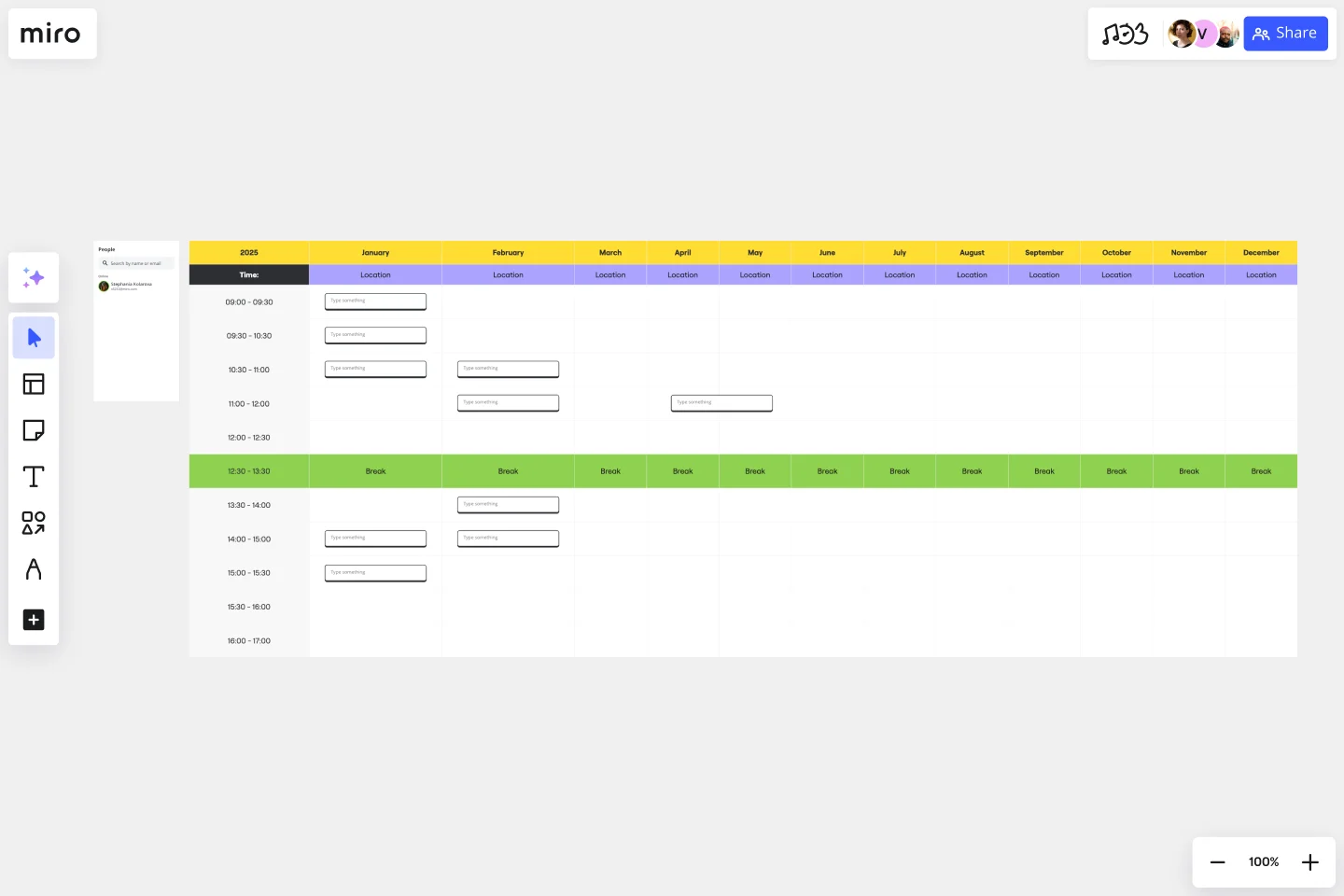Monthly Schedule Template
Elevate your scheduling game with visual clarity and flexibility, fostering productivity and success with the Monthly Schedule Template.
About the Monthly Schedule Template
Effective time management is crucial to the success of any project, and the Monthly Schedule Template is a potent tool that can assist us in managing project complexities. It provides a comprehensive visual structure outlining monthly activities, deadlines, and objectives.
The template empowers users to plan and structure their month systematically, allowing people to allocate time for specific events, projects, or personal activities throughout the entire month, which helps them stay organized and focused. Whether you're a marketing manager, product engineer, or designer, this template can be tailored to suit your unique needs, making it the perfect tool to keep track of your schedule and achieve your goals efficiently.
How to use the monthly schedule template
Edit monthly slots: Click on specific time slots to adjust durations or rename activities based on your monthly priorities.
Customize timeframes: Modify the overall timeframe to suit your planning preferences, whether viewing the entire month or specific weeks.
Input events and tasks: Add events, meetings, or tasks by clicking on the relevant slots, ensuring a detailed monthly overview.
Enhance with artifacts: Elevate your schedule by incorporating artifacts from your board, such as links, images, or other visual aids.
Color-code for clarity: Use color-coded labels to distinguish between different categories, enhancing visual clarity.
Save and share: Once your monthly schedule is refined, save it and share it effortlessly for collaborative planning and alignment.
Why should you use a monthly schedule template?
Holistic planning: Strategically organize your month in advance, creating a roadmap for sustained productivity.
Long-term goal alignment: Align your monthly schedule with broader objectives, ensuring consistency and progress.
Resource allocation: Efficiently distribute your time and resources, avoiding burnout and fostering a healthy work-life balance.
Adaptability: The template's flexibility allows for quick adjustments to accommodate changing priorities or unexpected events.
Visual clarity: Gain a comprehensive month overview, facilitating informed decision-making and goal tracking.
Can I customize the monthly duration of the events?
Absolutely. The template is designed for flexibility, allowing users to customize event durations.
Can I share my monthly schedule with others for collaborative planning?
Invite others to join you on your board by sharing your board link, or download your monthly schedule as an image or PDF.
Get started with this template right now.
All-in-one PI Planning
Works best for:
Agile
The All-in-one PI Planning template streamlines the SAFe Program Increment (PI) Planning process by providing a comprehensive framework for teams to collaboratively plan and align on objectives and dependencies. It integrates essential elements such as PI Objectives, Team Breakouts, and Program Board, enabling teams to visualize, prioritize, and coordinate work effectively. This template empowers Agile Release Trains to deliver value predictably and efficiently, driving alignment and synchronization across the organization.
Product Metrics & Analytics
Works best for:
Product Management, Planning
The Compelling Product Offer template assists product teams in defining and measuring key product metrics effectively. By identifying performance indicators, setting benchmarks, and tracking progress, this template enables teams to evaluate the success of product initiatives objectively. With sections for defining KPIs, visualizing data, and analyzing trends, it provides actionable insights for driving product improvements and optimizations. This template serves as a dashboard for monitoring product performance and making data-driven decisions that enhance the overall product offering.
Communication Roadmap
Works best for:
Roadmap, Mapping, Planning
The Communication Roadmap template enables teams to plan and execute effective communication strategies. By outlining key messages, channels, and stakeholders, teams can ensure consistent and targeted communication throughout a project lifecycle. This template fosters alignment and transparency, enabling teams to engage stakeholders effectively and mitigate risks associated with miscommunication.
Product Discovery Kick Off Workshop
Works best for:
Product Managament, Planning
The Product Discovery Kick Off Workshop template accelerates the start of product discovery initiatives. By facilitating collaborative workshops, defining objectives, and establishing timelines, this template ensures that product discovery efforts are structured and focused. With sections for defining user personas, articulating problem statements, and setting success criteria, it guides teams through the initial stages of product discovery, laying the foundation for successful product development. This template serves as a catalyst for aligning teams and kick-starting product innovation journeys.
Stakeholder Mapping Template
Works best for:
Business Management, Mapping, Workflows
A stakeholder map is a type of analysis that allows you to group people by their power and interest. Use this template to organize all of the people who have an interest in your product, project, or idea in a single visual space. This allows you to easily see who can influence your project, and how each person is related to the other. Widely used in project management, stakeholder mapping is typically performed at the beginning of a project. Doing stakeholder mapping early on will help prevent miscommunication, ensure all groups are aligned on the objectives and set expectations about outcomes and results.
Process Map Template
Works best for:
Agile Methodology, Product Management, Mapping
Process mapping allows you to assess, document, and strategize around any plan or approach your team has put in place. It’s a useful tool for eliminating or preventing blockers. Organized by stages, a process map enables your team to divide up a process or system and record deliverables and action items at each stage of the process. By breaking down the objectives, activities and deliverables at any stage of a project, you can gain insight into whether you are on track or effectively working through a problem.