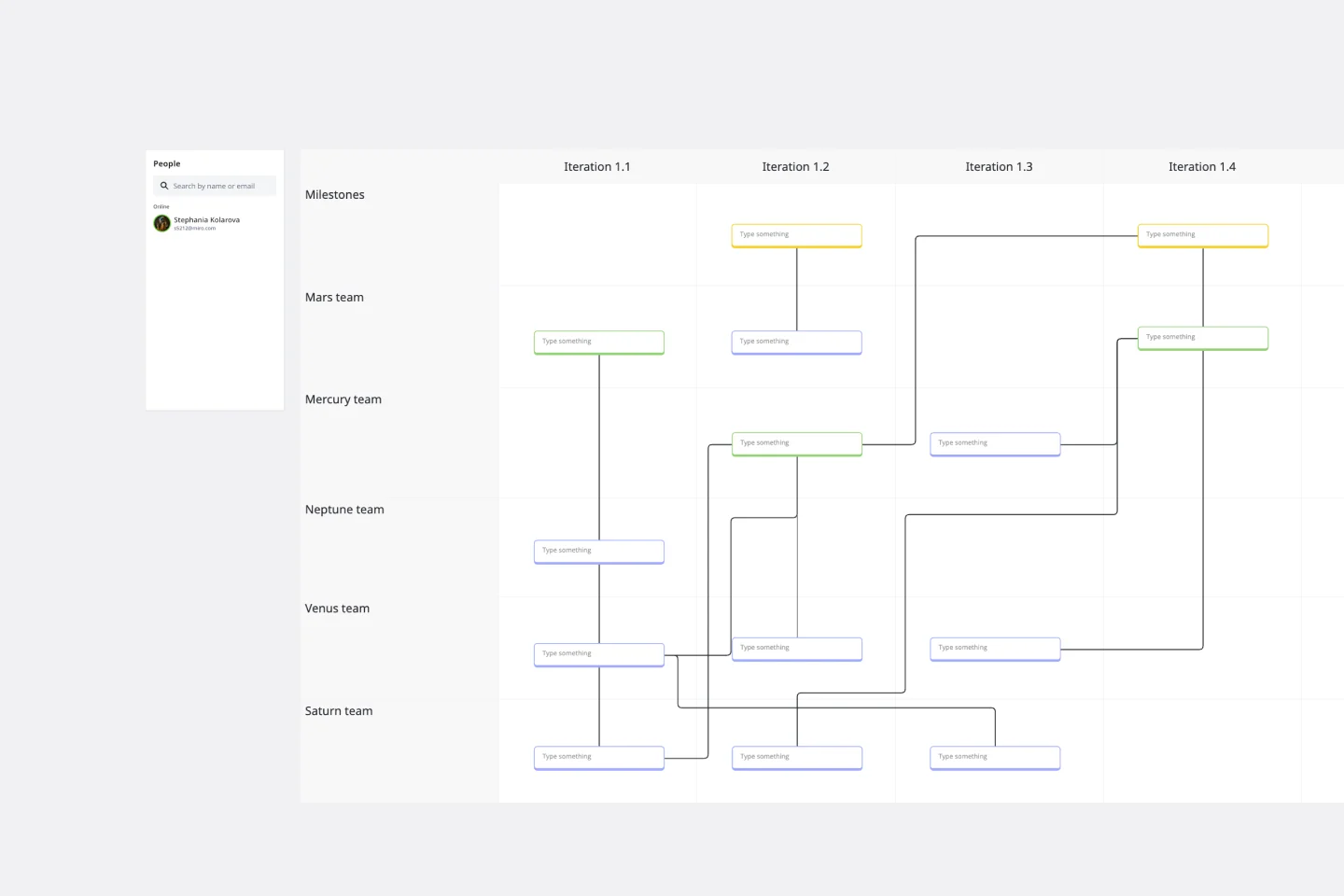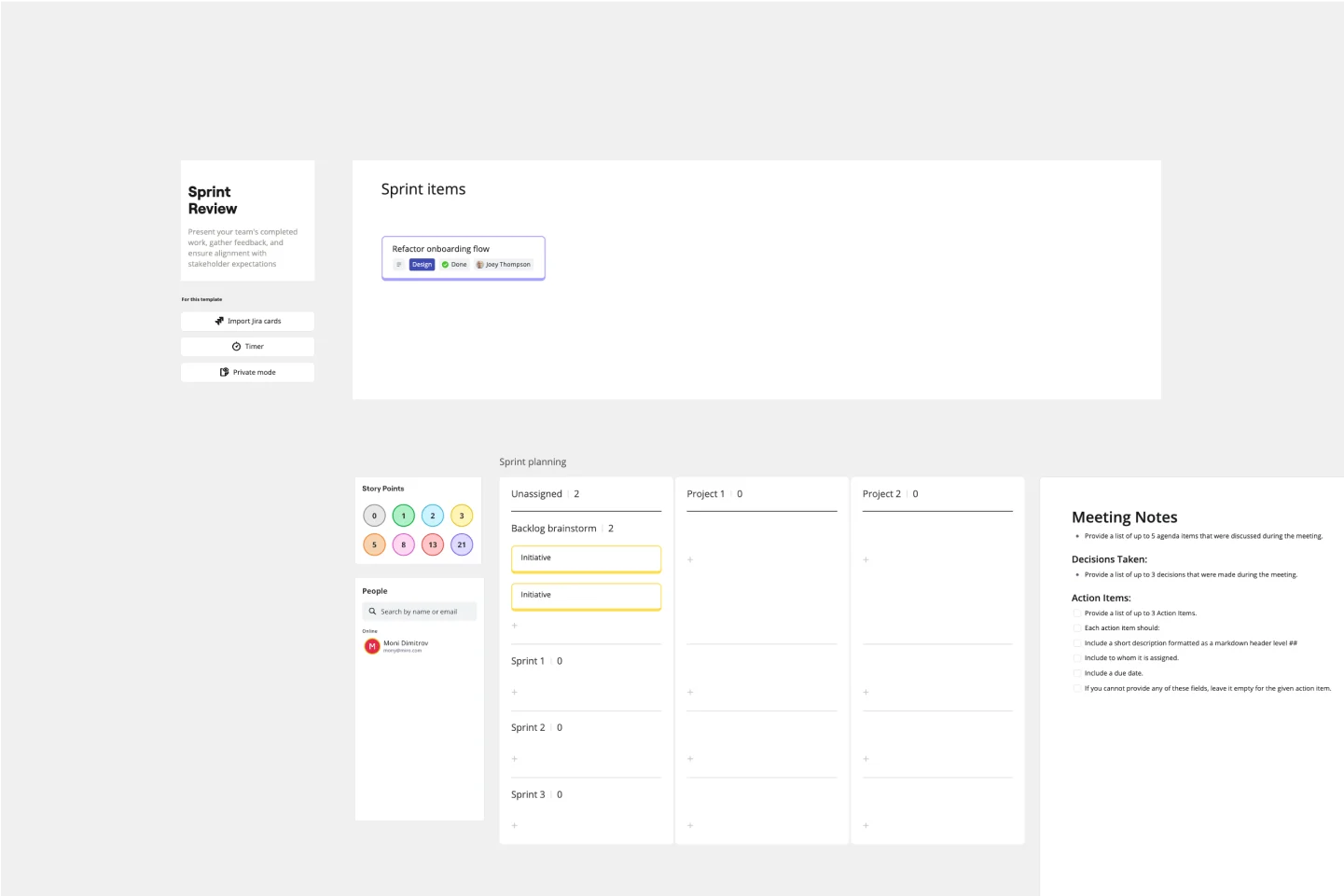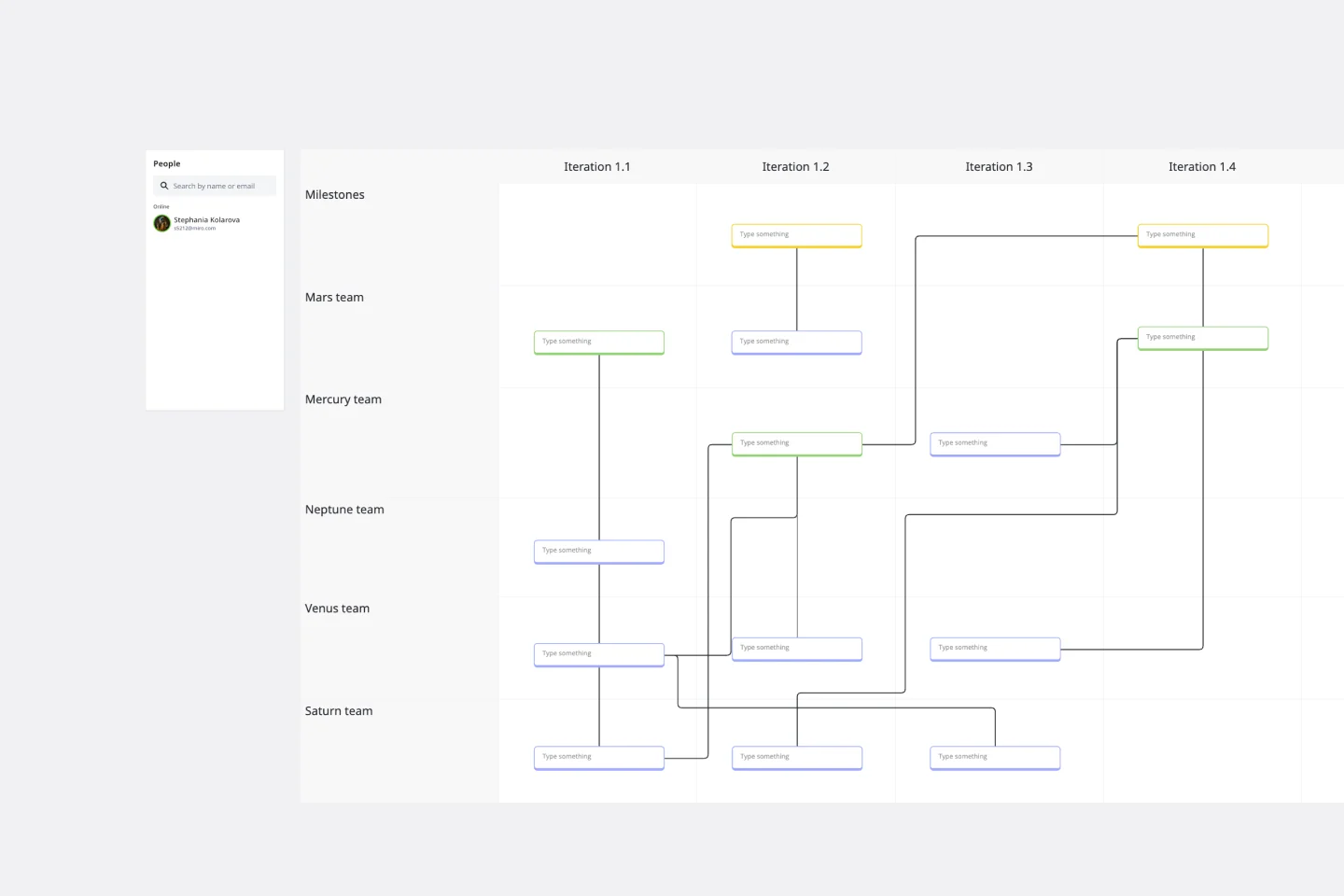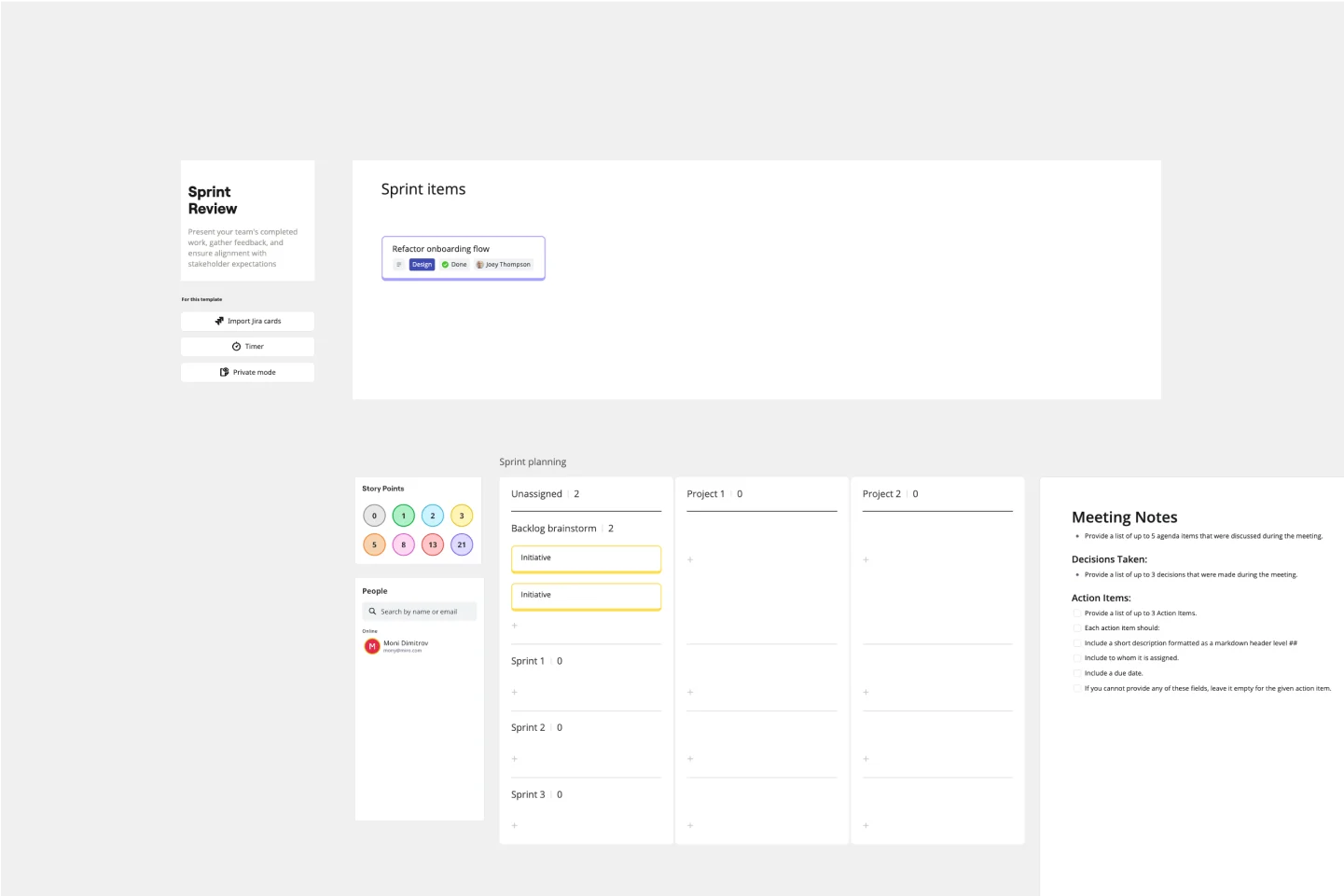About the Mitch Lacey’s Estimation Game template
Reviewing your backlog doesn’t have to be boring — especially not when you’re playing Mitch Lacey’s Estimation Game, a group activity designed to bring teams together and make priorities clearer.
What is Mitch Lacey’s Estimation Game?
First introduced in his book, The Scrum Field Guide: Practical Advice for your First Year, Mitch Lacey’s Estimation Game is a visual exercise designed to help Agile teams prioritize tasks in their project backlog together — similar to other Agile practices like Scrum Poker. Teams can estimate how high of a priority their tasks are by arranging them along a matrix, which helps measure how important a task is and how much effort it will take.
How do you use the template for Mitch Lacey’s Estimation Game?
We’ve prepared a short step-by-step process to help you make the most of the template for Mitch Lacey’s Estimation Game. Let’s take a look:
1. Understand the matrix
When you first open the template in Miro, you’ll see a matrix, which you’ll use to estimate and assign priorities to your tasks. The x-axis represents how big or small a task is — in other words, how much effort it’ll take to complete it. The y-axis represents how high or low of a priority it is — whether that’s based on ROI, business impact, or any other important metrics. Talk to your team about how you want to measure a task’s priority.
2. Use sticky notes to represent your tasks
When you’re ready, use the sticky notes to represent your tasks on the matrix. Write one task per sticky note, such as “landing page design” or “CMS evaluation”. The template comes with a few sticky notes already, but you can always add more if you need them.
3. Arrange your sticky notes along the matrix
Once you’ve written down all your tasks, arrange the sticky notes along the matrix based on their priority and task size. Tasks in the top-left are small and of higher priority. Tasks in the top-right are also more important but take more effort to complete — consider breaking these tasks into smaller goals. Tasks in the bottom right are less of a priority and take more effort to complete — place them toward the bottom of your backlog. Tasks in the bottom-left are also of low priority but take less effort to complete.
Talk to your team about how to best rearrange your backlog. Want a quicker way to decide on priorities? Start a voting session right on your Miro board using our voting tool.
When should you use the Estimation Game?
Play Mitch Lacey’s Estimation Game whenever your backlog has grown large and you find your team feeling overwhelmed. It can help you review your product backlog and recenter your team’s focus on the tasks that matter most. It’s also a great way for developers and product management teams to collaborate effectively and efficiently. Re-play the game anytime you find your backlog getting unmanageable — or refer to past iterations for guidance.