About the Media Planning Template
As professionals navigate the complex world of media strategy and event planning, having a tool that promotes organization and efficient planning is essential. This is where the media planning template comes in handy. The template is divided into several intuitive sections, making it easy to grasp the information at a glance.
Event details:
Date: Specify the date of the media event or campaign. A crucial reference point as the campaign progresses.
Location: Input the venue or platform where the event will be held, ensuring all stakeholders are informed.
Description: A dedicated space to elaborate on the event's objective, target audience, or other relevant details.
Countdown sequence:
This segment allows for a systematic breakdown of the campaign's trajectory. It's organized into various phases: Pre-event, Event launch, Day-to-day run-up, and Last call.
Key Points: Beneath the countdown, there's a provision to note significant milestones for each week leading up to the event.
Media types:
An outline of the various channels or platforms employed in the campaign.
Media channels:
Email: Plan out email campaigns or communications.
Blog: Detail any blog posts or articles to be published regarding the event.
Instagram: Specify content, announcements, or promotions to be posted on this social media platform.
Each section is designed meticulously for easy understanding, ensuring strategists capture their campaign while fostering collaboration.
How to use the media planning template
Editing the template: With a few swift clicks, one can easily alter text, adjust shapes, and change predefined sections according to your needs. Use sticky notes to help you with this task.
Expansion: Do you need to expand your template? Add more rows and columns by double-clicking the plus icon.
Contextualization: Improve the planning board by adding relevant artifacts, be it images, documents, or links, ensuring all essential resources are in one place.
Why should you use a media planning template?
Efficiency: Streamlines the planning process by providing a ready-to-use structure.
Collaboration: Promotes team collaboration, allowing multiple members to view, edit, and discuss in real time.
Visualization: Offers a holistic view of the media plan, enabling easier comprehension and informed decision-making.
Flexibility: Adaptable to various media strategies, from simple to complex campaigns.
Consistency: Ensures a uniform approach to media planning across campaigns, fostering clarity and consistency.
Discover more marketing plan examples and supercharge your marketing efforts.
Media Planning Template FAQs
Can the template be customized for different types of media campaigns?
Absolutely! The template can be tailored to fit any media campaign's unique requirements.
Is the template collaborative for teams working remotely?
Yes, the template supports real-time collaboration, making it perfect for teams, regardless of their geographical location.
Is it possible to integrate external data or analytics into the template?
The template allows users to add artifacts, including external data sources and analytical reports, to provide comprehensive insights.

Miro
Your virtual workspace for innovation
Miro is an innovation workspace designed for teams of every size, everywhere, to dream, design, and build the future together. Our mission? To empower these teams to create the next big thing, powered by AI at every step of the way. Over 90 million users around the world rely on Miro to untangle complex ideas, put customer needs first, and deliver products and services faster. All supported by best-in-class security, compliance, and scalability.
Categories
Similar templates
Scenario Planning Template
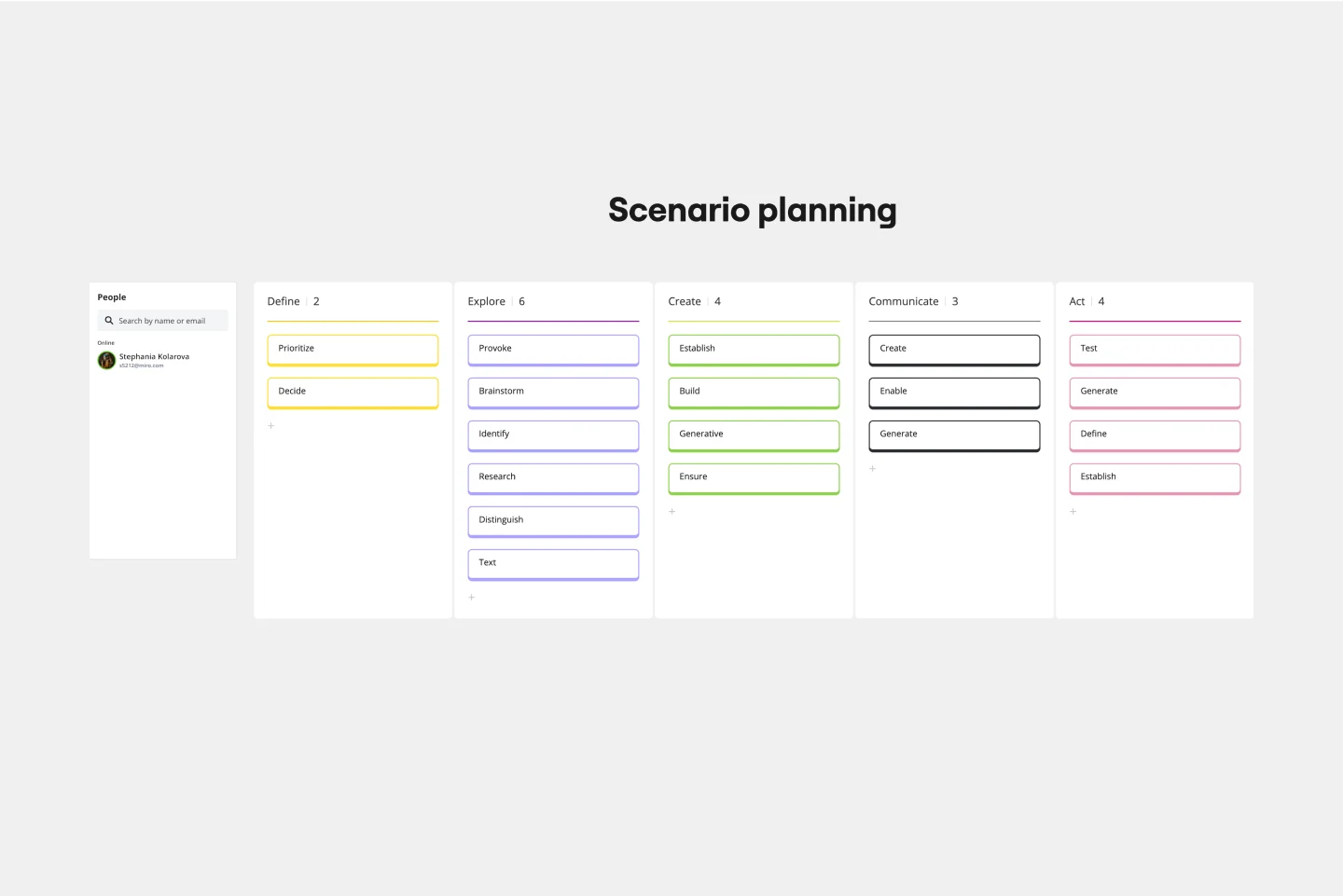
Scenario Planning Template
The Scenario Planning Template simplifies the complex process of strategizing and envisioning various future scenarios. The template’s clear structure helps teams and individuals effectively navigate the multifaceted steps of project planning and execution. A standout benefit of this template is its capability to foster structured thinking. With its distinct sections ranging from definition to action, it ensures that ideas are organized coherently, promoting logical progression and reducing the chances of oversight, making the planning process both efficient and comprehensive.
Weekly Agenda
Scope of Work Template

Scope of Work Template
The Scope of Work Template from Miro brings structure, clarity, and efficiency to project planning. It's more than just a template—it's an adaptable and dynamic platform that adapts to your unique project needs. Join thousands of satisfied users and make the Scope of Work Template a part of your project management toolkit.
Event Planning Template

Event Planning Template
Whether you’re planning a product launch, fully remote conference, or milestone event, the Event Planning Template will act as a visual checklist and map for all the details you need to consider before the big day. The Event Planning Template is an adaptable way to make sure the creative and strategic vision of your event doesn’t get lost in the details. By mapping out different sections - from the marketing plan, to the agenda, to snacks and swag for guests — you and your team can focus on the details most important to your functions, and collaborate as needed when overlaps occur.
Digital Campaign Planning
Scenario Planning Template
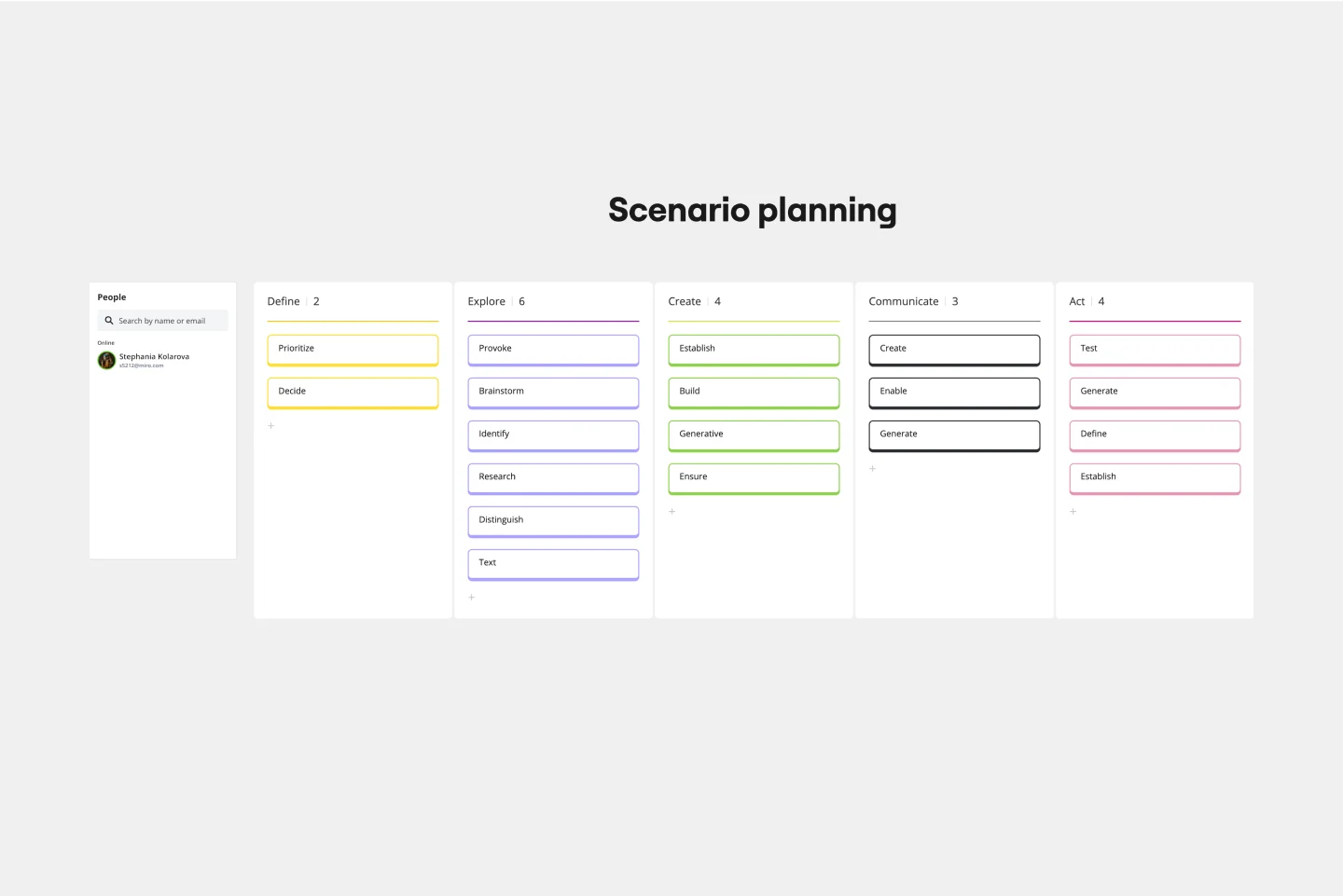
Scenario Planning Template
The Scenario Planning Template simplifies the complex process of strategizing and envisioning various future scenarios. The template’s clear structure helps teams and individuals effectively navigate the multifaceted steps of project planning and execution. A standout benefit of this template is its capability to foster structured thinking. With its distinct sections ranging from definition to action, it ensures that ideas are organized coherently, promoting logical progression and reducing the chances of oversight, making the planning process both efficient and comprehensive.
Weekly Agenda
Scope of Work Template

Scope of Work Template
The Scope of Work Template from Miro brings structure, clarity, and efficiency to project planning. It's more than just a template—it's an adaptable and dynamic platform that adapts to your unique project needs. Join thousands of satisfied users and make the Scope of Work Template a part of your project management toolkit.
Event Planning Template

Event Planning Template
Whether you’re planning a product launch, fully remote conference, or milestone event, the Event Planning Template will act as a visual checklist and map for all the details you need to consider before the big day. The Event Planning Template is an adaptable way to make sure the creative and strategic vision of your event doesn’t get lost in the details. By mapping out different sections - from the marketing plan, to the agenda, to snacks and swag for guests — you and your team can focus on the details most important to your functions, and collaborate as needed when overlaps occur.

