About the Matrix Org Chart Template
A matrix org chart template makes it easy to visualize organizational structures that are both functional and project-based. With this template, team members can easily visualize their roles, responsibilities, and relationships within a matrix organization.
The matrix org chart template consists of different areas, including the matrix, the team structure, the roles and responsibilities, and the hierarchy. The matrix shows the different teams and their roles, while the team structure shows the other workgroups within each team. The roles and responsibilities area shows the specific responsibilities of each team member, while the hierarchy area shows the different levels of management within the organization.
How to use the matrix org chart template in Miro
Personalize the template to suit your organization's requirements using the built-in editing toolbar.
Leverage the automated diagramming features to expand the template with additional shapes and connector lines.
Add relevant artifacts to the Miro board for additional context and clarity.
And that's it! With just a few clicks, you can create an effective and professional matrix org chart that will help to improve your organization's communication, decision-making, efficiency, transparency, and alignment.
Why should you use the matrix org chart template?
1. Improved communication: By visualizing the organization's structure, team members can better understand their roles and responsibilities, which leads to improved communication and collaboration.
2. Better decision-making: The template provides a clear overview of the organization, which allows for better decision-making and faster response times.
3. Improved efficiency: The template visualizes a streamlined organizational structure, which leads to improved efficiency and productivity.
4. Increased transparency: The template provides a clear picture of the organization's structure, which leads to increased transparency and accountability.
5. Better alignment: The template helps teams to align their goals and objectives, which leads to better performance and results.
Miro is the perfect organizational chart creator to help visualize and understand your organization's hierarchical structure and reporting lines between roles. If you're interested in learning more about organizational charts, read our in-depth guide.
Matrix org chart FAQs
Can I edit the template after I've created it?
Yes, you can easily edit the template at any time to keep it up-to-date as teams evolve.
Can I add more teams to the template?
Yes, you can add as many teams as you need.
Can I use the template for different projects?
Yes, the template is flexible and can be used for projects as well as organizational structures.

Miro
Your virtual workspace for innovation
Miro is an innovation workspace designed for teams of every size, everywhere, to dream, design, and build the future together. Our mission? To empower these teams to create the next big thing, powered by AI at every step of the way. Over 90 million users around the world rely on Miro to untangle complex ideas, put customer needs first, and deliver products and services faster. All supported by best-in-class security, compliance, and scalability.
Categories
Similar templates
Accountability Chart Template
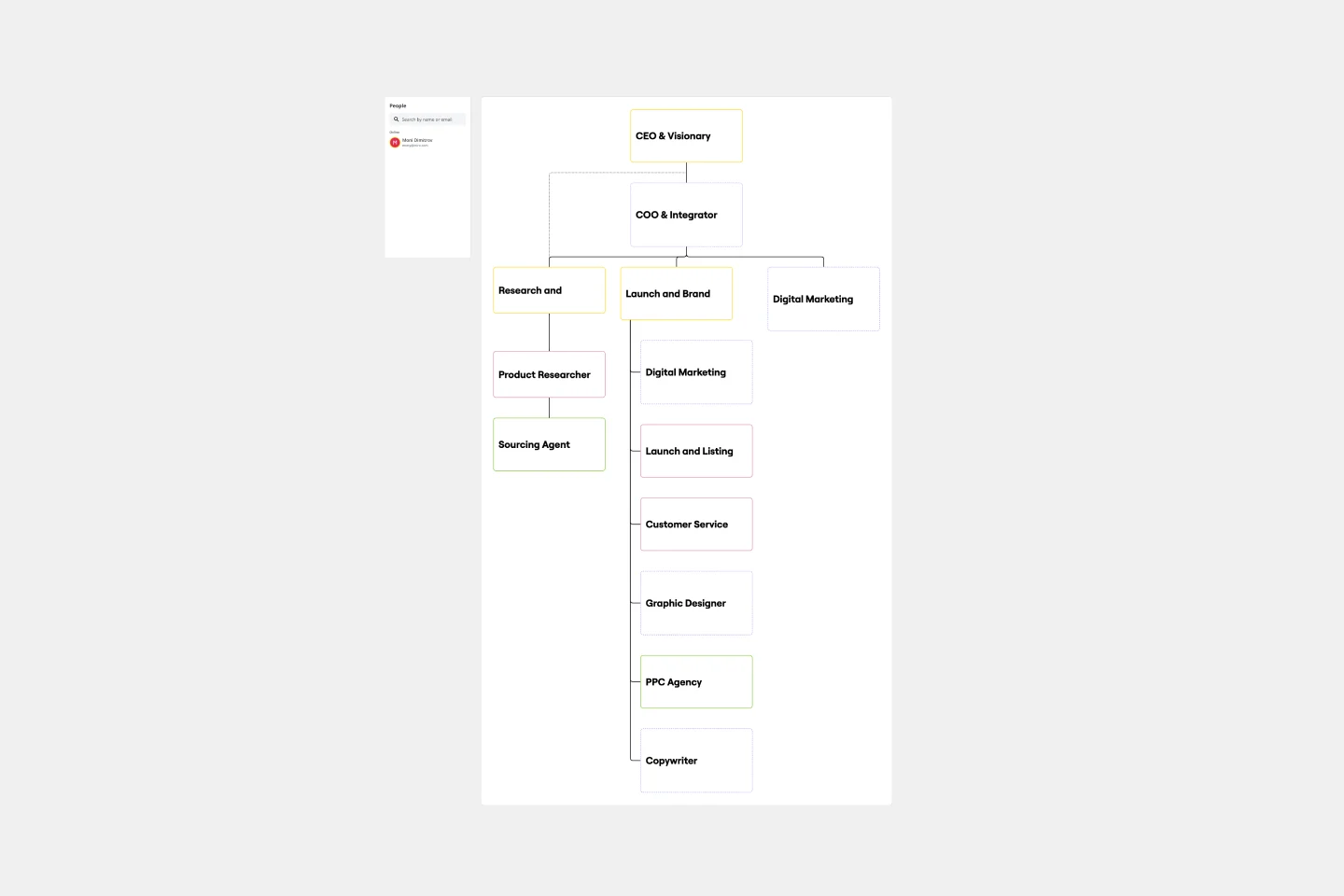
Accountability Chart Template
The Accountability Chart Template is a visual map detailing the various roles within an organization and the responsibilities tied to each. This systematic layout ensures clarity in defining duties and fosters a culture of accountability. A standout benefit of using this template is its capacity to eliminate role ambiguity. The Accountability Chart template ensures that every team member understands tasks by clearly depicting who is responsible for what. This leads to enhanced productivity and reduced task overlaps or missed assignments.
Company Organization Chart

Company Organization Chart
The Company Organization Chart template enables clear visualization of hierarchical structures within an organization. It helps teams understand reporting lines, roles, and responsibilities, fostering transparency and alignment. With customizable features, such as color-coding and labeling, this template facilitates effective communication and decision-making across departments and levels.
Organizational Chart Template

Organizational Chart Template
Who makes up the team? What roles do they play? Who does each member report to? An organizational chart, or org chart, can answer it all at a glance. Ideal for onboarding new employees, these visual diagrams plot out company structure and the chain of command to help your team members understand reporting relationships, their role, and how they fit into the broader organization. Our template lets you choose your own chart structure and easily plot the connections between employees, roles, and departments.
Business Organizational Chart Template

Business Organizational Chart Template
Establishing hierarchy in a business can empower employees—to know their roles and responsibilities, team members, potential cross-functional collaborators, and who to turn to with a specific need. That’s just what a Business Organizational Chart does. And this template makes it simple to build a BOC for your company. The first step is to determine the high-level organizational structure of your company. Then it's easy to create a visual representation of how different employees are interconnected.
Project Organizational Chart Template

Project Organizational Chart Template
When you’re embarking on a long, complex project, you will inevitably hit roadblocks and obstacles. It’s important to have your project organizational chart on hand to overcome those challenges. A project organizational chart is a visual diagram that illustrates who is on your team and the role they play in a given project. It documents the structure of the project organization, the hierarchy between team members, and the relationships between employees. Project organizational charts are useful tools for clarifying who does what, securing buy-in, and setting expectations for the group.
Company Organizational Chart

Company Organizational Chart
An org chart is a visual guide that sums up a company’s structure at a glance—who reports to whom and who manages what teams. But it does more than just display the chain of command. It also showcases the structure of different departments and informs employees who to reach out to with issues and concerns. That makes it an especially valuable tool for new hires who are getting familiar with the company. Our templates make it easy for you to add your entire team and customize the chart with colors and shapes.
Accountability Chart Template
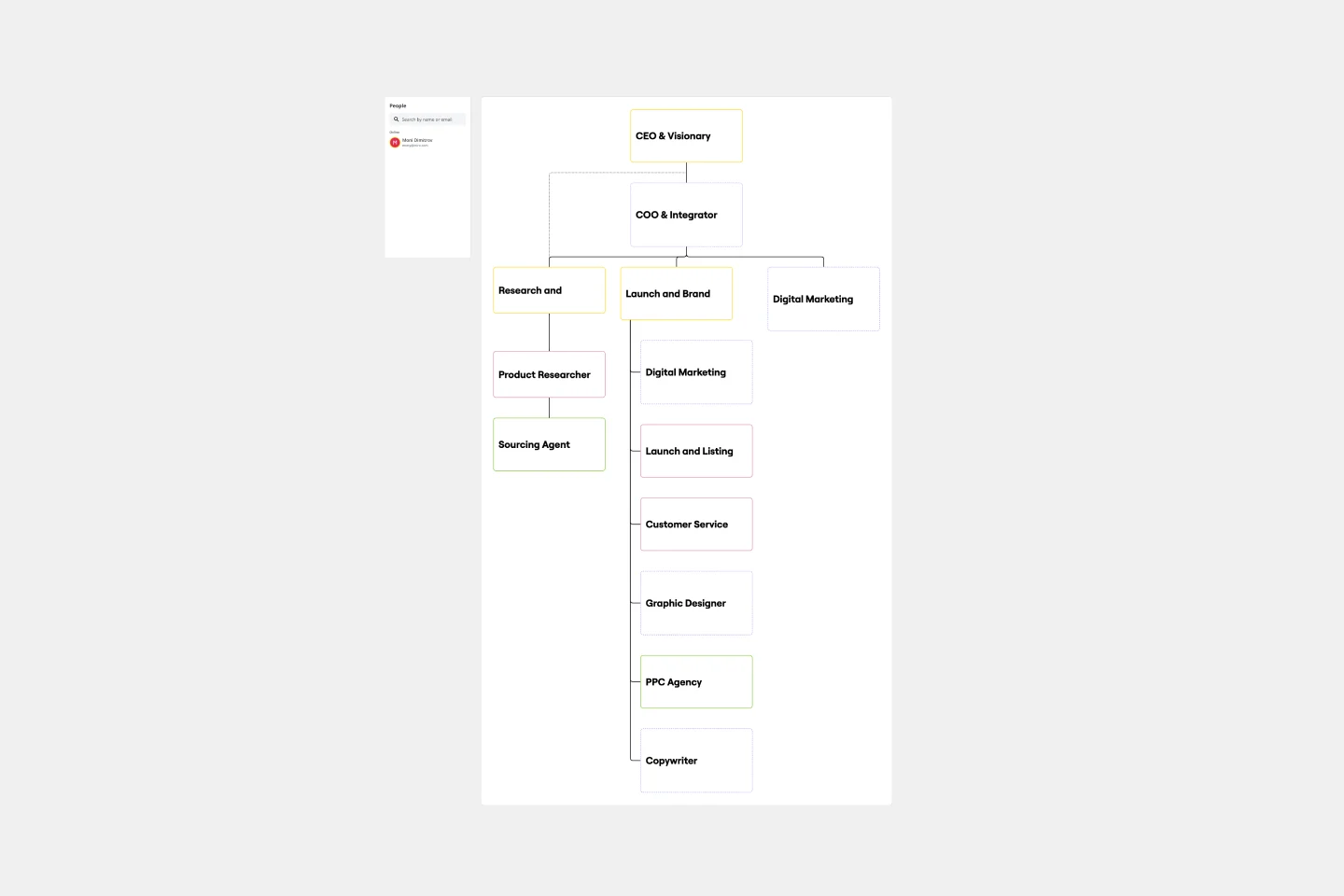
Accountability Chart Template
The Accountability Chart Template is a visual map detailing the various roles within an organization and the responsibilities tied to each. This systematic layout ensures clarity in defining duties and fosters a culture of accountability. A standout benefit of using this template is its capacity to eliminate role ambiguity. The Accountability Chart template ensures that every team member understands tasks by clearly depicting who is responsible for what. This leads to enhanced productivity and reduced task overlaps or missed assignments.
Company Organization Chart

Company Organization Chart
The Company Organization Chart template enables clear visualization of hierarchical structures within an organization. It helps teams understand reporting lines, roles, and responsibilities, fostering transparency and alignment. With customizable features, such as color-coding and labeling, this template facilitates effective communication and decision-making across departments and levels.
Organizational Chart Template

Organizational Chart Template
Who makes up the team? What roles do they play? Who does each member report to? An organizational chart, or org chart, can answer it all at a glance. Ideal for onboarding new employees, these visual diagrams plot out company structure and the chain of command to help your team members understand reporting relationships, their role, and how they fit into the broader organization. Our template lets you choose your own chart structure and easily plot the connections between employees, roles, and departments.
Business Organizational Chart Template

Business Organizational Chart Template
Establishing hierarchy in a business can empower employees—to know their roles and responsibilities, team members, potential cross-functional collaborators, and who to turn to with a specific need. That’s just what a Business Organizational Chart does. And this template makes it simple to build a BOC for your company. The first step is to determine the high-level organizational structure of your company. Then it's easy to create a visual representation of how different employees are interconnected.
Project Organizational Chart Template

Project Organizational Chart Template
When you’re embarking on a long, complex project, you will inevitably hit roadblocks and obstacles. It’s important to have your project organizational chart on hand to overcome those challenges. A project organizational chart is a visual diagram that illustrates who is on your team and the role they play in a given project. It documents the structure of the project organization, the hierarchy between team members, and the relationships between employees. Project organizational charts are useful tools for clarifying who does what, securing buy-in, and setting expectations for the group.
Company Organizational Chart

Company Organizational Chart
An org chart is a visual guide that sums up a company’s structure at a glance—who reports to whom and who manages what teams. But it does more than just display the chain of command. It also showcases the structure of different departments and informs employees who to reach out to with issues and concerns. That makes it an especially valuable tool for new hires who are getting familiar with the company. Our templates make it easy for you to add your entire team and customize the chart with colors and shapes.