About the Keynote Presentation Template
The Keynote Presentation Template gives you the perfect framework to create a professional presentation that will capture your audience’s attention and keep them intrigued and inspired throughout your speech.
With tons of customizable elements, it’s the perfect choice if you’re planning on creating an effective keynote address that people will remember.
What is a keynote presentation?
A keynote presentation is a speech that’s given around a specific theme that sets an overall tone for the event. These speeches aim to reinforce, rally, or inspire the audience around a particular topic.
Often, keynote speeches are given by well-known figures, celebrities, or people who are very accomplished in a particular field. While mostly used at political or industry conventions, this type of presentation is excellent for other events such as expositions and academic conferences as well.
What should be included in a keynote presentation?
A keynote presentation should include:
One main theme: The best keynote speeches are created with one main idea or theme in mind. Everything else in your speech is going to relate to this one theme. For example, your theme may be “Business in the Age of AI.”
Content relevant to the audience: It’s vital that you know exactly who your audience is. What are their interests, views, and behaviors? Even more importantly, how can you connect with them and fulfill their expectations through your speech?
Stories and experiences: Use the fact-story-fact method to keep your audience intrigued throughout. Stories and experiences are an excellent way to connect with your audience and make them feel like you understand them and their struggles.
Interactive elements: Include interactive elements in your presentation to engage your audience. Ask them questions that stimulate their thinking and help them figure out how they’re going to apply the information you’re giving.
A call to action: Simplify the keynote message into a CTA. A good keynote speaker will leave the audience with actionable methods to incorporate the message into their businesses or personal lives.
How long should a keynote presentation be?
The best keynote presentations are between 15 and 45 minutes long. However, it all depends on the speaker and the type of event.
Generally, the shorter the keynote speech, the better. This is especially true when the speech is given after lunch or dinner when your audience is tired and has a shorter attention span. It’s important that the keynote speaker stays within the time parameters — even if the event is running late and requires you to shave a few minutes off your speech.
How to use the Keynote Presentation Template
Download Miro’s Keynote Presentation Template, to get instant access. Here are the steps you can follow to get the most out of the Keynote Presentation Template.
Step 1: Introduce yourself and the main theme/idea
You need to introduce yourself and the main theme of your presentation in the first few frames or slides. It’s important that you pre-frame your audience in this section. Get them to adopt a particular outlook or attitude so that they’re receptive to the rest of your speech.
Step 2: Break down your content
You can divide your content into different segments to make it easily digestible. One way to do this is to have one slide per fact and a subsequent story. Keep the information on your slides minimal and concise.
Step 3: Customize your slides
Design creative slides by customizing them with supportive images, vector graphics, infographic elements, color schemes, and other visual elements to suit your message. Creating a beautiful presentation and adding a personal touch to it can go a long way in connecting with your audience. It’s your choice whether a stylish or simple design suits your topic and brand best.
Step 4: Deliver the presentation
Once you’re done including the information on your frames, you can use presentation mode for different slide options where you can move, remove, or add slides to suit the timeframe of your speech. Once you click “present,” you’ll enter the widescreen format where your frames will be shown full-screen. You’ll be able to easily move between slides by using the arrow icons or keys.
What makes a good keynote presentation?
Here are a few tips you can follow to give a good keynote presentation:
Rehearse your speech in advance
Don’t write an entire script. Rather, focus on giving yourself a few key points that you can flesh out during the presentation. This will help you stay focused and avoid any memory lapses while you’re on stage.
Keep the slides simple
Use bullet points in your slides to limit the amount of time the audience spends reading them. This will keep the audience focused on you as opposed to your slides.
Create a clear speech structure
Does your speech have a beginning, middle, and end? Each of your speech sections will include different segments or information that should have a specific aim. You need to:
Establish authority and grab your audience’s attention in the introduction.
Make your arguments and show examples in the body of your speech.
Sum your entire speech up and give a clear CTA in your conclusion.
Discover more inspiring template presentation examples in Miro.
FAQs about the Keynote Presentation Template
What makes a keynote speech different from other presentations?
A keynote speech is the principal presentation that introduces and sets the tone for an event. Instead of teaching the audience skills and concepts on a deep, experiential level — like you would in most training sessions and presentations — the audience is only required to become inspired and ingest the lessons of a keynote presentation.
How many keynote speeches are in a conference?
Most events have a single keynote speaker at the beginning of the event. However, sometimes there may be two keynote speakers — one at the beginning and one at the end.
Do keynote speakers take questions?
Keynote speakers do take questions. However, instead of taking questions at the end of the speech, they’ll usually weave in a moment for questions toward the end of the presentation and only then summarize and conclude their keynote with a final thought or story.

Miro
Your virtual workspace for innovation
Miro is an innovation workspace designed for teams of every size, everywhere, to dream, design, and build the future together. Our mission? To empower these teams to create the next big thing, powered by AI at every step of the way. Over 90 million users around the world rely on Miro to untangle complex ideas, put customer needs first, and deliver products and services faster. All supported by best-in-class security, compliance, and scalability.
Categories
Similar templates
Portfolio Presentation Template

Portfolio Presentation Template
Display your work in an engaging and visually-appealing format with Miro’s Portfolio Presentation Template. Exhibit your best work and help your audience visualize your designs.
Pitch Deck Template
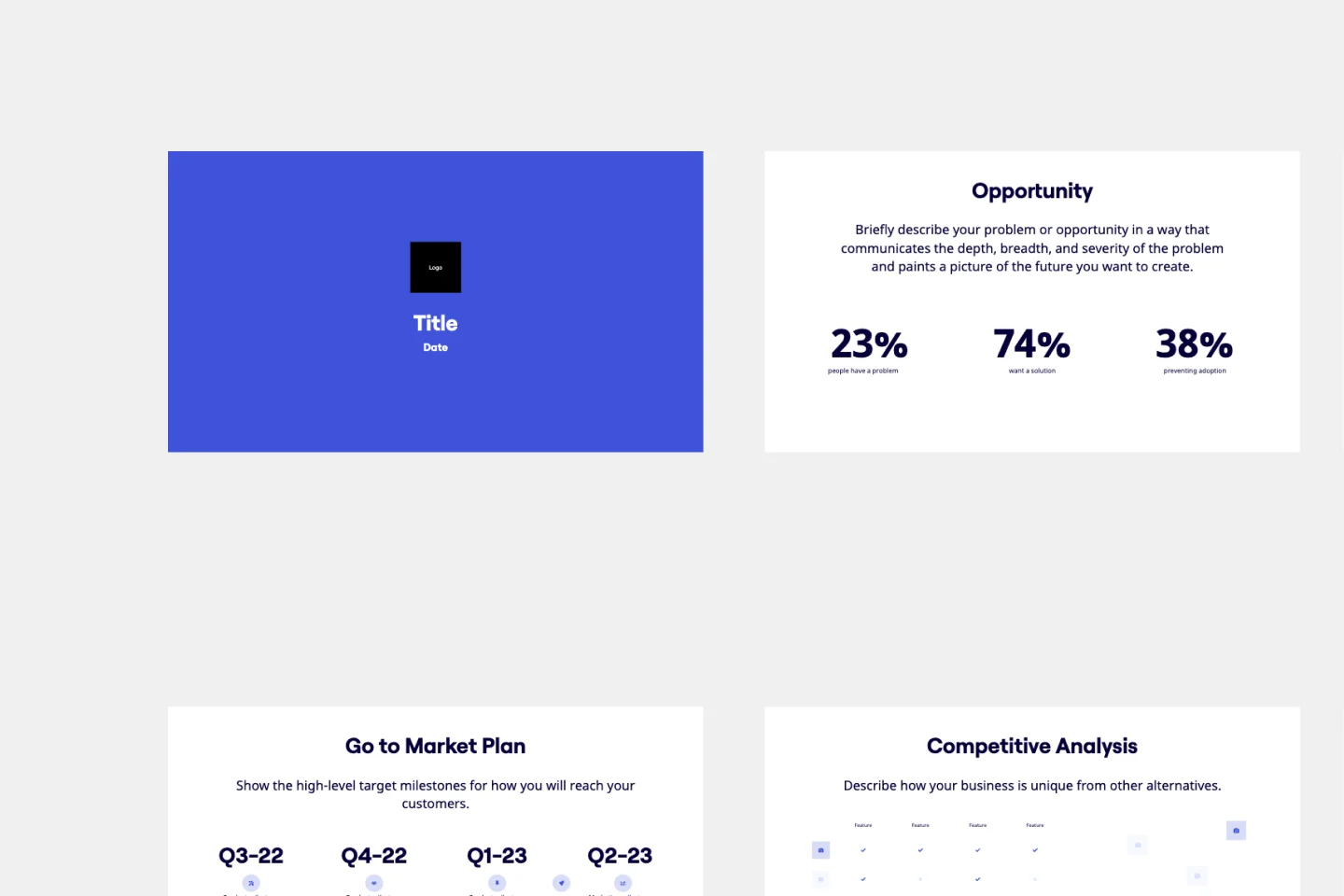
Pitch Deck Template
Stand out and leave a lasting impression with the Pitch Deck Template. Make people care about your idea and gain supporters everywhere.
Sales Presentation Template
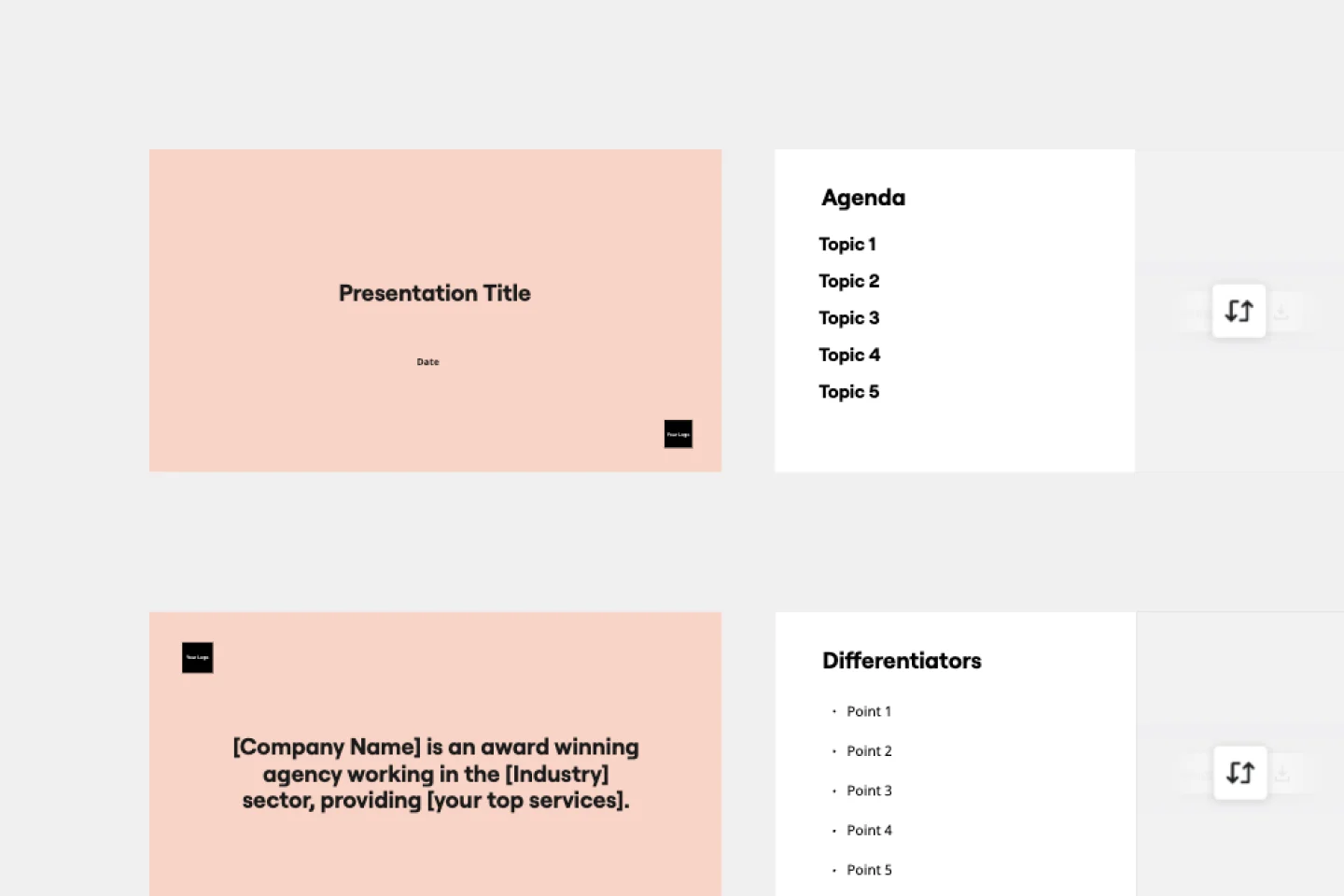
Sales Presentation Template
The Sales Presentation Template provides you with a straightforward, ready-to-go structure for your next sales pitch — all you need to do is plug in the information specific to your buyer and focus on your delivery.
Portfolio Presentation Template

Portfolio Presentation Template
Display your work in an engaging and visually-appealing format with Miro’s Portfolio Presentation Template. Exhibit your best work and help your audience visualize your designs.
Pitch Deck Template
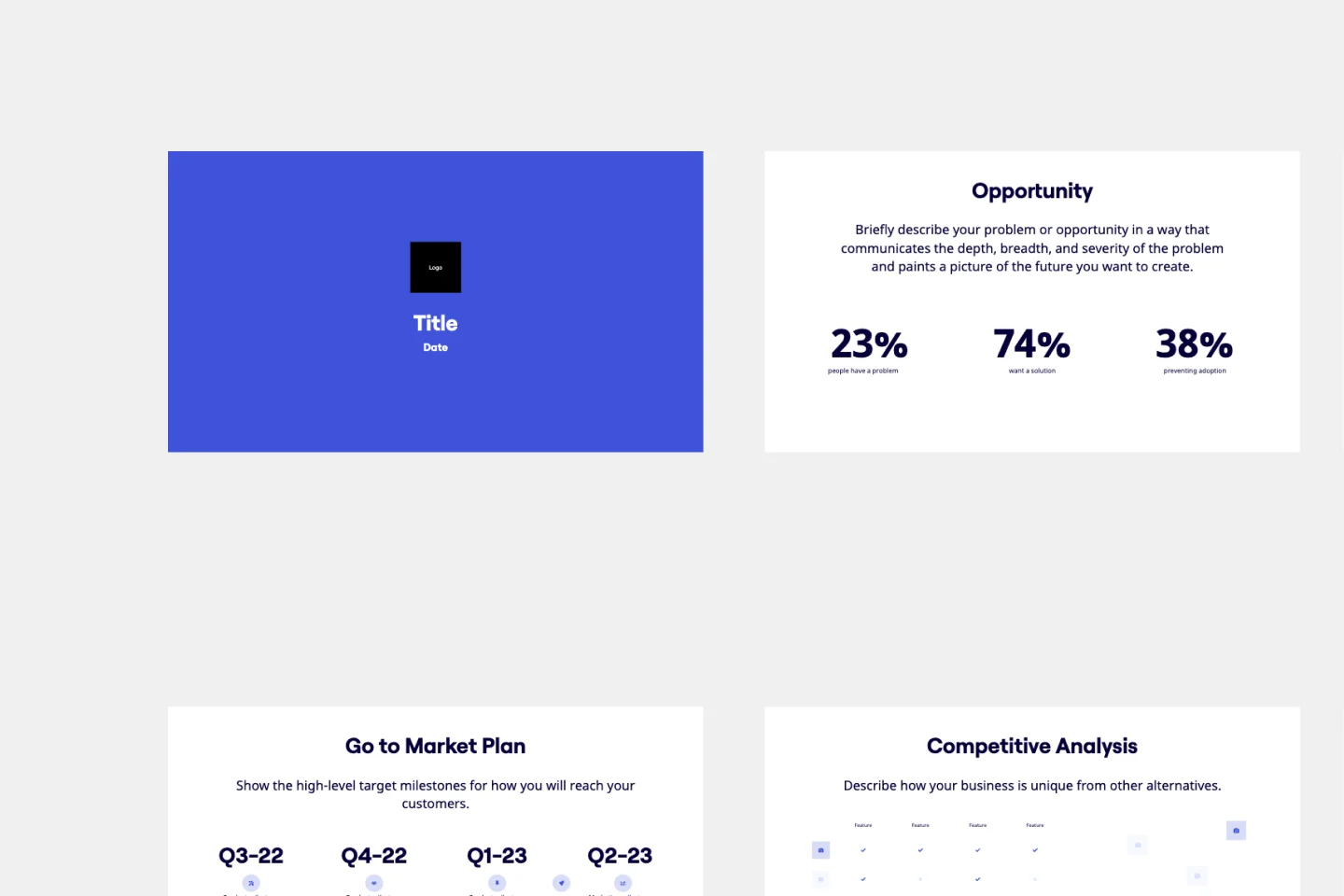
Pitch Deck Template
Stand out and leave a lasting impression with the Pitch Deck Template. Make people care about your idea and gain supporters everywhere.
Sales Presentation Template
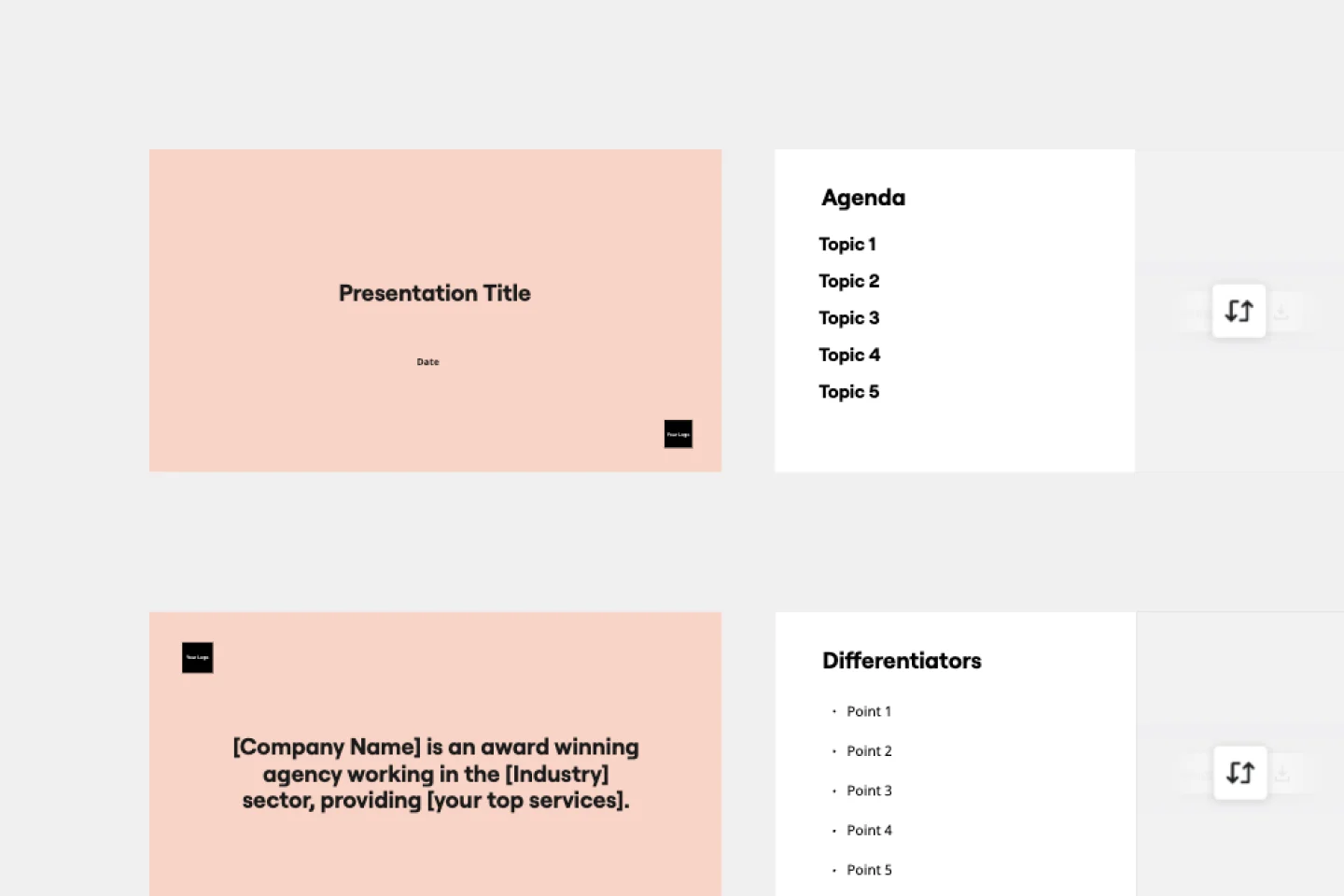
Sales Presentation Template
The Sales Presentation Template provides you with a straightforward, ready-to-go structure for your next sales pitch — all you need to do is plug in the information specific to your buyer and focus on your delivery.