About the Kanban Board Template
The Kanban method was created in the 1950s by Toyota Automotive employee Taiichi Ohno as a simple planning system to optimize production stages to keep up with American manufacturing (the gold standard at the time). However, it wasn’t until 2004 that David J. Anderson used the concept and applied it to IT and software. Now the Kanban framework is one of the most popular methodologies within Agile and LEAN.
What is the Kanban method?
Kanban is a popular method of LEAN workflow management valued for its real-time visualization of work capacity and full transparency of the work being done.
It consists of a timeline with tasks placed as cards, where you can see the task status, track progress, and address any bottlenecks or impediments.
When to use a Kanban board
Teams use Kanban boards to monitor the progress of work from start to finish. It’s a powerful way to display progress to yourself and cross-functional partners so that the behind-the-scenes nature of software development becomes visible. This Kanban template can be used to manage workflows and provide transparency across all stages of a project.
Benefits of using the Kanban method
Based on just-in-time manufacturing principles, Kanban helps your team reduce waste, anticipate bottlenecks and other issues, and collaborate on fixing them together.
The beauty (and power) of the Kanban method is that it’s a visual way to improve an organization's processes and can be used by anyone across any function.
Create your own Kanban board
Making your own Kanban board is easy with Miro’s ready-to-use template, the perfect canvas to create and share. Get started by selecting the Kanban template, then take the following steps to customize it according to your organization's needs.
1. Customize your Kanban board
You can label rows and columns according to your needs. David Anderson’s original method established that Kanban boards are divided into these:
visual signals
columns
work-in-progress limits
commitment point
delivery point
Some teams prefer to simplify these labels to only backlog, in progress, and done.
2. Add task cards
Start populating your Kanban board by adding Jira cards for each task or deliverable. Add tags or assign each Kanban card to an owner, and ask your team to write all backlog or in-progress projects in the appropriate column.
3. Get to work!
As steps are completed, make sure you move each card through your workflow so you can see your work pipeline from beginning to end. Be sure to check and update your Kanban board regularly so everyone can see the most up-to-date status of your tasks.
Kanban FAQ
What columns should a Kanban board have?
A typical Kanban board has three columns: backlog, in progress, and done. Depending on your team’s needs, you can also add more swimlanes to have cross-functional teams collaborating all on one board.

Miro
Your virtual workspace for innovation
Miro is an innovation workspace designed for teams of every size, everywhere, to dream, design, and build the future together. Our mission? To empower these teams to create the next big thing, powered by AI at every step of the way. Over 90 million users around the world rely on Miro to untangle complex ideas, put customer needs first, and deliver products and services faster. All supported by best-in-class security, compliance, and scalability.
Categories
Similar templates
User Story Map Template
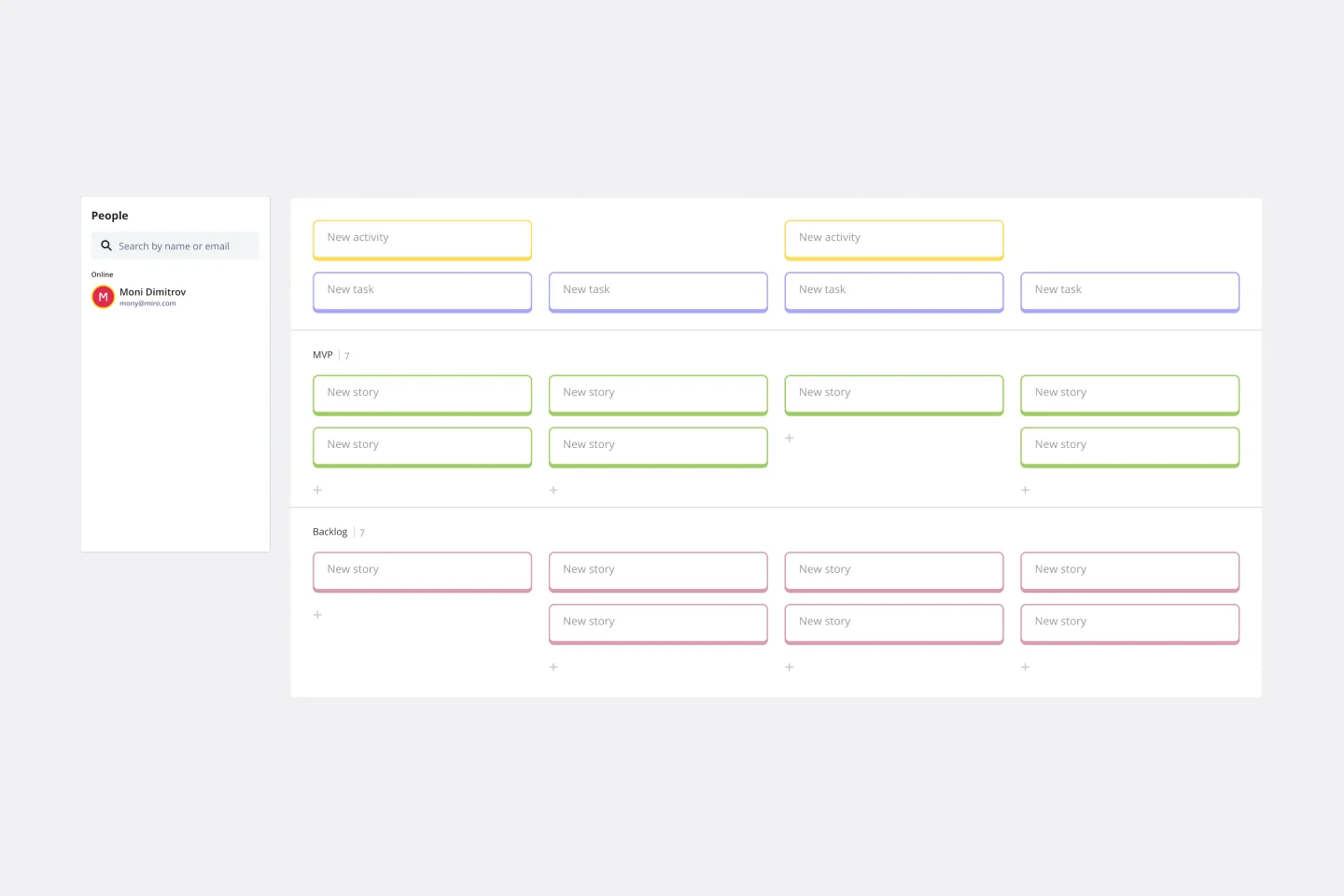
User Story Map Template
Popularized by Jeff Patton in 2005, the user story mapping technique is an agile way to manage product backlogs. Whether you’re working alone or with a product team, you can leverage user story mapping to plan product releases. User story maps help teams stay focused on the business value and release features that customers care about. The framework helps to get a shared understanding for the cross-functional team of what needs to be done to satisfy customers' needs.
Monthly Planner Template

Monthly Planner Template
To knock out every task and accomplish every goal for the month, it helps to take a big picture, 10,000 foot view of things—meaning a 30-day view. That’s why a monthly calendar can come in so handy, especially on bigger projects. Use our template to create a visual representation that helps you track and space out every deadline and to-do, both for individuals and full teams. You’ll even be able to customize it your way, with images, video, and sticky notes.
Event Planning Template

Event Planning Template
Whether you’re planning a product launch, fully remote conference, or milestone event, the Event Planning Template will act as a visual checklist and map for all the details you need to consider before the big day. The Event Planning Template is an adaptable way to make sure the creative and strategic vision of your event doesn’t get lost in the details. By mapping out different sections - from the marketing plan, to the agenda, to snacks and swag for guests — you and your team can focus on the details most important to your functions, and collaborate as needed when overlaps occur.
User Story Map Template
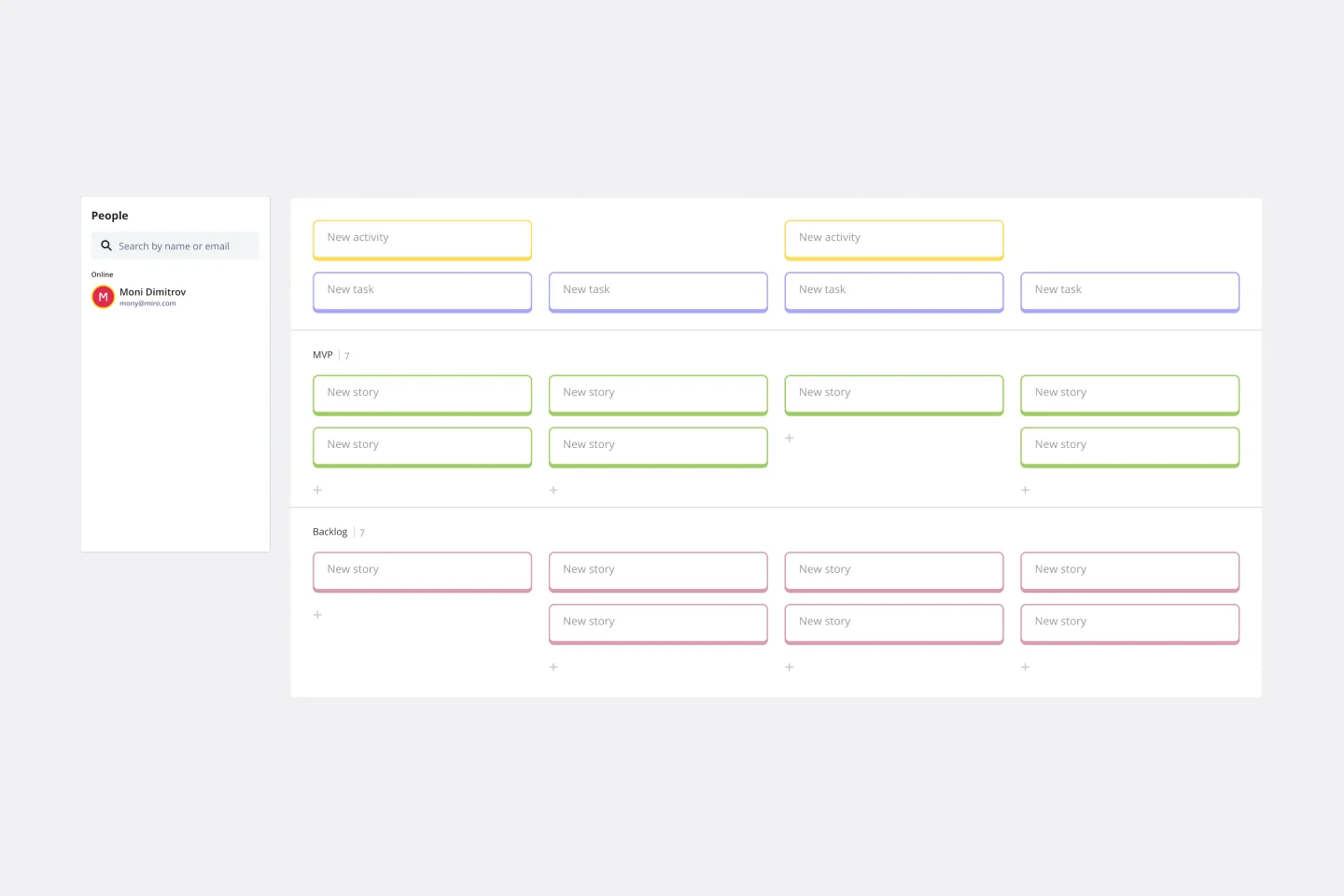
User Story Map Template
Popularized by Jeff Patton in 2005, the user story mapping technique is an agile way to manage product backlogs. Whether you’re working alone or with a product team, you can leverage user story mapping to plan product releases. User story maps help teams stay focused on the business value and release features that customers care about. The framework helps to get a shared understanding for the cross-functional team of what needs to be done to satisfy customers' needs.
Monthly Planner Template

Monthly Planner Template
To knock out every task and accomplish every goal for the month, it helps to take a big picture, 10,000 foot view of things—meaning a 30-day view. That’s why a monthly calendar can come in so handy, especially on bigger projects. Use our template to create a visual representation that helps you track and space out every deadline and to-do, both for individuals and full teams. You’ll even be able to customize it your way, with images, video, and sticky notes.
Event Planning Template

Event Planning Template
Whether you’re planning a product launch, fully remote conference, or milestone event, the Event Planning Template will act as a visual checklist and map for all the details you need to consider before the big day. The Event Planning Template is an adaptable way to make sure the creative and strategic vision of your event doesn’t get lost in the details. By mapping out different sections - from the marketing plan, to the agenda, to snacks and swag for guests — you and your team can focus on the details most important to your functions, and collaborate as needed when overlaps occur.