About the Inverted Org Chart Template
The structure of organizations is constantly changing. The traditional hierarchical arrangement where executives are at the top and frontline employees at the bottom is no longer the norm. Instead, we have the Inverted Org Chart Template.
This new and innovative tool prioritizes frontline employees in visualizing organizational structure. This template flips the traditional pyramid, giving prominence to those closest to the customers, products, or services. The layout includes areas for frontline employees, mid-level management, senior leadership, and executive roles, among others. Miro's org chart maker is designed to be intuitive, allowing stakeholders to quickly understand the structure and identify where each role fits within the inverted hierarchy.
How to use the inverted org chart template
Edit with ease: By double-clicking shapes, adjust the template to your liking. Whether renaming positions, adding new roles, or reshuffling the structure, the template is designed for simplicity and efficiency.
Expand as needed: The automated diagramming features make it a breeze to expand the template. Add more shapes for new roles or departments, and connector lines automatically adjust to maintain a coherent visual.
Add contextual artifacts: Enhance the chart's clarity and relevance by adding any artifact—be it notes, images, links, or documents. The template seamlessly integrates with other tools, allowing you to provide richer context and deeper insights.
Why should you use an inverted org chart template?
Employee-centric Vision: The chart places frontline employees at the top, emphasizing the importance of those who directly interact with customers and creating a culture of appreciation and recognition.
Improved transparency: This layout provides a clear view of the company's structure, making it easier for everyone to understand the chain of command and reporting relationships.
Encourages feedback loop: With frontline employees in a prominent position, it promotes a feedback-driven environment where insights from the ground can quickly ascend the hierarchy, fostering communication and collaboration.
Adaptable to change: The template's design is flexible, allowing for swift modifications as the organization evolves, grows, or restructures.
Enhances communication: By visualizing the flow of communication in an inverted manner, teams can better understand how information should flow and ensure effective cross-departmental collaboration.
Inverted org chart template FAQs
Is the inverted org chart suitable for all industries?
Yes, the Inverted Org Chart is adaptable and can be tailored to suit any industry, emphasizing the roles and responsibilities most crucial to that particular sector.
How many levels can I add to the chart?
The template is designed for scalability. You can add as many levels as necessary to represent your organization's structure accurately.
Can I integrate other tools with this template?
Absolutely! The template is designed to seamlessly integrate with other tools, allowing you to add notes, images, links, or documents for richer context.
What if my organization follows a traditional hierarchy?
While the Inverted Org Chart prioritizes frontline employees, it can be easily adapted to represent traditional hierarchies. The key is to use its features to depict your organizational structure best.

Miro
Your virtual workspace for innovation
Miro is an innovation workspace designed for teams of every size, everywhere, to dream, design, and build the future together. Our mission? To empower these teams to create the next big thing, powered by AI at every step of the way. Over 90 million users around the world rely on Miro to untangle complex ideas, put customer needs first, and deliver products and services faster. All supported by best-in-class security, compliance, and scalability.
Categories
Similar templates
Partnership Org Chart Template
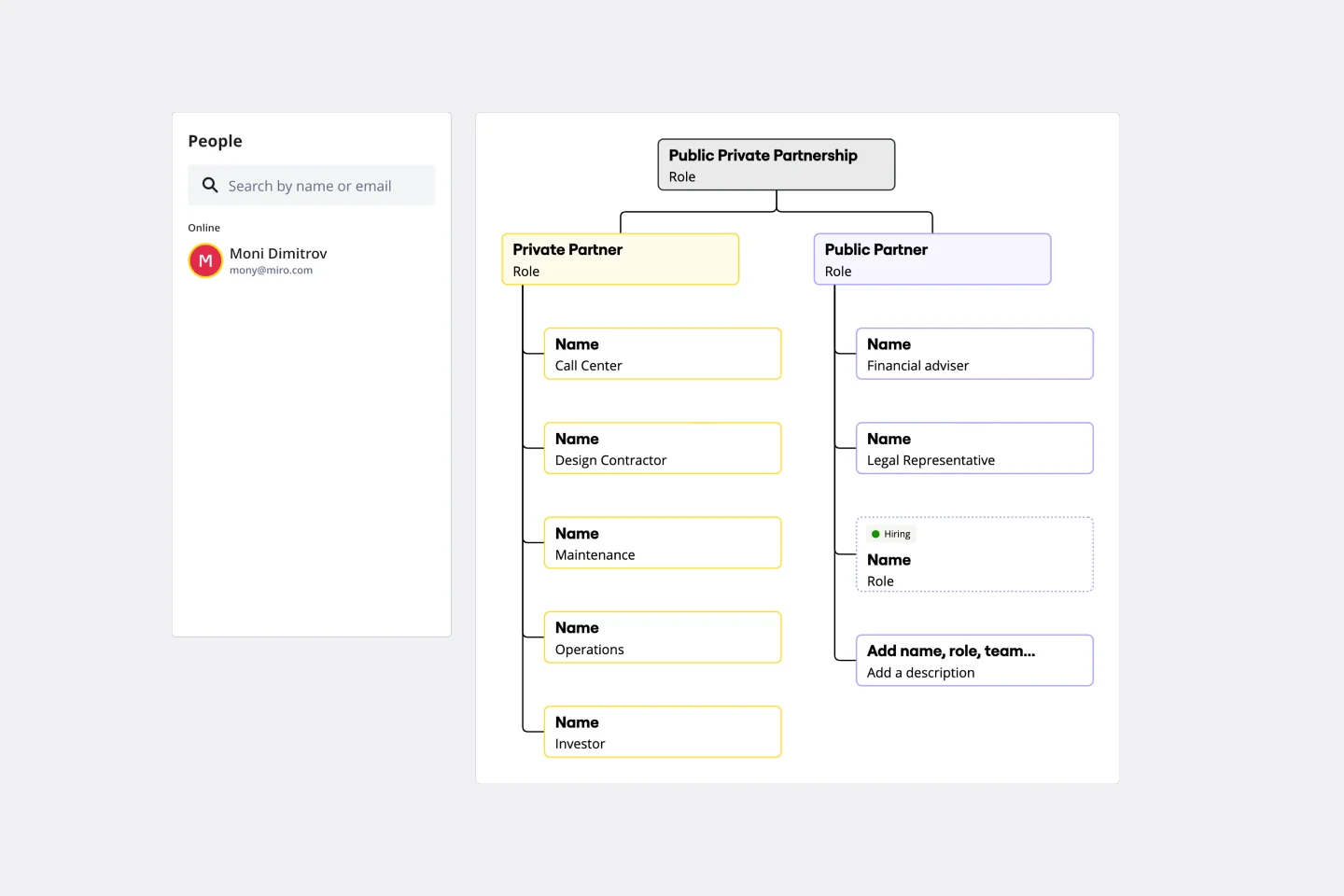
Partnership Org Chart Template
The Partnership Org Chart Template is an interactive tool that visually represents the intricate network of relationships between business partners. It provides a clear and structured layout that helps users grasp how different entities align and interact within a collaborative ecosystem. One of its standout benefits is the clarity it offers. In the often complex world of inter-organizational relationships, having a straightforward, visual representation of partnerships eliminates ambiguities and ensures all stakeholders are on the same page. This fosters more effective collaboration and strategic planning, making it an essential business tool.
Vertical Organizational Chart
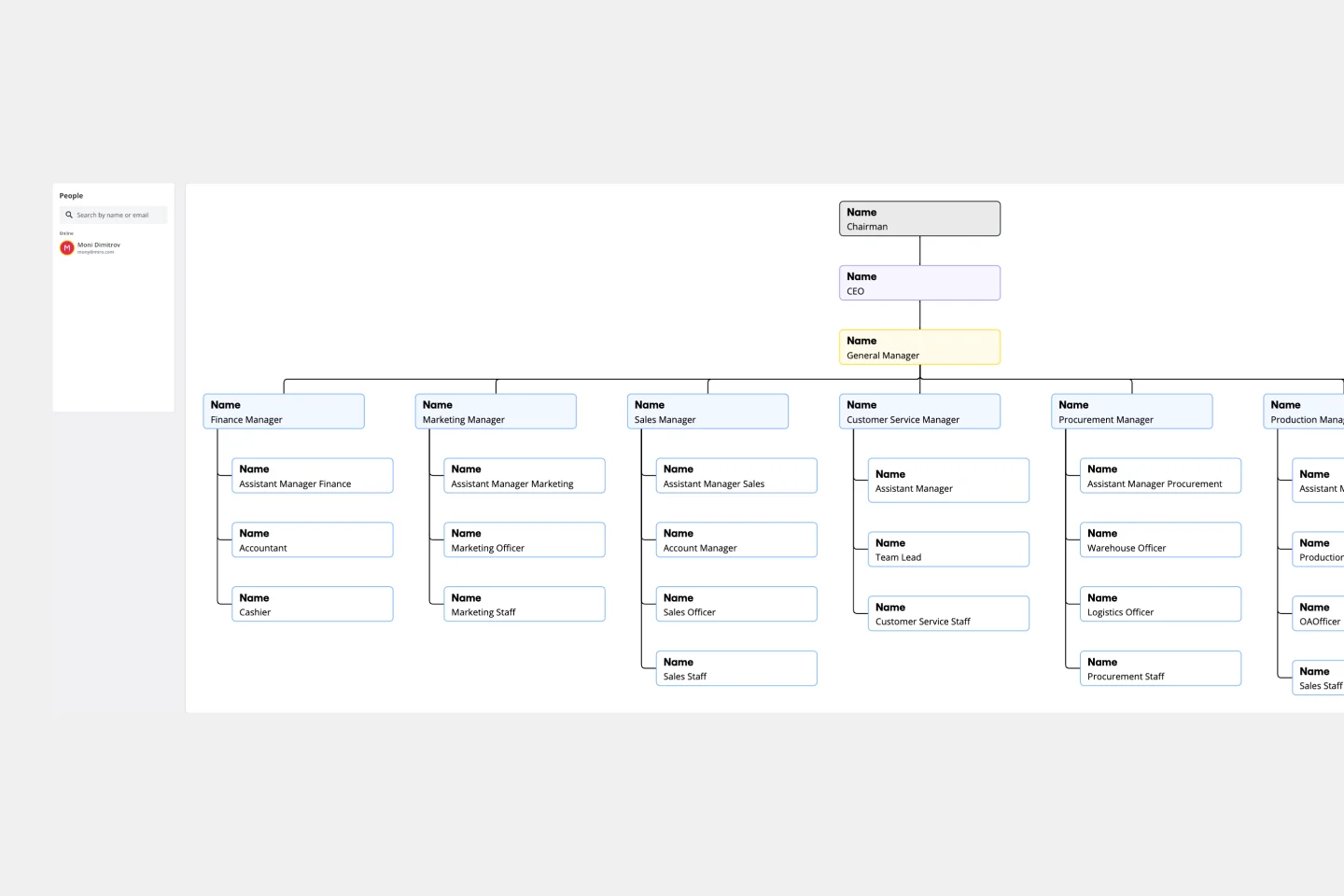
Vertical Organizational Chart
The Vertical Organizational Chart Template is an efficient way to illustrate the hierarchy of an entity in a top-down format. This tool helps represent roles and relationships in a clear manner, starting from the topmost authority and branching downwards. It allows for a better understanding of the flow of responsibilities and communication channels within the organization. One of its most significant advantages is promoting clear communication. Depicting the organization's structure helps avoid misunderstandings and ensures everyone is on the same page regarding the chain of command.
Flat Org Chart Template
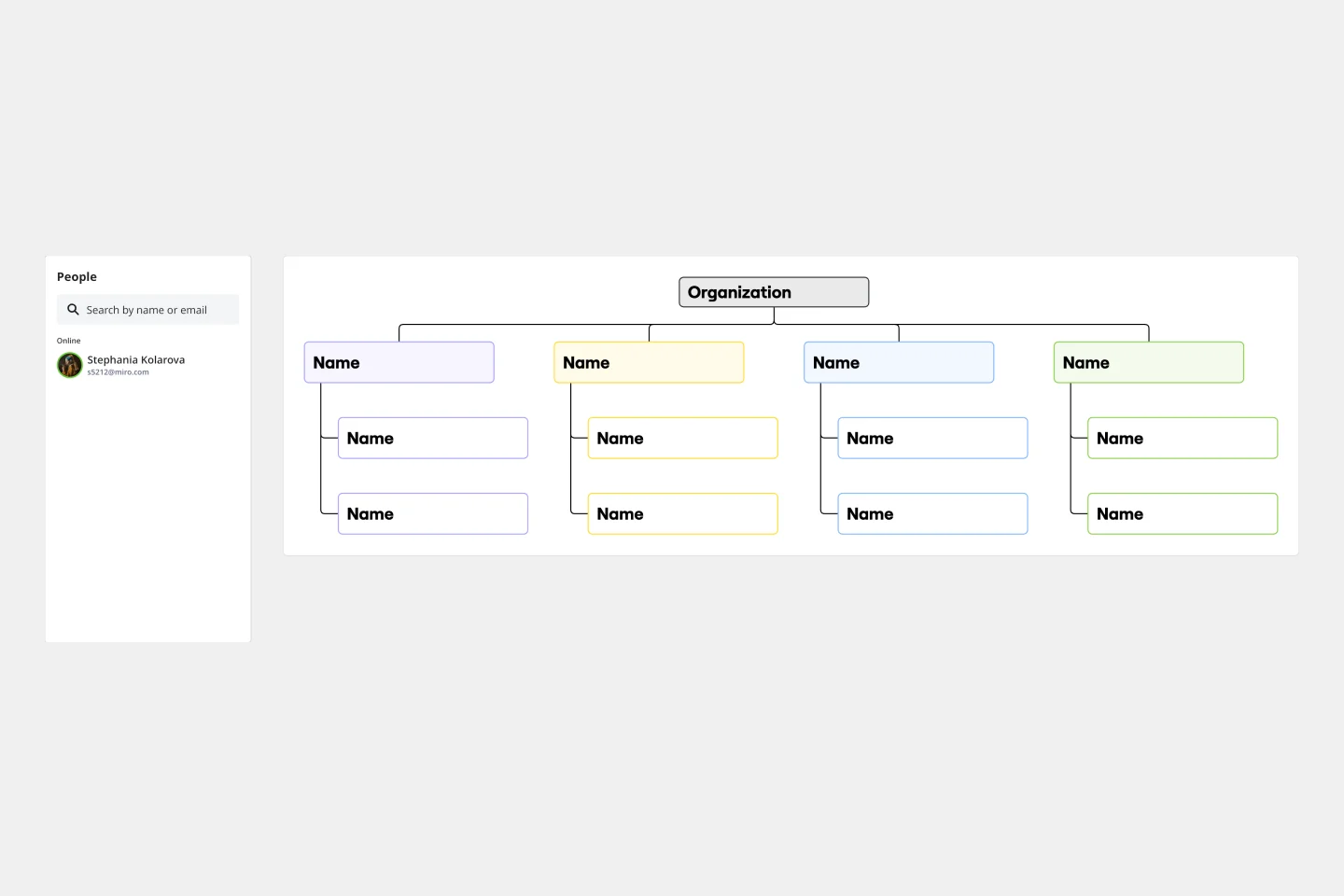
Flat Org Chart Template
The flat org chart template provides a clear and visual representation of modern organizational structures that prioritize collaboration and horizontal relationships over complex hierarchical chains of command. One of the major advantages of using this template is that it promotes clarity and transparency, making it easy for organizations to showcase team configurations and ensure that all team members understand their roles in the larger context. This clarity fosters a more inclusive and collaborative environment, which aligns perfectly with contemporary organizational values. The template is a great tool for promoting effective communication and teamwork.
Matrix Org Chart
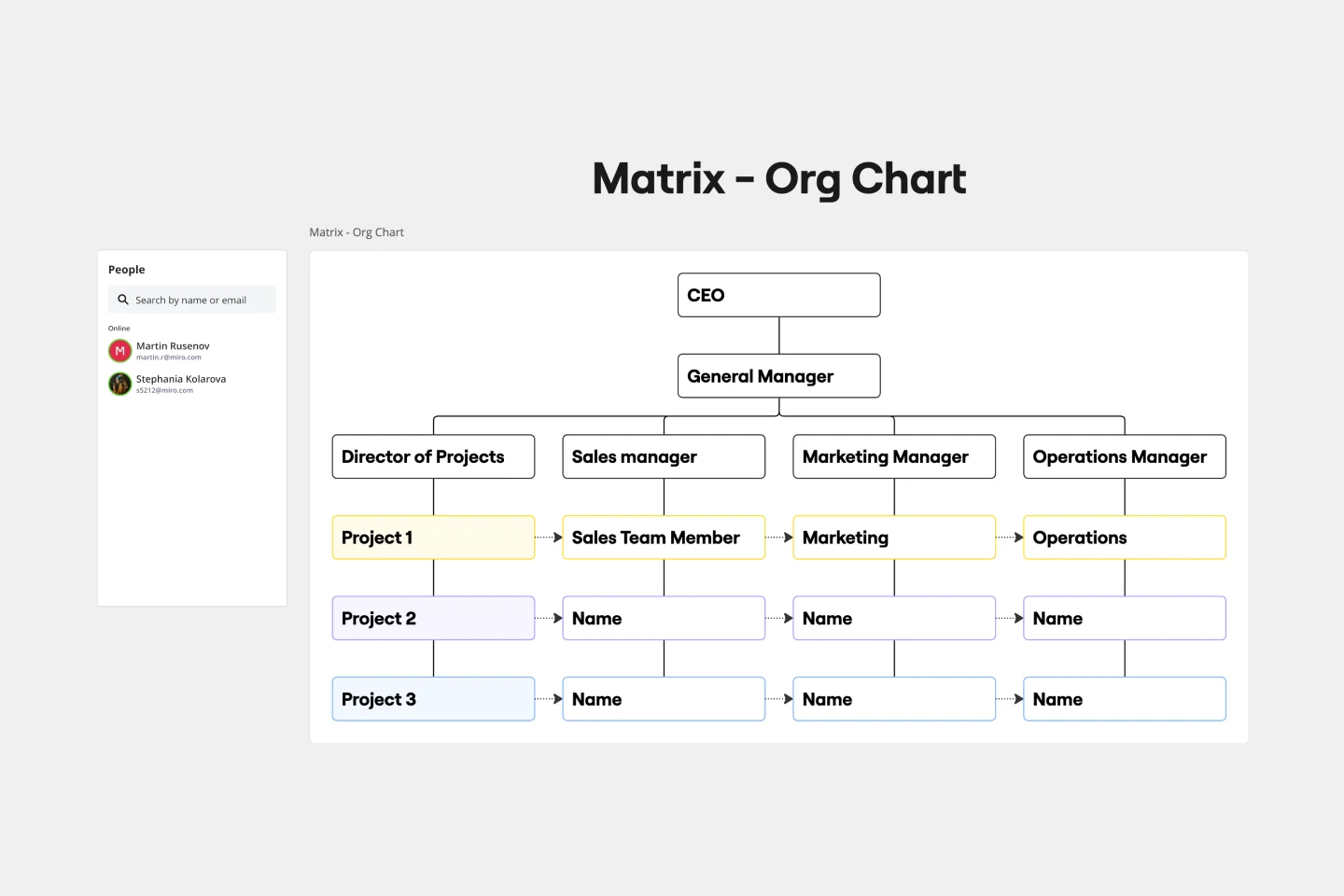
Matrix Org Chart
The matrix org chart template organizes teams efficiently and promotes effective communication. It is an essential tool for businesses that require complex decision-making capabilities and rapid response times. With this template, people can easily visualize their roles, responsibilities, and relationships within the organization, leading to improved alignment and performance.
Accountability Chart Template
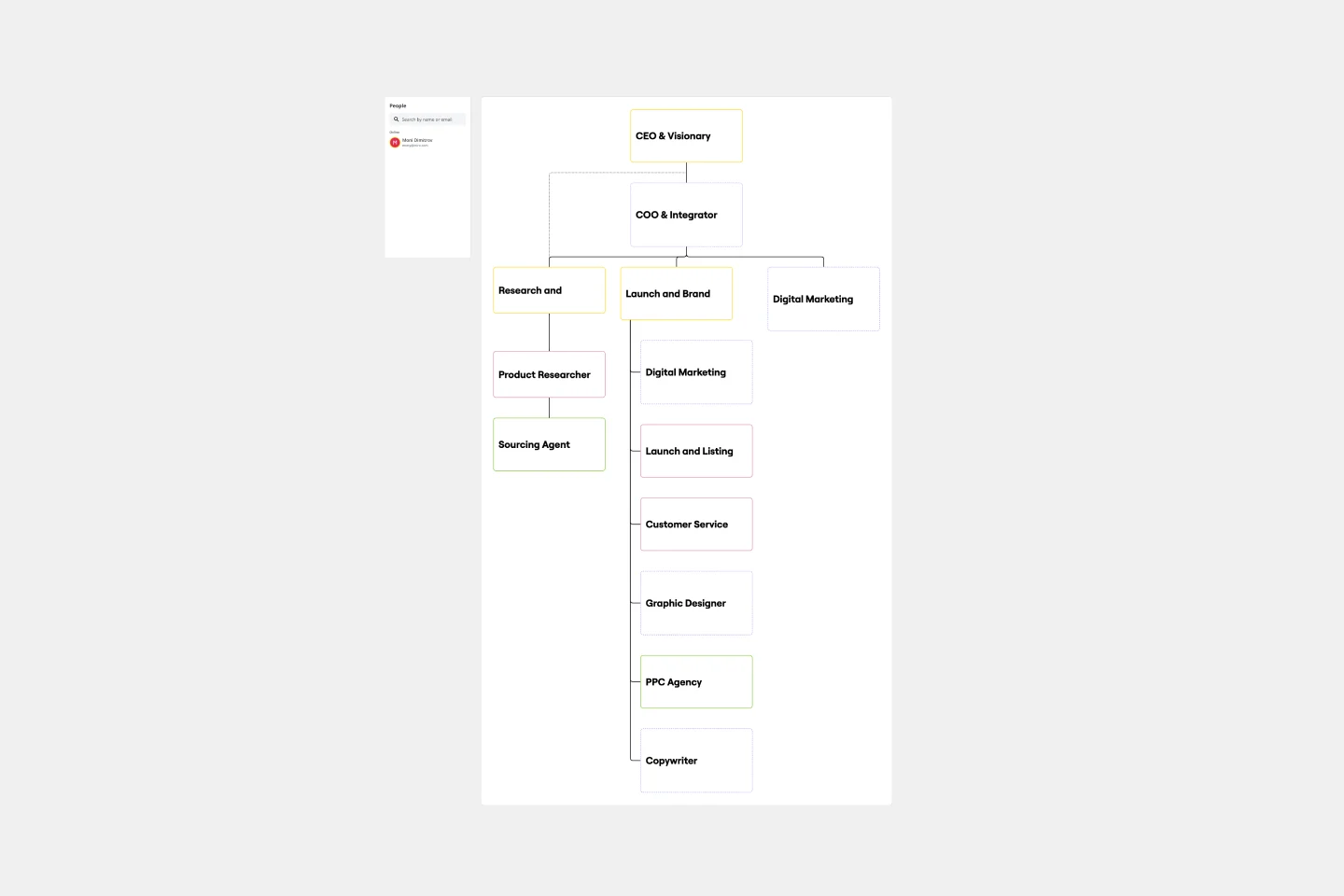
Accountability Chart Template
The Accountability Chart Template is a visual map detailing the various roles within an organization and the responsibilities tied to each. This systematic layout ensures clarity in defining duties and fosters a culture of accountability. A standout benefit of using this template is its capacity to eliminate role ambiguity. The Accountability Chart template ensures that every team member understands tasks by clearly depicting who is responsible for what. This leads to enhanced productivity and reduced task overlaps or missed assignments.
Company Organization Chart

Company Organization Chart
The Company Organization Chart template enables clear visualization of hierarchical structures within an organization. It helps teams understand reporting lines, roles, and responsibilities, fostering transparency and alignment. With customizable features, such as color-coding and labeling, this template facilitates effective communication and decision-making across departments and levels.
Organizational Chart Template

Organizational Chart Template
Who makes up the team? What roles do they play? Who does each member report to? An organizational chart, or org chart, can answer it all at a glance. Ideal for onboarding new employees, these visual diagrams plot out company structure and the chain of command to help your team members understand reporting relationships, their role, and how they fit into the broader organization. Our template lets you choose your own chart structure and easily plot the connections between employees, roles, and departments.
Partnership Org Chart Template
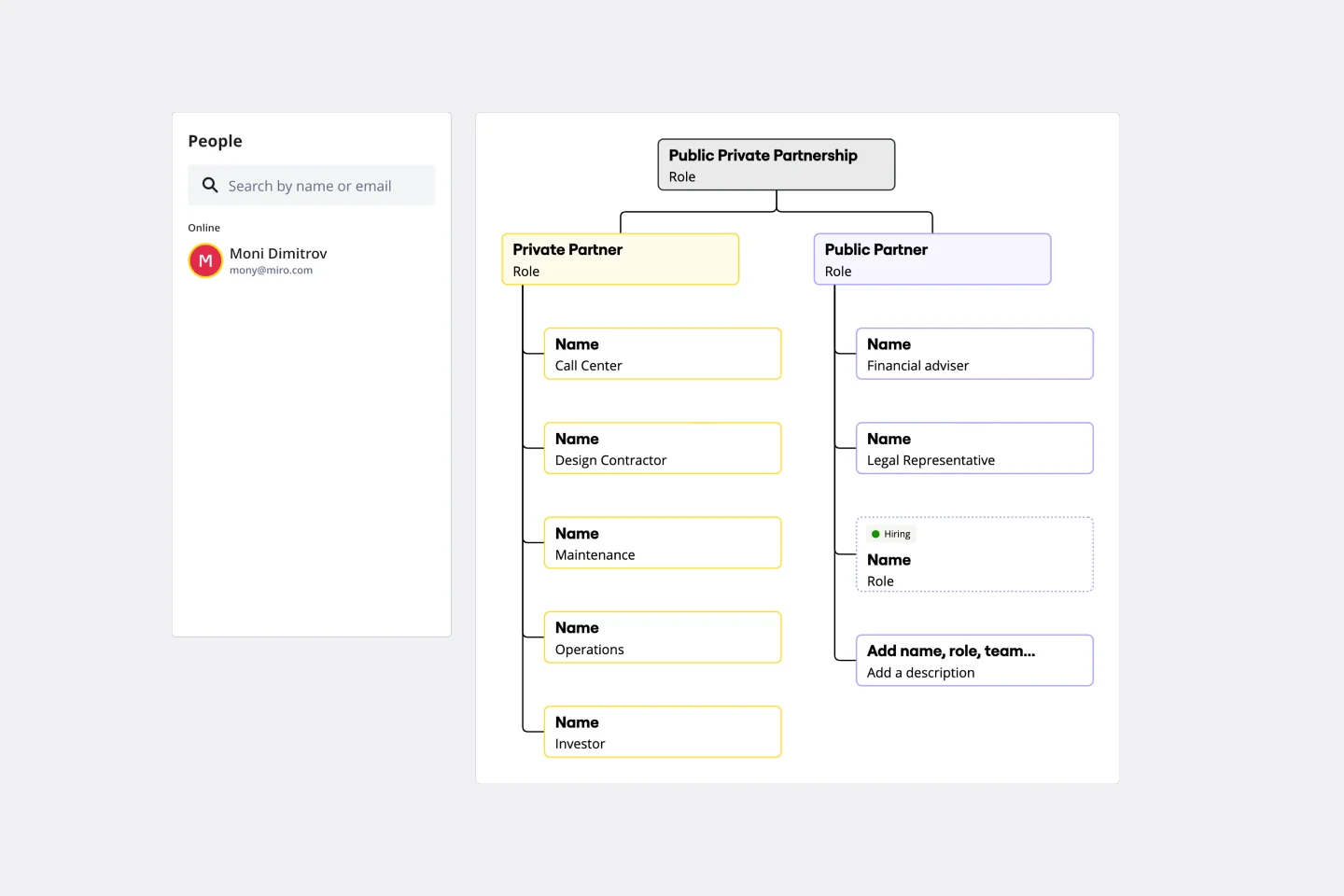
Partnership Org Chart Template
The Partnership Org Chart Template is an interactive tool that visually represents the intricate network of relationships between business partners. It provides a clear and structured layout that helps users grasp how different entities align and interact within a collaborative ecosystem. One of its standout benefits is the clarity it offers. In the often complex world of inter-organizational relationships, having a straightforward, visual representation of partnerships eliminates ambiguities and ensures all stakeholders are on the same page. This fosters more effective collaboration and strategic planning, making it an essential business tool.
Vertical Organizational Chart
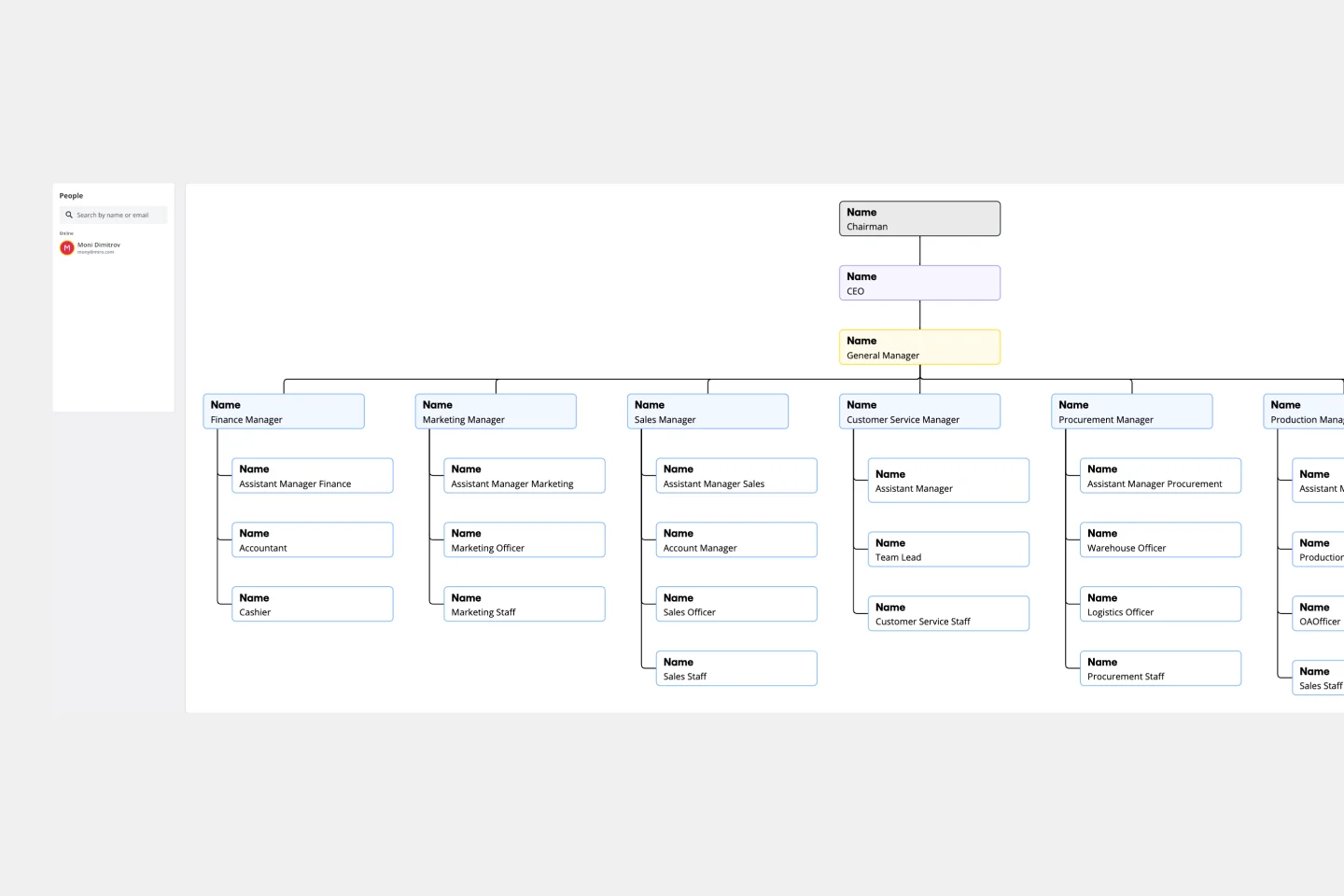
Vertical Organizational Chart
The Vertical Organizational Chart Template is an efficient way to illustrate the hierarchy of an entity in a top-down format. This tool helps represent roles and relationships in a clear manner, starting from the topmost authority and branching downwards. It allows for a better understanding of the flow of responsibilities and communication channels within the organization. One of its most significant advantages is promoting clear communication. Depicting the organization's structure helps avoid misunderstandings and ensures everyone is on the same page regarding the chain of command.
Flat Org Chart Template
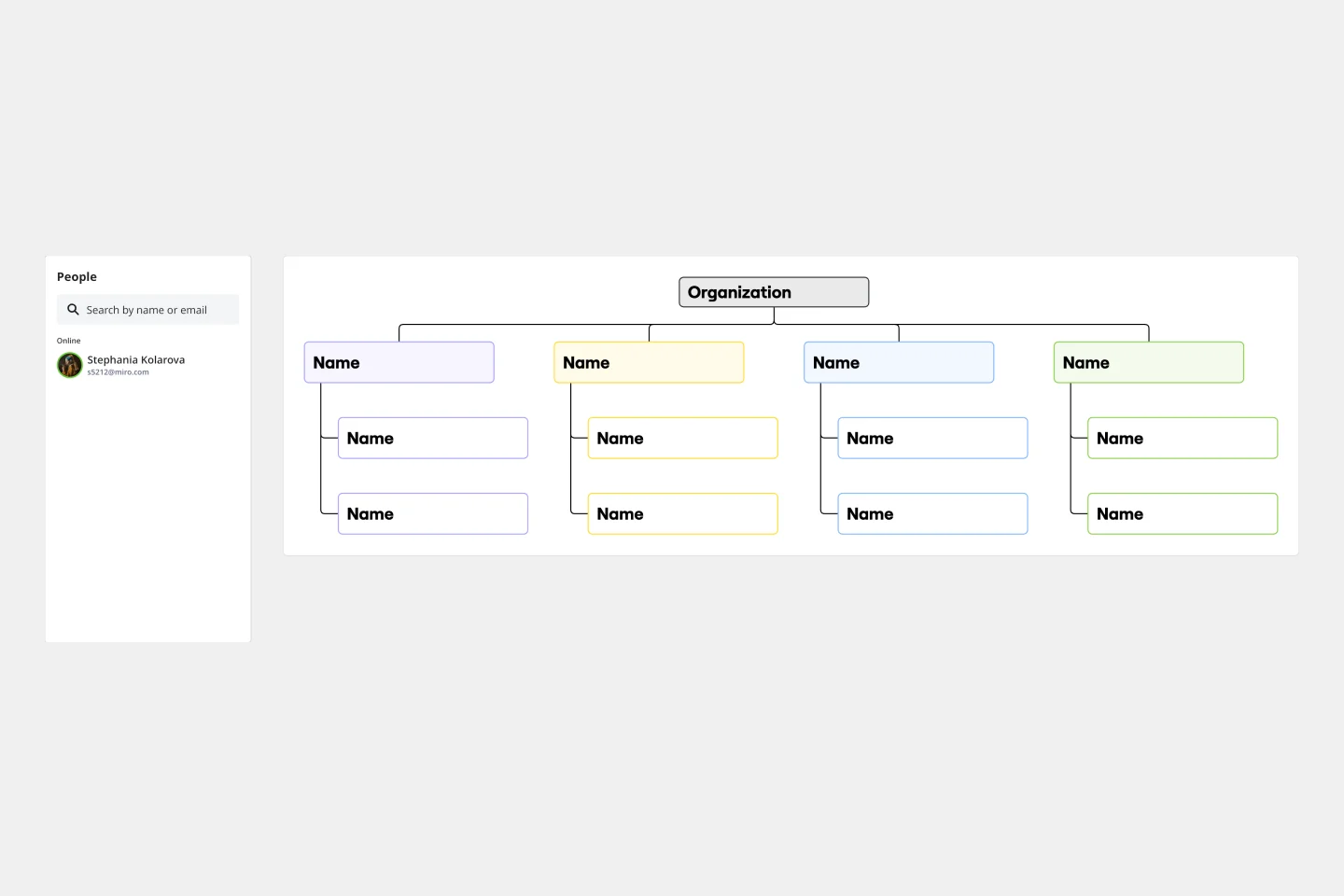
Flat Org Chart Template
The flat org chart template provides a clear and visual representation of modern organizational structures that prioritize collaboration and horizontal relationships over complex hierarchical chains of command. One of the major advantages of using this template is that it promotes clarity and transparency, making it easy for organizations to showcase team configurations and ensure that all team members understand their roles in the larger context. This clarity fosters a more inclusive and collaborative environment, which aligns perfectly with contemporary organizational values. The template is a great tool for promoting effective communication and teamwork.
Matrix Org Chart
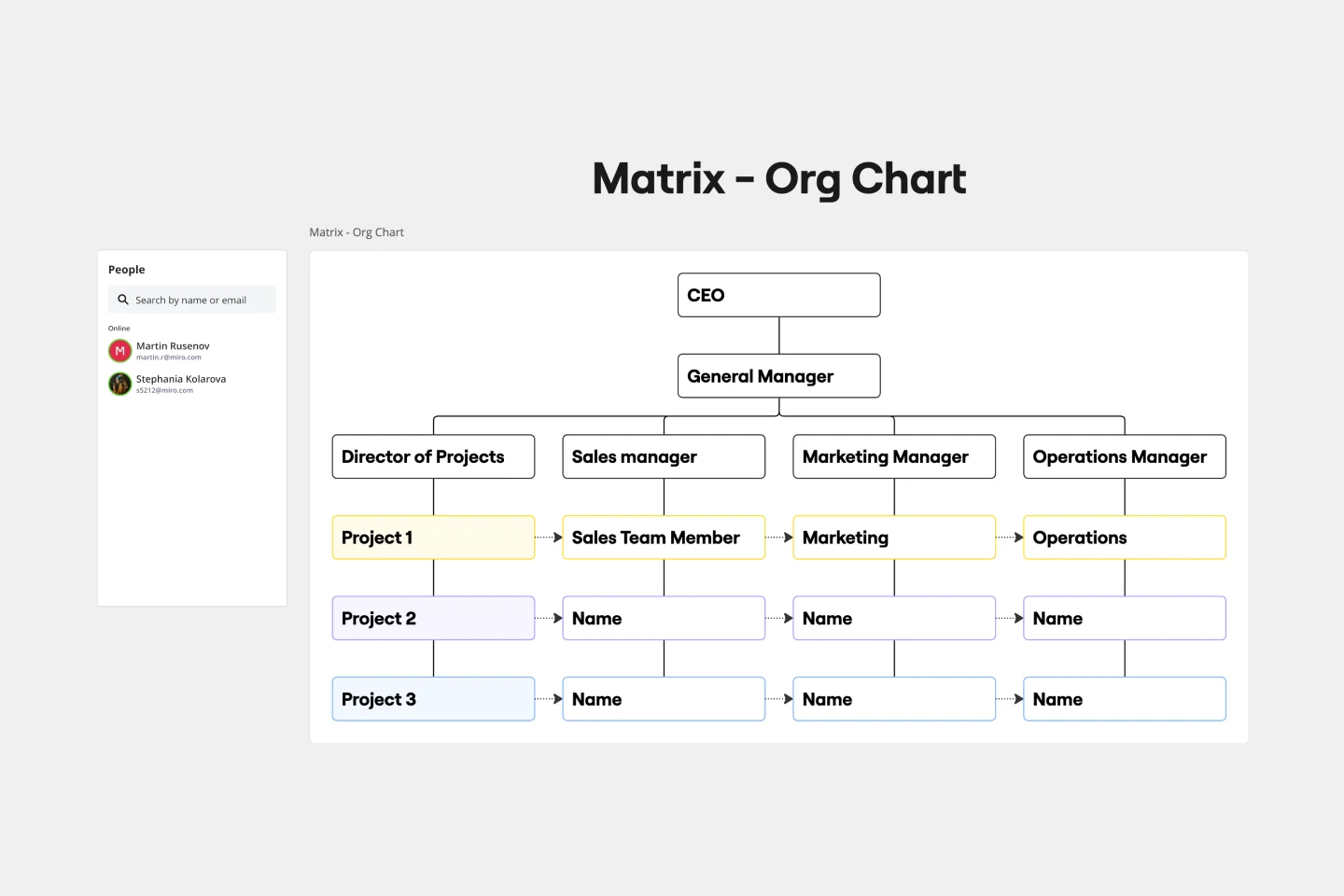
Matrix Org Chart
The matrix org chart template organizes teams efficiently and promotes effective communication. It is an essential tool for businesses that require complex decision-making capabilities and rapid response times. With this template, people can easily visualize their roles, responsibilities, and relationships within the organization, leading to improved alignment and performance.
Accountability Chart Template
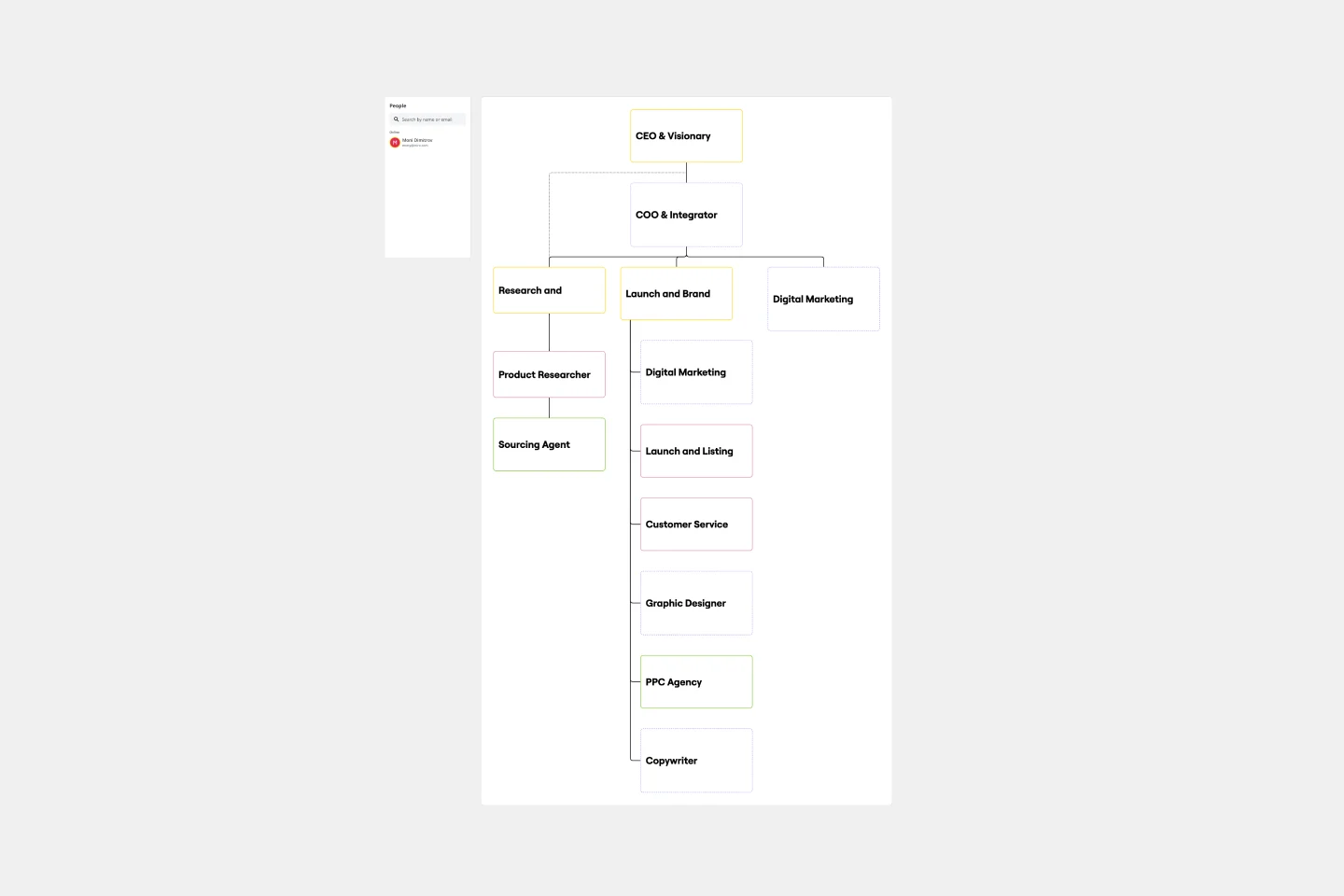
Accountability Chart Template
The Accountability Chart Template is a visual map detailing the various roles within an organization and the responsibilities tied to each. This systematic layout ensures clarity in defining duties and fosters a culture of accountability. A standout benefit of using this template is its capacity to eliminate role ambiguity. The Accountability Chart template ensures that every team member understands tasks by clearly depicting who is responsible for what. This leads to enhanced productivity and reduced task overlaps or missed assignments.
Company Organization Chart

Company Organization Chart
The Company Organization Chart template enables clear visualization of hierarchical structures within an organization. It helps teams understand reporting lines, roles, and responsibilities, fostering transparency and alignment. With customizable features, such as color-coding and labeling, this template facilitates effective communication and decision-making across departments and levels.
Organizational Chart Template

Organizational Chart Template
Who makes up the team? What roles do they play? Who does each member report to? An organizational chart, or org chart, can answer it all at a glance. Ideal for onboarding new employees, these visual diagrams plot out company structure and the chain of command to help your team members understand reporting relationships, their role, and how they fit into the broader organization. Our template lets you choose your own chart structure and easily plot the connections between employees, roles, and departments.