About the Impact Effort Matrix Template
Are you struggling to prioritize tasks? Or do you want to identify activities that’ll give your customers the best experience? An impact effort matrix could be exactly what you need.
Use the Impact Effort Matrix Template to prioritize your work based on the effort it takes and the impact it’ll have on your customers. Align your priorities and get projects on track while reducing wasted time and energy.
What is an impact effort matrix template?
An impact effort matrix (also known as an action priority matrix) is a decision-making tool. Filling out this Impact Effort Matrix Template helps team leaders prioritize the following:
Tasks and projects that yield the best results in the least amount of time
Projects that’ll take longer but are still worth doing
Tasks and projects that’ll have little impact on your customers
The matrix is split into four quadrants:
Minimal-effort and low-impact: Also known as fill-ins, these activities require little work and have little impact on your customers.
Maximum-effort and low-impact: Tasks that require a lot of time and effort on your part but have little impact on your customers. They’re also known as time-wasters or thankless tasks.
High-impact and minimum-effort: These tasks are your quick wins. They’re actions that impact your customers significantly and don’t require a lot of work from you.
High-impact and maximum-effort: Major projects that need a lot of attention but have a large impact on your customers.
Using these quadrants, you can easily visualize which tasks will reap the greatest benefits for your customers.
How do you create an effort impact matrix?
Creating an impact effort matrix is simple and straightforward with Miro’s template:
Step 1: Get the whole team together. It’s vital that the matrix is filled out by actual stakeholders with skin in the game. Why? Because they have a firsthand perspective on how tasks are completed and how much effort is required.
Step 2: Identify objectives and team goals. Have a brainstorming session to identify the main objectives and team goals. This aligns the team on the overall mission.
Step 3: Create a four-quadrant chart. The impact effort matrix is plotted on two axes: the level of effort involved in a task and the level of potential impact completion of the task can have. The quadrants are already mapped out in our template, so you don’t have to worry about creating it from scratch.
Step 4: Add individual tasks into one of the four quadrants.Plot your tasks onto the matrix depending on how much effort and impact each action can have. Closely review each placement with the whole team to make sure everyone agrees.
Step 5: Create an action plan based on your results. With an understanding of the impact and effort of all tasks, you can determine which tasks deserve the most time and resources in the future.
When to use an impact effort matrix
There are a few situations where using an impact effort matrix is helpful:
Resource allocation: If your time and resources are limited, the matrix is incredibly helpful. For example, if you have multiple courses of action to consider, you can use the matrix to find the best option and allocate your resources accordingly.
To prioritize tasks: An impact effort matrix helps you prioritize tasks and find the most efficient path towards reaching your goals. You can focus on quick wins and see results as quickly as possible.
To understand customer needs: Using the matrix gives you a better understanding of what your customers are looking for. You put yourself in their shoes to see what they value and incorporate this into your action plan.
Benefits of creating an impact effort matrix
The impact effort matrix is a valuable decision-making tool. It helps teams optimize limited time and resources while providing a visual guide to everything from daily to-do lists to more complex strategic plans. Let’s look at some of these benefits in more detail.
Prioritize tasks
An impact effort matrix forces you to prioritize tasks based on what’s best for the customer and what’ll help them achieve their goals. As a result, you identify the most fruitful ways to spend your time.
Maximize efficiency and impact
A successful impact effort matrix analyzes how you’re spending your time. With this information, you can find ways to reduce waste. For example, you’ll categorize tasks based on their level of impact, which helps you cut activities that aren’t worthwhile.
Align goals
An impact effort matrix gets everyone on the same page. It aligns various stakeholders on goals and priorities by measuring exactly how much impact each effort will have. Everyone knows what the priorities are, the impact they’ll have on customers, and how they align with your company and project goals.
Impact Effort Matrix Template FAQs
What are the 4 quadrants of an impact effort matrix?
The 4 quadrants are: low-effort and low-impact, high-effort and low-impact, low-impact and high-effort, and high-impact and high-effort.
How does an impact effort matrix work?
An impact effort matrix works by plotting all the various tasks related for a project on a matrix with two axes: level of effort and level of impact. Sorting tasks in this way helps teams with prioritization and reducing waste.

Miro
Your virtual workspace for innovation
Miro is an innovation workspace designed for teams of every size, everywhere, to dream, design, and build the future together. Our mission? To empower these teams to create the next big thing, powered by AI at every step of the way. Over 90 million users around the world rely on Miro to untangle complex ideas, put customer needs first, and deliver products and services faster. All supported by best-in-class security, compliance, and scalability.
Categories
Similar templates
Eisenhower Matrix Template

Eisenhower Matrix Template
Have an overwhelming list of to-dos? Prioritize them based on two key factors: urgency and importance. It worked for American president Dwight D. Eisenhower, and it can work for you—this decision-making framework will help you know where to start and how to plan your day. With our template, you can easily build an Eisenhower Matrix with a quadrant of key areas (Do, Schedule, Delegate, and Don’t Do) and revisit it throughout the day as your priorities change.
Bull's Eye Diagram Template

Bull's Eye Diagram Template
When you’re a growing organization, every decision can feel like it has make-or-break consequences—which can lead to decision paralysis, an inability to prioritize, inefficient meetings, and even low morale. If that sounds like you, put a Bull’s Eye Diagram to work. True to its name, a Bull’s Eye Diagram uses a model of concentric circles to help companies establish priorities, make critical decisions, or discuss how to remove or overcome obstacles.
What's on Your Radar Template
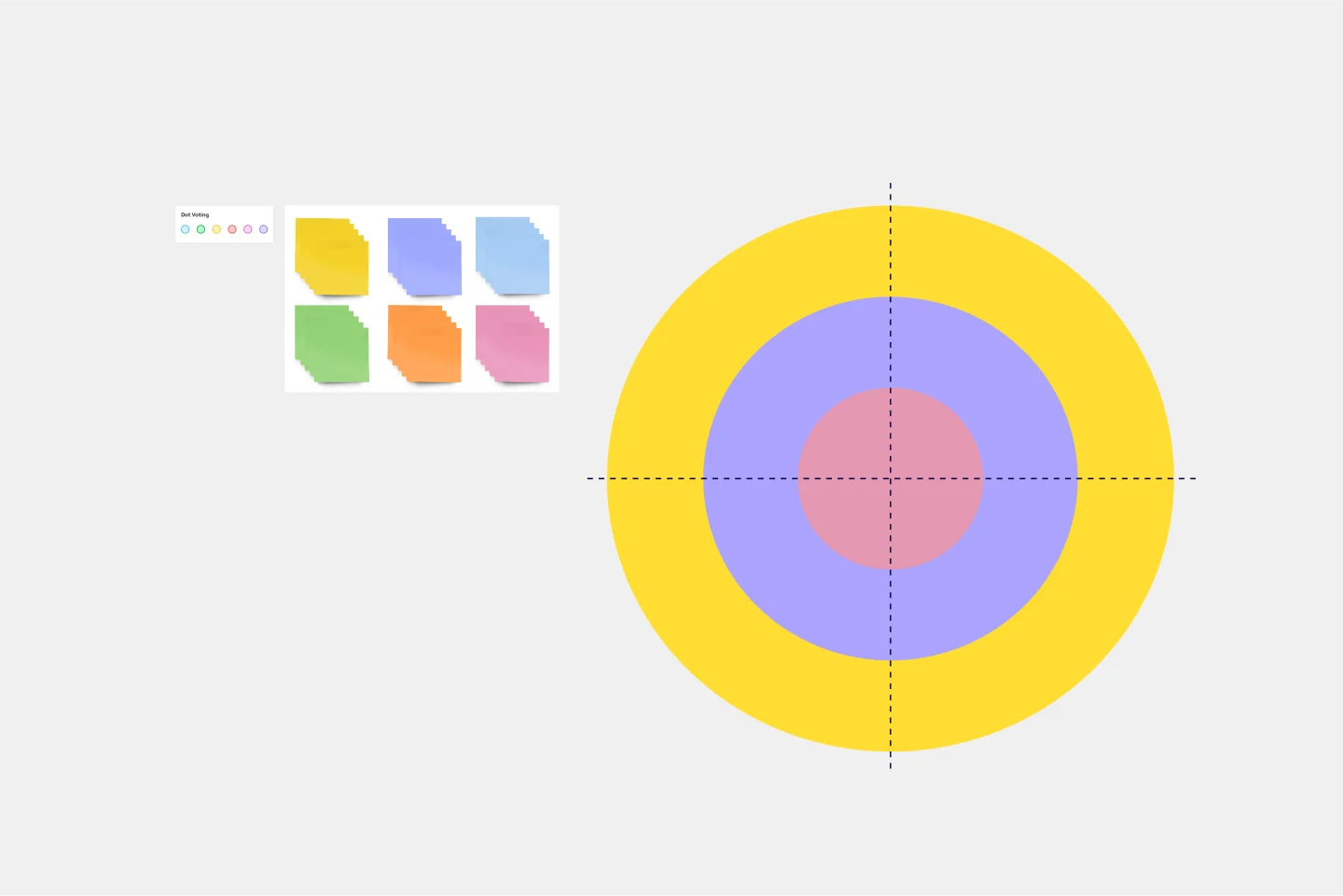
What's on Your Radar Template
Do you or your team feel overburdened by tasks? Having trouble focusing on particular problems? What’s on Your Radar is a thought exercise in which you plot ideas according to their importance or relevance. Designers and teams use what’s on your radar to ensure that their ideas are within the scope of a given project. They also rely on the method to assess whether a given solution is likely to solve the problem at hand. But even if you’re not a designer, the method can help assign priorities and ground your ideas in reality.
Eisenhower Matrix Template

Eisenhower Matrix Template
Have an overwhelming list of to-dos? Prioritize them based on two key factors: urgency and importance. It worked for American president Dwight D. Eisenhower, and it can work for you—this decision-making framework will help you know where to start and how to plan your day. With our template, you can easily build an Eisenhower Matrix with a quadrant of key areas (Do, Schedule, Delegate, and Don’t Do) and revisit it throughout the day as your priorities change.
Bull's Eye Diagram Template

Bull's Eye Diagram Template
When you’re a growing organization, every decision can feel like it has make-or-break consequences—which can lead to decision paralysis, an inability to prioritize, inefficient meetings, and even low morale. If that sounds like you, put a Bull’s Eye Diagram to work. True to its name, a Bull’s Eye Diagram uses a model of concentric circles to help companies establish priorities, make critical decisions, or discuss how to remove or overcome obstacles.
What's on Your Radar Template
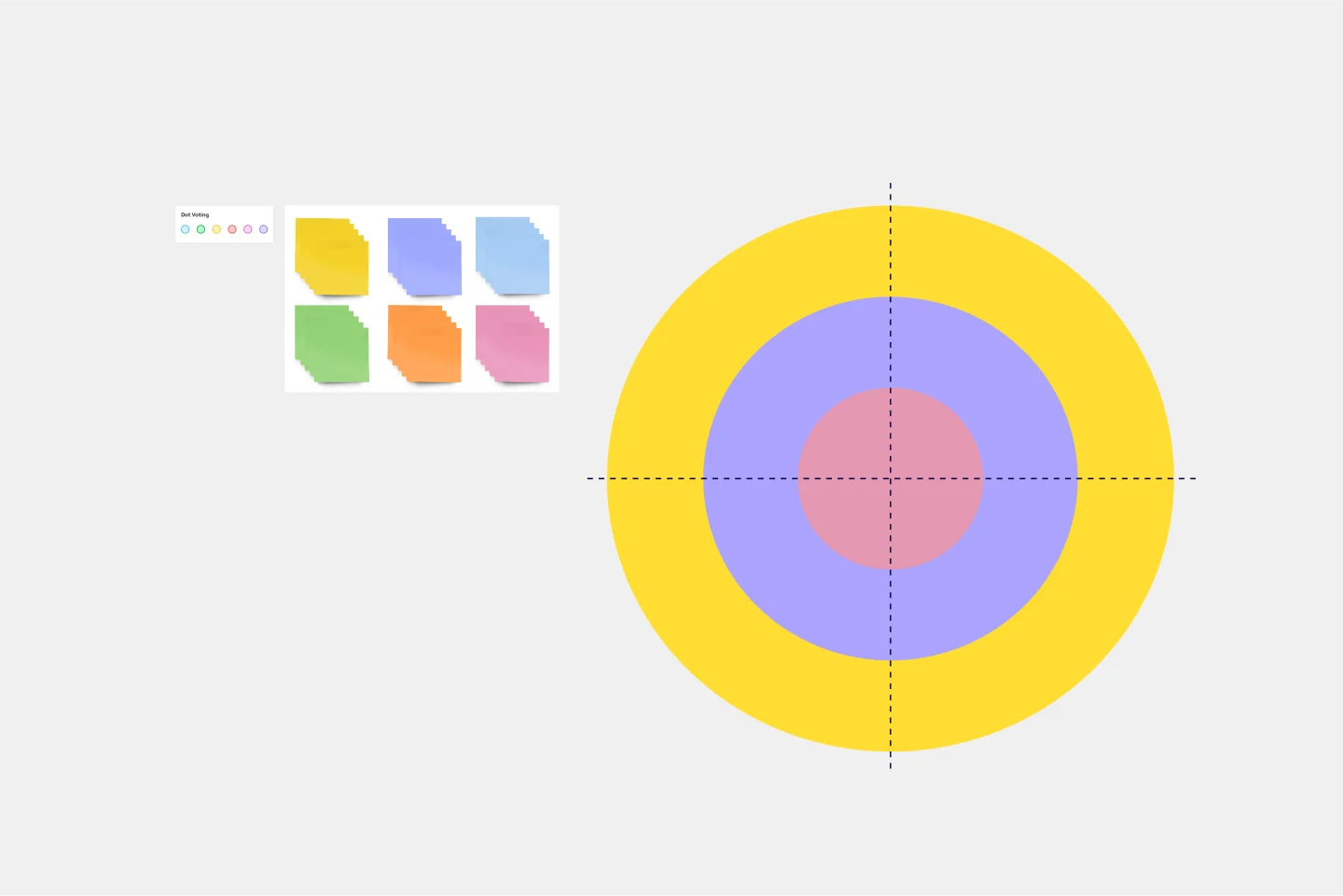
What's on Your Radar Template
Do you or your team feel overburdened by tasks? Having trouble focusing on particular problems? What’s on Your Radar is a thought exercise in which you plot ideas according to their importance or relevance. Designers and teams use what’s on your radar to ensure that their ideas are within the scope of a given project. They also rely on the method to assess whether a given solution is likely to solve the problem at hand. But even if you’re not a designer, the method can help assign priorities and ground your ideas in reality.