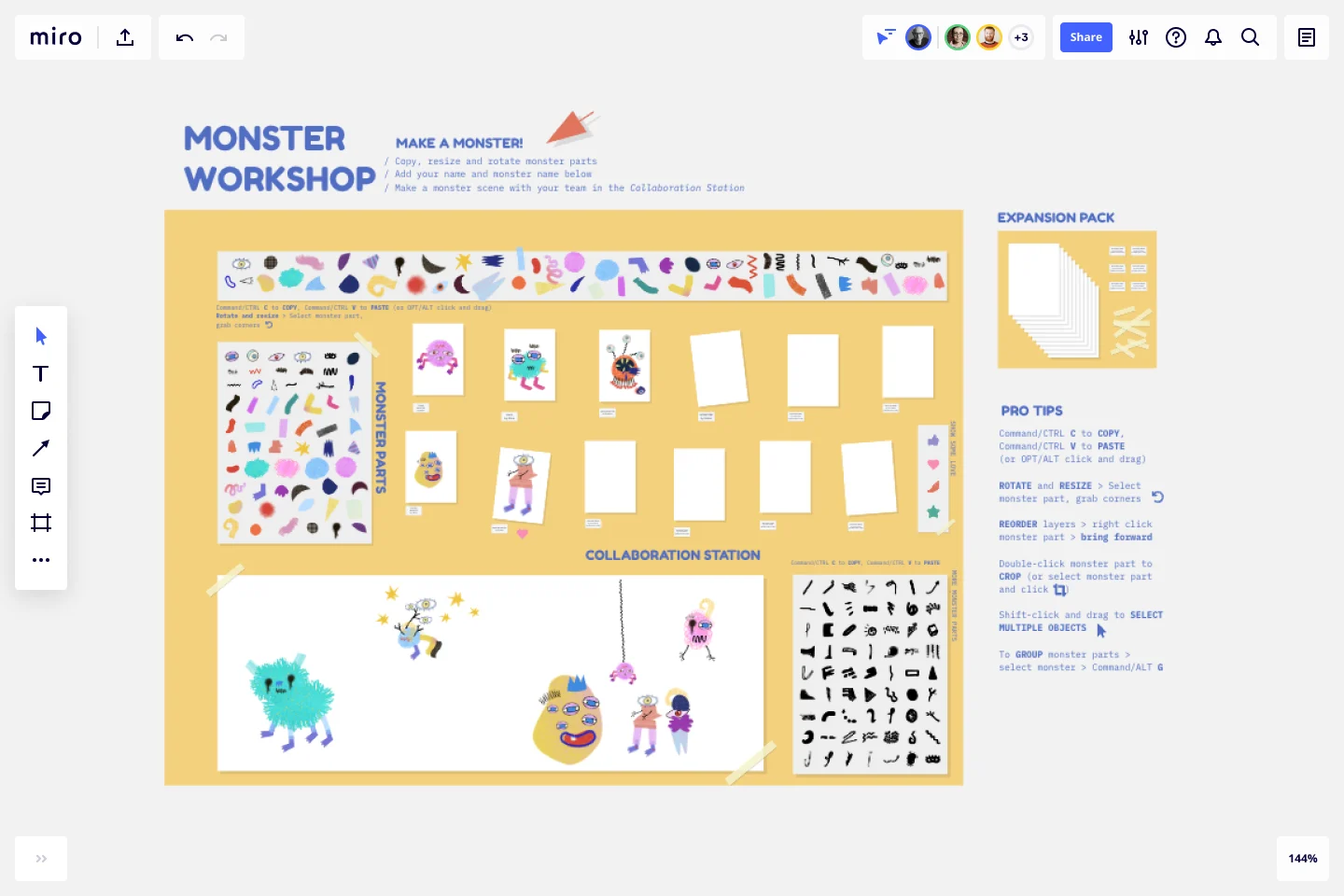Monster Workshop Template
Get everyone’s creative juices flowing with the Monster Workshop Template. Bring energy and fun to your meetings and workshops.
About the Monster Workshop Template
An illustrator lecturer at The Open Window, Nina Torr, created this template to loosen up her students before teaching her classes. The Monster Workshop Template helps students get active and creative, before interacting with one another. This icebreaker drawing exercise is also a great way to bring that in-person energy to the sessions, where everyone interacts and has fun.
What’s the Monster Workshop Template about?
The Monster Workshop Template helps get people creative without overwhelming them when working on the board. The template is intuitive and easy to use: it contains images representing monsters’ parts and working spaces for each participant to create their own monster. The participants can create their monsters by simply copying and pasting the images which the facilitator previously added.
Benefits of using the Monster Workshop Template
If you are teaching or running creative classes or workshops, getting your students or participants in ‘the flow’ is important. Nina Torr created a video where she explains how before the pandemic this exercise used to be on sketchbooks, but now with online tutoring, Miro is a great solution for getting people to be active, creative, and interacting with each other.
What’s great about the Monster Workshop Template is that it’s creative and simulates the classroom environment. In this virtual space, everyone works simultaneously in the same room, helping students feel less lonely and isolated, especially during the pandemic times.
How to use the Monster Workshop Template
The Monster Workshop Template is a great icebreaker drawing exercise. To start, select the template and invite everyone to work on your board.
1. Monster parts
The Monster Workshop Template contains many images that are monster parts, but if you’d like to add more, you’re welcome to do so. Simply click on the upload icon by the left toolbar. Miro supports many file formats; use the one that it’s easier for you.
2. Creating your monster
Now the fun starts! Ask people to create their monsters by copying and pasting the monster parts onto their designated blank working space. Allow them to be creative, and instruct briefly on how they can customize the images, rotate objects, and select and group them with Miro tools.
3. Collaboration Station
When everyone has finished their masterpieces, ask them to add their monsters to the collaboration station. At this moment, they can collaborate with each other by placing monsters in curious positions next to one another, and adding even more objects to everyone’s creations!
4. End on a positive note
Finalize this collaborative drawing game by thanking everyone, highlighting some of the monsters, and, if you have time, asking them to comment on their creations.
Pro tips when running this collaborative drawing game:
Duplicate monster parts in case participants forget to copy and paste the images.
Don’t forget to lock the board elements, so people can only move monster elements.
And, if people are feeling inspired, ask them to create scenes together in the collaboration station space.
Are you looking for other collaborative drawing games?
There are many collaborative drawing games, including other drawing icebreakers in Miroverse. Check out the Drawing Together icebreaker where you get everyone to draw together, fostering collaboration, or the Draw Your Character exercise, perfect to turn your introductions into a more dynamic and fun moment.
What are some good drawing topics for an icebreaker?
Drawing icebreakers are a great way to get people active, engaged, and familiar with your Miro board. The topics for collaborative drawings can vary, depending on how you want people to interact. If you are looking to bring some energy at the beginning of your meeting, ask people to draw answers to proposed questions and to draw themselves as a way to replace the traditional introductory round. Suppose you are already familiar with your team or your audience, in that case, collaborative drawings are a great way to make reflections, and one famous exercise is to ask people to create a masterpiece together.
Get started with this template right now.
PI Planning Template
Works best for:
Agile Methodology, Strategic Planning, Software Development
PI planning stands for “program increment planning.” Part of a Scaled Agile Framework (SAFe), PI Planning helps teams strategize toward a shared vision. In a typical PI planning session, teams get together to review a program backlog, align cross-functionally, and decide on the next steps. Many teams carry out a PI planning event every 8 to 12 weeks, but you can customize your planning schedule to fit your needs. Use PI planning to break down features, identify risks, find dependencies, and decide which stories you’re going to develop.
Soccer Retrospective
Works best for:
Agile Methodology, Retrospectives, Meetings
The Soccer Retrospective template offers a sports-themed approach to retrospectives, using the game of soccer as a metaphor for teamwork and strategy. It provides elements for reflecting on past performances, analyzing strengths and weaknesses, and setting goals for improvement. This template fosters a competitive yet collaborative spirit, encouraging team members to work together towards common objectives. By leveraging the metaphor of soccer, the Soccer Retrospective empowers teams to refine their tactics, enhance communication, and achieve their goals effectively.
Brainwriting Template
Works best for:
Education, Ideation, Brainstorming
Brainstorming is such a big part of ideation. But not everyone does their best work out loud and on the spot, yelling out thoughts and building on others’ ideas. Brainwriting is a brilliant solution for them—creative thinkers who happen to be more introverted. This approach and template invites participants to reflect quietly and write out their ideas, and then pass them to someone else who will read the idea and add to it. So you’ll get creative ideas from everyone—not just the loudest few.
Check-In Icebreaker Template
Works best for:
Icebreakers, Meetings
Run a dynamic online session with the Check-in Icebreaker Template. Use this icebreaker before your meeting to boost energy levels, connect people, and warm up the room.
One-on-one Meeting Template
Works best for:
Meetings
Ensure your meetings are productive by using a one-on-one meeting template. Create and stick to your agenda items, understand what’s going well, what isn’t working, and how to improve. Discuss what’s been accomplished and what’s still in progress.
Icebreaker Template
Works best for:
Icebreakers
There’s no better way to kickoff a meeting or workshop than by building comfort and familiarity between your guests — to put them at ease and get them ready to participate and collaborate. That’s just the kind of human connection that icebreakers create, which make them great for remote gatherings or introducing new team members. There are many icebreakers to choose from, including: Describe yourself in one word. Share a photo of yourself as a baby. And if you were an animal, what would you be?