About the Funding Tracker template
Securing funding is one of the most critical and complex processes for any new venture. Keeping track of conversations, follow-ups, and interest levels across dozens of potential investors can quickly become overwhelming. The Funding Tracker template brings clarity to that chaos, providing a simple, visual framework within Miro’s innovation workspace to manage your entire fundraising pipeline from start to finish.
How to use the Funding Tracker template
Build your target list. Begin by adding every potential investor, VC, or fund to the Target List column.
Track your outreach. As you connect with each investor, move their card across the board to reflect the current stage: Reached Out, Pitched, and Followed up.
Log key details. Click on any card to add important notes, contact information, the amount of funding sought, and assign a team member to own the relationship.
Monitor interest levels. When an investor shows positive signs, move their card to the Interested column. This helps you focus your energy on the most promising leads.
Why use the Funding Tracker template?
Maintain a single source of truth. Keep every stakeholder and team member on the same page with a real-time, shared view of your fundraising status.
Never miss a follow-up. The visual pipeline makes it easy to see which conversations are stalling, ensuring no promising lead falls through the cracks.
Focus your efforts. By tracking the entire process in one place, you can easily identify which investors are most engaged and prioritize your time effectively.

Miro
Your virtual workspace for innovation
Miro is an innovation workspace designed for teams of every size, everywhere, to dream, design, and build the future together. Our mission? To empower these teams to create the next big thing, powered by AI at every step of the way. Over 90 million users around the world rely on Miro to untangle complex ideas, put customer needs first, and deliver products and services faster. All supported by best-in-class security, compliance, and scalability.
Categories
Similar templates
Impact Mapping Template

Impact Mapping Template
When you’re building products and shipping goods (oh, and everything in between) there’s nothing more important than staying organized and on-task. Impact mapping is a great way to do it. This trusty product planning technique creates a graphical representation of all your goals and the steps it’ll take to reach each one — so you can clearly communicate with your teammates, align on business objectives, and build better roadmaps. Our template will help you do impact mapping for any type of project planning.
Project Planning Template

Project Planning Template
A project plan is a single source of truth that helps teams visualize and reach project milestones. Project plans are most useful when you outline the project’s “what” and “why” to anyone who needs to give you project buy-in. Use a project plan to proactively discuss team needs; expectations; and baselines for timeline, budget, and scope. The plan will also help you clarify available resources before you kick off a project, as well as expected deliverables at the end of the project.
Event Planning Template

Event Planning Template
Whether you’re planning a product launch, fully remote conference, or milestone event, the Event Planning Template will act as a visual checklist and map for all the details you need to consider before the big day. The Event Planning Template is an adaptable way to make sure the creative and strategic vision of your event doesn’t get lost in the details. By mapping out different sections - from the marketing plan, to the agenda, to snacks and swag for guests — you and your team can focus on the details most important to your functions, and collaborate as needed when overlaps occur.
Roles and Responsibilities Template
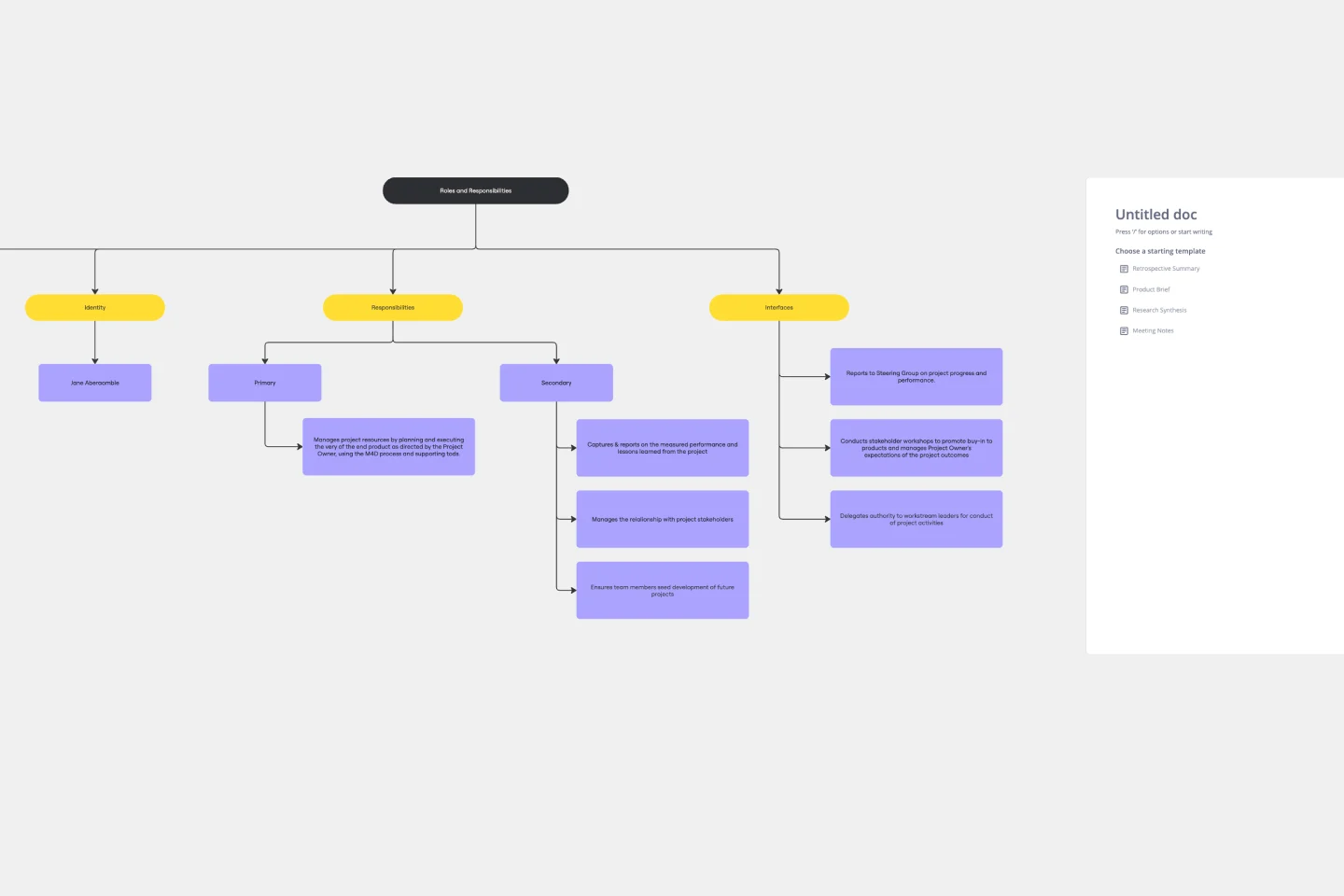
Roles and Responsibilities Template
The Roles and Responsibilities Template is a key tool, acting as a visual compass to guide teams in delineating and understanding every member's specific tasks within a project or organizational setting. Its standout benefit is its clarity, ensuring that each team member is aligned in their tasks, ultimately fostering enhanced collaboration. By eliminating potential ambiguities and misunderstandings about who does what, this template becomes an essential asset for teams aiming for efficiency, cohesiveness, and streamlined project execution. Whether for onboarding, day-to-day operations, or strategic planning, this template acts as a clear map to understand each team member’s responsibilities.
Impact Mapping Template

Impact Mapping Template
When you’re building products and shipping goods (oh, and everything in between) there’s nothing more important than staying organized and on-task. Impact mapping is a great way to do it. This trusty product planning technique creates a graphical representation of all your goals and the steps it’ll take to reach each one — so you can clearly communicate with your teammates, align on business objectives, and build better roadmaps. Our template will help you do impact mapping for any type of project planning.
Project Planning Template

Project Planning Template
A project plan is a single source of truth that helps teams visualize and reach project milestones. Project plans are most useful when you outline the project’s “what” and “why” to anyone who needs to give you project buy-in. Use a project plan to proactively discuss team needs; expectations; and baselines for timeline, budget, and scope. The plan will also help you clarify available resources before you kick off a project, as well as expected deliverables at the end of the project.
Event Planning Template

Event Planning Template
Whether you’re planning a product launch, fully remote conference, or milestone event, the Event Planning Template will act as a visual checklist and map for all the details you need to consider before the big day. The Event Planning Template is an adaptable way to make sure the creative and strategic vision of your event doesn’t get lost in the details. By mapping out different sections - from the marketing plan, to the agenda, to snacks and swag for guests — you and your team can focus on the details most important to your functions, and collaborate as needed when overlaps occur.
Roles and Responsibilities Template
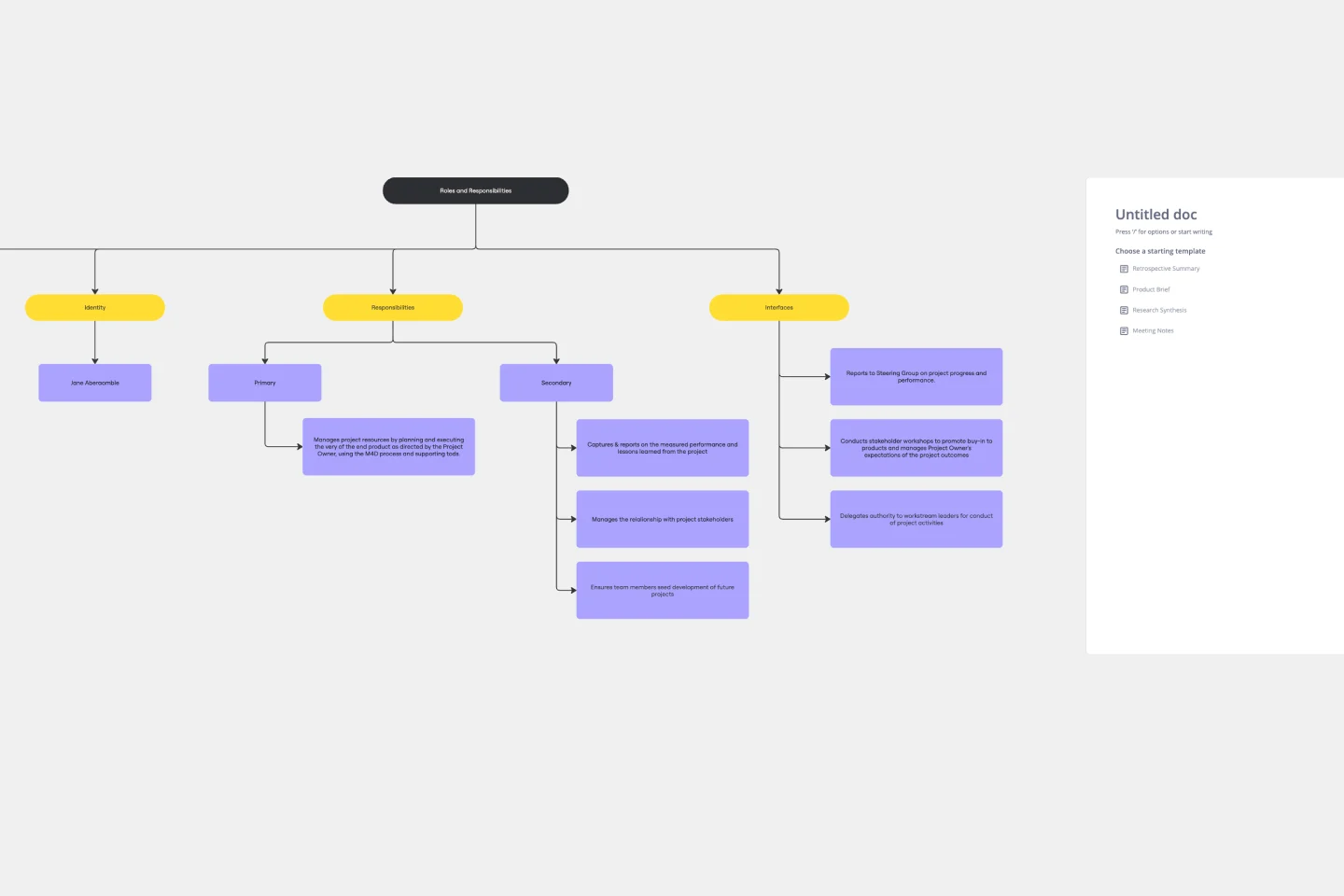
Roles and Responsibilities Template
The Roles and Responsibilities Template is a key tool, acting as a visual compass to guide teams in delineating and understanding every member's specific tasks within a project or organizational setting. Its standout benefit is its clarity, ensuring that each team member is aligned in their tasks, ultimately fostering enhanced collaboration. By eliminating potential ambiguities and misunderstandings about who does what, this template becomes an essential asset for teams aiming for efficiency, cohesiveness, and streamlined project execution. Whether for onboarding, day-to-day operations, or strategic planning, this template acts as a clear map to understand each team member’s responsibilities.