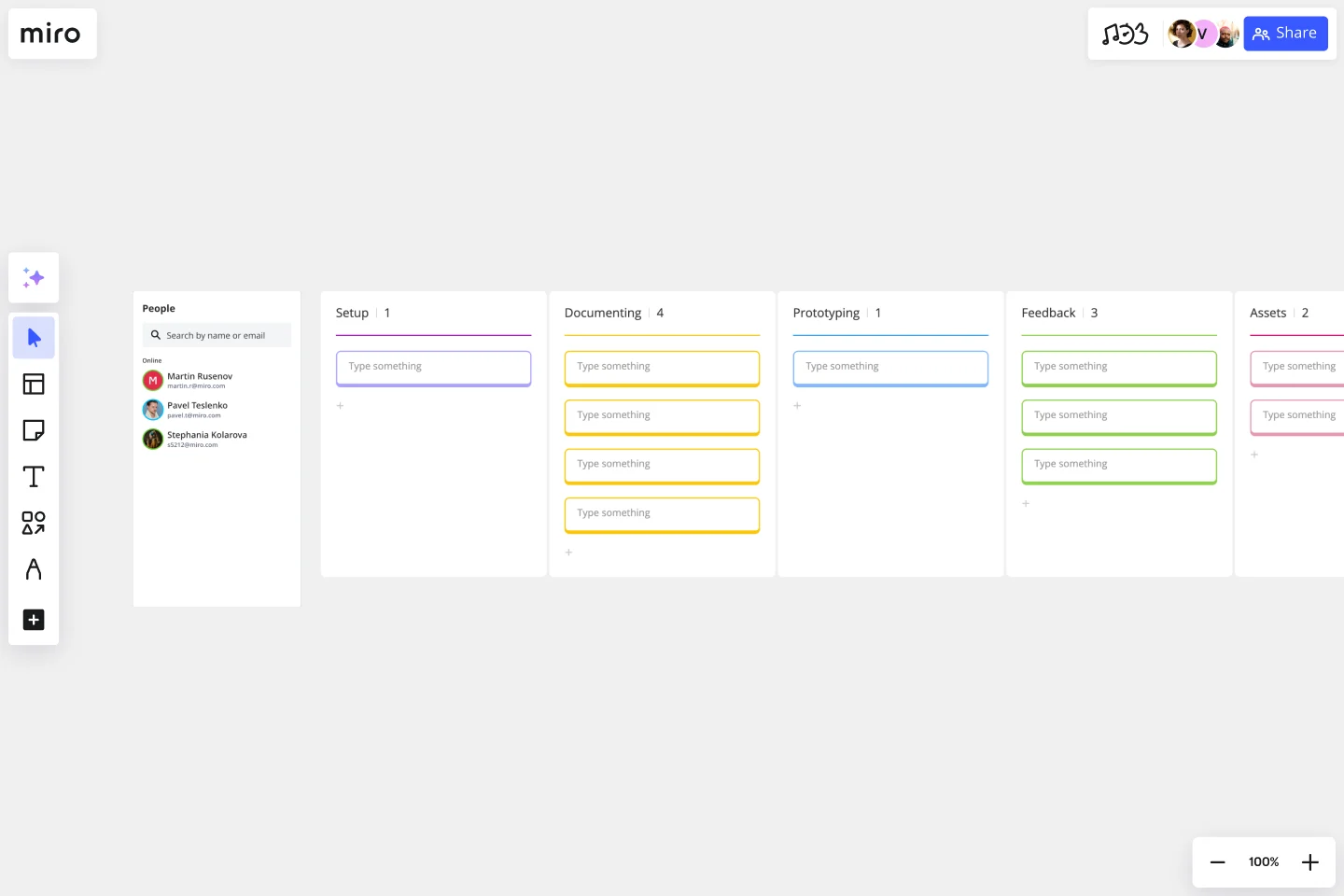Feature Planning Template
Use our Feature List Template to develop a process for building your feature so you can hit the ground running. Create a clear and repeatable process now for developing new features.
About the Feature Planning template
What is Feature Planning?
Designing a feature is no small feat. At any point during the process, a variety of teams, stakeholders, timelines, and constraints may come into play. The steps are numerous: everything from prototyping to gathering feedback. And then, of course, you have to create documentation along the way.
Feature Planning allows you to develop a process for building your feature so you can hit the ground running. As you create your product or iterate on it, you can have a clear process in place that allows you to save time.
What steps should you take to engage in Feature Planning?
Step 1 - Gather resources and build a timeline. Start by ensuring you know which stakeholders are going to be involved in the project, what budget you have to work with, and whether there are any key deadlines. Get everyone in the same room to have an initial meeting, ensuring your team is on the same page. Agree on a goal for your feature, and decide on any metrics that will show whether you’ve reached your goal.
Step 2 - Map out your feature. Think about user flow and use cases. Don’t try to sketch out any designs just yet. Instead, concentrate on understanding your user, their needs, and why they might want this particular feature.
Step 3 - Prototype. Now that you have your map in place, you can start designing the actual feature. Sketch it out. Don’t be afraid to get creative.
Step 4 - Gather feedback. Give all your stakeholders enough time to review. Compile your feedback so you can come back to the table and iterate if necessary. Solicit comments on your design and UX copy.
Step 5 - Iterate!
Step 6 - Build your feature. Once you’re confident in your design, you can go ahead and build the feature itself.
How do you use the Feature Planning template?
Start with our pre-made template, making any changes you’d like to suit your particular needs. Invite team members to join your board and collaborate. Use the @mention or video chat if you need to get input from others. You can upload other file types such as documents, photos, videos, and PDFs to store all the relevant information in one place. You may also find it useful to link to or embed other boards such as the Product Roadmap or Communication Strategy.
Who should use the Feature Planning template?
Anyone who’s involved in the development, release, testing, and promotion of features can use the Feature Planning template. This is likely to include members of the product, engineering, marketing, and sales teams.
Get started with this template right now.
Product Launch Lifecycle
Works best for:
Product Management, Planning
The Product Launch Lifecycle template guides product managers through the stages of launching new products. By outlining pre-launch, launch, and post-launch activities, this template ensures comprehensive product launch planning and execution. With sections for defining launch objectives, identifying target audiences, and tracking performance metrics, it facilitates coordinated efforts across marketing, sales, and product teams. This template serves as a roadmap for successful product launches, maximizing market impact and customer adoption.
User Interview Template
Works best for:
Desk Research, Product Management
A user interview is a UX research technique in which researchers ask the user questions about a topic. They allow your team to quickly and easily collect user data and learn more about your users. In general, organizations conduct user interviews to gather background data, to understand how people use technology, to take a snapshot of how users interact with a product, to understand user objectives and motivations, and to find users’ pain points. Use this template to record notes during an interview to ensure you’re gathering the data you need to create personas.
To-do List Template
Works best for:
Project Management, Education, Decision Making
A to-do list helps teams manage, organize, and prioritize their upcoming tasks. As a result, they can improve time management and streamline work operations. Using Miro’s to-do list template, teams create interactive, collaborative, and user-friendly task lists.
Cross Functional Flowchart
Works best for:
Org Charts, Business Management
Have a quick look at everyone on a project and see exactly what they’ll contribute. That’s the clarity and transparency a cross-functional flowchart will give you. These are also called “swim lane” flowcharts because each person (each customer, client, or representative from a specific function) is assigned a lane—a clear line—that will help you visualize their roles at each stage of the project. This template will empower you to streamline processes, reduce inefficiencies, and make meaningful cross-functional relationships.
Sprint Planning by Piera Mattioli
Works best for:
Planning, Strategy
Sprint Planning Template helps you organize and plan your sprints effectively. It allows you to set goals, allocate tasks, and track progress, ensuring your team stays focused and meets sprint objectives. Perfect for agile teams.
On-Premise to Cloud Migration Process Flowchart Template
Works best for:
Flowcharts
The On-Premise to Cloud Migration Process Flowchart Template is a strategic tool designed to streamline the transition from traditional on-premise systems to more flexible, scalable cloud-based solutions. This template acts as a visual roadmap, guiding teams through each phase of the migration process with clarity and precision. By breaking down the migration into manageable steps, it ensures a comprehensive approach, minimizing risks and aligning with best practices for cloud adoption.