About the Ecomap Template
As more teams explore visual tools for better understanding the relationships and dynamics within a given ecosystem, the ecomap template appears as an effective solution. This template offers a fresh, intuitive way to visualize connections, giving teams an edge in crafting holistic strategies and insights.
What's an ecomap template?
An ecomap is a visual representation that outlines the dynamic relationships between an individual or entity and their surrounding environment. The primary purpose is to understand the complex interplay of systems and relationships in which an individual or entity exists. The ecomap template is a blueprint to quickly draft these connections and discern patterns, pressures, or gaps. It serves as a unique lens, helping practitioners, teams, or researchers visualize how different systems intersect and influence one another.
The benefits of using the ecomap template
The ecomap template is more than just a drawing tool; it's a strategic instrument. By charting relationships and entities such as family members, social networks, institutions, and other relevant external factors, users can effectively discern patterns, pressures, support systems, or potential gaps in the ecosystem around the subject. The visualization offers insights into how these relationships can be nurtured, reinforced, or restructured for the central entity's well-being or strategic advantage.
Using this template, one can also monitor changes and shifts over time. Updating the ecomap can provide a clear picture of how these dynamics impact the individual or entity in focus as relationships evolve or as external factors change. Whether you're a social worker trying to understand the support structure of a client, a business trying to grasp its stakeholder relationships, or a researcher analyzing the interplay of systems, the ecomap template becomes an indispensable asset.
How to use the ecomap template in Miro
Using Miro's ecomap template is straightforward and innovative, thanks to our automated diagramming features.
Here's a step-by-step guide to creating your ecomap in a Miro board:
Select the template: Choose the ecomap template and add it to your board.
Use automated diagramming: Link and create different entities with just one click; select the shape and click on the blue dot to create or connect to another shape.
Edit your ecomap: Customize your ecomap by adding colors, adjusting line weights, and integrating icons representing different entities or relationships. This ensures clarity and adds a touch of creativity to your visualization.
Collaborate in real time: Invite team members to join and co-edit the ecomap by sharing your board link. Miro allows multiple users to interact, provide feedback, and refine the ecomap simultaneously.
Looking for more advanced diagramming features? Check out Miro's Ecomap maker for all your needs.
Ecomap Template FAQs
Can I integrate other tools with the ecomap template in Miro?
Yes, Miro offers integration options with various tools. This makes importing data or linking to other relevant resources directly within your ecomap easier.
Can I export my ecomap once completed?
Yes, Miro offers options to export your ecomap as an image or PDF, allowing for easy sharing, presentations, or documentation purposes.
Can I customize the ecomap template further than the options provided?
Yes, Miro is flexible, allowing you to tweak and adjust templates to fit your needs. You can add elements, and design features, or even combine them with other templates.

Miro
Your virtual workspace for innovation
Miro is an innovation workspace designed for teams of every size, everywhere, to dream, design, and build the future together. Our mission? To empower these teams to create the next big thing, powered by AI at every step of the way. Over 90 million users around the world rely on Miro to untangle complex ideas, put customer needs first, and deliver products and services faster. All supported by best-in-class security, compliance, and scalability.
Categories
Similar templates
Bubble Map Template
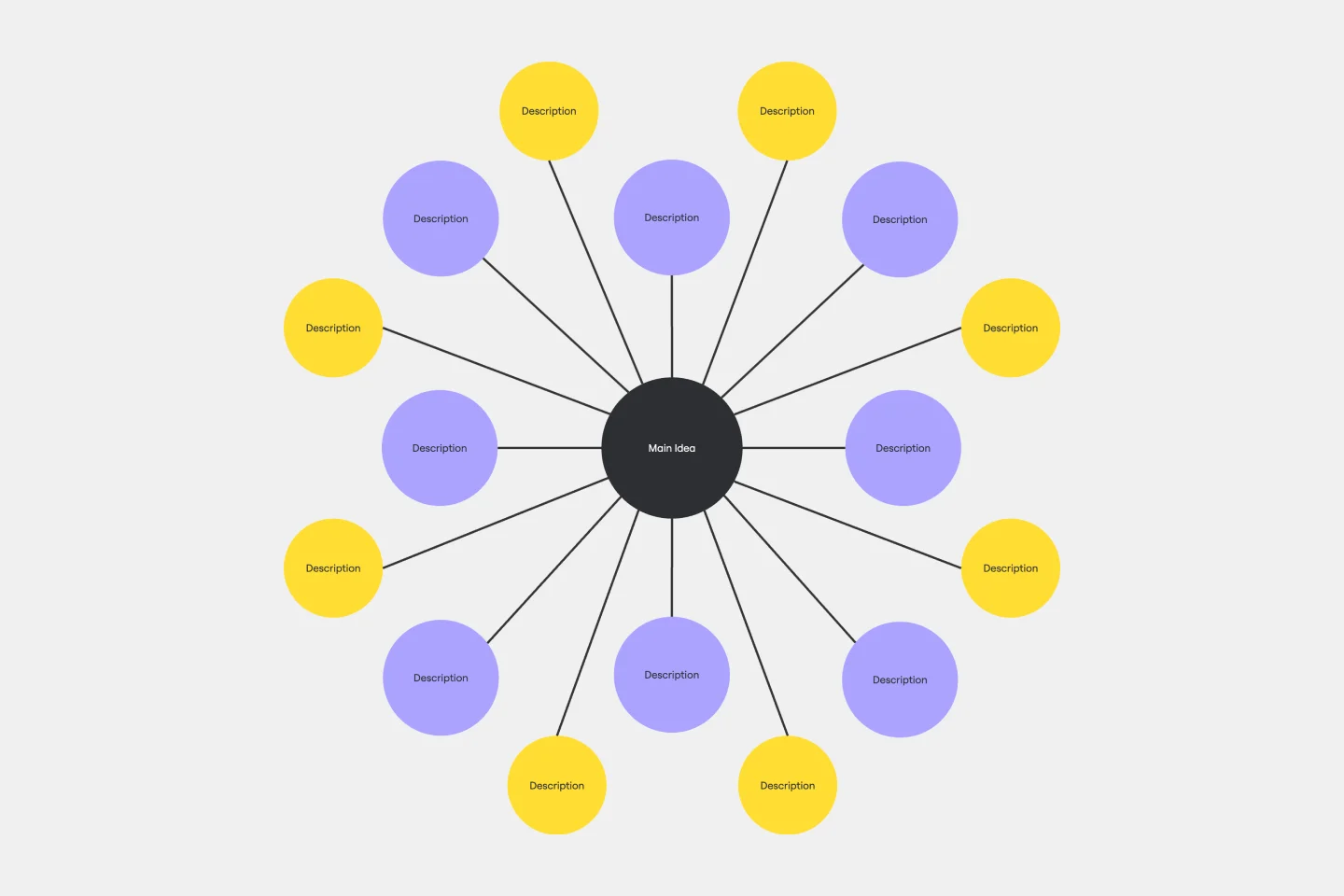
Bubble Map Template
A Bubble Map Template is a visual organization tool that uses bubbles or circles to represent various ideas or data points. These bubbles are linked together, displaying their relationships and creating a network of interconnected thoughts. Use a Bubble Map Template to streamline complex information, enhancing comprehension and promoting efficient decision-making.
Spider Diagram Template

Spider Diagram Template
Perfect for brainstorming sessions, project planning, or simply organizing thoughts, the Spider Diagram Template allows you to create 'legs' branching out from a central idea, representing related topics or subtopics.
Concept Map Template
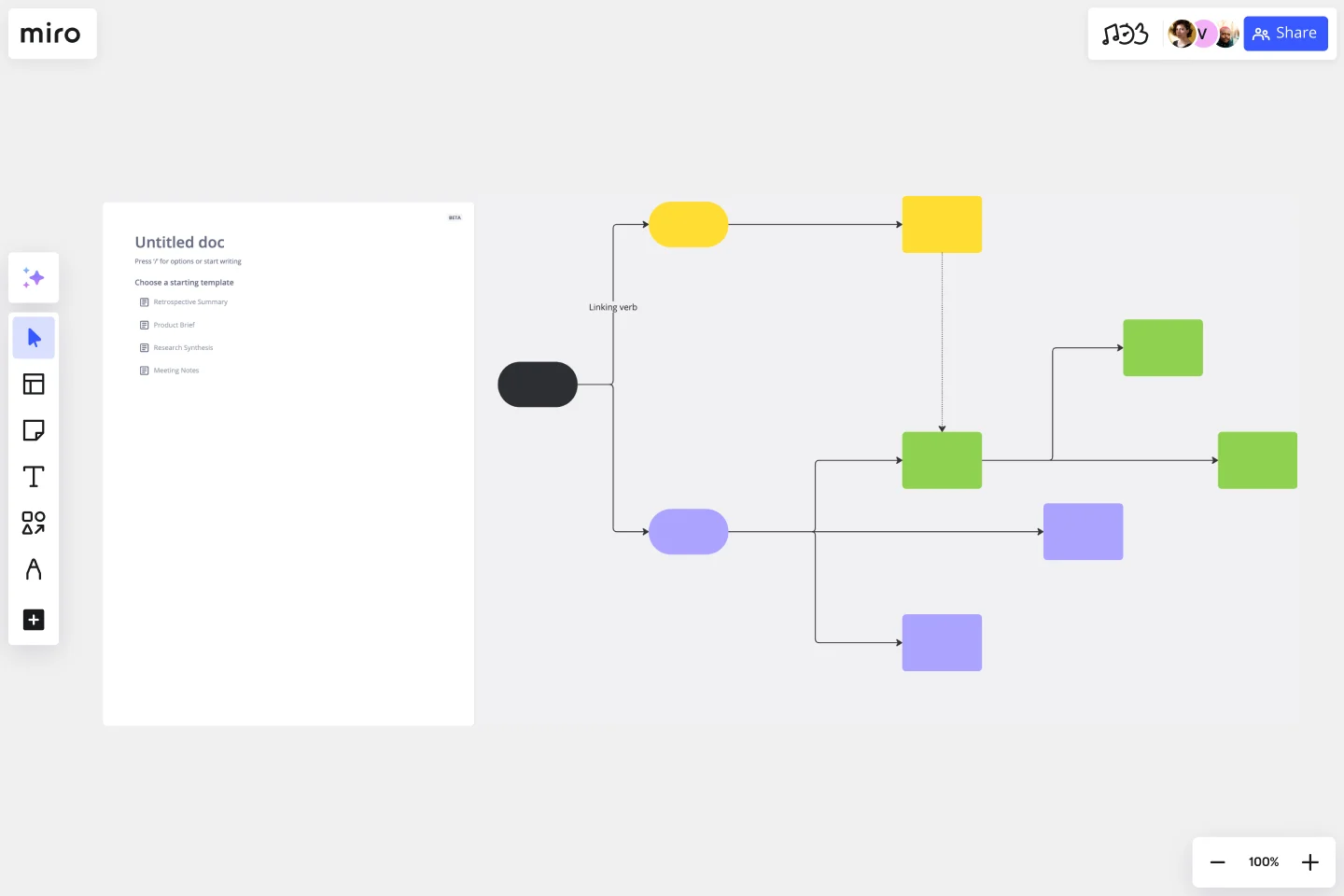
Concept Map Template
Use the concept map template to create new ideas, structure your thoughts, and bring your innovations to life. It allows you to explore connections between concepts and let your creativity flow in an organized format. As a result, you’re able to visualize how to bring your new ideas to reality and how various concepts relate to each other.
Bubble Map Template
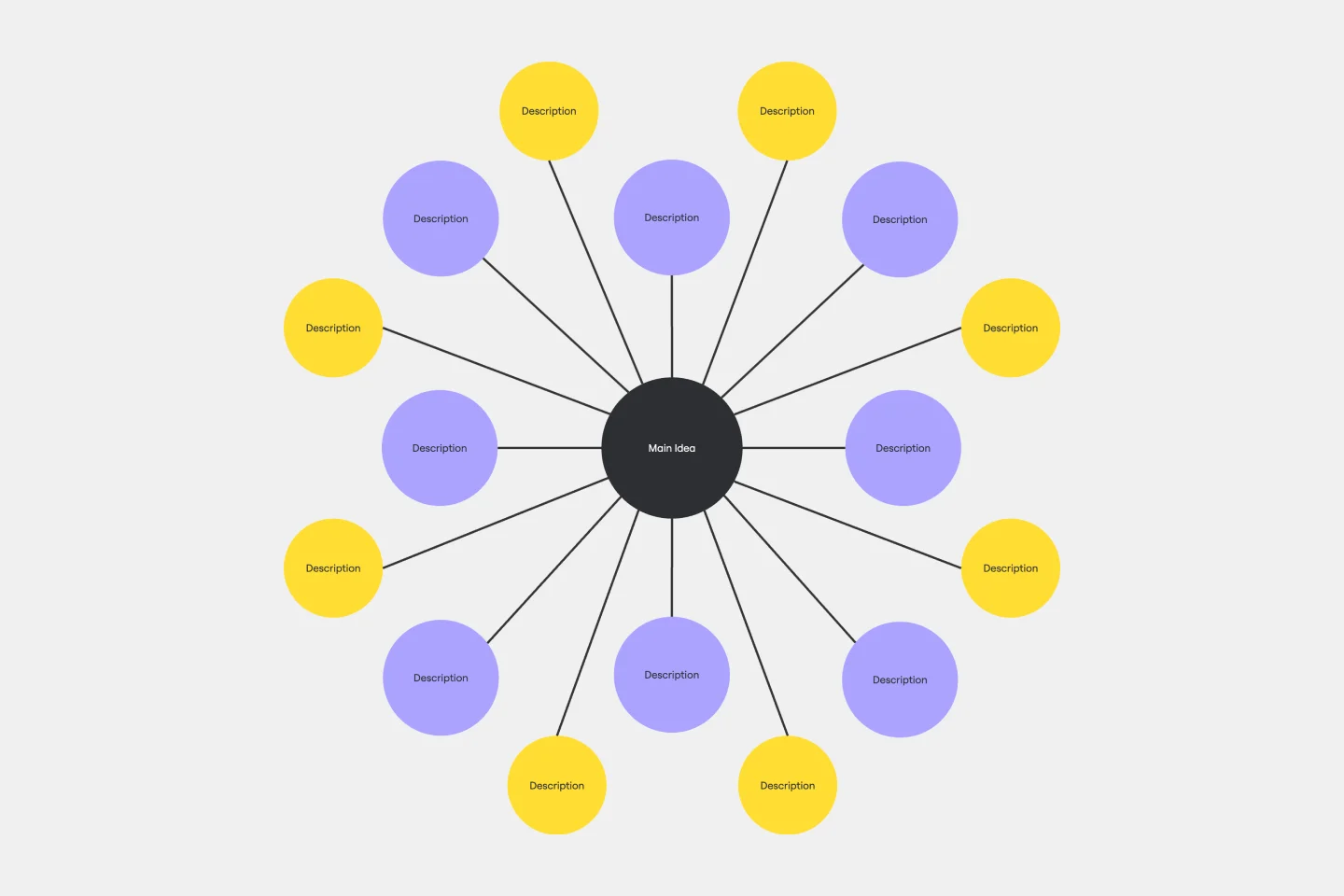
Bubble Map Template
A Bubble Map Template is a visual organization tool that uses bubbles or circles to represent various ideas or data points. These bubbles are linked together, displaying their relationships and creating a network of interconnected thoughts. Use a Bubble Map Template to streamline complex information, enhancing comprehension and promoting efficient decision-making.
Spider Diagram Template

Spider Diagram Template
Perfect for brainstorming sessions, project planning, or simply organizing thoughts, the Spider Diagram Template allows you to create 'legs' branching out from a central idea, representing related topics or subtopics.
Concept Map Template
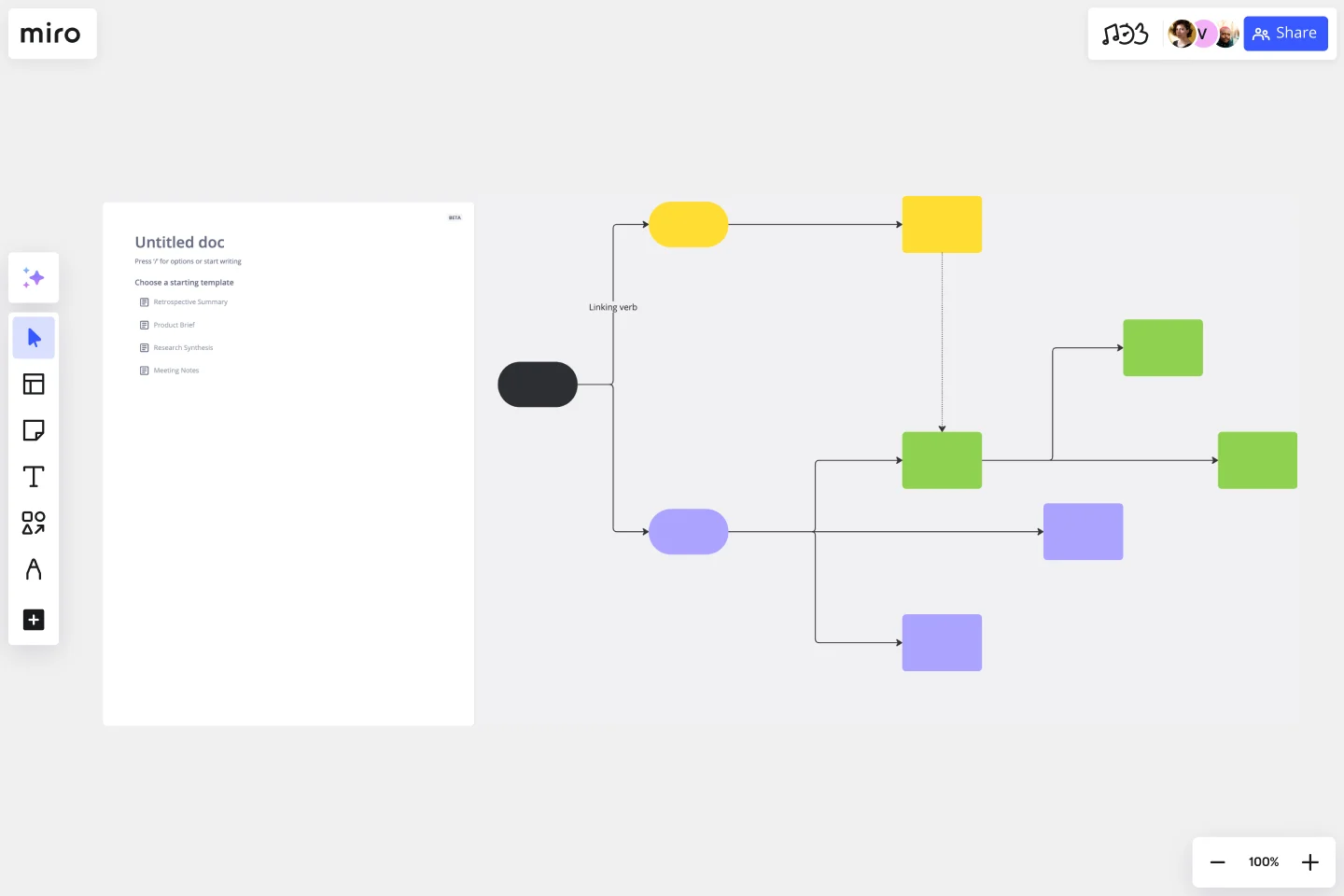
Concept Map Template
Use the concept map template to create new ideas, structure your thoughts, and bring your innovations to life. It allows you to explore connections between concepts and let your creativity flow in an organized format. As a result, you’re able to visualize how to bring your new ideas to reality and how various concepts relate to each other.