About the Digital Marketing Plan Template
The digital marketing plan template is a comprehensive guide to help you create successful digital marketing strategies. With its well-organized structure, this template simplifies the complexities of online marketing and breaks down your strategy into key areas.
Top of the funnel: Build awareness and attract potential customers.
Middle of the funnel: Deepen engagement and foster relationships.
Bottom of the funnel: Focus on conversion and retention.
Within these funnel stages, the template contains various marketing channels, providing a holistic approach to your strategy:
Content Marketing: Create high-quality, engaging content to captivate your target audience.
Search Engine Optimization (SEO): Optimize your online presence to improve your website's visibility on search engines.
Paid Acquisition: Invest in paid advertising channels strategically to drive traffic and increase conversions.
Social Media Marketing: Use social media platforms to connect with your target audience and build brand awareness.
Email Marketing: Develop effective email campaigns to nurture leads and maintain strong customer relationships.
Each section is designed meticulously to ensure a thorough exploration of critical elements, empowering the creation of an impactful digital marketing plan.
How to use the digital marketing plan template in Miro
When creating a digital marketing plan using Miro, there are several steps to follow:
Step 1: Edit the template
Each section of the template is editable. Double-click the fields to make changes that fit your unique business goals and objectives. You can update the text, add or remove fields, and customize it to make it your own.
Step 2: Expand sections with one click If you need more space for details, simply double-click on any table or section. This action expands the template, giving you more room to input your insights and plans. It's an easy way to accommodate the specific requirements of your strategy.
Step 3: Add context You can integrate other artifacts into your Miro board to enrich your strategy. This could include market research findings, competitor analyses, or creative assets. Drag and drop these elements onto the board to provide more context and ensure a comprehensive view of your entire marketing ecosystem.
Step 4: Collaborate with your team Miro is designed for collaboration. Share your board with team members, allowing them to contribute to the digital marketing plan. Whether your team is in the same room or scattered across the globe, Miro provides a centralized space for everyone to collaborate in real time.
Step 5: Update as needed As your digital marketing plan evolves, easily update the template with new insights or changes, ensuring your strategy remains dynamic and effective.
Why should you use a digital marketing plan template?
Here are some of the benefits that our template offers:
Clarity and focus: Our digital marketing plan template helps you articulate your goals clearly, ensuring your team is aligned with the overarching strategy.
Efficiency: Save time and resources by following a structured approach covering all digital marketing aspects.
Consistency: Maintain a consistent brand image across different channels and stages of the customer journey.
Measurable results: Set measurable KPIs and track your progress over time, allowing for data-driven adjustments to your strategy.
Collaboration: Foster collaboration among team members by providing a centralized space for planning and execution.
Discover more marketing plan examples and supercharge your marketing efforts.
Digital Marketing Plan Template FAQs
Can I customize the template to suit my unique business needs?
The template is fully editable, allowing you to tailor it to your goals and requirements.
How do I expand the template to include more details?
Double-click on any table or section to expand it, providing additional space for your insights and plans.
Can I integrate other documents or assets into the Miro board?
Yes, Miro allows you to seamlessly add artifacts such as market research, competitor analyses, and creative assets for a comprehensive view.

Miro
Your virtual workspace for innovation
Miro is an innovation workspace designed for teams of every size, everywhere, to dream, design, and build the future together. Our mission? To empower these teams to create the next big thing, powered by AI at every step of the way. Over 90 million users around the world rely on Miro to untangle complex ideas, put customer needs first, and deliver products and services faster. All supported by best-in-class security, compliance, and scalability.
Categories
Similar templates
Audience Persona Template
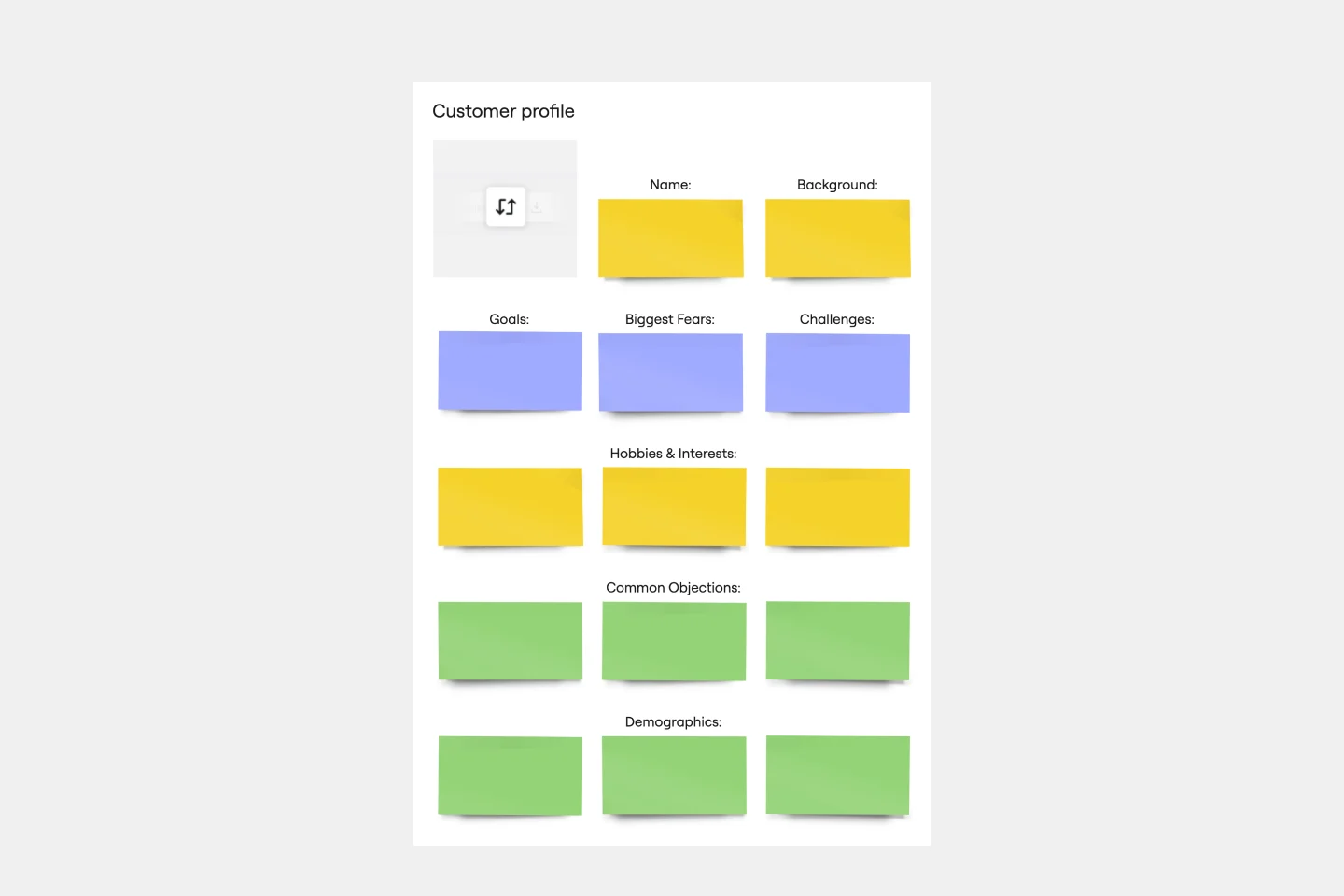
Audience Persona Template
The Audience Persona Template is an essential tool that helps gain valuable insights into the target demographic. It ensures that every strategic decision is tailored to meet the specific needs and preferences of the audience. The template is designed to cover areas like Background, Hobbies and Interests, Goals, Biggest Fears, Challenges, Common Objections, and Demographics. This detailed approach enables the creation of a nuanced and multi-dimensional audience profile. By understanding the basic demographic information and the target audience's deeper motivations, challenges, and apprehensions, teams can develop more empathetic, effective, and targeted strategies. This depth of understanding leads to more resonant and successful product developments, marketing campaigns, and customer engagement initiatives.
Go-to-Market GTM Template | Miro

Go-to-Market GTM Template | Miro
It doesn’t matter how innovative or effective a new product is — if it doesn’t get noticed and adopted by the right audience, the product won’t get off the ground. That’s where your Go-to-Market Strategy comes in. It’s a single resource that houses all of your research, insights, and data, and includes your business plan, target audience, marketing approach, and sales strategy. A GTM is especially important for any startups who grow fast, have to make split-second decisions, and have to be fully in sync.
Target Audience Template
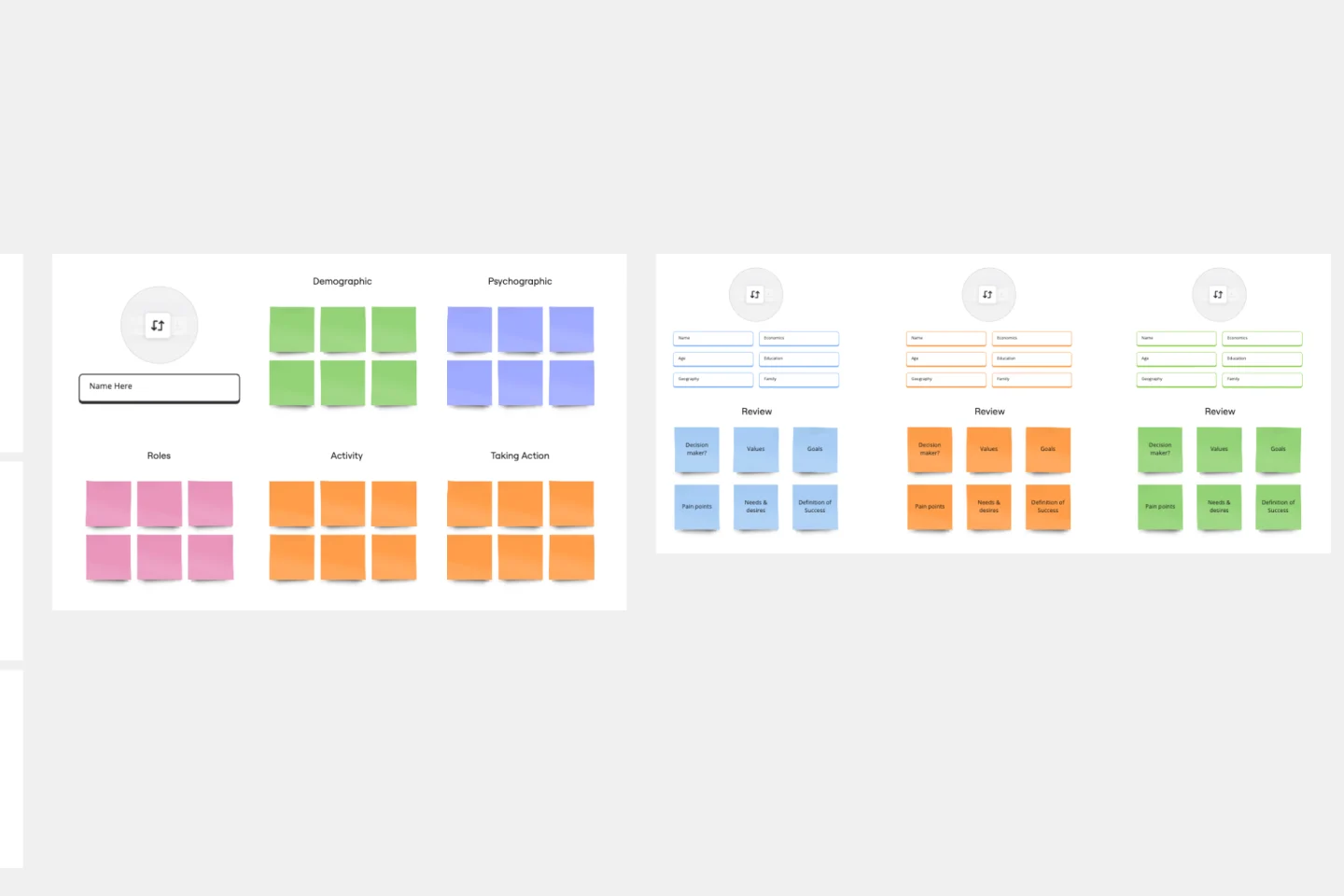
Target Audience Template
Understanding your target audience is vital to business success. How can you market yourself effectively if you don’t know who you’re targeting? Using the Target Audience template, you can review valuable data about who your customers are and what they want from your product or service.
Marketing Proposal Presentation Template
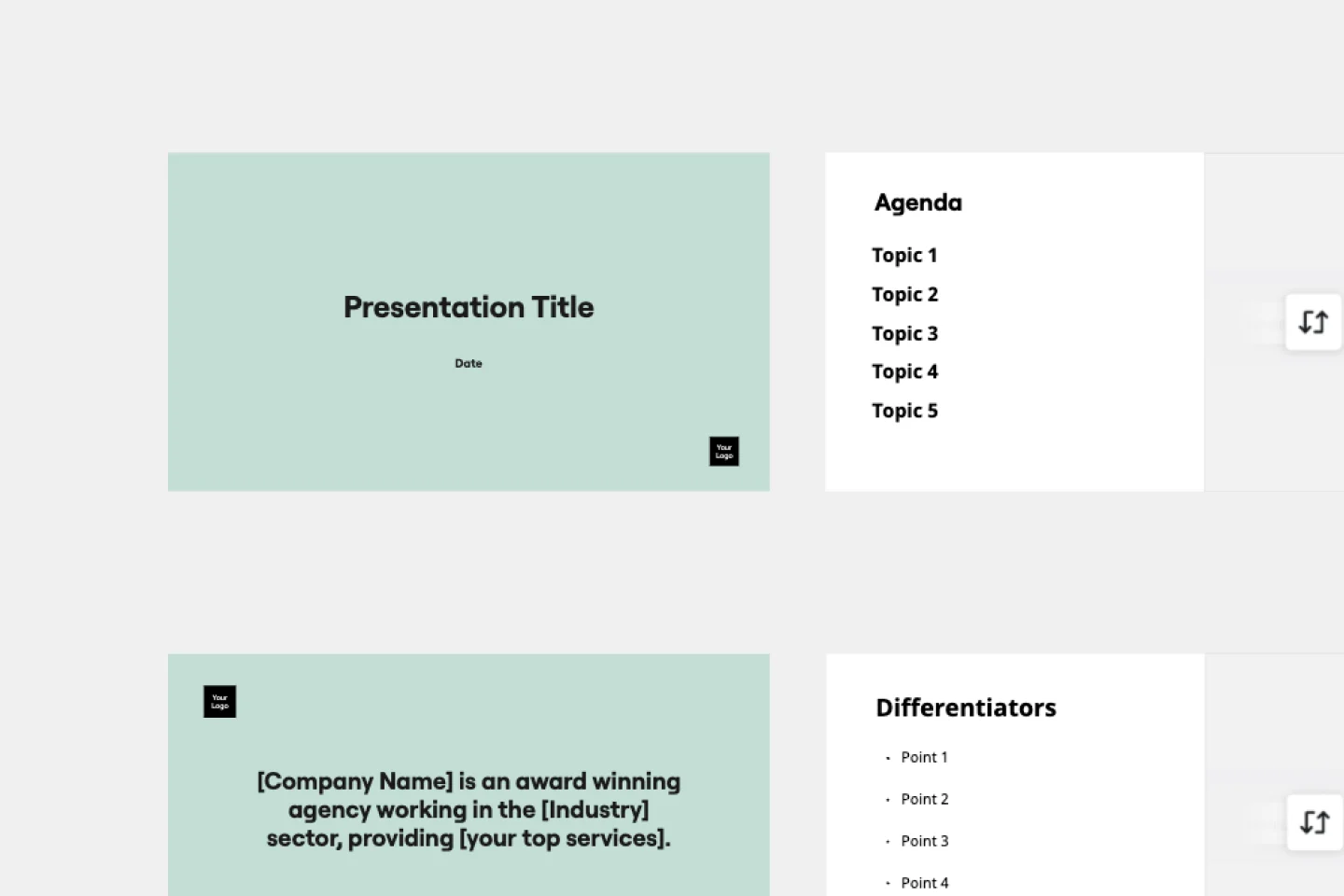
Marketing Proposal Presentation Template
The Marketing Proposal Template is a simple outline you can use to quickly and easily structure your next bid for a project.
Marketing Funnel Template
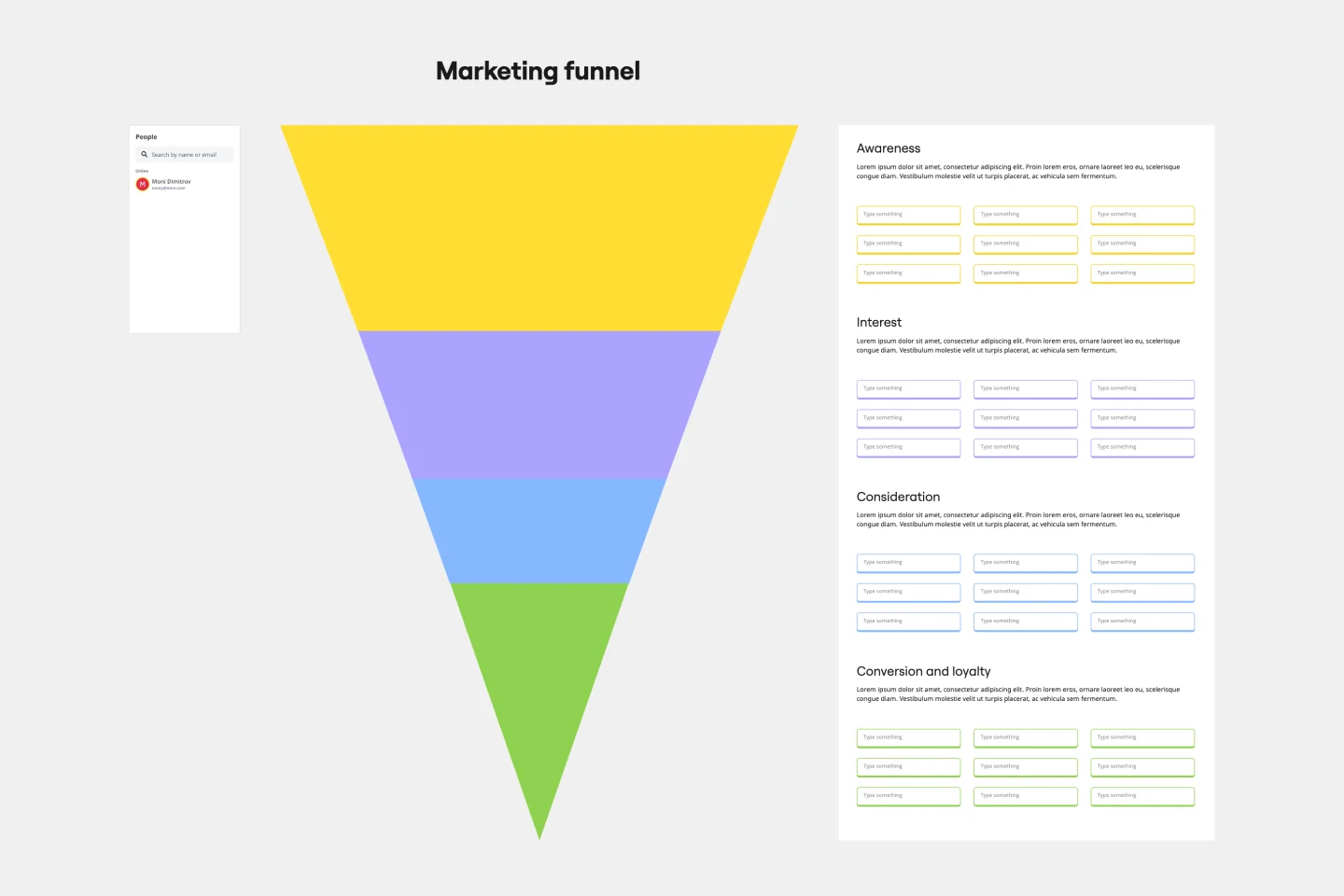
Marketing Funnel Template
The Marketing Funnel Template is a powerful tool for businesses and marketers to understand and capture the complexities of the customer journey. From the initial awareness stage to loyalty, this template helps visualize each step of the process, making it easier to formulate strategies and allocate resources. One of its most significant benefits is the ability to visualize marketing efforts, ensuring they align with each phase of the customer journey. This results in more targeted initiatives, better resource utilization, and, ultimately, improved conversion rates. The template is an invaluable asset that helps businesses stay organized and focused on their marketing goals.
Audience Persona Template
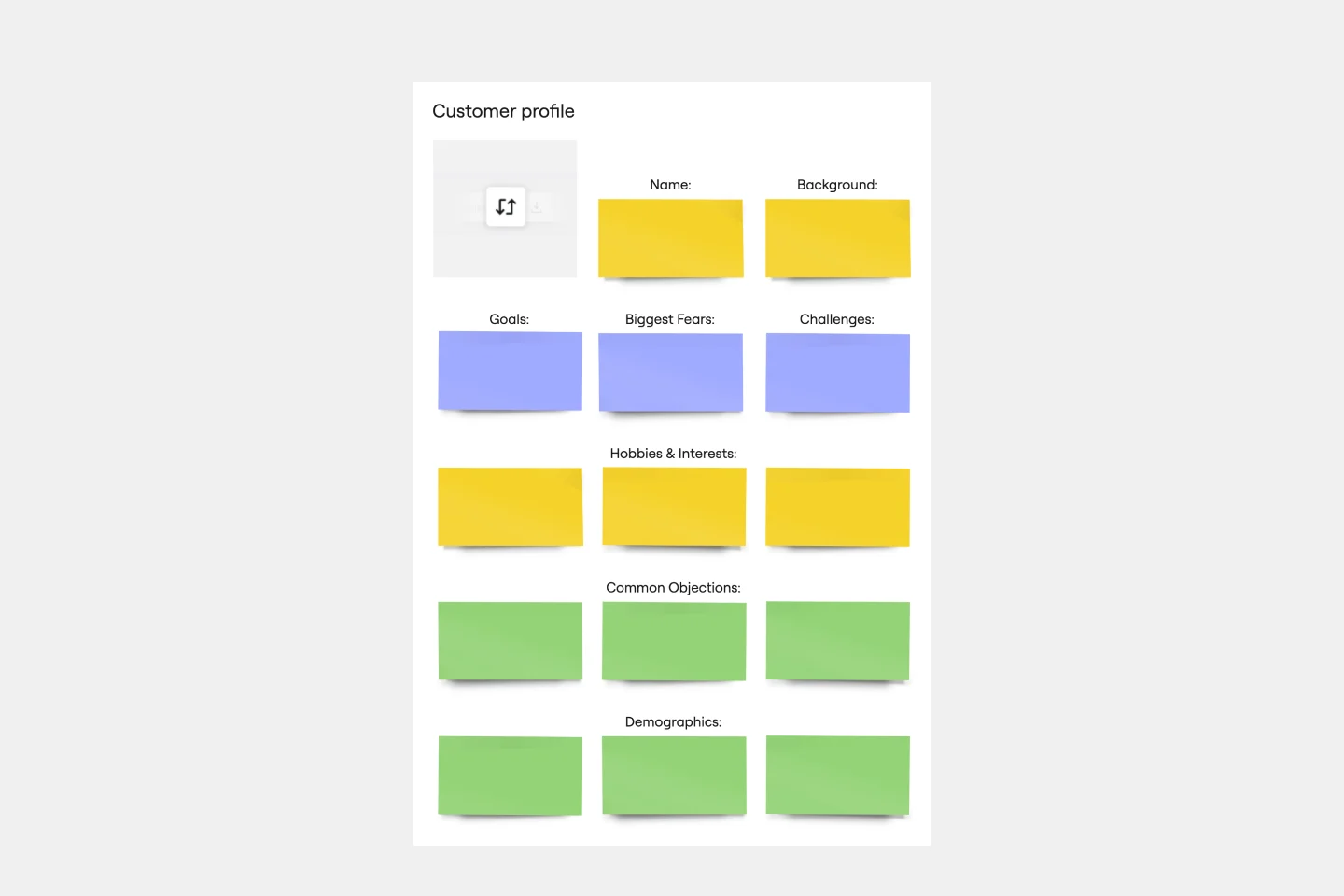
Audience Persona Template
The Audience Persona Template is an essential tool that helps gain valuable insights into the target demographic. It ensures that every strategic decision is tailored to meet the specific needs and preferences of the audience. The template is designed to cover areas like Background, Hobbies and Interests, Goals, Biggest Fears, Challenges, Common Objections, and Demographics. This detailed approach enables the creation of a nuanced and multi-dimensional audience profile. By understanding the basic demographic information and the target audience's deeper motivations, challenges, and apprehensions, teams can develop more empathetic, effective, and targeted strategies. This depth of understanding leads to more resonant and successful product developments, marketing campaigns, and customer engagement initiatives.
Go-to-Market GTM Template | Miro

Go-to-Market GTM Template | Miro
It doesn’t matter how innovative or effective a new product is — if it doesn’t get noticed and adopted by the right audience, the product won’t get off the ground. That’s where your Go-to-Market Strategy comes in. It’s a single resource that houses all of your research, insights, and data, and includes your business plan, target audience, marketing approach, and sales strategy. A GTM is especially important for any startups who grow fast, have to make split-second decisions, and have to be fully in sync.
Target Audience Template
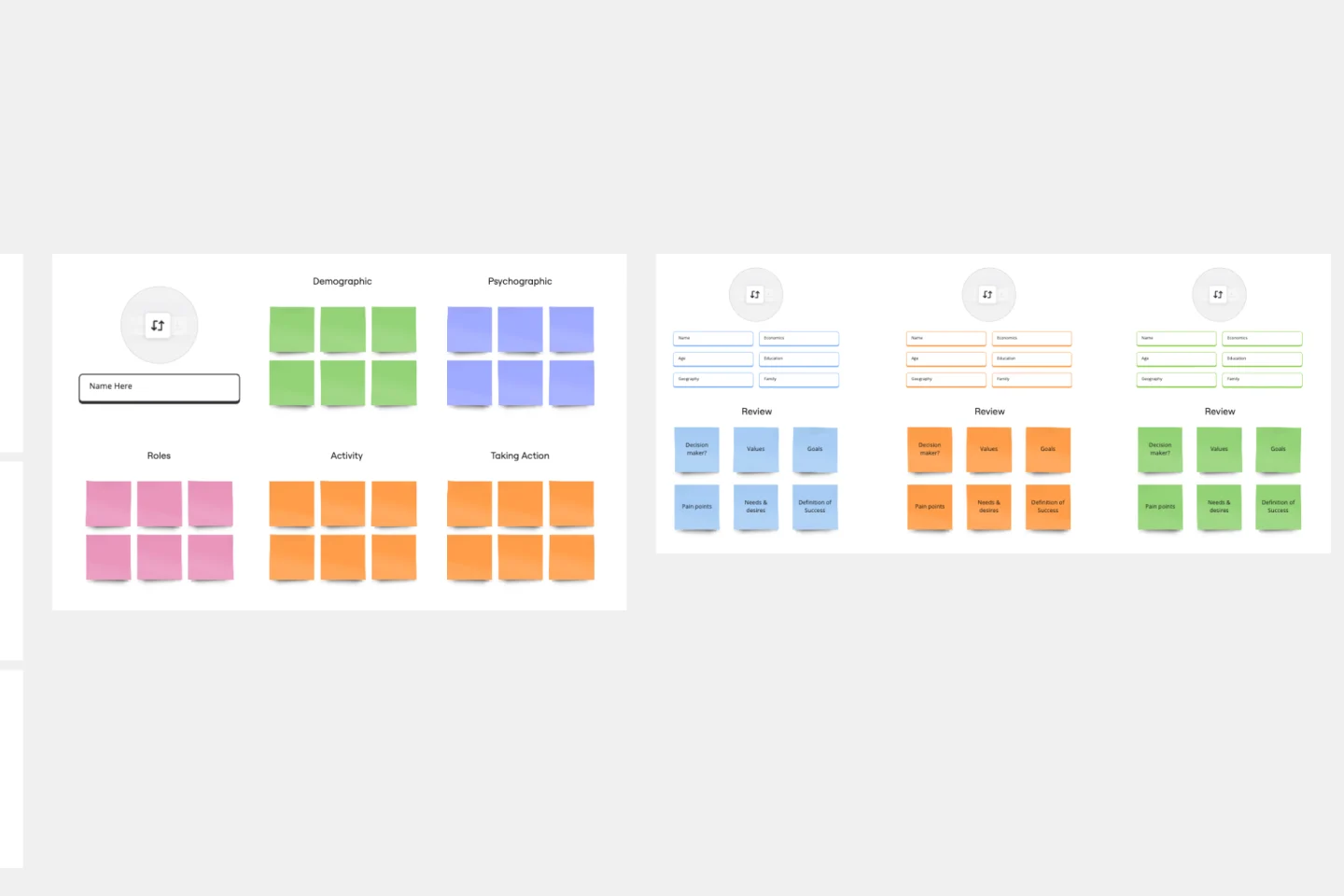
Target Audience Template
Understanding your target audience is vital to business success. How can you market yourself effectively if you don’t know who you’re targeting? Using the Target Audience template, you can review valuable data about who your customers are and what they want from your product or service.
Marketing Proposal Presentation Template
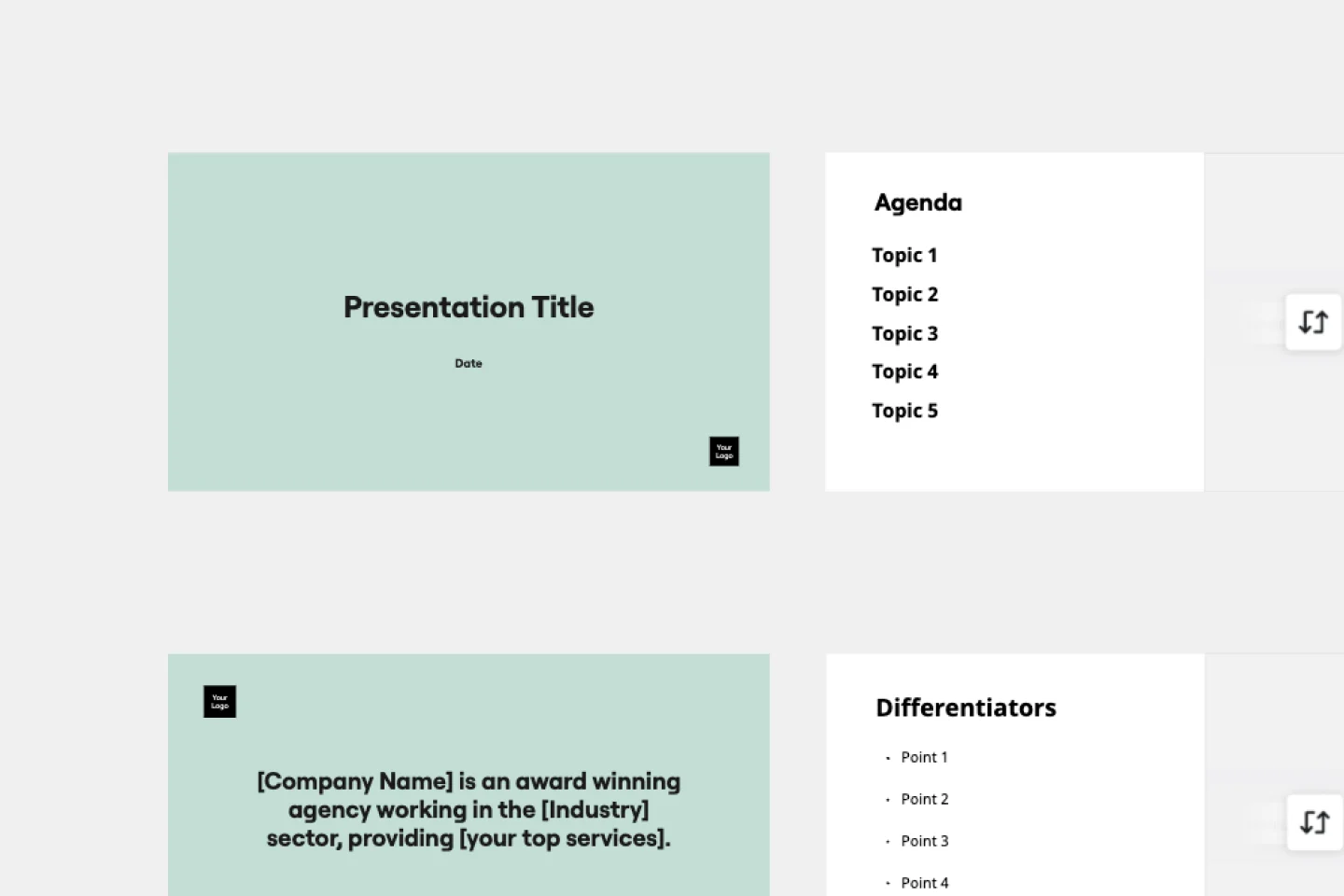
Marketing Proposal Presentation Template
The Marketing Proposal Template is a simple outline you can use to quickly and easily structure your next bid for a project.
Marketing Funnel Template
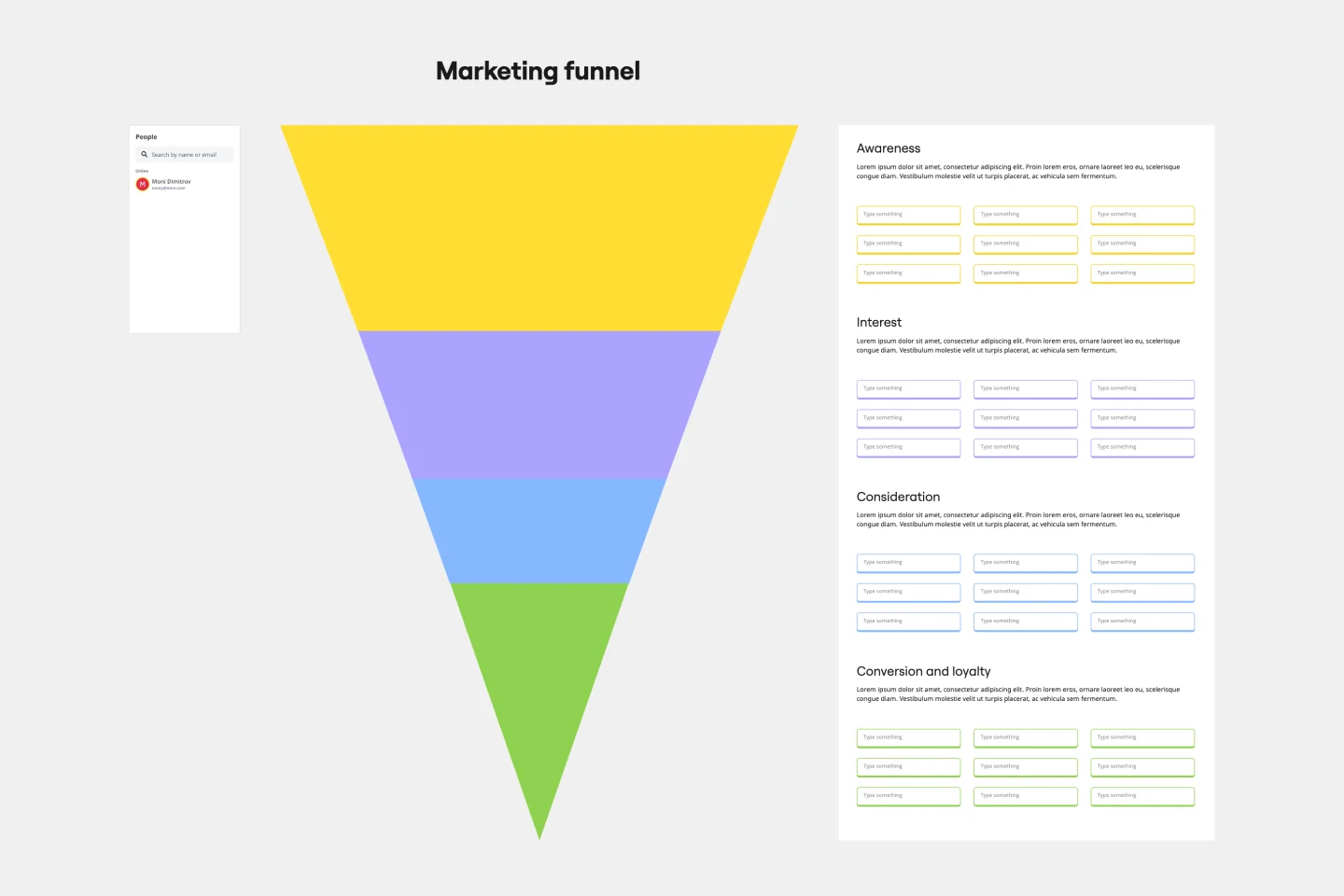
Marketing Funnel Template
The Marketing Funnel Template is a powerful tool for businesses and marketers to understand and capture the complexities of the customer journey. From the initial awareness stage to loyalty, this template helps visualize each step of the process, making it easier to formulate strategies and allocate resources. One of its most significant benefits is the ability to visualize marketing efforts, ensuring they align with each phase of the customer journey. This results in more targeted initiatives, better resource utilization, and, ultimately, improved conversion rates. The template is an invaluable asset that helps businesses stay organized and focused on their marketing goals.