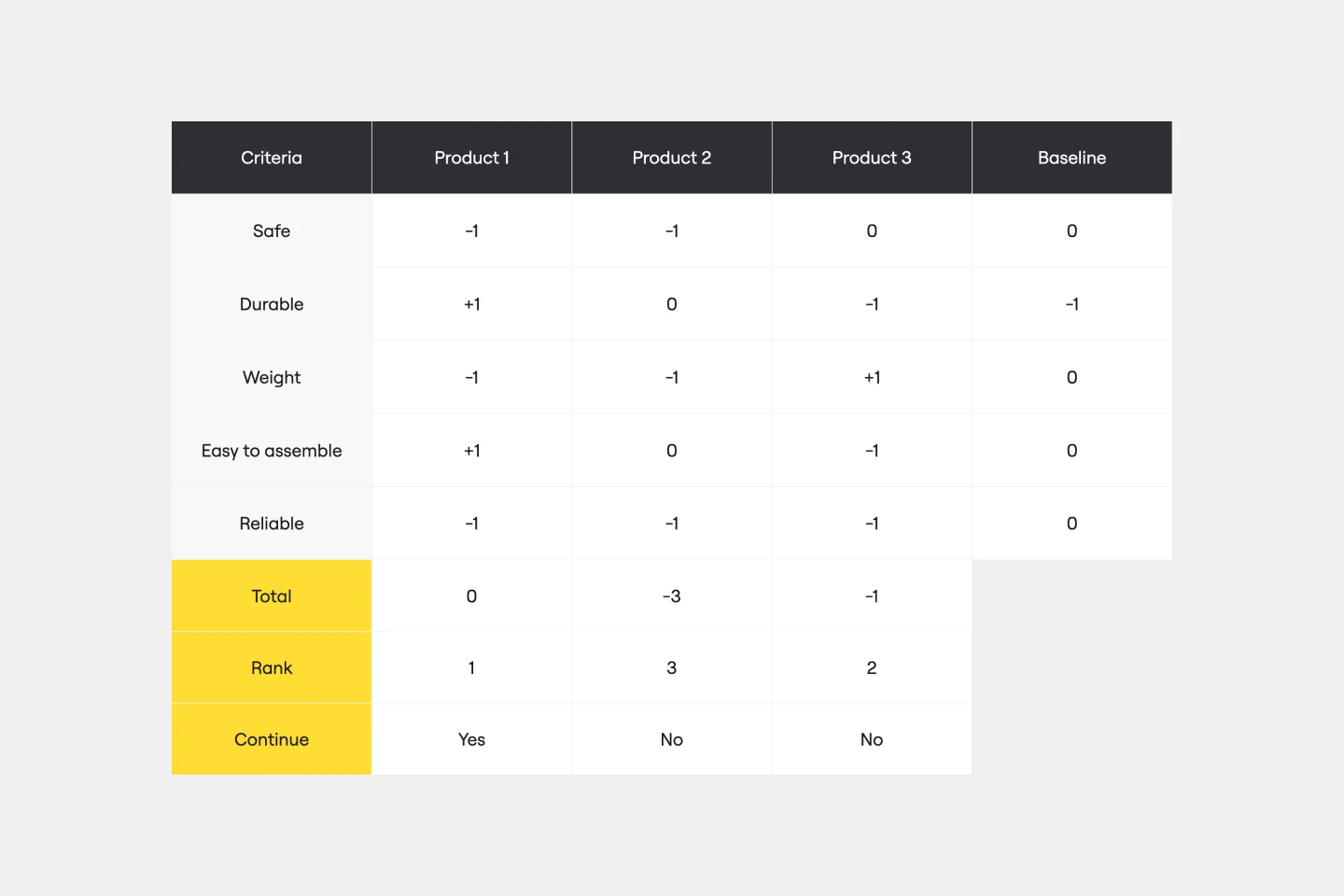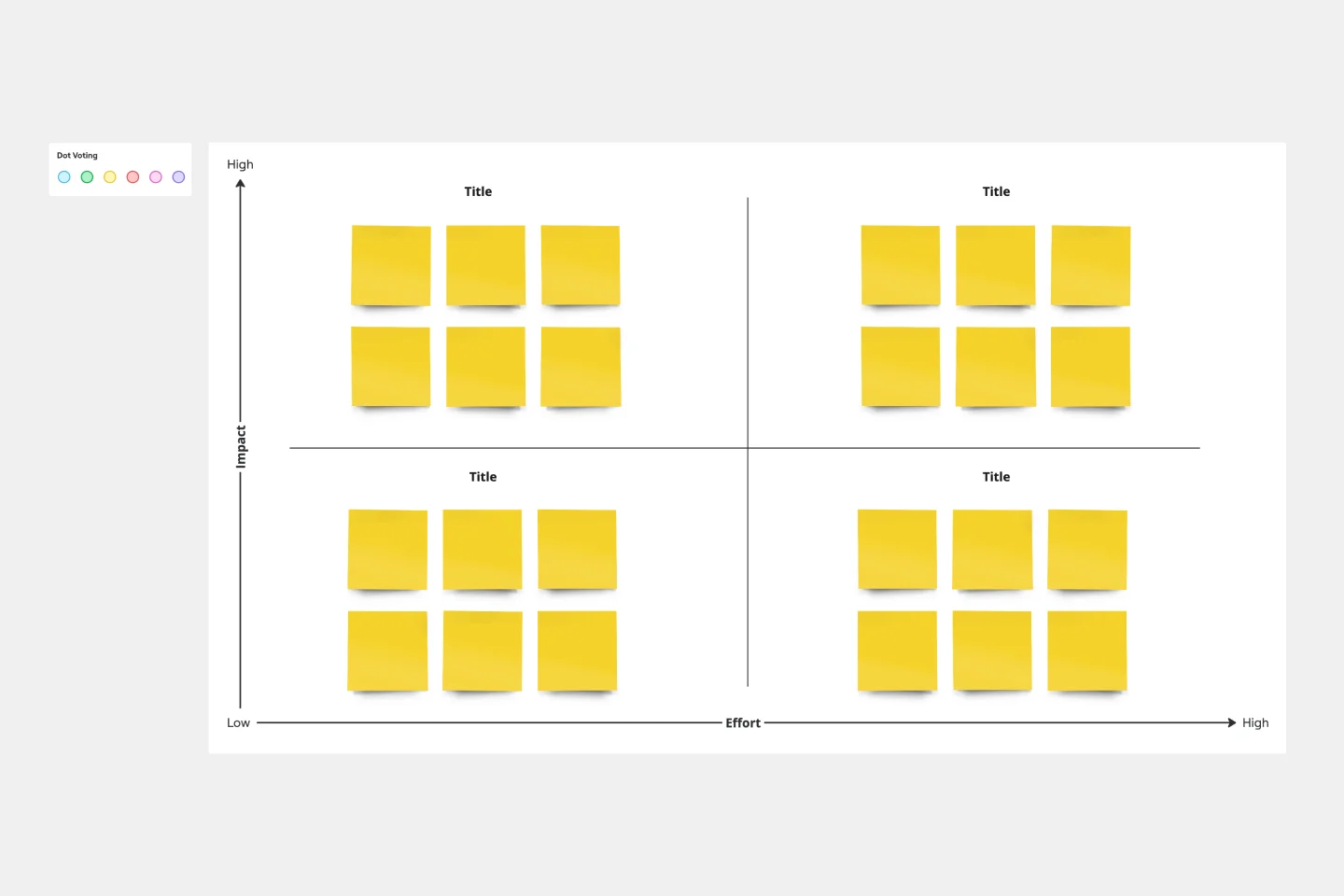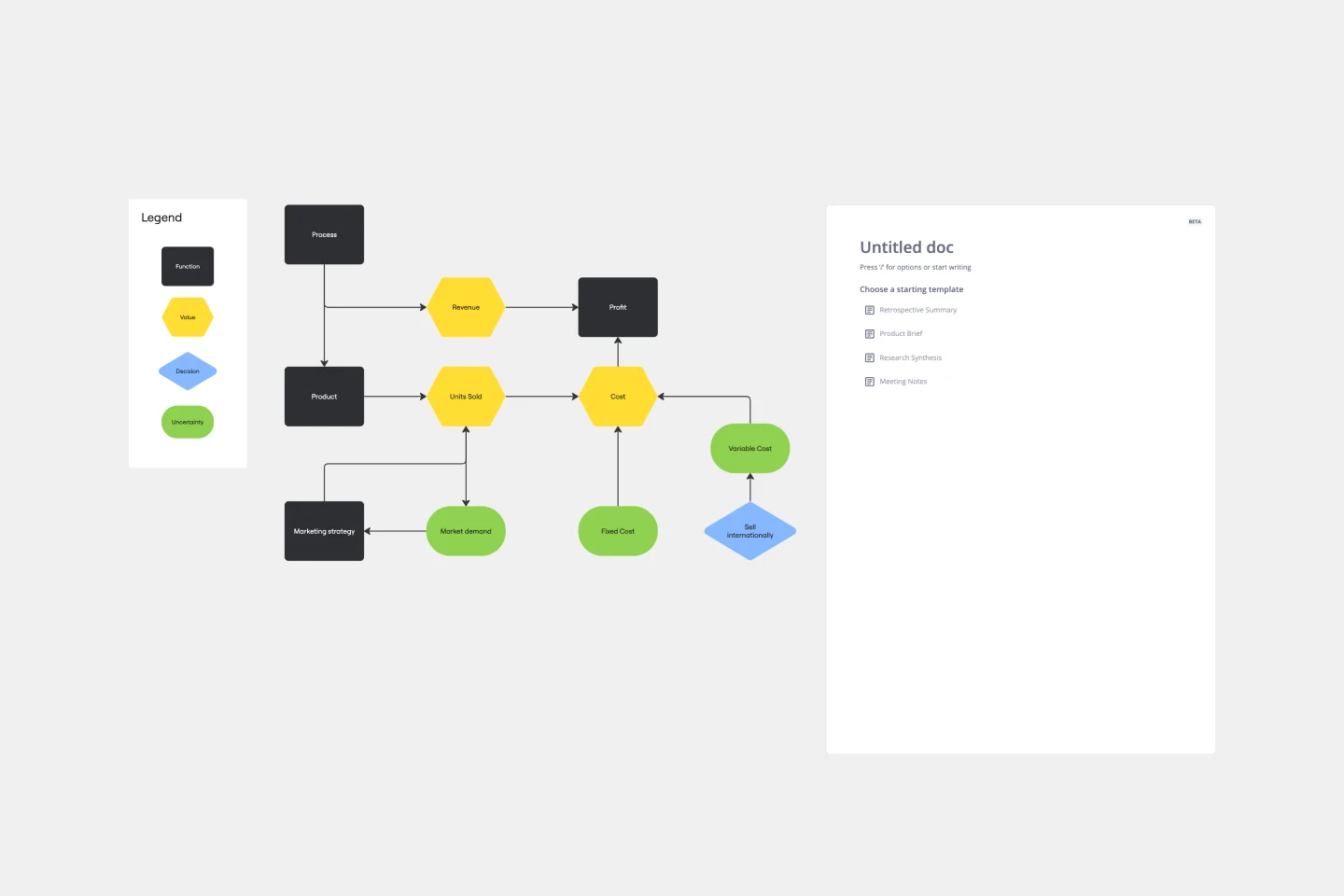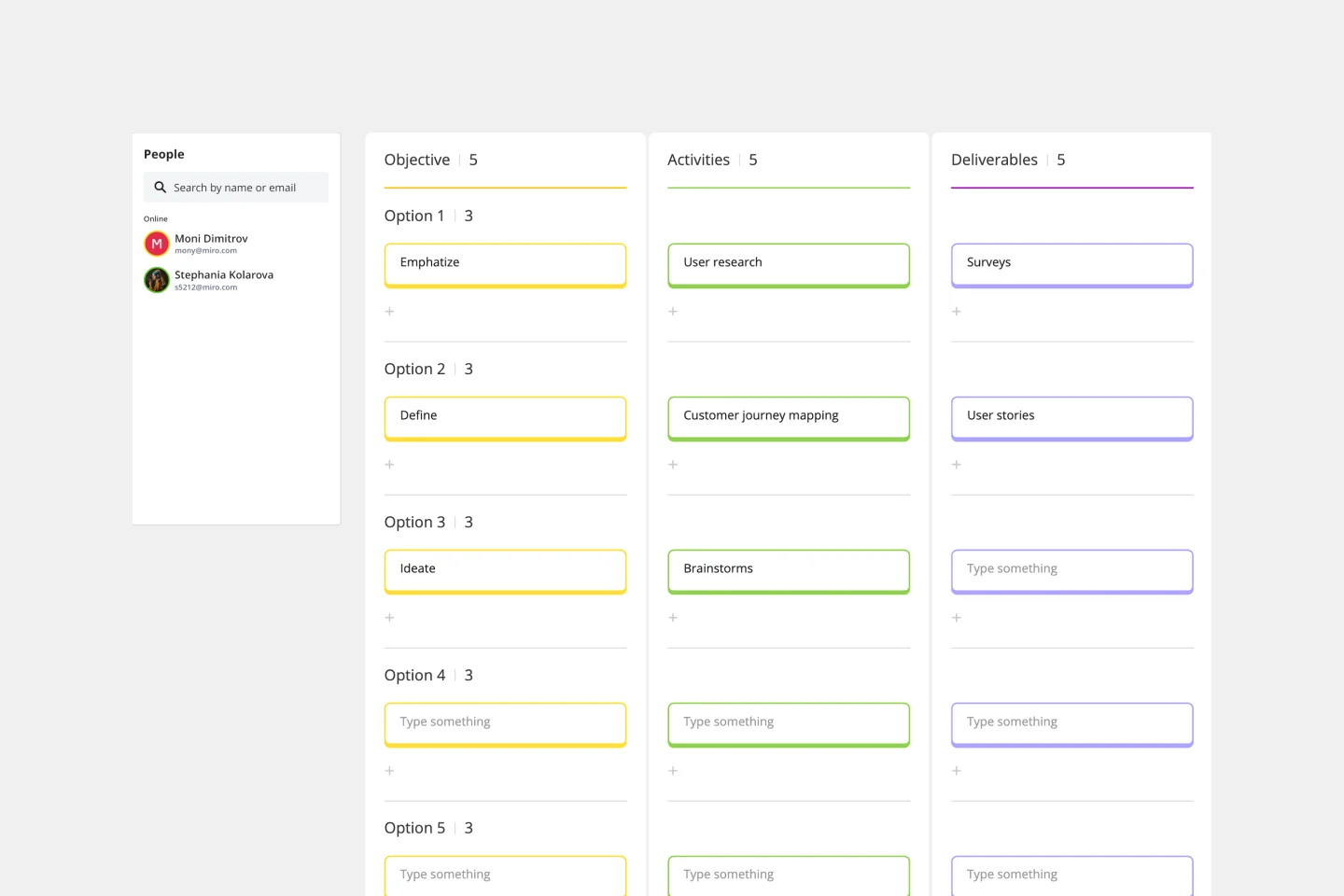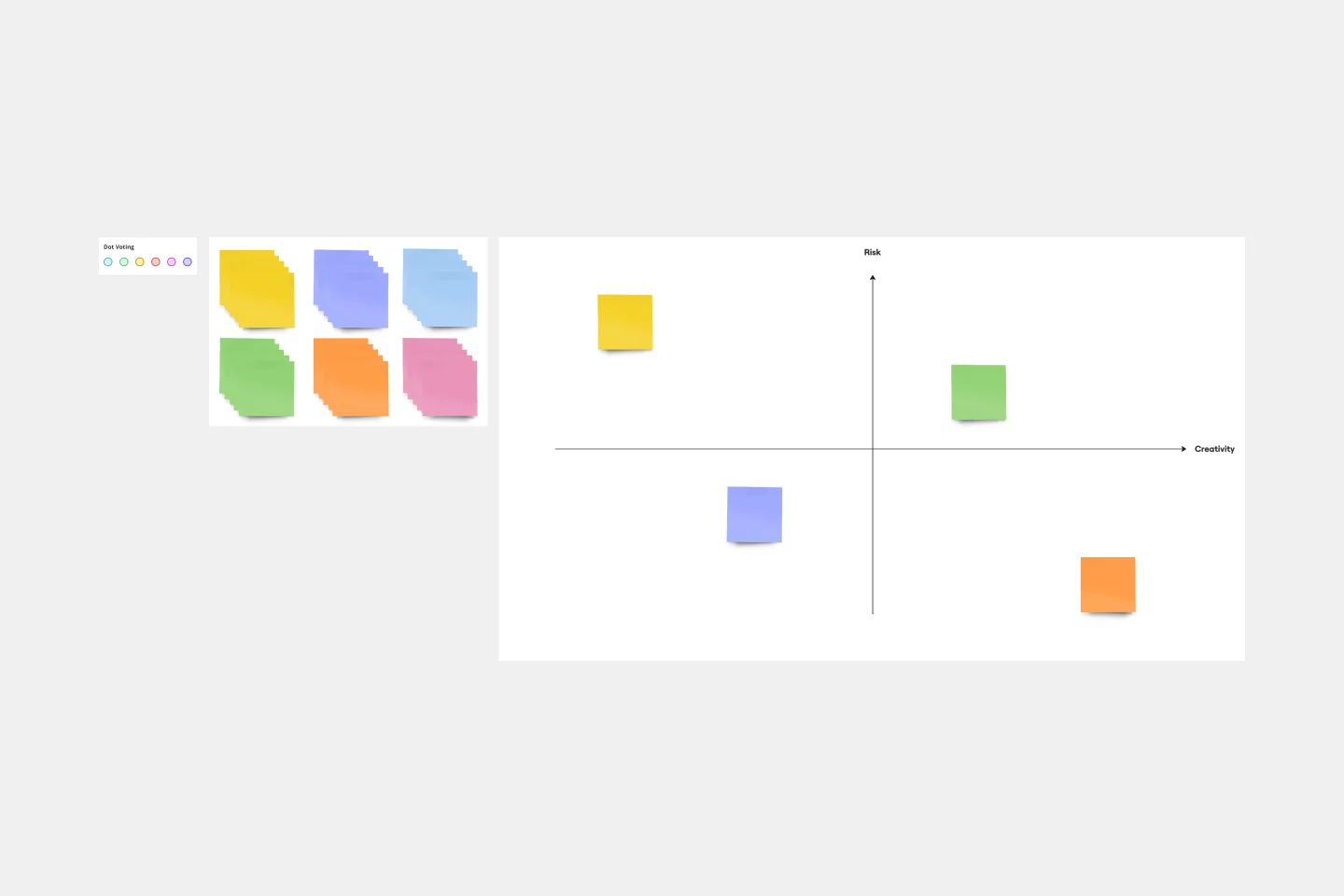About the Decision Matrix Templates Collection
Decision-making can be a complex process, especially when multiple factors need to be considered. Miro's decision matrix templates collection is designed to simplify this process, providing a structured approach to evaluate and prioritize options. Whether you're a beginner or an intermediate user, these templates are intuitive and easy to use, helping you make informed decisions efficiently.
Why you'll love our decision matrix templates
Using decision matrix templates in Miro offers countless benefits that can enhance your decision-making process:
Clarity and structure: Decision matrix templates provide a clear framework for comparing different options based on specific criteria. This structure helps in organizing thoughts and making the decision-making process more transparent.
Objective evaluation: By assigning weights to different criteria, the weighted decision matrix template allows for an objective evaluation of options. This reduces bias and ensures that decisions are based on quantifiable data.
Time efficiency: These templates streamline the decision-making process, saving time that would otherwise be spent on unstructured discussions and debates.
Collaboration: Miro's collaborative platform enables teams to work together in real-time, making it easier to gather input from all stakeholders and reach a consensus.
Versatility: From the Eisenhower decision matrix template to various decision analysis matrix templates, Miro offers a range of options to suit different decision-making needs and scenarios.
How to use the decision matrix templates in Miro
Using decision matrix templates in Miro is straightforward. Follow these steps to get started:
Select a template: Choose the decision matrix template that best fits your needs. Miro offers a variety of templates, including the weighted decision matrix template and the Eisenhower decision matrix template.
Define criteria: List the criteria that are important for your decision. These could be factors like cost, time, resources, or any other relevant aspects.
Assign weights: For a weighted decision matrix, assign a weight to each criterion based on its importance. This helps in giving more significance to the critical factors.
Evaluate options: List the options you are considering and evaluate each one against the criteria. Assign scores to each option for every criterion.
Calculate scores: Multiply the scores by the weights (if using a weighted matrix) and sum them up to get a total score for each option.
Analyze results: Compare the total scores to identify the best option. The option with the highest score is typically the most favorable one.
Collaborate and refine: Use Miro's collaborative features to discuss the results with your team, gather feedback, and make any necessary adjustments.
By following these steps, you can leverage Miro's decision matrix templates to make well-informed decisions that drive your projects forward. These templates not only simplify the decision-making process but also foster collaboration and ensure that all voices are heard. Try Miro's decision matrix templates today and see how they can help your team thrive.