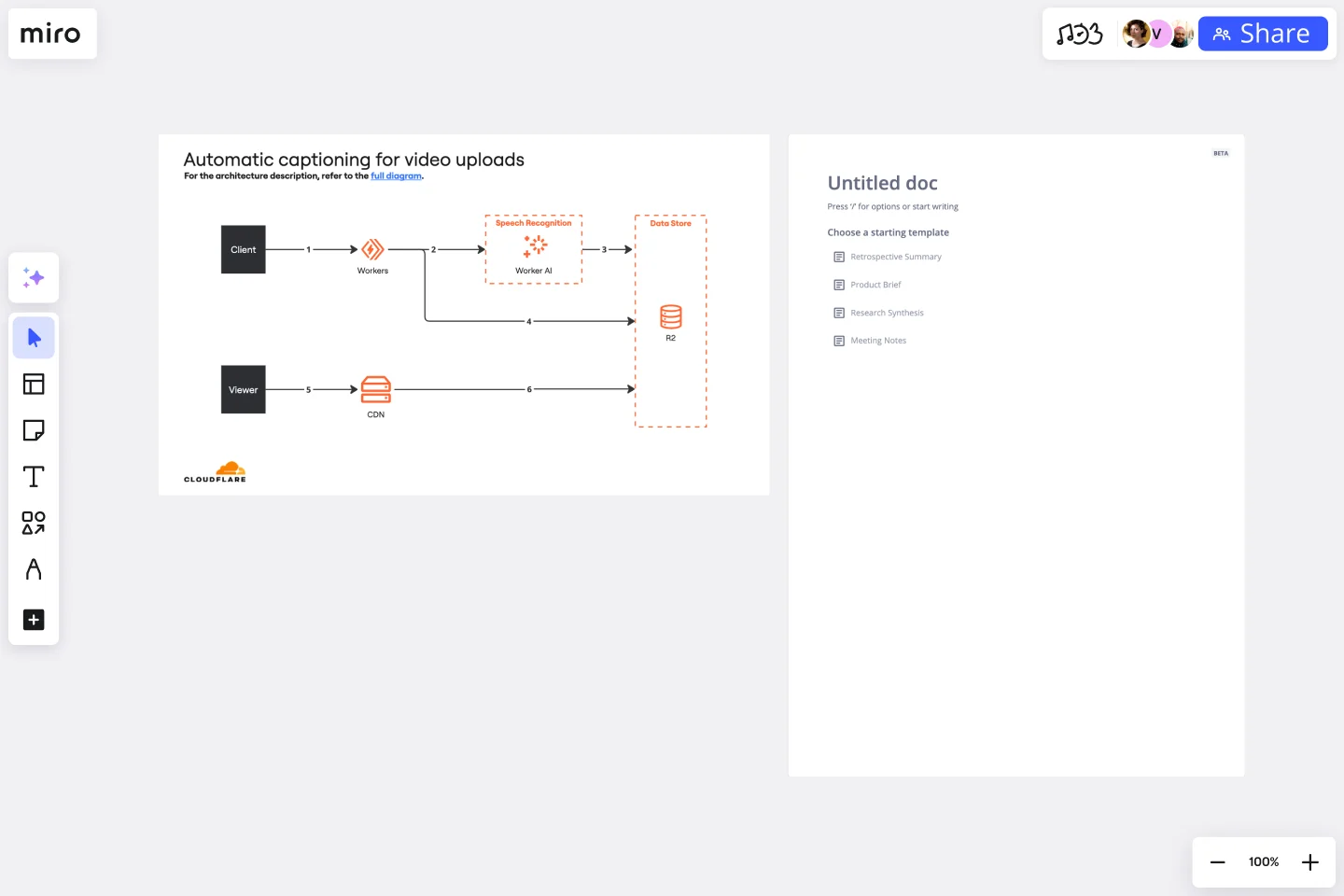Cloudflare Automatic Captioning for Video Template
Outline the process of automatic captioning for video using the Cloudflare Automatic Captioning for Video Template.
Available on Enterprise, Business, Education plans.
About the Cloudflare Automatic Captioning for Video Template
The Cloudflare Automatic Captioning for Video Template is a powerful tool that integrates Cloudflare's automatic captioning technology with Miro's collaborative workspace. It allows teams to map the process of generating captions for their video content.
How to Use the Cloudflare Automatic Captioning for Video Template in Miro
Edit the template: Once you have the template on your board, double-click the Cloudflare shapes to add or edit them.
Review: After the content is added to your template, review them for accuracy. The template allows for easy editing by simply double-clicking shapes.
Finalize and share: After reviewing and editing the template, share it with stakeholders.
Why use the Cloudflare Automatic Captioning for Video Template
Using the Cloudflare Automatic Captioning for Video template in Miro offers several benefits:
Engagement: Captions can significantly boost viewer engagement by ensuring that content is consumable in sound-sensitive environments or by those who prefer reading along. This template helps you navigate this process.
Compliance and accessibility: Many regions have legal requirements for digital content to be accessible, including video captioning. Using the Cloudflare Automatic Captioning for Video Template helps ensure compliance with these regulations, avoiding potential legal issues.
Collaborative editing: Team members can easily review, edit, and finalize the template together in real time, ensuring accuracy and consistency.
Get started with this template right now. Available on Enterprise, Business, Education plans.
BPMN Template by Pavel Kuksa
Works best for:
Diagramming
The BPMN Template, elements, and example template offers a comprehensive visual notation for modeling business processes using the Business Process Model and Notation (BPMN) standard. It provides elements for defining process flows, activities, and decision points. This template enables teams to document and analyze business processes systematically, facilitating process optimization and automation. By promoting standardization and clarity in process modeling, the BPMN template empowers organizations to improve efficiency, agility, and compliance in their operations.
UML Sequence Rental Booking System Template
Works best for:
UML
The UML Sequence Rental Booking System Template streamlines the process of documenting and visualizing the interactions within a car rental booking system. This template maps out the communication flow between the customer, user interface, payment service, and vehicle allocation system, ensuring a smooth and efficient workflow. By providing a clear visual representation of these interactions, the template helps in improving understanding among team members and stakeholders, promoting efficient design and collaboration.
Interrelationship Diagram
Works best for:
Diagramming
The Interrelationship Diagram template is a visual tool for analyzing and illustrating complex relationships between variables or elements within a system. It provides a structured framework for mapping out connections, dependencies, and interactions. This template enables teams to visualize patterns, identify causal relationships, and uncover insights into system behavior. By promoting systems thinking and understanding of interdependencies, the Interrelationship Diagram empowers organizations to make informed decisions and drive effective solutions to complex problems.
System Context Diagram
Works best for:
Diagramming
The System Context Diagram template is a visual tool for illustrating the relationships between a system and its external entities. It provides elements for depicting system boundaries, interfaces, and interactions with external stakeholders. This template enables teams to understand the broader context in which a system operates, facilitating requirements analysis and design decision-making. By promoting clarity and alignment, the System Context Diagram empowers teams to design systems that meet stakeholder needs and integrate seamlessly with their environment.
Vertical Organizational Chart
Works best for:
Organizational Charts, Organizational Design
The Vertical Organizational Chart Template is an efficient way to illustrate the hierarchy of an entity in a top-down format. This tool helps represent roles and relationships in a clear manner, starting from the topmost authority and branching downwards. It allows for a better understanding of the flow of responsibilities and communication channels within the organization. One of its most significant advantages is promoting clear communication. Depicting the organization's structure helps avoid misunderstandings and ensures everyone is on the same page regarding the chain of command.
Cloudflare RAG Architecture Knowledge Queries Template
The Cloudflare RAG Architecture Knowledge Queries template is a cutting-edge tool designed to streamline the process of diagramming and understanding the intricate architecture of Cloudflare's Retrieval Augmented Generation (RAG) system. This template is a boon for teams aiming to visualize, query, and optimize Cloudflare's infrastructure collaboratively.