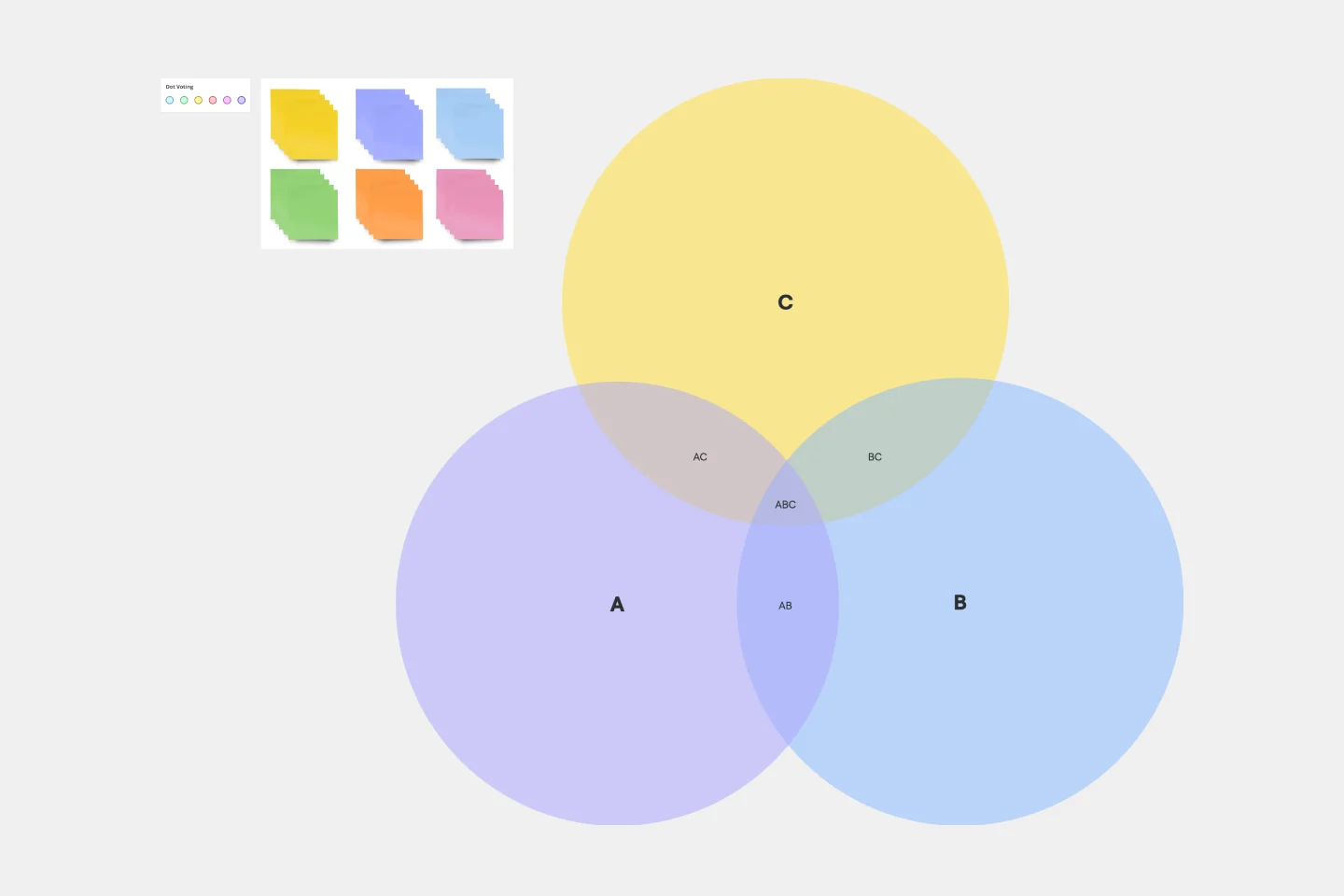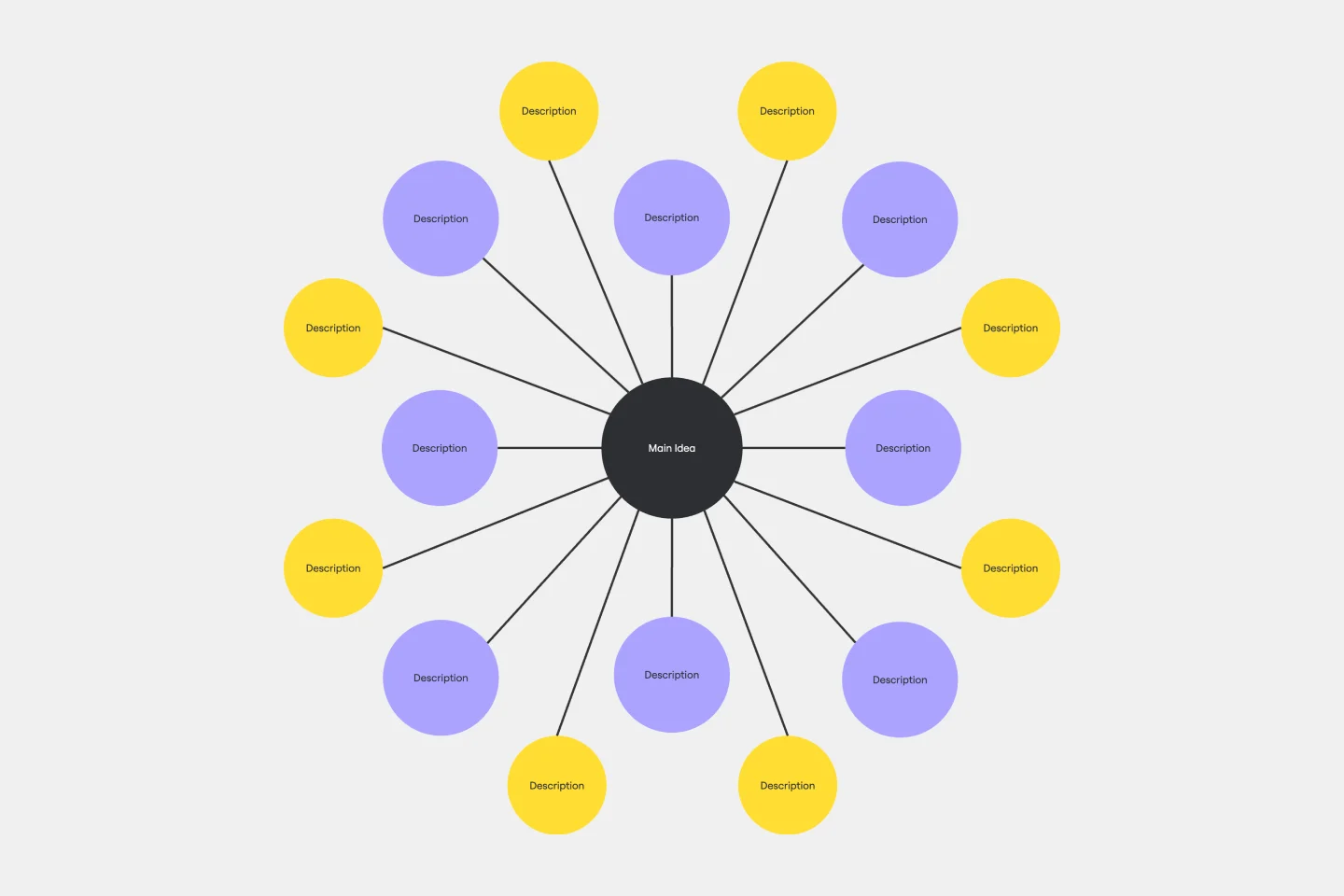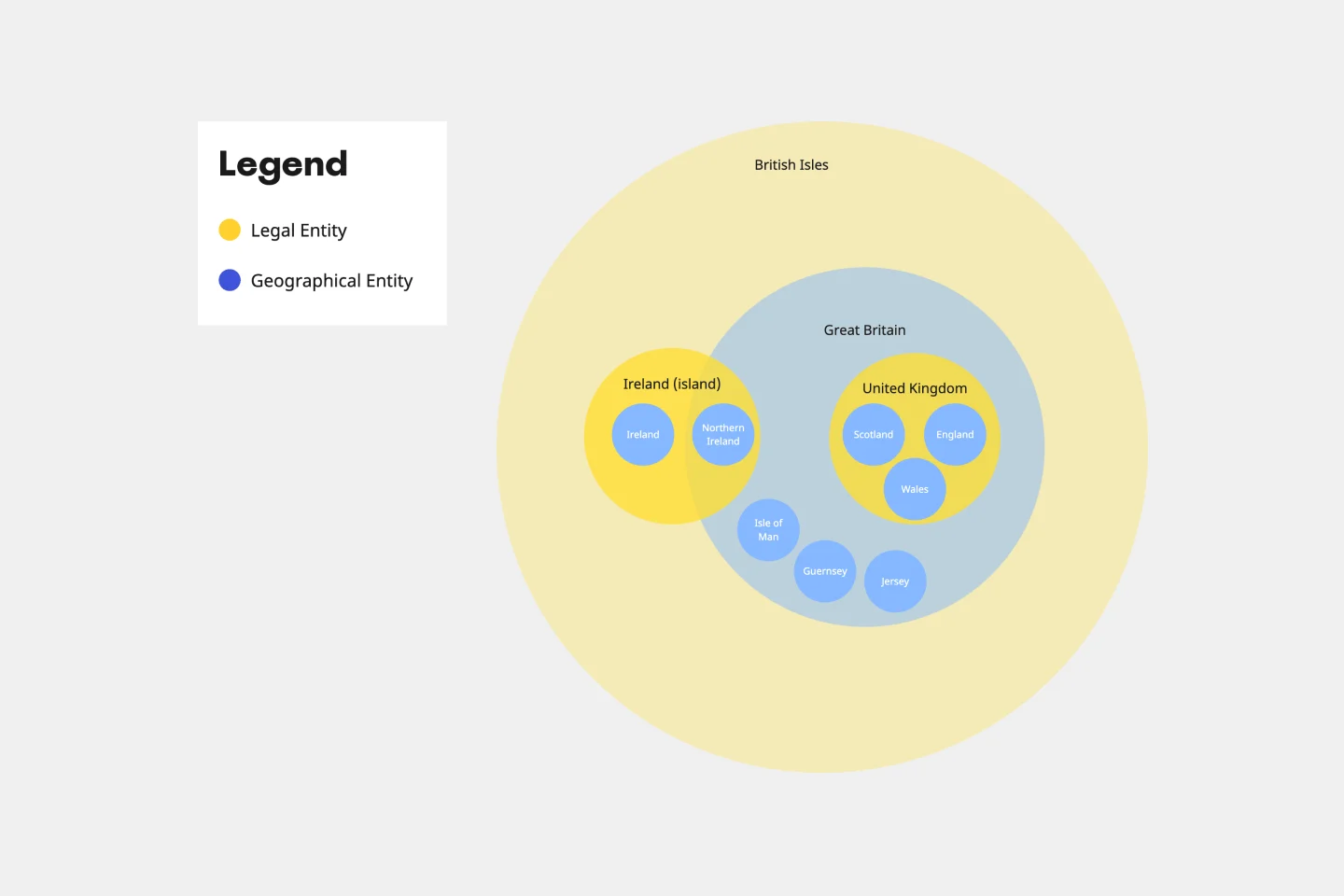About the Circle Map Templates Collection
Circle maps may appear to be simple tools for helping teams visualize and organize their ideas, but they are actually very effective in achieving this. Whether you're brainstorming, planning, or analyzing, these templates provide a structured way to capture and connect ideas. Our collection of circle map templates includes various designs to suit different needs, from simple blank circle map templates to more complex ones with predefined categories. These templates are perfect for people across industries who need a reliable method to map out their thoughts and ideas.
Why you'll love our circle map templates
Using circle map templates in Miro offers many benefits:
Mind mapping widget: The integrated mind mapping widget allows for seamless idea generation and connection, making your online brainstorming sessions more productive and automated.
Improved visualization: Circle maps help you see the bigger picture by organizing information in a clear, visual format.
Advanced diagramming capabilities: Miro's circle map templates can be paired with advanced diagramming tools that make it easy to create detailed and professional-looking maps.
Collaboration: These templates are designed for team collaboration, enabling multiple users to contribute and edit in
real-time.
Flexibility: With a variety of templates available, you can choose the one that best fits your specific needs, whether it's a blank circle map template or a more detailed one.
Efficiency: Save time by using pre-made templates that are ready to go, allowing you to focus on the content rather than the structure.
How to use the circle map templates in Miro
Select a template: Start by choosing a circle map template from Miro's template library. You can find templates by searching for "circle map templates" or browsing the categories.
Customize your map: Once you've selected a template, customize it to fit your needs. Add text, images, and other elements to each section of the map.
Collaborate with your team: Invite team members to join your board and collaborate in real time. Use Miro's commenting and tagging features to facilitate discussion and feedback.
Organize your ideas: Use the mind mapping widget to connect related ideas and create a cohesive map. Drag and drop elements to rearrange them as needed.
Share and export: Once your circle map is complete, share it with stakeholders or export it in various formats for presentations or reports.
Our circle map templates help your team thrive by providing a structured and collaborative way to organize and visualize ideas. With advanced diagramming capabilities and a user-friendly interface, these templates make it easy to turn thoughts into actionable plans.