About the Budget Planning Template
The budget planning template lets you manage finances more effectively. It is designed to help you categorize and monitor your financial activities. It can be tailored to your needs and scales, ensuring you can easily monitor expenses.
The template contains the following sections:
Project description: Add relevant details about your current project, such as name, description, and other necessary information.
Project goals: Outlines the financial objectives for a specific project.
Income: It helps you document your income sources.
Fixed expenses: It details your recurring expenses.
Summary: Add any other related goals, concerns, and challenges here.
How to use the budget planning template in Miro
Using a budget planning template is easy and offers a high level of customization. Here's how to use the template:
Fill in the template fields, including project description, goals, income, fixed expenses, date and amount, and summary.
Expand the quadrants by dragging their corners if you need more categories or items.
Customize the template by adding or removing sections to suit your budgeting needs.
Enhance your template with visual aids like graphs or charts to track spending trends.
Collaborate with team members by sharing the link or sending an invitation through the tool you are using.
Why should you use a budget planning template?
Here are some of the key advantages of using a budget template:
Provides a clear overview of your finances: A budget planning template helps you understand your project's financial situation. It allows you to see how much money is coming in and going out so you can make informed decisions about the spending.
Helps you stay on top of expenses: A budget template enables you to track expenses and identify areas where you might be overspending.
Enables you to make informed financial decisions: With a budget template, you can make informed financial decisions based on real data. By tracking spending and income, you'll be better equipped to decide on any of the project’s financial matters.
Budget Planning Template FAQs
Can I share the budget template with others?
You can invite team members or stakeholders to view or collaborate on the template by sharing your board link, enhancing transparency and teamwork.
Is it possible to export the data from the template?
Export your budget data to various formats, such as an image or PDF, for further analysis or reporting.

Miro
Your virtual workspace for innovation
Miro is an innovation workspace designed for teams of every size, everywhere, to dream, design, and build the future together. Our mission? To empower these teams to create the next big thing, powered by AI at every step of the way. Over 90 million users around the world rely on Miro to untangle complex ideas, put customer needs first, and deliver products and services faster. All supported by best-in-class security, compliance, and scalability.
Categories
Similar templates
Simple Project Plan Template
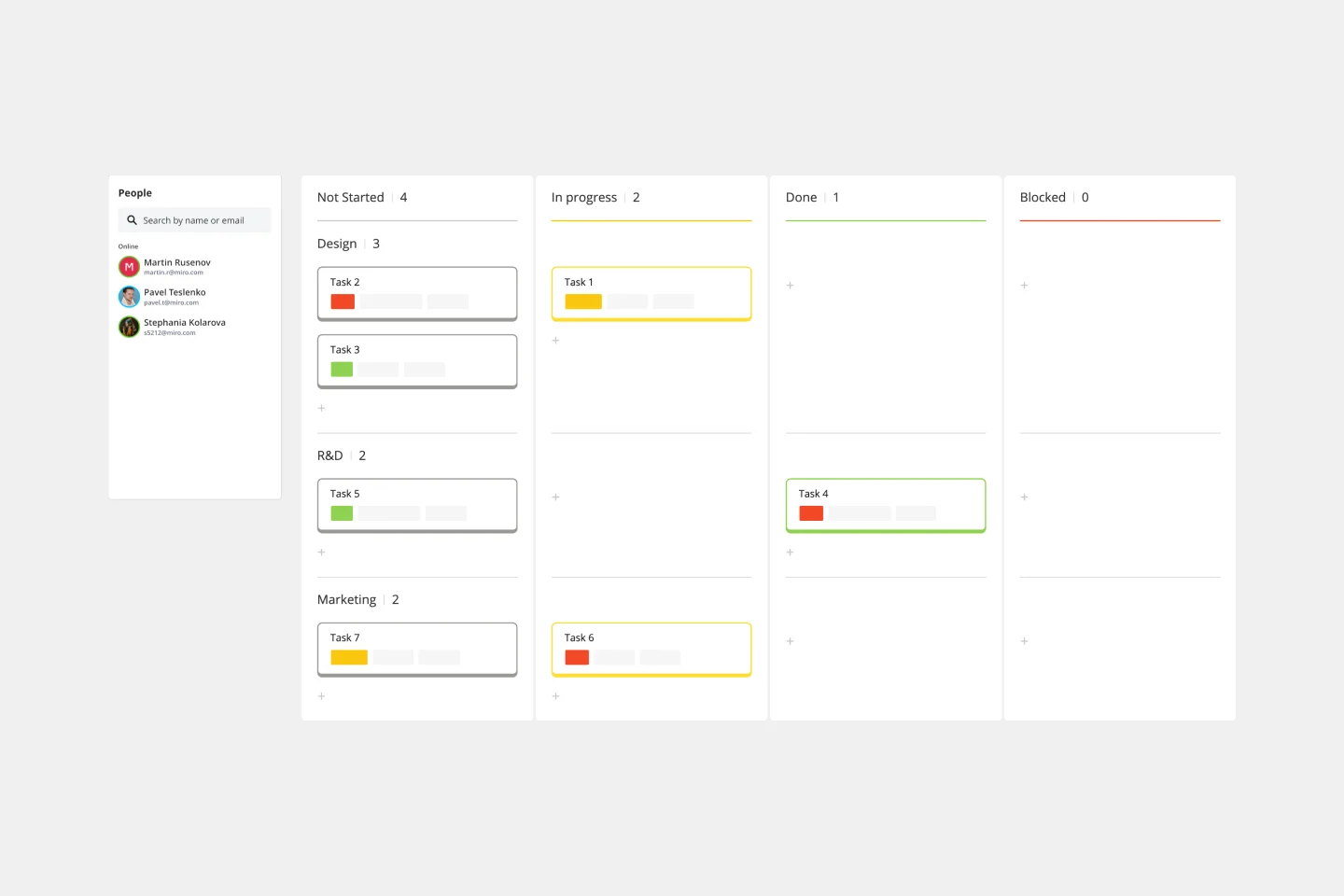
Simple Project Plan Template
A simple project is a North Star for your team, helping them answer any big questions about the project. The project plan should describe the nature of the plan, why you’re doing it, how you’ll make it happen, how you’ll carry out each step of the process, and how long each step is projected to take. If you’re a project manager or team lead, use this template to start a simple project plan, which can then be adapted to suit internal team projects or external client partner projects.
PESTLE Analysis Template

PESTLE Analysis Template
Want to keep your company secure and performing soundly? You have to first know how you’ll be affected by outside elements and factors — especially those that are political, economic, social, technological, legal and environmental in nature. A PESTLE Analysis helps you identify them and prepare for them. With this easy-to-use template, you can conduct a PESTLE Analysis, then use the results to shape your strategic planning, budget allocation, marketing, product updates, and organizational change initiatives.
Project Planning Template

Project Planning Template
A project plan is a single source of truth that helps teams visualize and reach project milestones. Project plans are most useful when you outline the project’s “what” and “why” to anyone who needs to give you project buy-in. Use a project plan to proactively discuss team needs; expectations; and baselines for timeline, budget, and scope. The plan will also help you clarify available resources before you kick off a project, as well as expected deliverables at the end of the project.
Project Scope Template
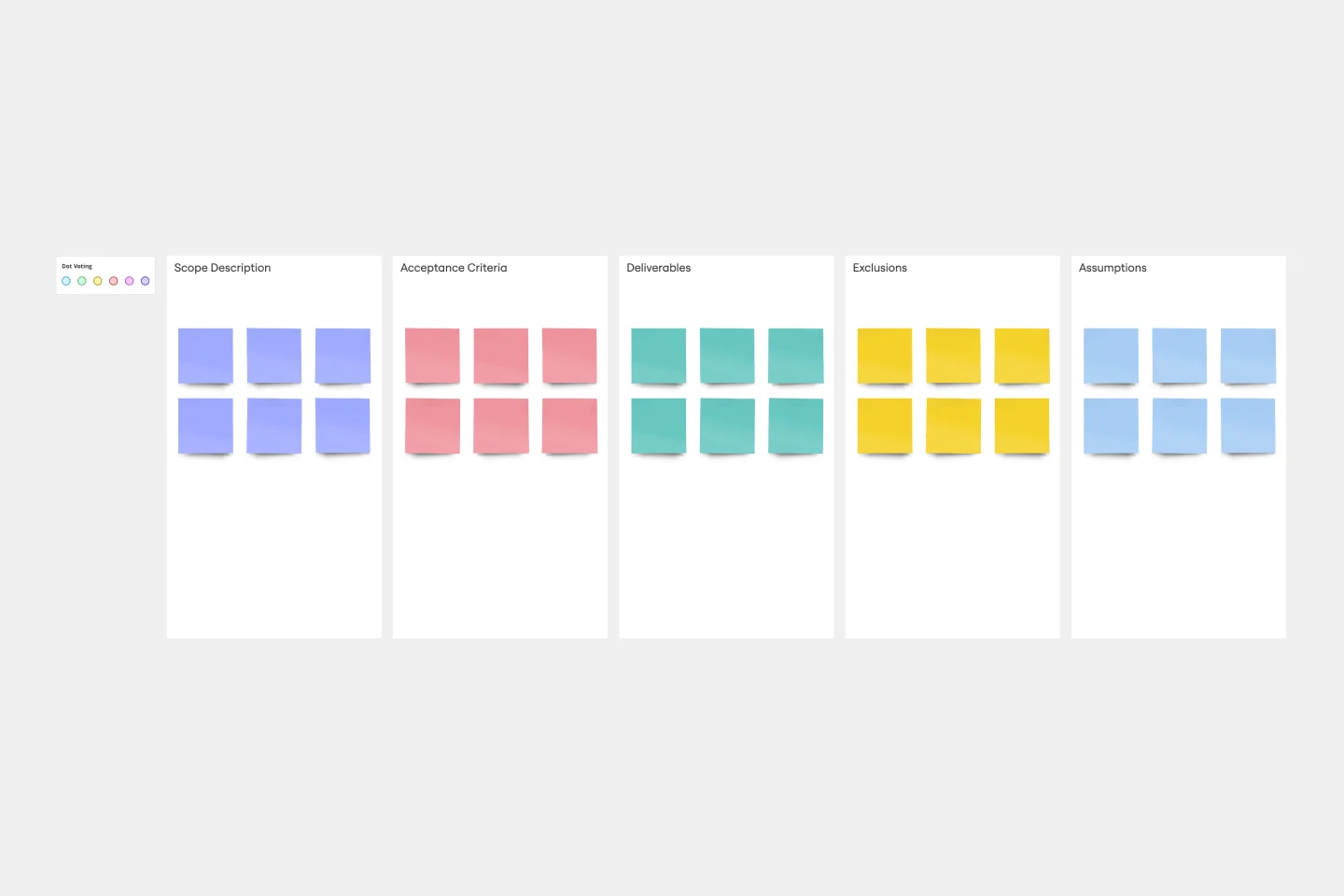
Project Scope Template
A project scope helps you plan and confirm your project’s goals, deliverables, features, functions, tasks, costs, and deadlines. A project manager and team should develop a project scope as early as possible, as it will directly influence both the schedule and cost of a project as it progresses. Though project scopes will vary depending on your team and objectives, they generally include goals, requirements, major deliverables, assumptions, and constraints. Aim to include the whole team when you create a project scope to ensure everyone is aligned on responsibilities and deadlines.
Simple Project Plan Template
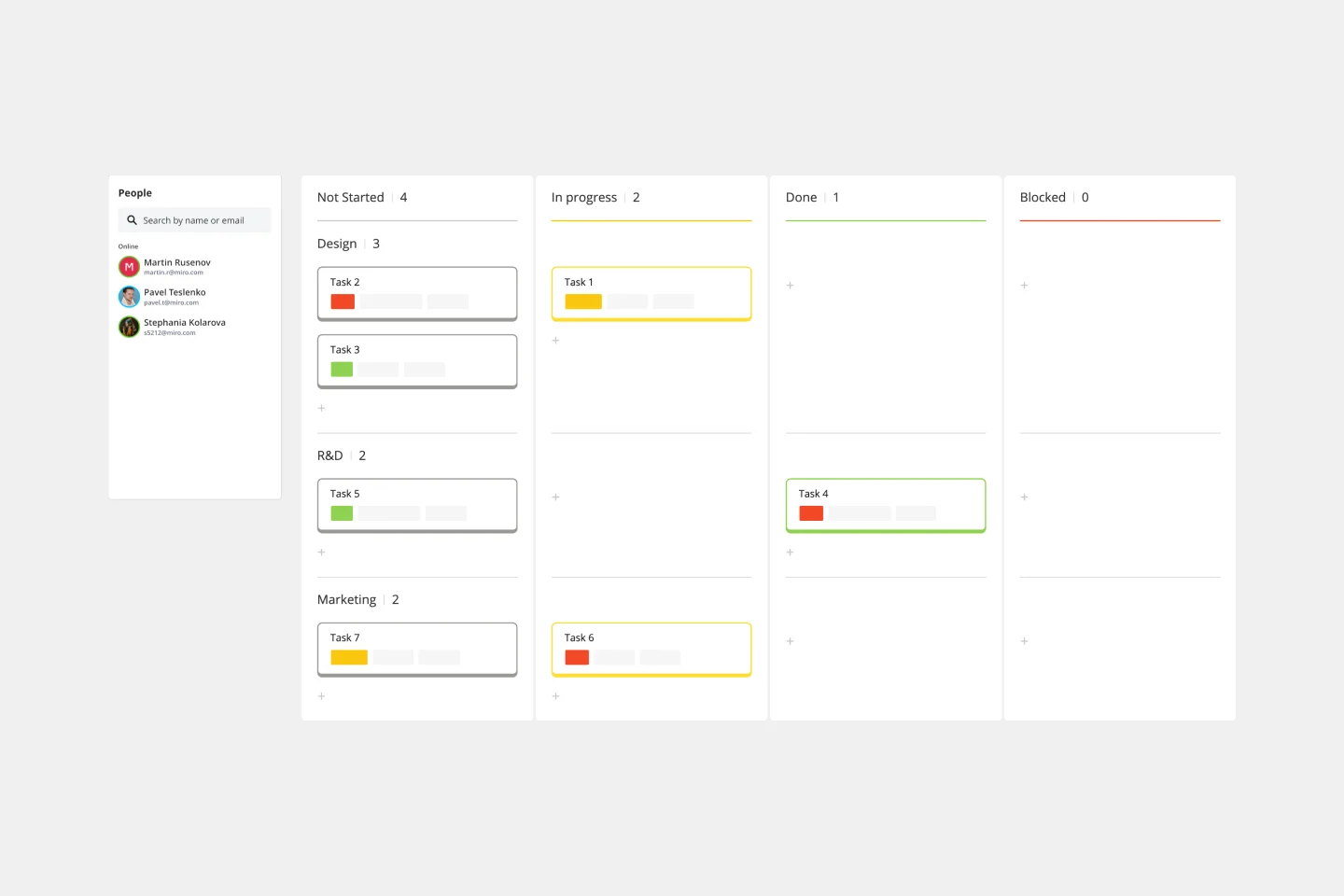
Simple Project Plan Template
A simple project is a North Star for your team, helping them answer any big questions about the project. The project plan should describe the nature of the plan, why you’re doing it, how you’ll make it happen, how you’ll carry out each step of the process, and how long each step is projected to take. If you’re a project manager or team lead, use this template to start a simple project plan, which can then be adapted to suit internal team projects or external client partner projects.
PESTLE Analysis Template

PESTLE Analysis Template
Want to keep your company secure and performing soundly? You have to first know how you’ll be affected by outside elements and factors — especially those that are political, economic, social, technological, legal and environmental in nature. A PESTLE Analysis helps you identify them and prepare for them. With this easy-to-use template, you can conduct a PESTLE Analysis, then use the results to shape your strategic planning, budget allocation, marketing, product updates, and organizational change initiatives.
Project Planning Template

Project Planning Template
A project plan is a single source of truth that helps teams visualize and reach project milestones. Project plans are most useful when you outline the project’s “what” and “why” to anyone who needs to give you project buy-in. Use a project plan to proactively discuss team needs; expectations; and baselines for timeline, budget, and scope. The plan will also help you clarify available resources before you kick off a project, as well as expected deliverables at the end of the project.
Project Scope Template
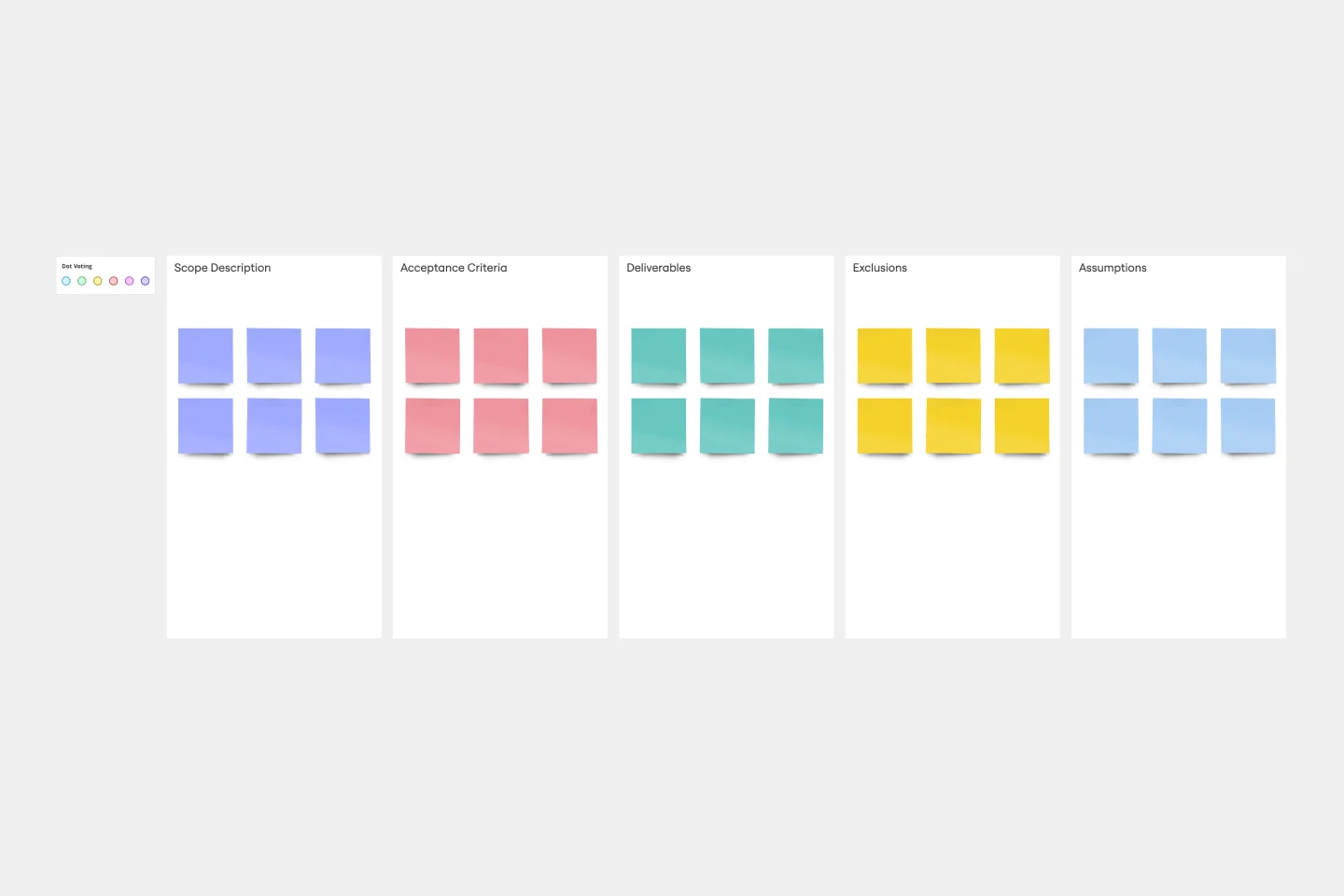
Project Scope Template
A project scope helps you plan and confirm your project’s goals, deliverables, features, functions, tasks, costs, and deadlines. A project manager and team should develop a project scope as early as possible, as it will directly influence both the schedule and cost of a project as it progresses. Though project scopes will vary depending on your team and objectives, they generally include goals, requirements, major deliverables, assumptions, and constraints. Aim to include the whole team when you create a project scope to ensure everyone is aligned on responsibilities and deadlines.