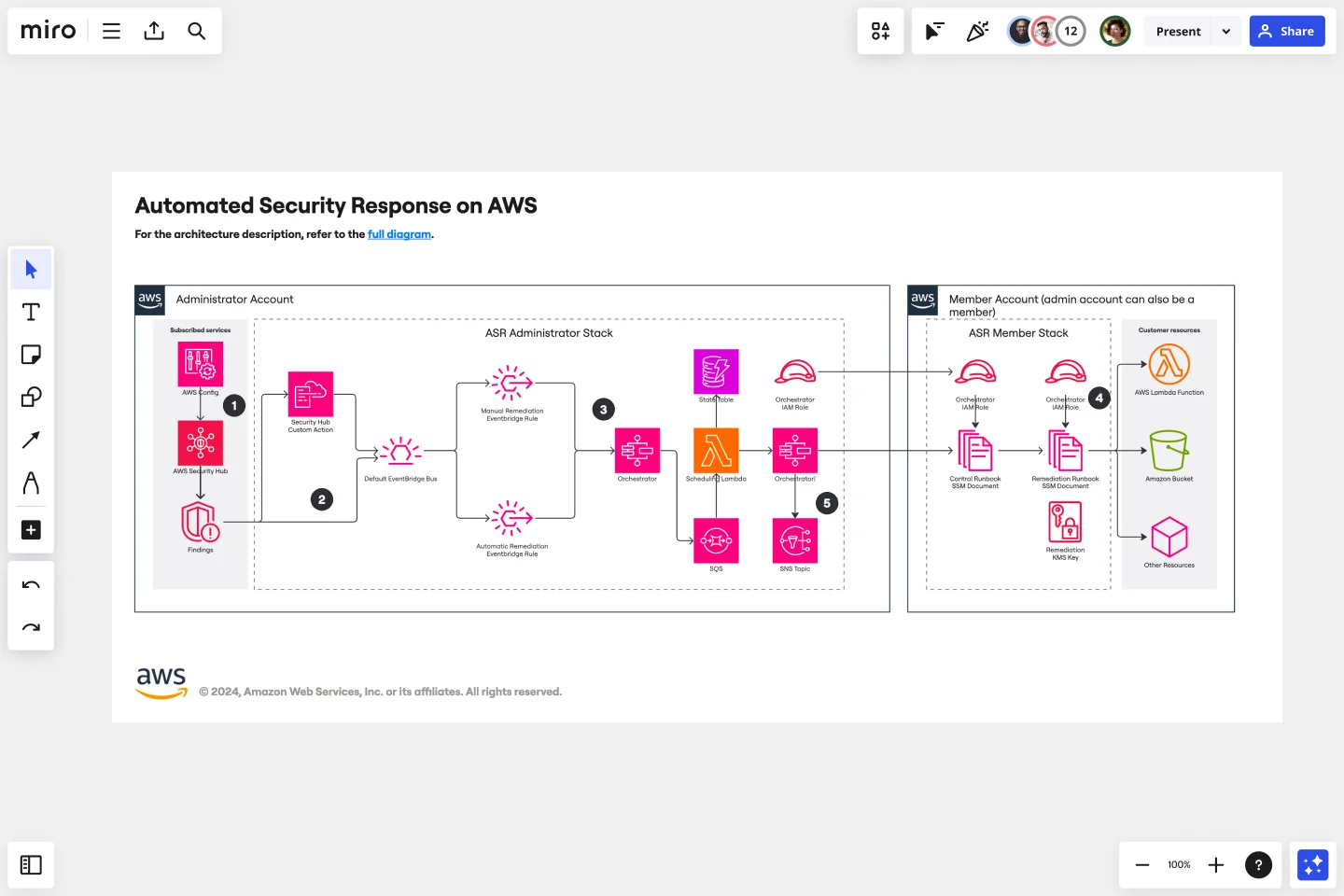Automated Security Response on AWS Template
Use the Automated Security Response on AWS template to improve AWS security by automating the detection and response to security threats, ensuring minimal manual intervention, and safeguarding infrastructure against evolving threats.
Available on Enterprise, Business, Consultant, Education plans.
Trusted by 65M+ users and leading companies
About the Automated Security Response on AWS Template
The Automated Security Response on AWS template is a strategic tool designed to enhance the security posture of AWS environments. This template facilitates the automated response to security incidents, ensuring that potential threats are swiftly identified and mitigated with minimal manual intervention. By using AWS's robust security services and features, the template allows for the creation of a responsive and resilient security framework.
How to use the Automated Security Response on AWS Template in Miro
Customization: Once the template is opened in Miro, you can customize it according to your specific AWS environment and security requirements. The template is designed to be flexible, allowing for adjustments to fit various security scenarios.
Integration with AWS: For the template to function effectively, integrate it with your AWS account. This involves setting up AWS Lambda functions, Amazon CloudWatch Events, and other AWS services that the template utilizes to automate security responses.
Simulation and testing: Before deploying the template in a live environment, simulate security incidents to test the automated responses. This ensures that the template is configured correctly and can handle real-world security threats.
Deployment: After thorough testing and customization, deploy the template to start automatically monitoring and responding to security incidents in your AWS environment.
Continuous improvement: Regularly review the automated responses triggered by the template and make necessary adjustments. Security threats evolve, and so should your automated responses to stay ahead.
Why use the Automated Security Response on AWS Template
Enhanced security: Automates the detection and response to security threats, reducing the risk of significant impact on your AWS environment.
Efficiency: Minimizes the need for manual intervention, allowing your security team to focus on strategic tasks rather than constantly monitoring for threats.
Scalability: Easily scales with your AWS environment, ensuring that security measures are consistently applied, no matter the size of your operations.
Customization: Offers flexibility to tailor the security responses based on the unique needs and configurations of your AWS environment.
Rapid response: Significantly reduces the response time to security incidents, limiting potential damage and exposure.
This template is a valuable asset for organizations looking to bolster their AWS security posture through automation and proactive incident response strategies.
Get started with this template right now. Available on Enterprise, Business, Consultant, Education plans.
Force Field Analysis Template
Works best for:
Diagramming, Strategic Planning
A Force Field Analysis Template is a powerful tool that helps teams identify and analyze the forces supporting or hindering progress toward a specific change or goal. This template provides a visual space where you can brainstorm and plot out 'driving forces' that push objectives forward and 'restraining forces' that prevent advancement, all on a single, intuitive board. One of the primary benefits of utilizing the Force Field Analysis template is that it fosters a shared understanding among team members. By visually mapping out and discussing each force, teams can prioritize efforts, build consensus on the central issues to tackle, and collaboratively devise strategic plans to strengthen positive influences while reducing negative ones.
PI Planning Template
Works best for:
Agile Methodology, Strategic Planning, Software Development
PI planning stands for “program increment planning.” Part of a Scaled Agile Framework (SAFe), PI Planning helps teams strategize toward a shared vision. In a typical PI planning session, teams get together to review a program backlog, align cross-functionally, and decide on the next steps. Many teams carry out a PI planning event every 8 to 12 weeks, but you can customize your planning schedule to fit your needs. Use PI planning to break down features, identify risks, find dependencies, and decide which stories you’re going to develop.
Cluster Diagram Template
Works best for:
Diagramming
The Cluster Diagram Template is a valuable tool for organizing and connecting ideas, concepts, and information in a visually compelling and coherent manner. The template's design centers on grouping related ideas around a core concept, creating a transparent and hierarchical structure. This clustering not only aids in breaking down complex information into manageable segments but also significantly enhances the process of idea generation and brainstorming. A structured yet flexible visual framework encourages deeper engagement and more precise understanding, making it an essential asset for teams and people looking to bring order to their creative and analytical processes.
Serverless Image Handler on AWS Template
Works best for:
AWS
The Serverless Image Handler on AWS template is designed to facilitate the management and transformation of images in cloud-based projects without the need for server infrastructure management. It is particularly useful for applications and projects that require dynamic image management, offering benefits like efficiency, scalability, and seamless integration with AWS services. By incorporating this template into Miro boards or projects, teams can streamline their workflows, especially when dealing with digital assets or dynamic content, ensuring that their image-handling needs are met efficiently as they scale.
20/80 Process Diagram - EOS Compatible
Works best for:
Diagramming
The 20/80 Process Diagram - EOS® Compatible template is a visual tool for mapping out processes and workflows aligned with the Entrepreneurial Operating System (EOS®) methodology. It provides a structured framework for identifying core processes and key activities that drive business outcomes. This template enables organizations to streamline operations, clarify roles and responsibilities, and enhance accountability. By promoting alignment with EOS® principles, the 20/80 Process Diagram empowers teams to achieve organizational excellence and drive sustainable growth.
Use Case Diagram Template
Works best for:
Marketing, Market Research, Diagrams
A use case diagram is a visual tool that helps you analyze the relationships between personas and use cases. Use case diagrams typically depict the expected behavior of the system: what will happen and when. A use case diagram is helpful because it allows you to design a system from the perspective of the end user. It’s a valuable tool for communicating your desired system behavior in the language of the user, by specifying all externally visible system behavior.