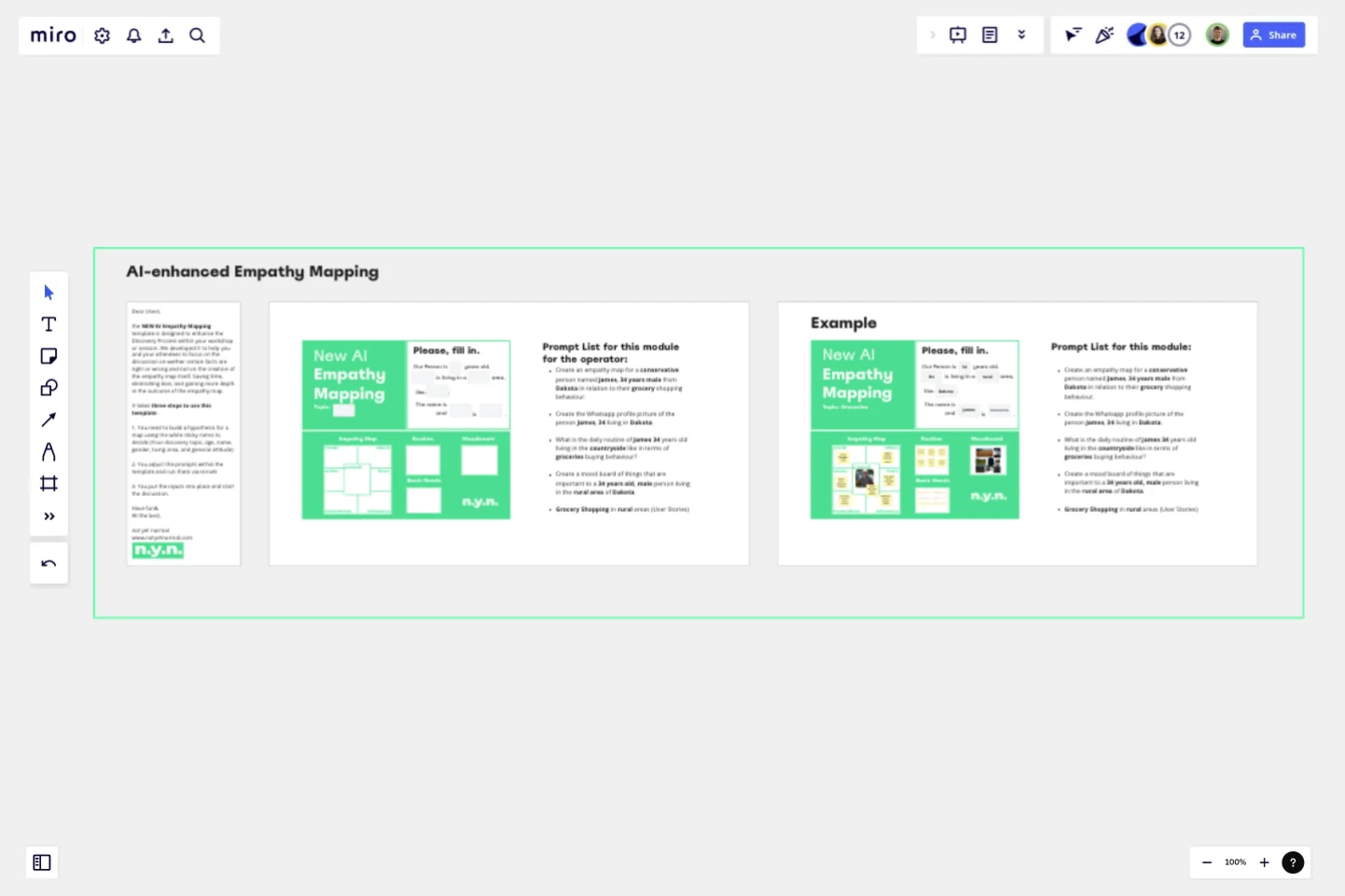AI-Enhanced Empathy Map
This NEW AI Empathy Mapping template is designed to enhance the Discovery Process within your workshop or session.
This template was created to help you and your attendees to focus on the discussion on whether certain facts are right or wrong and not on the creation of the empathy map itself.
Saving time, eliminating bias, and gaining more depth in the outcome of the empathy map.
This template was created by Martin Gleitsmann.
Get started with this template right now.
Zoom Levels Template
The Zoom Level Template is a tool to examine a problem from various perspectives. For more innovative solutions, consider the issue broadly. Ascending the ladder enables you to broaden your perspective (ask, 'How might we?'). When confronted with an overly broad scope that hinders progress, descending the ladder helps narrow your focus (ask 'What if we narrowed?').
5E Service Blueprint
Works best for:
Research & Design
Enhance your service design with the 5E Service Blueprint template. This tool helps you visualize the five key stages of the customer journey: Entice, Enter, Engage, Exit, and Extend. Use it to map out touchpoints, identify pain points, and optimize the overall service experience. Ideal for creating a comprehensive view of customer interactions and improving service delivery at every stage.
Empathy Mapping With AI Assistance
Works best for:
Research & Design, Market Research
Empathy Mapping AI Assistance template combines traditional empathy mapping with AI insights. This innovative approach helps you understand user needs by integrating data-driven insights with human empathy. Use this template to enhance your product development process and create more personalized user experiences.
Empathy Map by Invoke
Works best for:
Market Research, Research & Design
The Empathy Map template is perfect for understanding user behavior and motivations. It helps teams capture insights into what users think, feel, and do, ensuring your designs meet their needs. Ideal for UX and product teams.
Empathy Map by Lucie Agolini
Works best for:
Research & Design, Market Research
The Empathy Map template offers a straightforward way to visualize user insights. By focusing on what users think, feel, say, and do, you can develop a deeper understanding of their needs. This template is perfect for improving user experiences and driving customer satisfaction.
Analytics Storyboard
Works best for:
Planning, Storyboard, Design
Visualize your data insights with the Analytics Storyboard template. This tool is perfect for data analysts and business intelligence teams, helping you present complex data in a clear and engaging narrative format. It includes sections for data sources, key findings, and visualizations, ensuring your audience can easily understand and act on your insights. Use this template to create compelling data stories that drive informed decision-making and strategic planning.