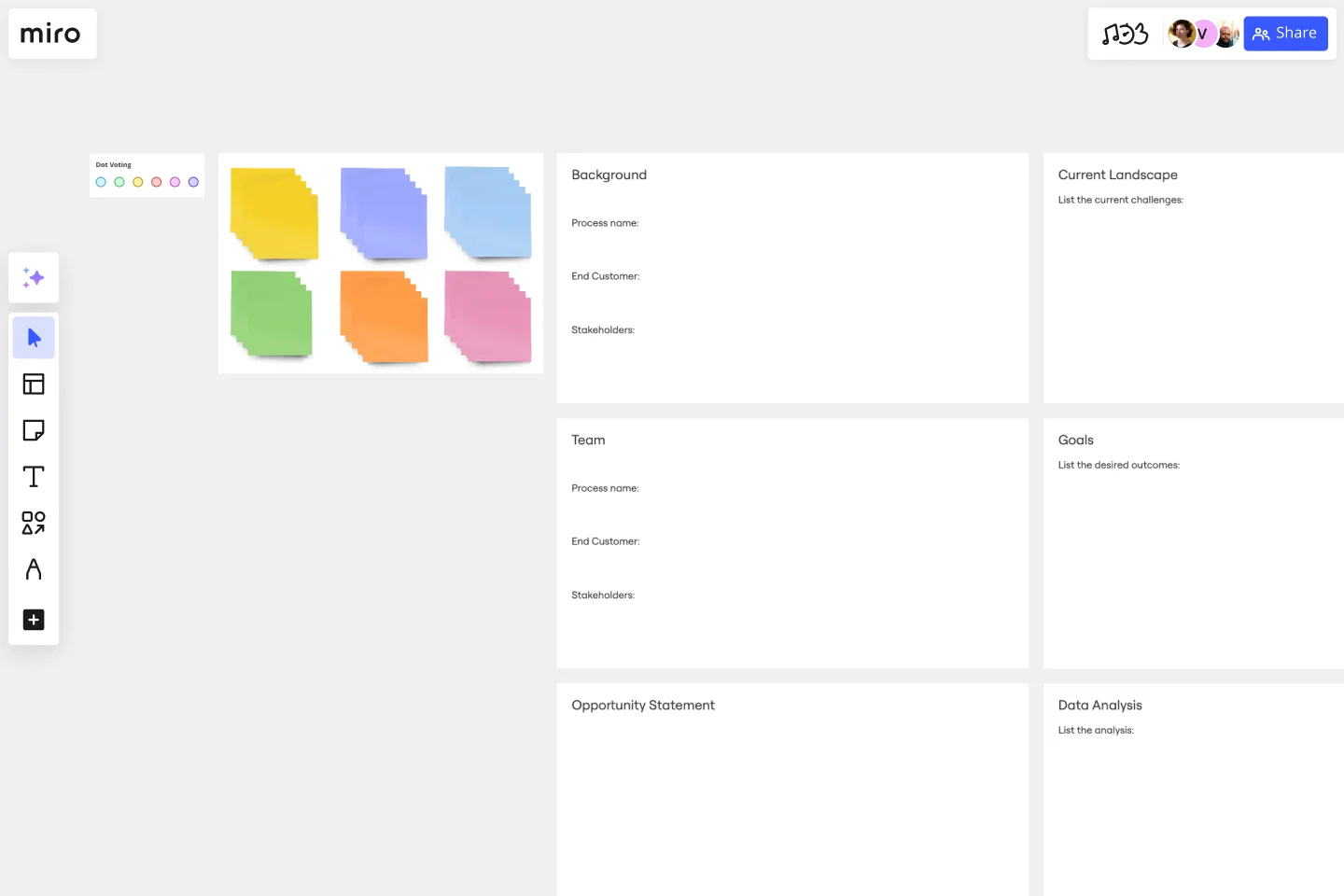A3 Report Template
Harness the power of data analysis for informed decision-making and navigate business challenges with clarity using the A3 report template.
About the A3 Report Template
A structured approach to problem-solving is crucial for businesses seeking transformational growth. The A3 report template helps teams identify challenges, analyze the current situation, and quickly develop effective solutions.
What's an A3 report template?
This A3 report template incorporates essential research, analysis, and action planning areas. The template sections include:
Background: This sets the scene by providing context and history relevant to the issue.
Current landscape: A snapshot of the present situation, highlighting the existing challenges and potential areas of concern.
Opportunity statement: A forward-looking statement that identifies potential areas for improvement or innovation.
Data analysis: Delve deep into available data to understand patterns, trends, and key insights that can inform decision-making.
Recommendations: Based on the analysis, these are actionable strategies or steps proposed to tackle the identified problems.
Goals: Define what success looks like. These are the specific outcomes or objectives you aim to achieve.
Implementation plan: A detailed guide that maps out how the recommendations will be put into action.
Follow-up: A dedicated space to monitor progress and ensure the strategies deliver the expected results.
Each section is approached comprehensively to ensure no challenge is overlooked.
How to use the A3 report template
The A3 report gets its name from the international paper size standard, but with this template, you are not limited to a physical sheet of paper. Here is how to follow the A3 report methodology by using the template:
Edit each section: With just a few clicks, input your information into the sections of the template. Use the sticky notes to add texts or embed dashboards and documents to include relevant data.
Expand if needed: If your analysis or data grows, it's simple to add more frames or sections, keeping your report streamlined. Remember that A3 reports are not limited to a single sheet of paper, but should be concise and focused on essential information.
Incorporate relevant artifacts: You can easily embed other items like graphs, links, or images to enhance your report's comprehensiveness.
Why should you use the A3 report template?
Holistic approach: The template ensures all angles – from historical context to future recommendations – are considered.
Fosters informed decision-making: The data analysis section allows teams to make choices backed by concrete insights.
Clear goal setting: By defining clear goals, teams have a tangible target to work towards.
Encourages proactive thinking: The opportunity statement and recommendations sections stimulate forward-looking strategies.
Trackable progress: The follow-up section ensures accountability and continuous improvement.
Is prior experience in strategic analysis needed to use this template?
Not at all. The template is structured in a way that guides users through each step, regardless of their background.
How does the opportunity statement differ from goals?
The opportunity statement identifies potential areas for growth or innovation, while goals are specific outcomes or targets you aim to achieve.
Can the template support collaboration across various departments?
Definitely! The template is designed for real-time collaboration, accommodating diverse insights.
How frequently should we revisit the follow-up section?
This depends on your project's timeline and objectives. However, regularly updating the follow-up section ensures accountability and tracks progress effectively.
Get started with this template right now.
A Halloween Retro
Works best for:
Retrospectives, Meetings, Agile Methodology
The Retrospective Halloween template offers a themed approach to retrospectives, perfect for the spooky season. It provides elements for reflecting on past iterations, identifying scary issues, and brainstorming solutions. This template enables teams to have fun while addressing serious topics, fostering creativity and collaboration. By promoting a playful yet productive atmosphere, the Retrospective Halloween empowers teams to tackle challenges, drive improvement, and strengthen team cohesion effectively.
Timeline Meeting
Works best for:
Timeline, Planning
The Timeline Meeting template is tailored for planning and conducting meetings with a focus on time management. It helps you set clear agendas, allocate time for each topic, and keep track of discussion points. This template ensures your meetings are productive and stay on track.
Four-Circle Venn Diagram by Irfan Rosli
Works best for:
Venn Diagrams
The Four Circle Venn Diagram template offers a robust tool for detailed data comparison involving four sets. Use it to identify common and unique attributes across multiple categories. This template is perfect for complex analysis in research, strategic planning, and education. It helps visualize relationships clearly, making it easier to draw insights and communicate findings. Ideal for professionals and educators needing advanced comparative tools.
App Development Canvas Template
Works best for:
Market Research, Product Management, User Experience
Ever noticed that building a successful app requires lots of players and moving parts? If you’re a project manager, you definitely have. Lucky for you, an app development canvas will let you own and optimize the entire process. It features 18 boxes, each one focusing on a key aspect of app development, giving you a big-picture view. That way you can fine-tune processes and get ahead of potential problems along the way—resulting in a smoother path and a better, tighter product.
Burndown Chart Template
Works best for:
Project Management, Agile Workflows, Mapping
Whoa whoa whoa, pace yourself! That means knowing how much work is left—and, based on the delivery date, how much time you’ll have for each task. Perfect for project managers, Burndown Charts create a clear visualization of a team’s remaining work to help get it done on time and on budget. These charts have other big benefits, too. They encourage transparency and help individual team members be aware of their work pace so they can adjust or maintain it.
Presentation Template
Works best for:
Presentations, Education
At some point during your career, you’ll probably have to give a presentation. Presentations typically involve speaking alongside an accompanying slide deck that contains visuals, texts, and graphics to illustrate your topic. Take the stress out of presentation planning by using this presentation template to easily create effective, visually appealing slides. The presentation template can take the pressure off by helping your audience stay focused and engaged. Using simple tools, customize a slide deck, share slides with your team, get feedback, and collaborate.