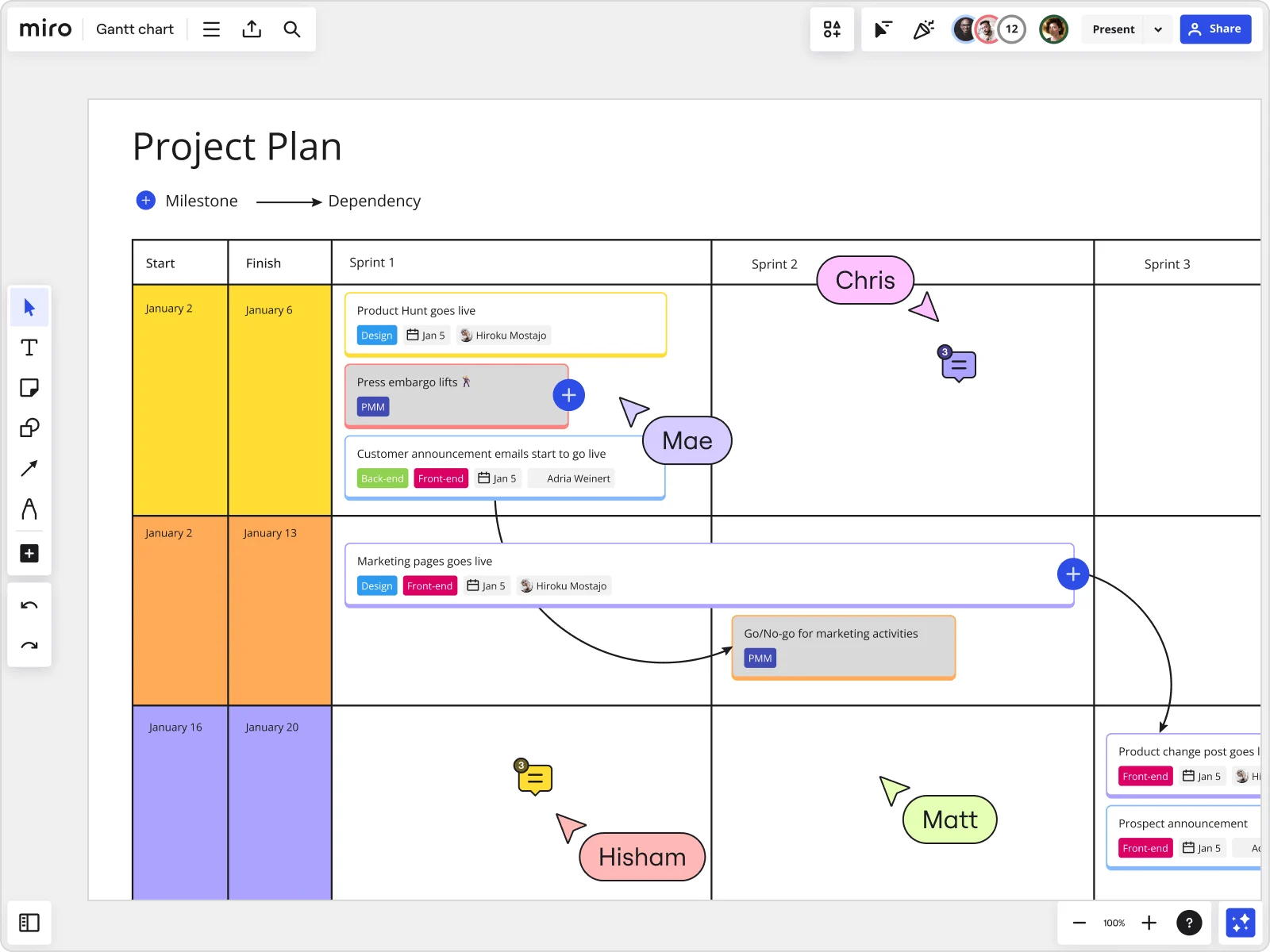
Plan smarter: Gantt chart examples to streamline your next project
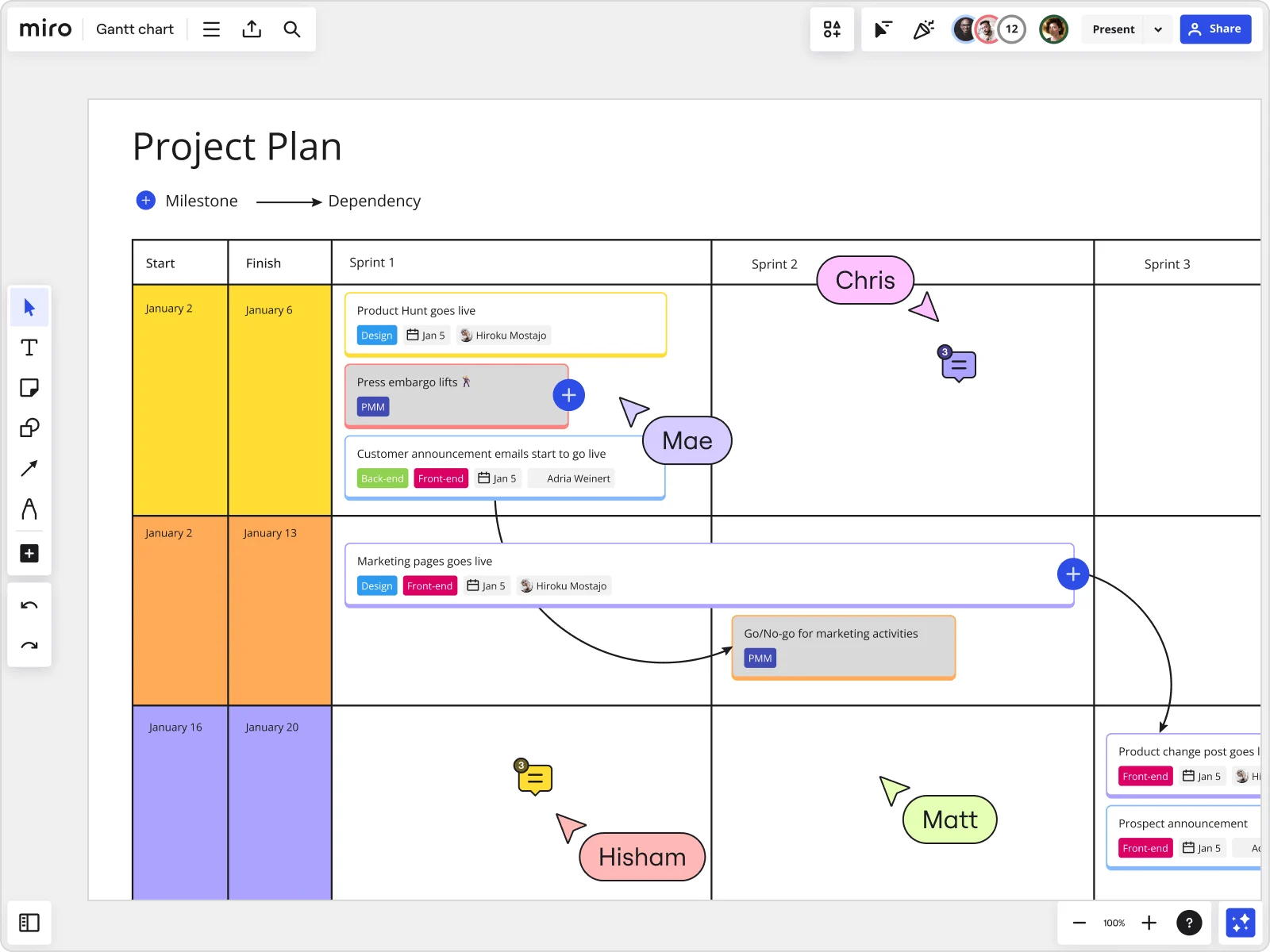
Summary
In this guide, you will learn:
- What a Gantt chart is and its key components
- How Gantt charts streamline strategy and align teams
- Step-by-step on how to use and customize Miro’s Gantt chart templates
- How to set task timelines, milestones, and dependencies
- Ways to collaborate and track progress using Miro’s features
- Best practices for maintaining clear goals and defining critical tasks
Try Miro now
Join thousands of teams using Miro to do their best work yet.
A strong product strategy starts with a clear plan, and Gantt charts are the perfect way to make that plan actionable. Whether you’re launching a new feature, aligning cross-functional teams, or keeping stakeholders updated, Gantt charts give you a bird’s-eye view of your timelines and priorities. In this article, we’ll explore Gantt chart examples and templates to help you improve your product strategy and show you how Miro’s innovation workspace can make the whole process seamless.
Gantt charts explained
Let’s start with the basics: what exactly is a Gantt chart? Think of it as a visual timeline that lays out your tasks, deadlines, and milestones in one place. It’s like having a GPS for your project—you can see where you’re starting, where you’re headed, and what’s along the way.
Here’s a quick breakdown of its key components:
- Tasks: The individual activities or steps that make up your project. These are represented as horizontal bars.
- Timelines: The duration of each task, shown by the length of the bars. This makes it easy to see when a task starts and ends.
- Milestones: Key moments or checkpoints in your project, often represented as markers or diamonds on the chart.
- Dependencies: The relationships between tasks. For example, Task B can’t start until Task A is finished.
With this clear structure, Gantt charts are invaluable for project planning, resource allocation, and progress tracking. And in Miro, you can go beyond the basics with templates that let you customize your chart to fit your specific needs. Add comments, highlight critical tasks, and collaborate with your team in real time or async to keep everyone on the same page.
Our Gantt chart example
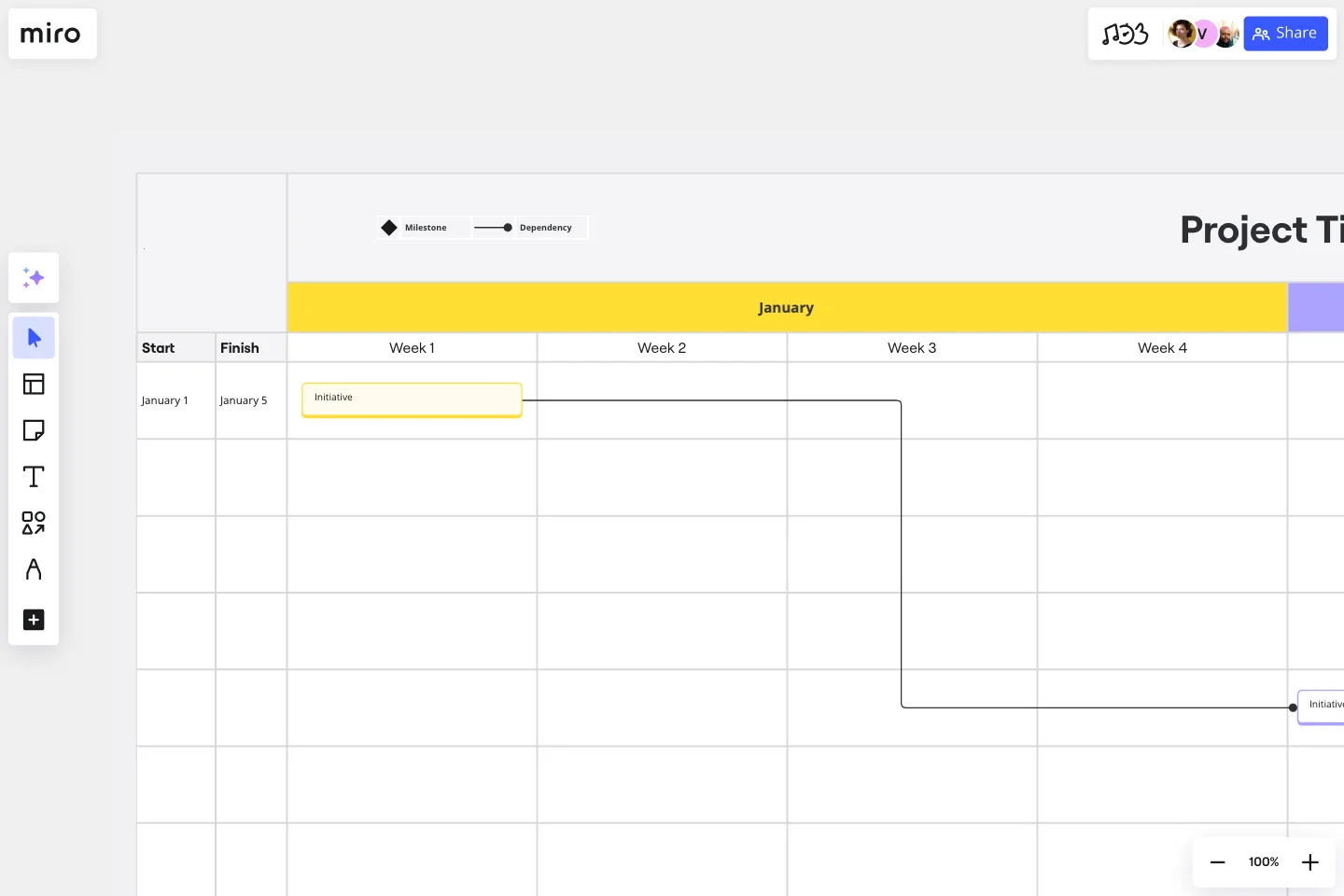
Miro’s Gantt Chart Template is the ideal starting point for teams looking to create a basic Gantt chart template or a simple Gantt chart template. It’s intuitive, flexible, and designed to fit into your product planning process. You can easily drag and drop tasks, assign owners, and color-code items to match your team’s workflow. And since it lives in Miro’s innovation workspace, your team can collaborate on it in real time or async—whatever works best for you.
Want to keep stakeholders in the loop? Share a link to your chart, or turn it into a presentation-ready board with just a few clicks. The Miro Gantt Chart Template adapts to your needs, so you can focus on executing your product strategy.
Other Gantt chart examples from our community
Looking for inspiration? Here are some Gantt chart templates from our amazing Miroverse community. Each one is tailored to different use cases, so you can find the perfect fit for your project strategy.
Product road mapping with GitHub template
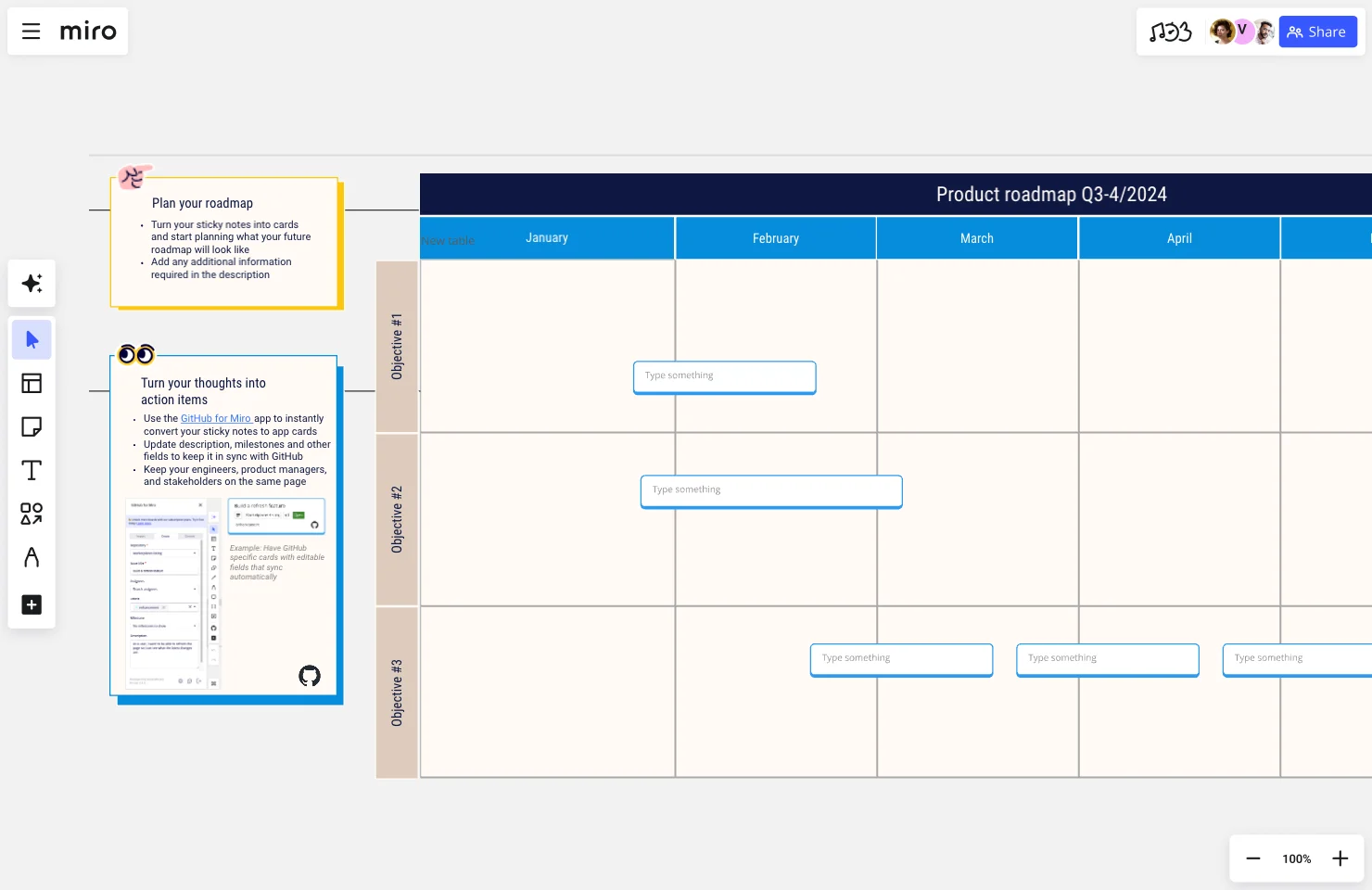
If your team uses GitHub to manage product development, this template bridges the gap between your engineering tasks and high-level planning. It’s perfect for aligning on key milestones, tracking dependencies, and keeping everyone focused on priorities. Plus, the template syncs beautifully with Miro’s visual planning tools to give you a clear overview of your roadmap.
Explore the Product Roadmapping with GitHub Template
Gantt chart for project scheduling template
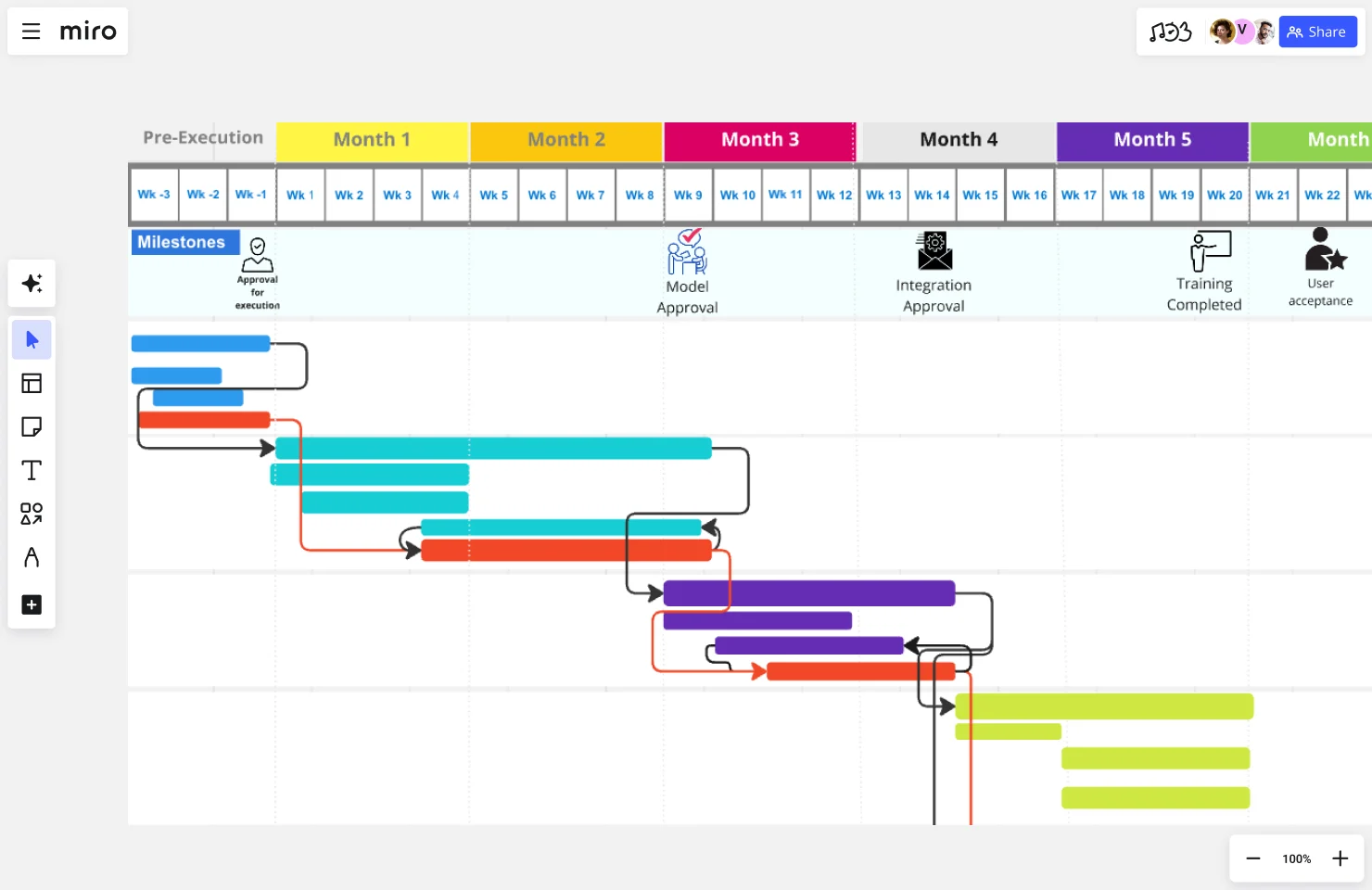
Need a simple way to schedule tasks and keep your team aligned? This Gantt chart template is all about clarity and structure. You can break down your project into manageable phases, assign responsibilities, and track progress at a glance. It’s a straightforward tool to keep your project on track, whether you’re working in real time or async.
Check out the Gantt Chart for Project Scheduling Template
Project roadmap template
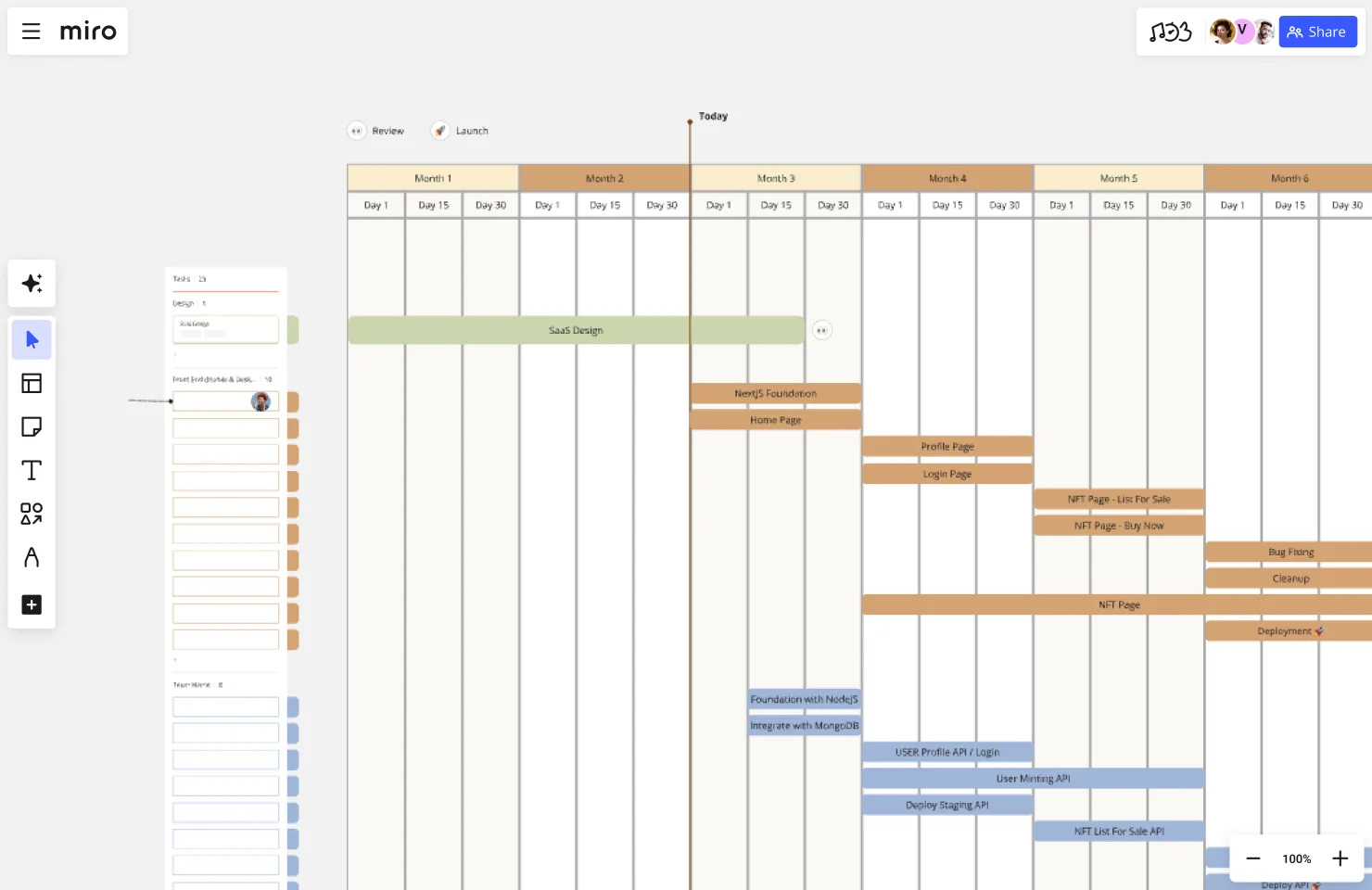
This template is designed for teams that need a high-level overview of their project’s timeline and goals. It’s perfect for strategic planning sessions, stakeholder updates, or aligning cross-functional teams. With Miro’s drag-and-drop functionality, you can quickly adjust timelines, add comments, and collaborate in real time.
Try the Project Roadmap Template
Agile product roadmap template

Agile teams, this one’s for you. This template helps you plan sprints, prioritize features, and visualize your product’s evolution. It’s great for teams that need flexibility and transparency in their planning process. Use Miro’s collaboration features to refine your roadmap as priorities shift—because we all know they will.
Explore the Agile Product Roadmap Template
Product roadmap framework template

When you need a structured approach to product strategy, this template delivers. It’s a comprehensive framework for mapping out your product’s vision, strategy, and execution plan. You can customize it to fit your team’s goals and get everyone aligned around a shared vision.
Check out the Product Roadmap Framework Template
Now / Next / Later roadmapping & OKRs playbook template

This is a great option for teams focused on prioritization and OKRs (Objectives and Key Results). It combines a Now/Next/Later roadmap with strategic goal-setting to help you focus on what matters most. And since it’s in Miro, you can involve your whole team in building and refining the plan.
Explore the Now/Next/Later Roadmapping & OKRs Playbook Template
Bonus template: Product canvas template
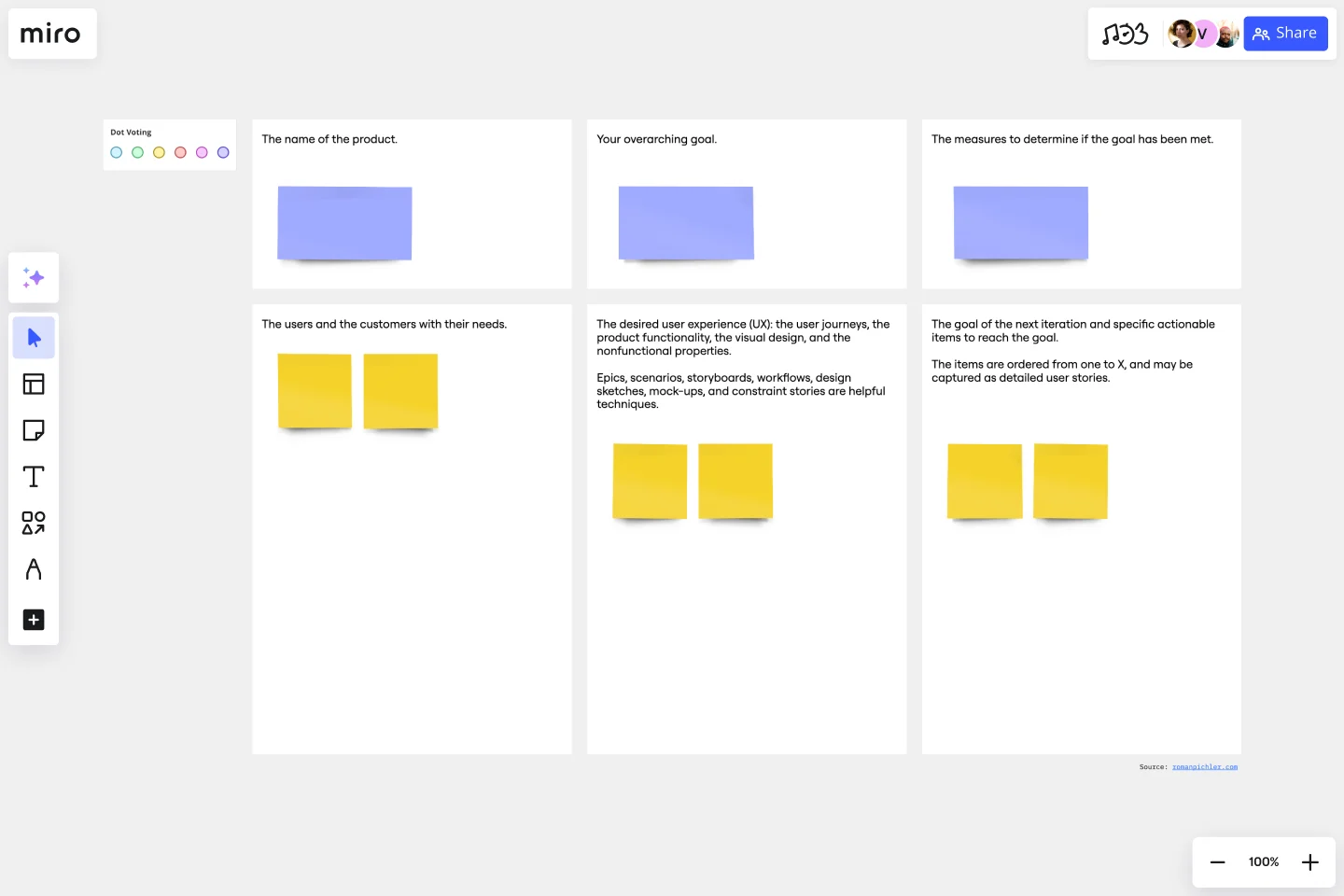
While not a Gantt chart, the Product Canvas Template is a fantastic companion to your Gantt chart planning. It helps you define your product’s key components—like target audience, value proposition, and success metrics—before diving into execution. Use it to clarify your strategy and set your Gantt chart up for success.
Try the Product Canvas Template
Create your product strategy with confidence using Miro
Gantt charts are more than just a planning tool—they’re a strategic asset for building your product roadmap. By visually mapping out timelines, milestones, and dependencies, Gantt charts give your team a clear path forward. Whether you’re setting long-term goals or breaking down tasks into manageable steps, they provide the structure you need to stay on track.
For agile teams, Gantt charts are especially useful. They offer the flexibility to adjust timelines as priorities shift and help teams visualize their progress over sprints. By combining the iterative nature of agile with the structured clarity of Gantt charts, your team can stay aligned and make better decisions, faster.
With Miro’s Gantt chart templates and innovation workspace, building a product strategy has never been easier. From visualizing timelines to collaborating with your team, Miro gives you the tools to stay aligned, adapt quickly, and execute with confidence. Ready to get started? Explore Miro’s templates today and bring your product strategy to life.
Author: Miro Team
Last update: October 22, 2025