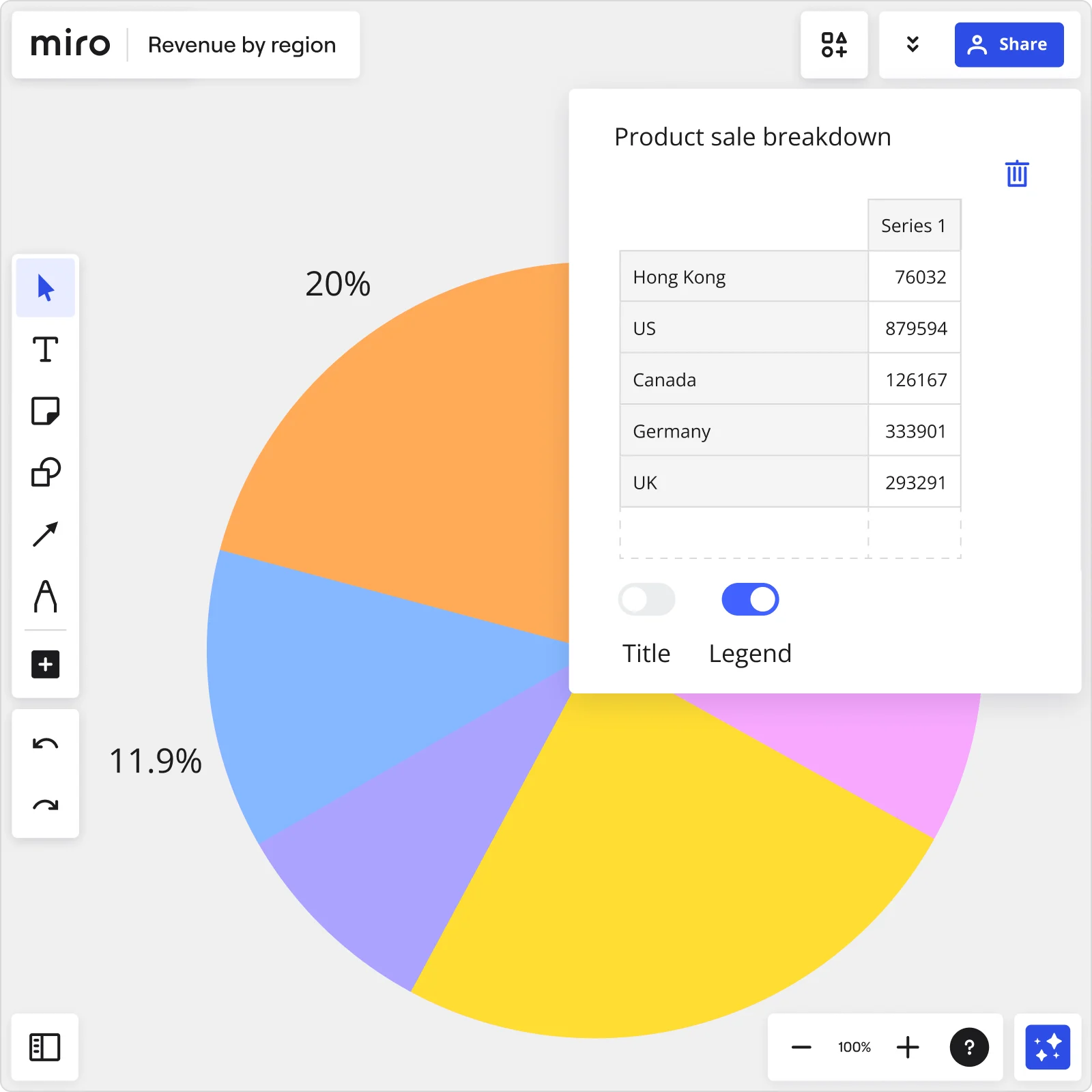The ultimate online pie chart maker
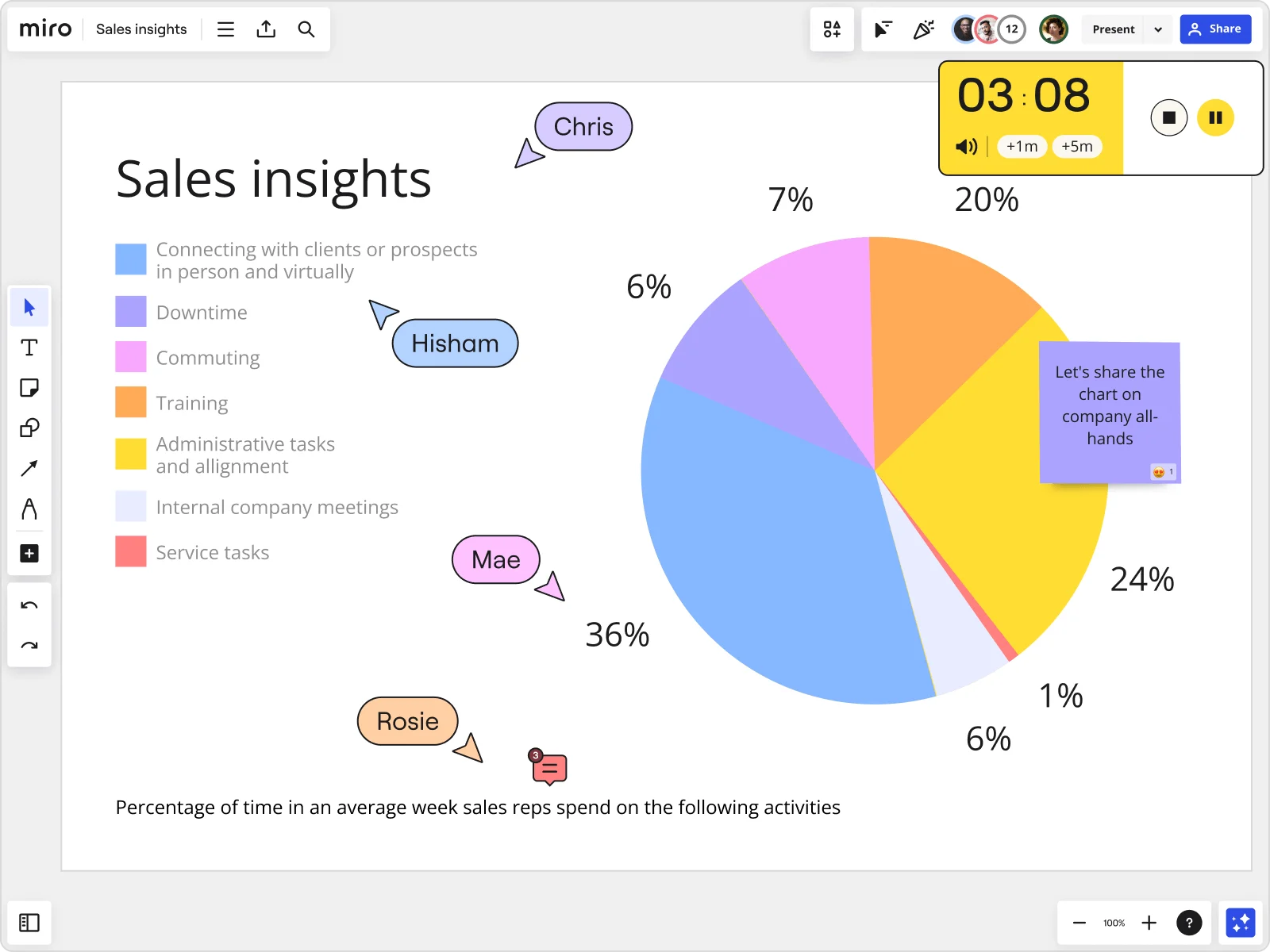
Make a pie chart that works for you
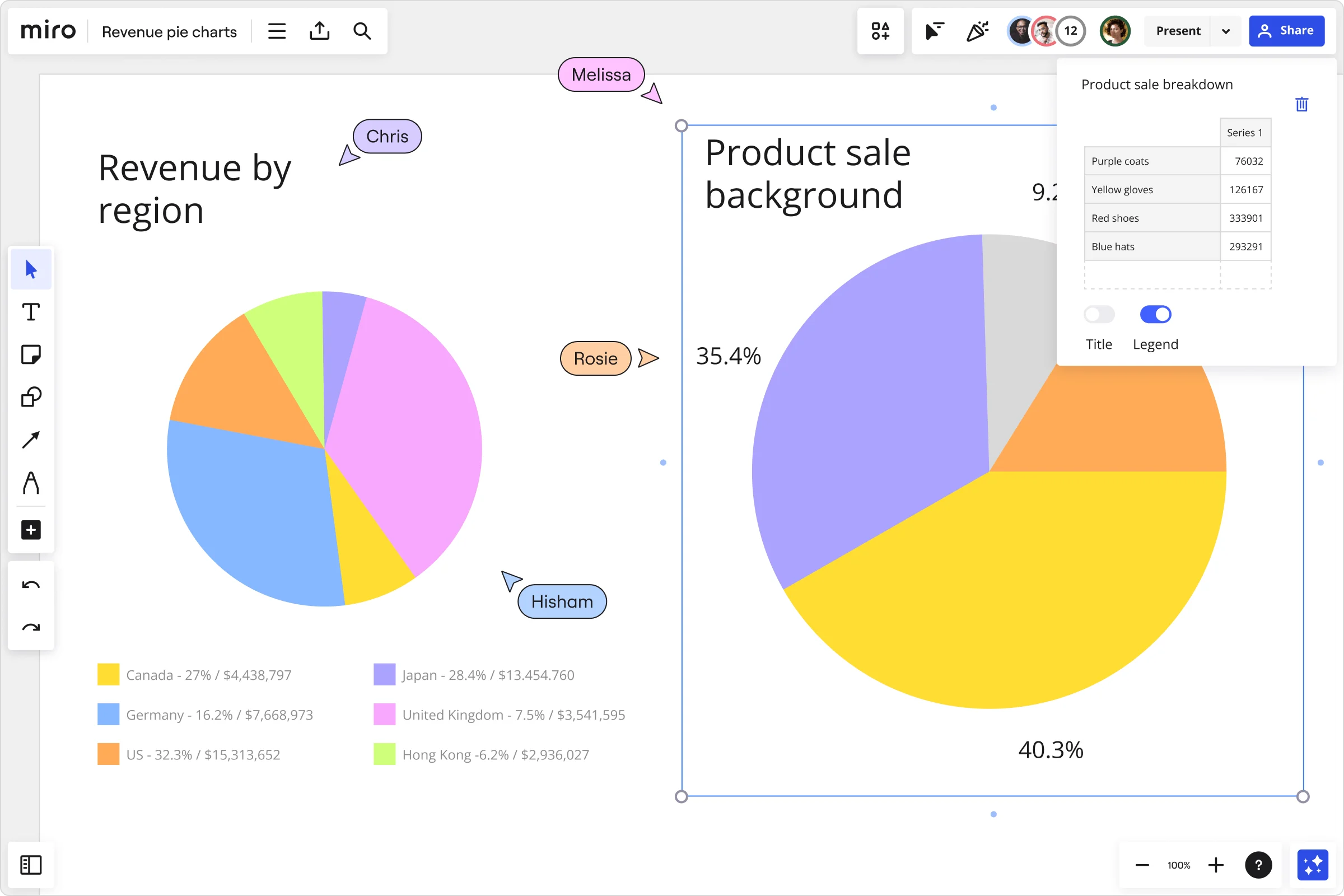
Why Miro is the perfect pie chart creator
Make a pie chart in minutes
Get started in seconds with our free, pre-made template, or create your own from scratch. Miro’s built-in pie chart maker saves you time and effort when you need to visualize data.
All-in-one pie chart maker
Remove the hassle of switching between tools, and check off all the essentials of your presentation and reporting process. Miro’s infinite canvas allows you to make your own pie chart, present it and share it all in one space.
Co-create with your team
Invite everyone to work with you on the board and add comments or use sticky notes to get their insights. Miro’s collaborative features allow you to get instant feedback and iterate faster, meeting your deadlines always.
Customizable features
With just a few clicks, edit labels and titles and adjust your pie chart data with Miro’s built-in graph maker. Afterward, quickly add it to presentations and other Miro boards.
Improve your storytelling
Quickly showcase data with a pie chart, and make reports and presentations stand out. Circulate your pie chart with stakeholders and get buy-in to move projects forward.
Export your work easily
Need to share your pie chart with others? There are many ways to export your work, including saving it as a PDF or image.
Integração com suas ferramentas favoritas

Templates editáveis prontos para uso
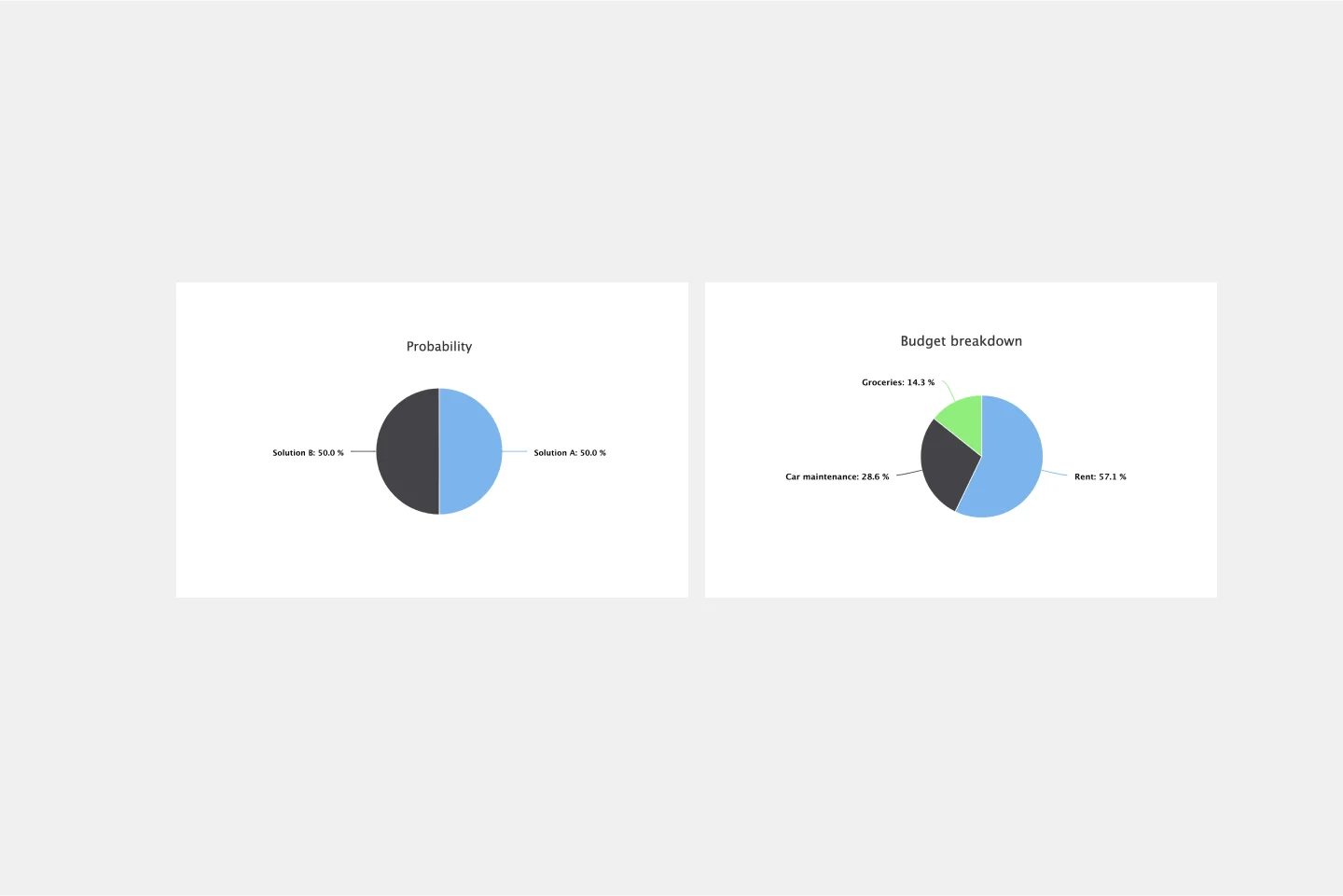
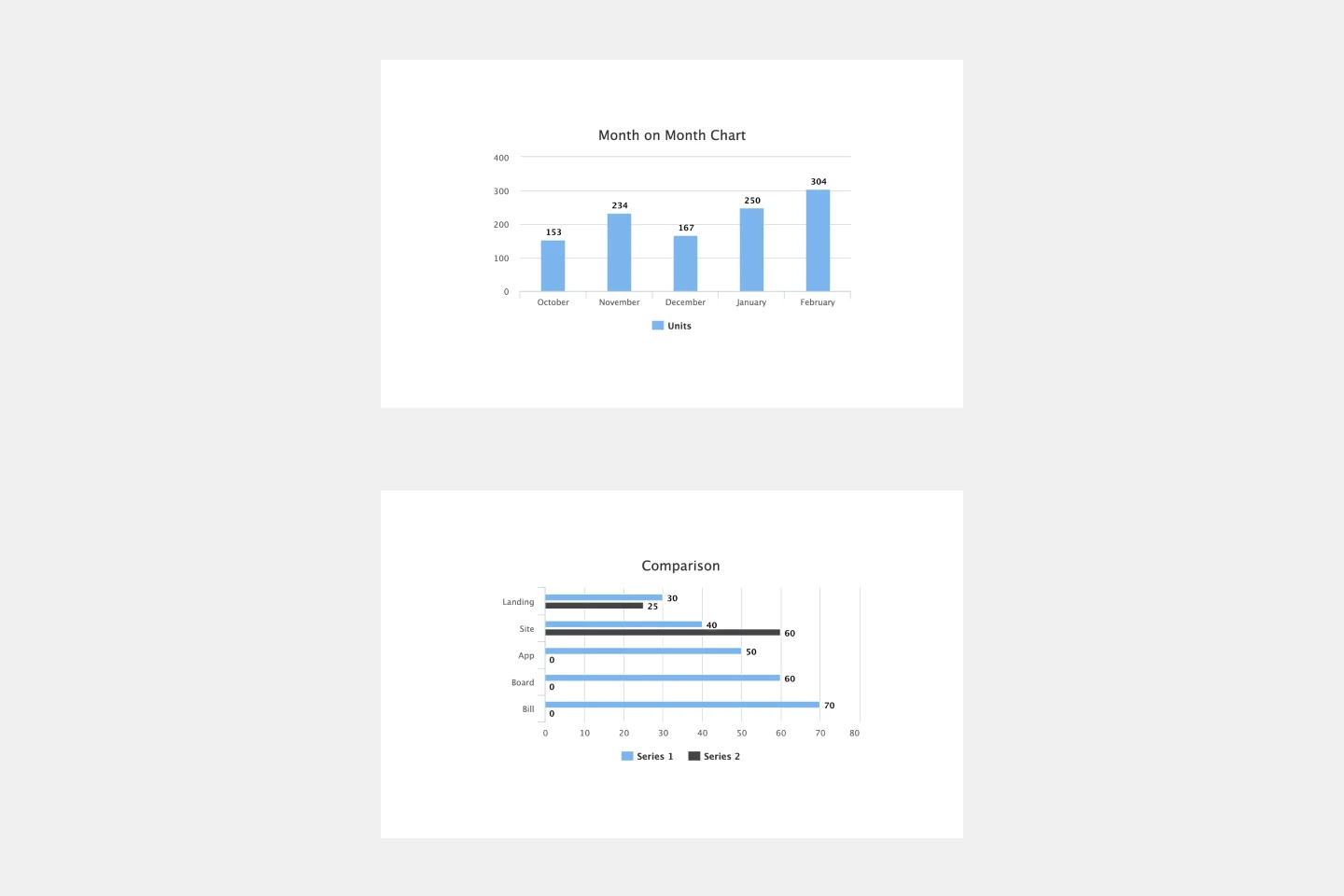
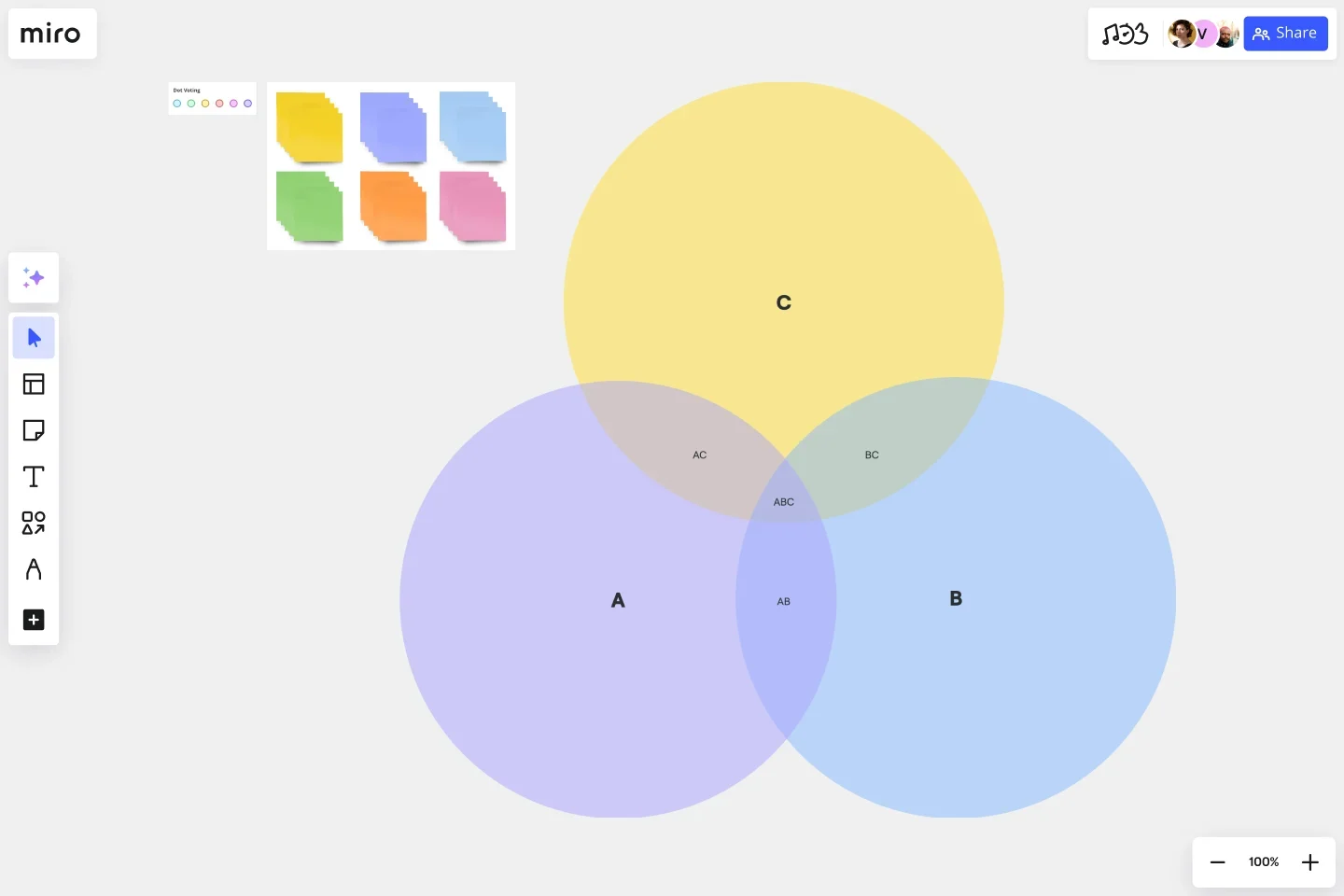
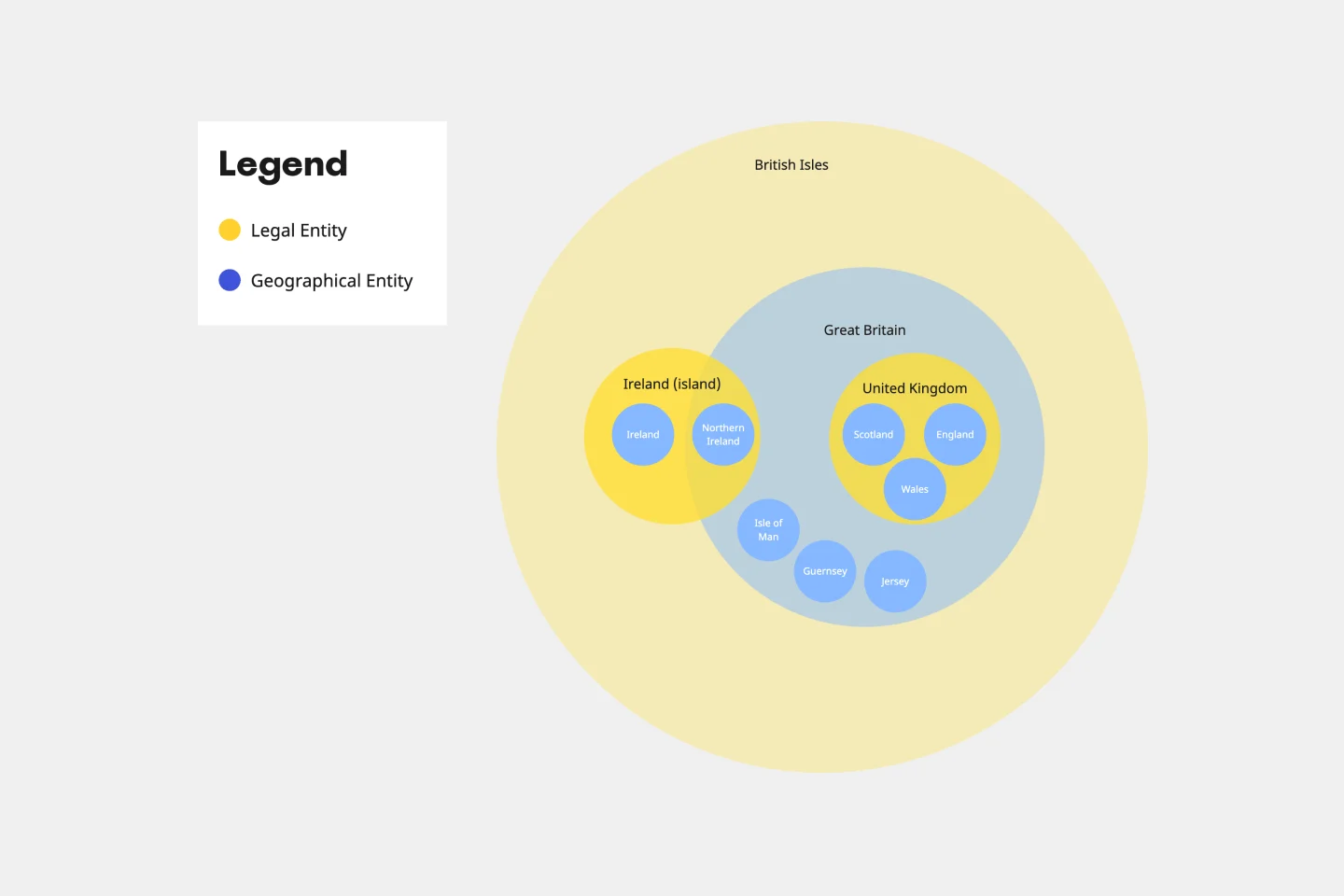
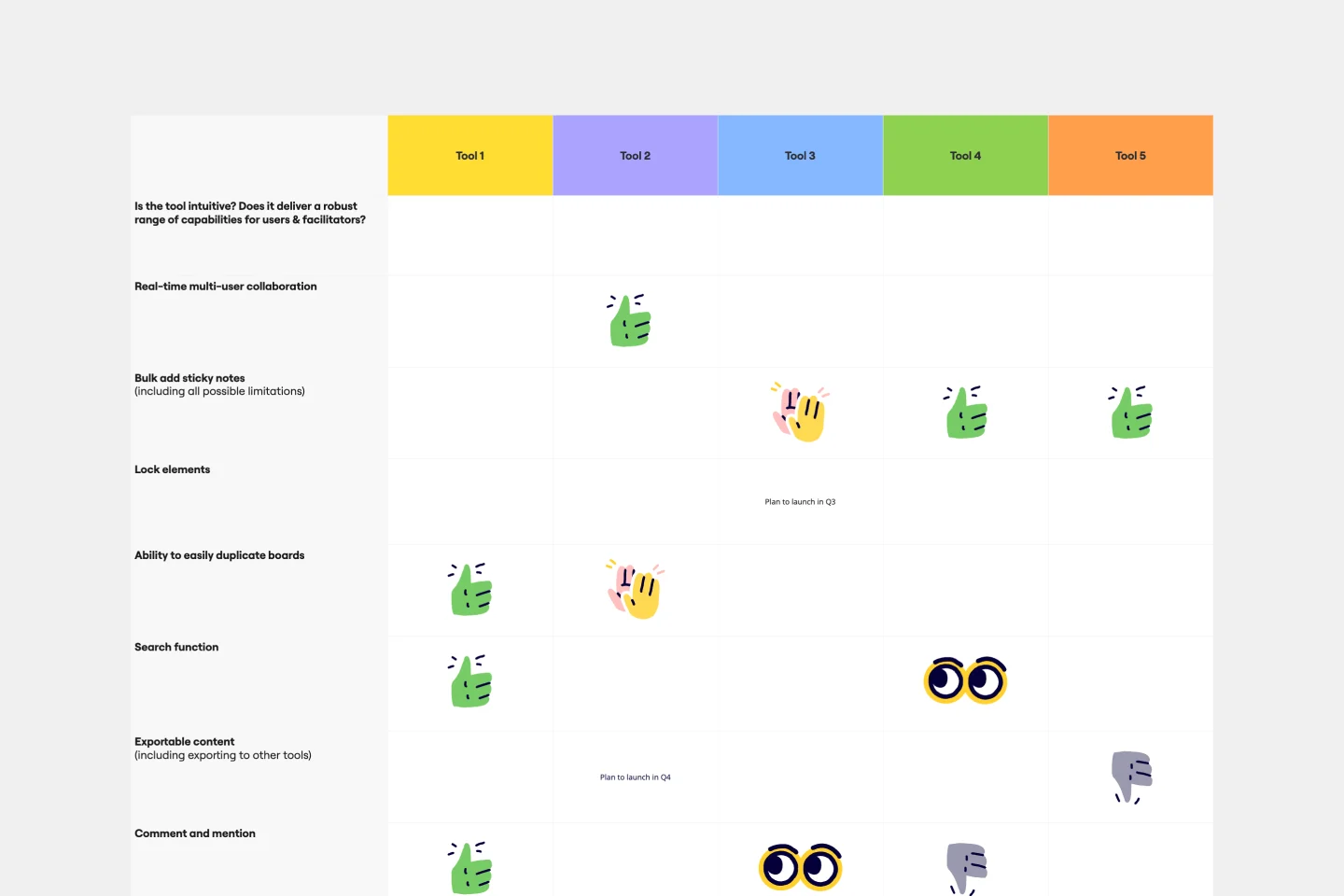
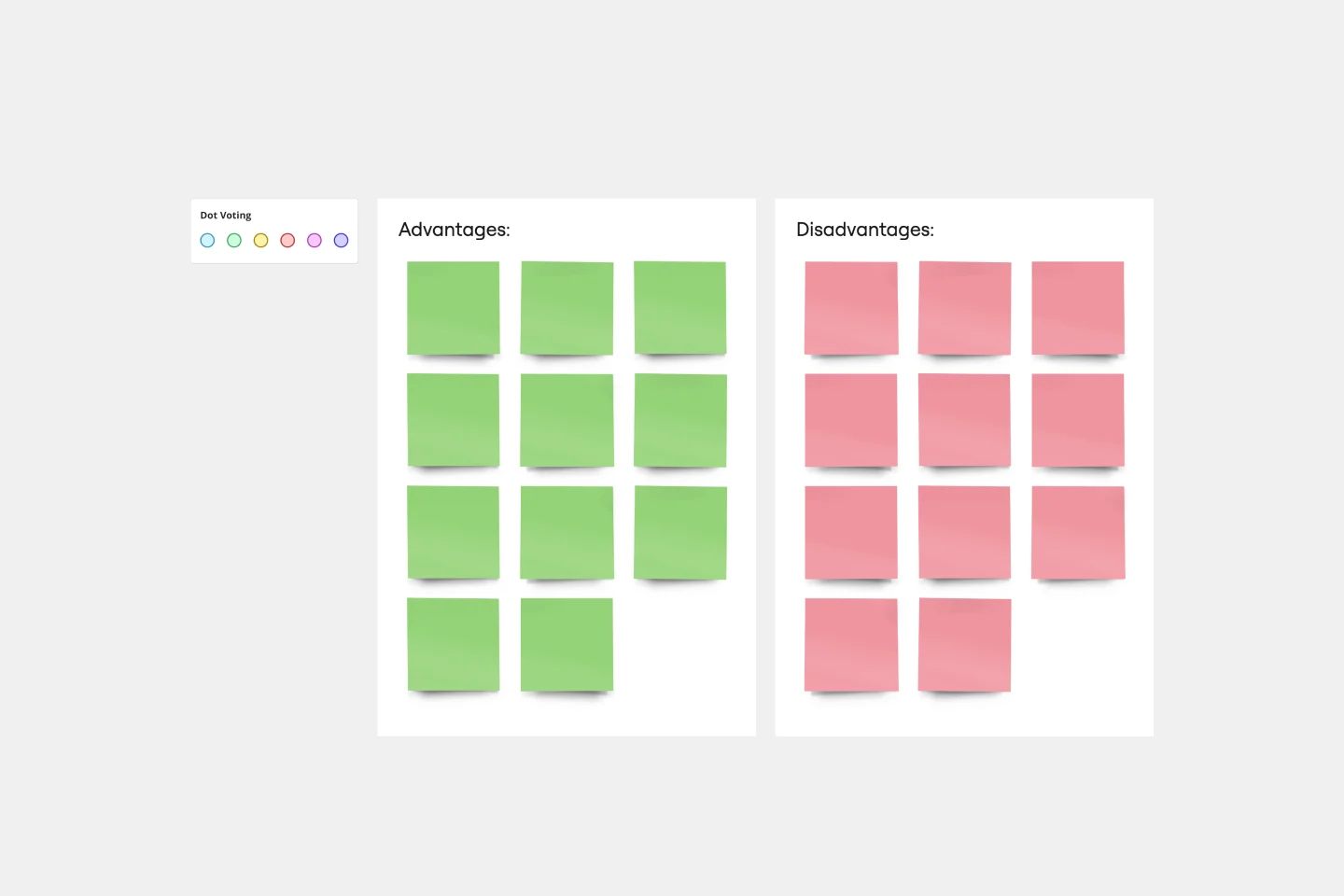

Ajudando as empresas mais inovadoras do mundo a colaborar melhor, todos os dias
"Com a Miro, levamos 10 meses do briefing ao lançamento do produto no mercado. Isso costumava demorar 3 anos na PepsiCo."
Caroline de Diego
Gerente Sênior, Design Global e Inovação de Marketing da PepsiCo

“Reunir o time todo para fazer o planejamento na Miro significa que as iniciativas de grande impacto acontecerão no momento certo.”
Lucy Starling
Líder de Operações de Produto da ASOS

"O time levou 10 minutos para fazer a integração e começar a usar a Miro para workshops. Adotar este produto foi uma decisão muito fácil para nós.”
Konrad Grzegory
Líder de Transformação Ágil da CD PROJEKT RED

"Os templates da Miro nos ajudaram a sair do zero para um planejamento completo, onde mapeamos atividades, ideias e dependências.”
Marc Zukerman
Diretor Sênior de Gerenciamento de Projetos da Hearst

"Com a Miro, nossos times estão sempre alinhados, trabalham de forma independente e criam produtos que solucionam os problemas dos nossos clientes."
Luke Pittar
Coach de Inovação de Sustentabilidade e Design do The Warehouse Group

"Para inovar de verdade, é preciso que todos sejam ouvidos e possam iterar as ideias uns dos outros. Com a Miro, fazemos isso com facilidade."
Brian Chiccotelli
Projetista de Experiência de Aprendizagem da HP

Pie Chart maker FAQs
Where can I create a pie chart?
There are many pie chart makers available out there, including Miro. Our extensive Templates Library allows you to make a pie chart quickly using one of our ready-made templates. Miro’s collaborative features also help you get instant feedback from your team and co-create presentations together, all on the same board. Try it for yourself and see if it works for you.
Can I download or share my pie chart?
Yes. In Miro, you can download your pie chart as an image or pdf file and share it with your team. If you want to collaborate in real time or async, invite others to your board by simply sharing your board link.