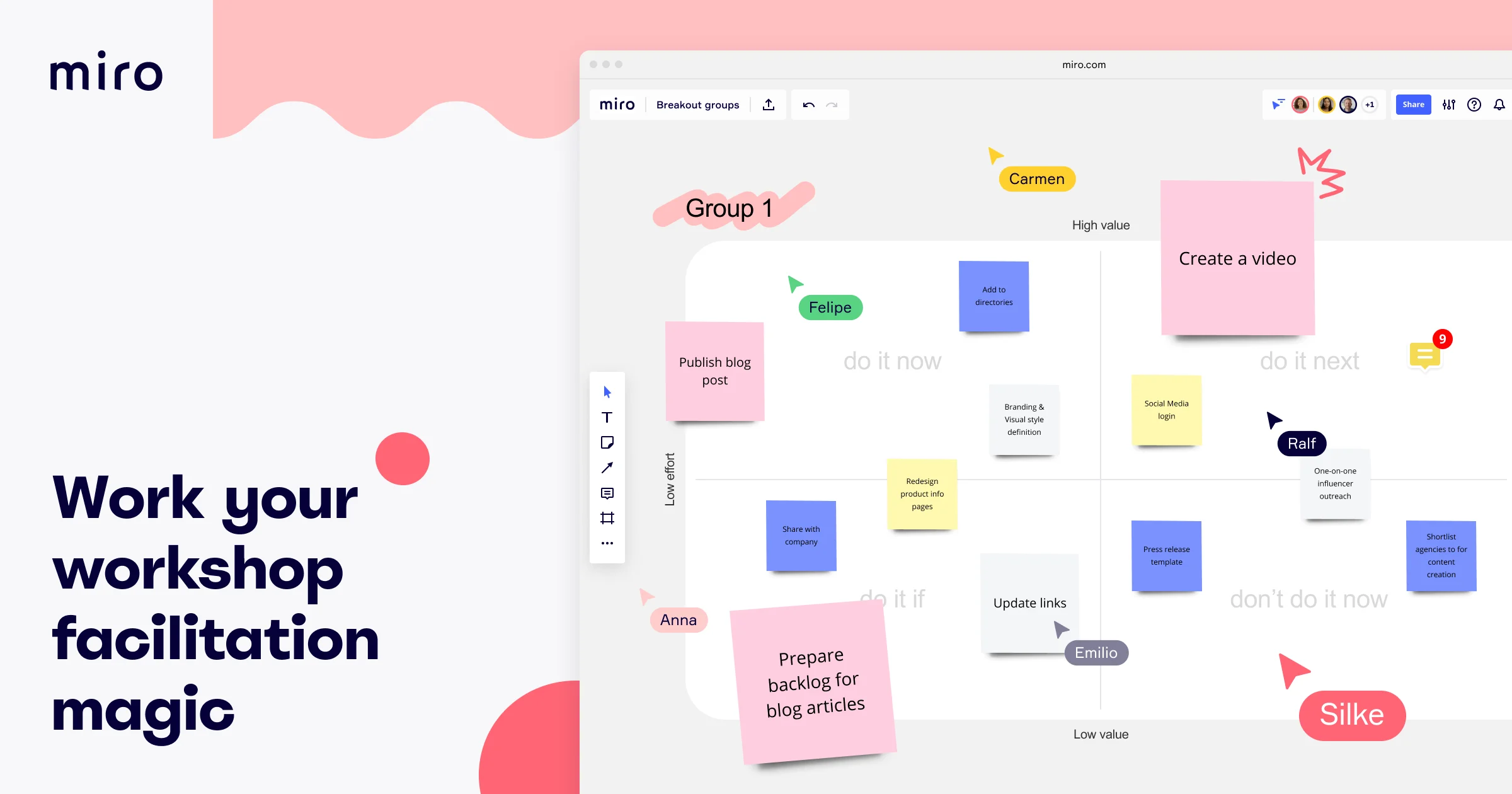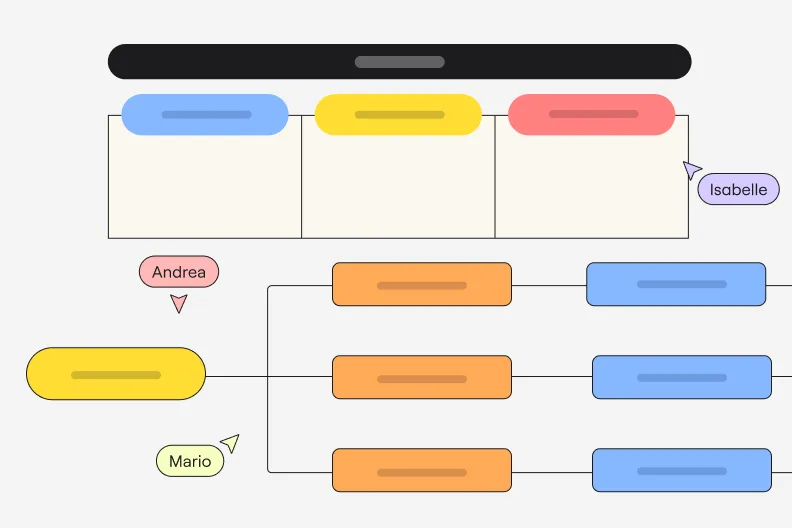Give online meetings that in-person energy
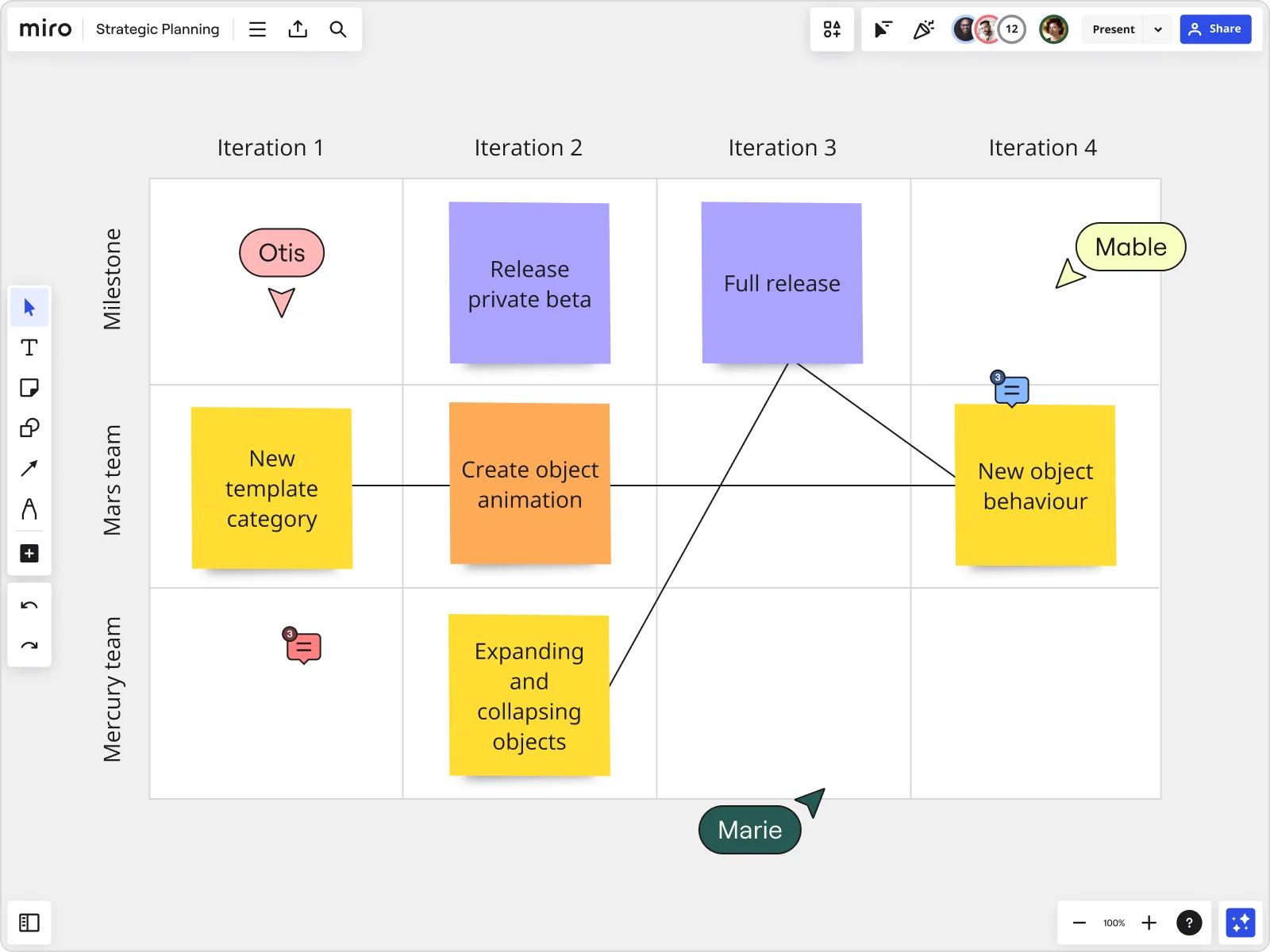
Make online meetings collaborative
Transform passive attendees into active, engaged participants and recreate the energy of collaborating at the in-office whiteboard. With Miro, everyone becomes a contributor in your online meeting. Use a shared live canvas, sticky notes, and multi-user editing to keep everyone involved.
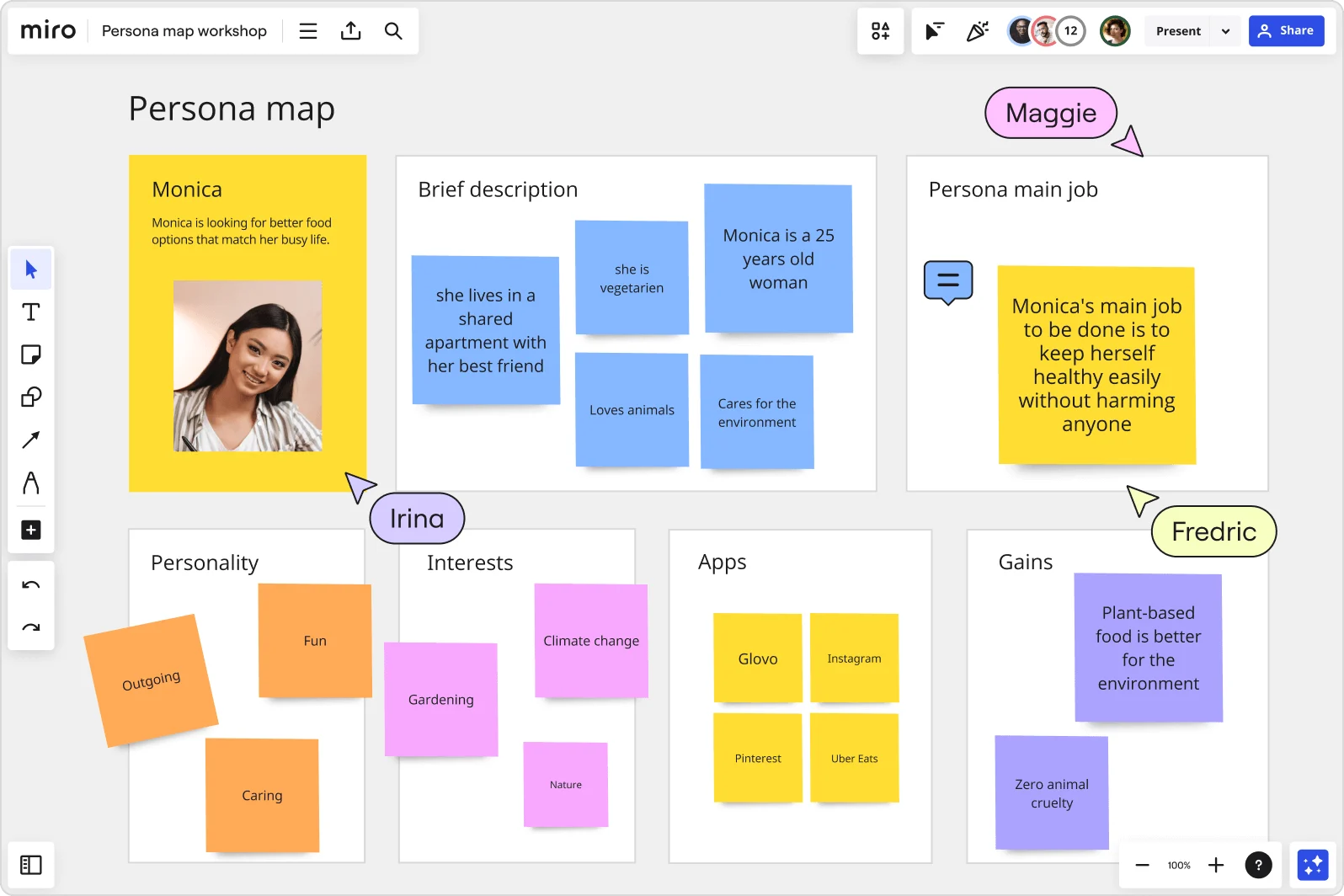
Amplify every voice
Most online meeting platforms only offer one way for users to communicate: talking. That means one person contributes at a time (far too often the same person), and many valuable ideas don’t get shared or heard. Miro is made for everyone — true multi-user collaboration. We amplify each team member’s voice with sticky notes and other tools and make meetings online fast-paced and engaging.
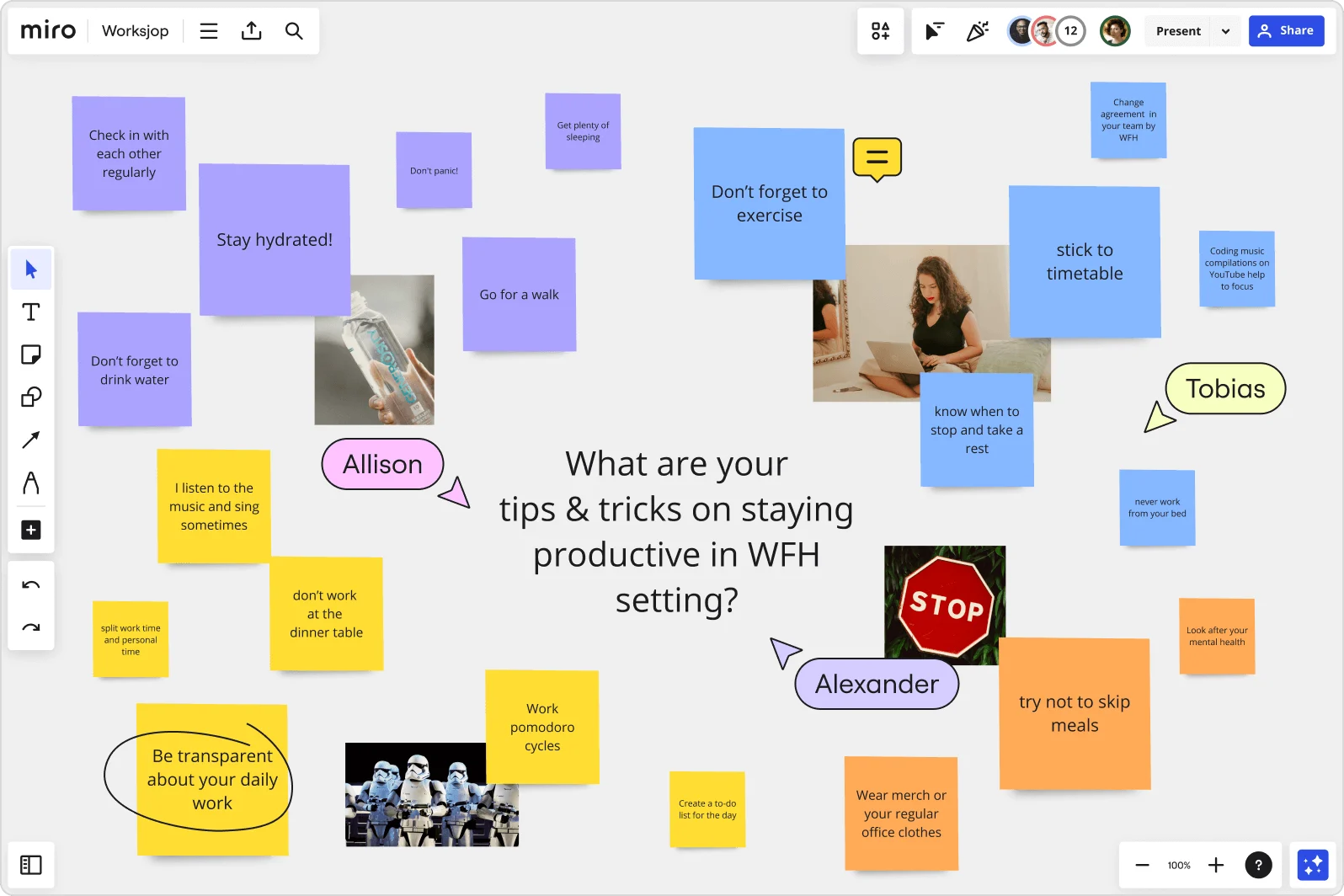
Elevate gatherings on an enterprise scale
Bringing Miro to your company or organization enhances team collaboration and revolutionizes web meetings — making them centralized, scalable, easily manageable, and fully secure. Miro AI helps you generate ideas, summarise discussions, and uncover insights, so every meeting moves faster and achieves more.
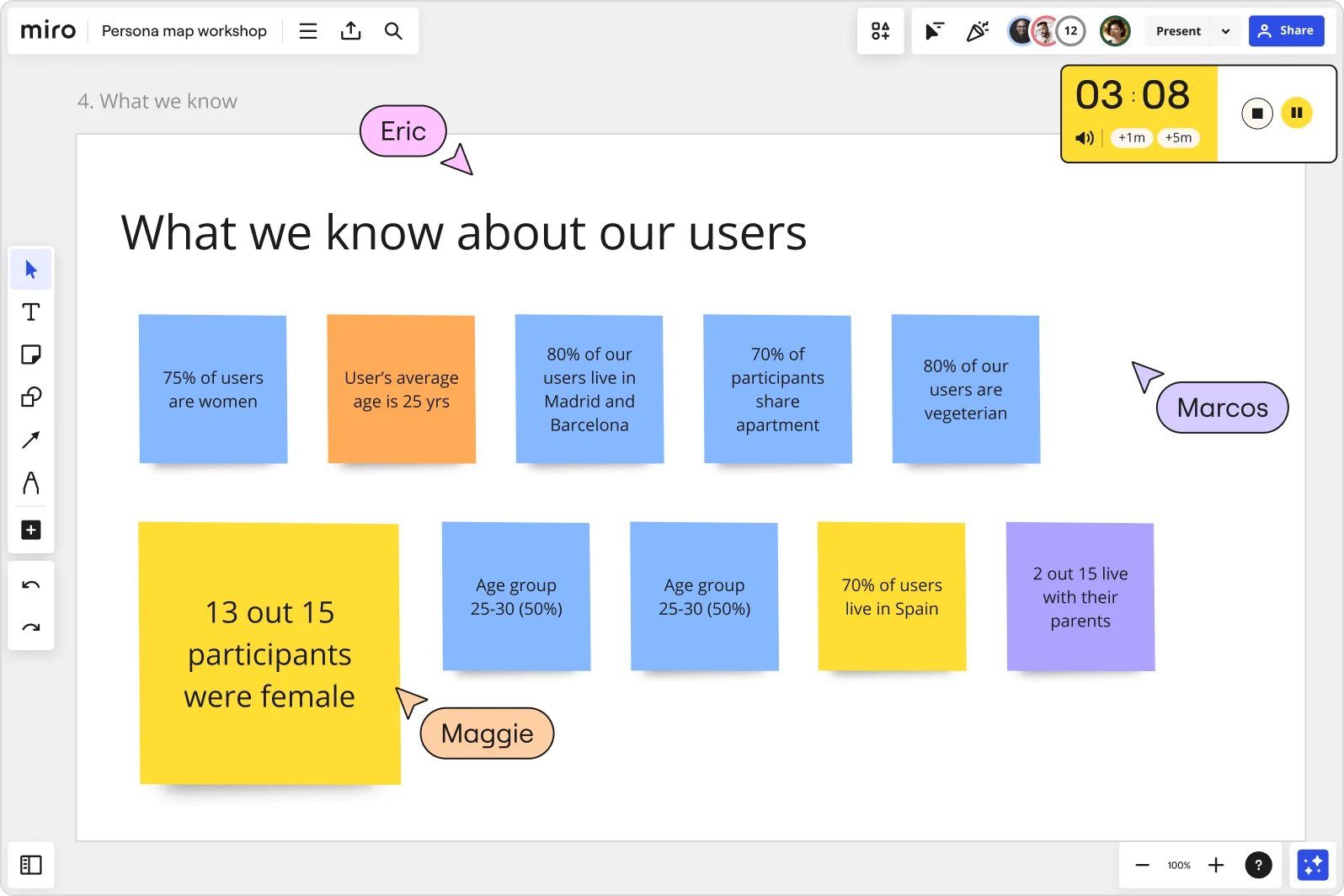
Why teams choose Miro's online meeting tool
Ready-made templates to help you focus on outcomes
Planning meetings from scratch wastes time and drains momentum. Set up quickly and run virtual meetings and workshops with robust pre-built templates — or make and save your own. Miro’s templates remove the busywork, keeping teams focused on the agenda, aligned, and ready to capture ideas.
Innovative features to help you along the way
Virtual meetings often fall flat because participants struggle to stay involved. Interact remotely with live cursor tracking and discuss ideas freely with built-in video conferencing tools. Don’t forget to keep it fun and human with sticky notes, voting, and emojis. Miro’s interactive features ensure everyone feels seen and heard. Turn long, static calls into engaging experiences where collaboration flows naturally.
Be the host your team deserves
Miro turns everyone into a skilled facilitator and every online meeting into a productive, collaborative gathering of minds. Easily design meeting presentations step-by-step with frames and align everyone with a shared agenda and attention management features. This clear visual structure helps your team move toward actionable outcomes.
Bring your favorite tools to your meetings, too
With our 160+ integrations, you can keep using your favorite tools to track tasks, document work, access files, video chat, and more. Connecting Miro to the systems your team already uses reduces context-switching and ensures insights and decisions from online meetings keep moving through your workflows.
Keep collaboration going
Most meetings lose momentum once the call ends. Ideas fade, and next steps get buried in chat threads. With Miro, the board becomes a living workspace—a place your team can revisit anytime to pick up where they left off. Share Talktracks to walk stakeholders through updates asynchronously. Capture feedback directly on the board, then turn insights into clear, actionable follow-ups.
Turn ideas into action faster
Miro AI helps generate ideas, summarize discussions, and uncover insights, so every online meeting moves faster and achieves more. It highlights key takeaways, suggests next steps, and turns brainstorming into actionable plans, keeping teams focused, productive, and aligned.
Integrated with your favorite tools

Related pages
Related templates






How to use Miro’s online meeting tool
Forget the quaint old way to video conference. With video chat built into your collaborative workspace, Miro makes remote and hybrid meetings engaging, effective, and altogether new. No more jumping between tabs or losing context. You can see your teammates face-to-face while co-creating in real time, keeping energy high and collaboration flowing.
Use Miro Slides to create your presentation, then hit Presentation Mode. No need to switch back and forth between your Miro board and a deck. Our online meeting platform lets you guide participants through your content, zooming in and out to highlight details or show the bigger picture, all in one space.
Keep them excitedly ideating, spitballing, and chiming in while you facilitate. Miro inspires interactivity with features like sticky notes, emoji reactions, and voting. Add in clustering, timers, and breakout activities to energize participants and ensure everyone has a voice, whether they’re contributing big ideas or quick reactions.
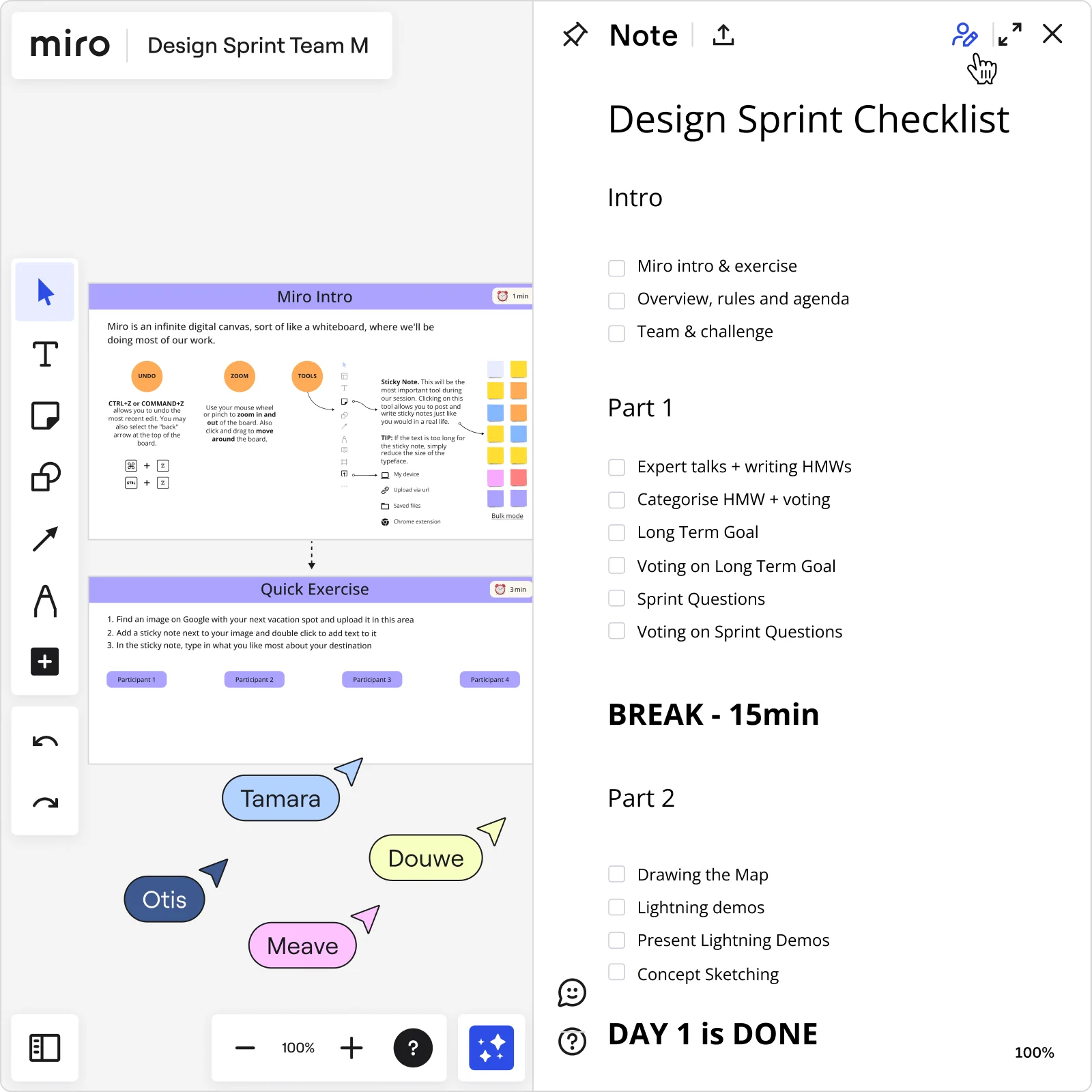
Online meetings FAQs
How does Miro help my team collaborate in online meetings?
Miro turns passive meetings into active working sessions by bringing collaboration into a single shared canvas. Instead of just talking, your team can co-create in real time with sticky notes, voting, emojis, and live cursor tracking. You can also leave comments or record Talktracks for async follow-up.
Where can I find resources or templates for running better online meetings?
Miroverse, our community-driven library, is where you’ll find thousands of meeting templates built by peers and industry leaders. Whether you’re planning an agenda or facilitating a workshop, you can start with a proven framework. The Forum and community events also give you space to share facilitation tips and connect with others.
Can I use Miro AI for online meetings?
Yes, Miro AI is designed to naturally slot into your meetings and make them more efficient. You can instantly summarize sticky notes from a brainstorm, cluster related ideas, or generate prompts to spark new thinking.
How much does it cost to use Miro AI in meetings?
Miro AI is included on every plan, from Free to Enterprise, through a credit system. Each AI action uses one credit, and each plan comes with a different credit allowance. Credits are shared across all Miro AI features, so you can scale your usage as your collaboration grows.
Can Miro handle large meetings, like all-hands or workshops?
Absolutely! Miro is built for both small team check-ins and large-scale gatherings. Attention management features help you guide participants through the content, while interactive tools like voting, breakout exercises, and shared templates keep even big groups engaged.
Can I tailor Miro boards to fit my meeting style?
Yes, Miro’s flexibility lets you adapt boards to any meeting format. You can also create custom templates for recurring sessions, design your own frames and agenda flows, or use AI shortcuts to automate repetitive tasks.
How does Miro connect with the tools I already use?
Miro is integrated with over 160 tools, including Zoom, Teams, Jira, Google Docs, and Slack, so you don’t have to jump between apps. You can embed live documents, sync tasks, and run video conferencing directly on your Miro board.
Is Miro’s online business meeting software secure for sensitive conversations?
Miro is built with enterprise-grade security to protect your ideas and discussions. With advanced access controls, you can decide who joins, views, or edits your board. Every session is also backed by industry-standard compliance and encryption, so you can collaborate with confidence.