À propos du modèle de tableau KWL
Un tableau KWL vous permet de guider votre public dans l’apprentissage d’un concept en décomposant le processus d’apprentissage en trois étapes : ce que vous savez déjà, ce que vous voulez savoir, et ce que vous avez appris.
Qu'est-ce qu'un tableau KWL ?
Un tableau KWL est un outil d’apprentissage qui aide à guider les personnes à travers une session éducative ou une lecture. Il a été créé en 1986 par Donna Ogle comme un tableau pour les élèves afin d'améliorer leur apprentissage.
Tous les tableaux KWL comportent trois colonnes : Ce que je sais, Ce que je me demande, et Ce que j'ai appris. Vous commencez votre session en récapitulant ce que vous savez déjà. Ensuite, notez ce que vous souhaitez tirer de votre session. Enfin, enregistrez ce que vous avez appris.
Quand avez-vous besoin d'un tableau KWL ?
Voyons les deux scénarios courants où l’utilisation d’un tableau KWL peut s’avérer utile :
Pour aider les étudiants : Les tableaux KWL peuvent être un outil précieux pour les étudiants pour apprendre de nouveaux concepts et être responsables de leur apprentissage. Ils peuvent clarifier ce qu'ils comprennent déjà et réfléchir sur ce qu'ils ont appris sur un sujet d'étude spécifique.
Pour soutenir les employés : En tant que leader d'entreprise, le tableau KWL peut aider le personnel à apprendre et à retenir de nouvelles informations. Ils peuvent aussi consulter le tableau ultérieurement pour rafraîchir leur mémoire.
Bien que ces cas d'utilisation soient les plus courants, un tableau KWL est utile chaque fois que vous avez besoin d'apprendre quelque chose de nouveau et de retenir l'information. Il vous aide à suivre le processus d'apprentissage, en commençant par ce que vous savez déjà, ce que vous espérez apprendre, et ce que vous avez appris.
En fin de compte, un tableau KWL ne se limite pas à ces deux situations. C'est un modèle polyvalent qui peut être utilisé pour diverses raisons.
Comment remplir un modèle de tableau KWL ?
Remplir un modèle de tableau KWL est une tâche assez simple. Suivez ces étapes pour le constater par vous-même :
Étape 1) Ajoutez ce que vous savez déjà dans la première colonne. Commencez par lister tout ce que vous savez sur un sujet et enregistrez ces informations dans la colonne Ce que je sais. Cela solidifiera votre position de départ et vous aidera à identifier les lacunes dans vos connaissances.
Étape 2) Définissez ce que vous voulez savoir dans la deuxième colonne. Générez une liste de questions ou d'énoncés concernant ce que vous souhaitez découvrir dans la colonne Ce que je me demande. Ces énoncés guideront votre apprentissage pour vous orienter tout au long du processus d'apprentissage.
Étape 3) Résumez ce que vous avez appris dans la dernière colonne. Une fois votre formation, vos leçons ou vos recherches terminées, vous pouvez expliquer ce que vous avez appris dans la colonne Ce que j'ai appris. Utilisez ces énoncés pour revoir ce que vous avez appris en comparaison avec ce que vous souhaitiez apprendre dans la deuxième colonne.
Dans certains tableaux, vous pourriez rencontrer une quatrième colonne intitulée Comment vais-je apprendre ? Celle-ci se trouverait entre les deuxième et troisième colonnes. Dans cette colonne, vous détaillerez les étapes que vous prévoyez pour développer votre apprentissage. Que ce soit en faisant des recherches en ligne, en parlant à un responsable ou en ayant une discussion avec un membre du corps enseignant — c'est ici que vous exposerez vos démarches concrètes.
Avantages d'utiliser un modèle de tableau KWL en ligne
Si vous voulez vous épargner du temps, utiliser un modèle en ligne pourrait être la solution. Vous n'avez pas à vous soucier de le créer de toutes pièces. Vous avez simplement à sélectionner le modèle et à ajouter vos informations dans les colonnes.
Voyons quelques raisons supplémentaires pour lesquelles l'utilisation d'un modèle en ligne peut faciliter votre vie.
Collaborez et partagez votre tableau. Si vous utilisez un modèle en ligne, vous pourrez collaborer avec vos collègues. Avec Miro, vous pouvez partager le modèle avec d'autres utilisateurs. Les personnes peuvent ajouter des commentaires et d'autres notes visuelles pour que vous puissiez collaborer efficacement sur le même tableau.
Mettez à jour les informations en temps réel. Utiliser un tableau en ligne facilite la mise à jour des informations et des modifications. Si votre tableau est sur une feuille de papier vierge, vous aurez besoin d'un stylo et beaucoup de gribouillages pour effectuer des changements. Mais avec un modèle en ligne, il ne vous faut que quelques clics et frappes sur le clavier pour que votre tableau soit instantanément mis à jour.
Personnalisez le modèle. Des plateformes comme Miro offrent de nombreuses fonctionnalités et fonctions qui vous permettent de personnaliser les modèles existants. Vous pouvez changer les polices, ajouter du texte, charger des fichiers, ajouter des formes, et même ajouter des colonnes supplémentaires à votre modèle si vous le souhaitez. Ainsi, vous pouvez créer un modèle parfaitement adapté à vos besoins.
Découvrez d'autres fonctionnalités de Miro comme l'outil de brainstorming de Miro.
FAQ sur le modèle de KWL Chart
Comment créer un KWL chart en ligne ?
Créer un tableau KWL en ligne est assez simple. Vous pouvez commencer par sélectionner ce modèle pour lancer le processus. N'hésitez pas à personnaliser notre modèle existant si vous souhaitez apporter des modifications. Lorsque votre modèle est prêt, vous pouvez ajouter des informations à la colonne Ce que je sais. C'est votre point de départ, donc mettez-y toute votre connaissance actuelle. Ensuite, passez à la colonne Ce que je me demande. Ici, vous ajouterez toutes les informations que vous voulez apprendre. Vous pouvez les formuler sous forme de questions ou de déclarations — ce qui fonctionne le mieux pour vous. La dernière colonne s'intitule Ce que j'ai appris, bien qu'on l'appelle parfois la colonne Complète. C'est là que vous indiquerez toutes les nouvelles informations que vous avez apprises. C'est aussi un bon endroit pour réfléchir sur vos progrès dans votre apprentissage.
Le tableau KWL est-il un organisateur graphique ?
Oui, le diagramme KWL est souvent décrit comme un organisateur graphique. C'est un excellent moyen de définir ce que vous voulez apprendre et comment vous prévoyez de l'apprendre, ainsi que de garder une trace de ce que vous avez appris. C'est réellement une visualisation du processus d'apprentissage.
Que signifie le H dans un diagramme KWL ?
'H' est une colonne optionnelle qui signifie « Comment vais-je apprendre ? ». Cette colonne n'est pas incluse dans tous les modèles, mais elle peut être utilisée entre les deuxième et troisième colonnes. Elle décrit où vous prévoyez d'obtenir de nouvelles informations et comment vous allez les retenir. Si vous utilisez le modèle de Miro, vous pouvez facilement ajouter cette colonne si vous souhaitez l'utiliser.

Miro
The Visual Workspace for Innovation
Miro donne les moyens à 80M de personnes de forger l’avenir en proposant un espace de création collaboratif, accessible partout.
Catégories
Modèles similaires
Modèle Look Mock Analyze
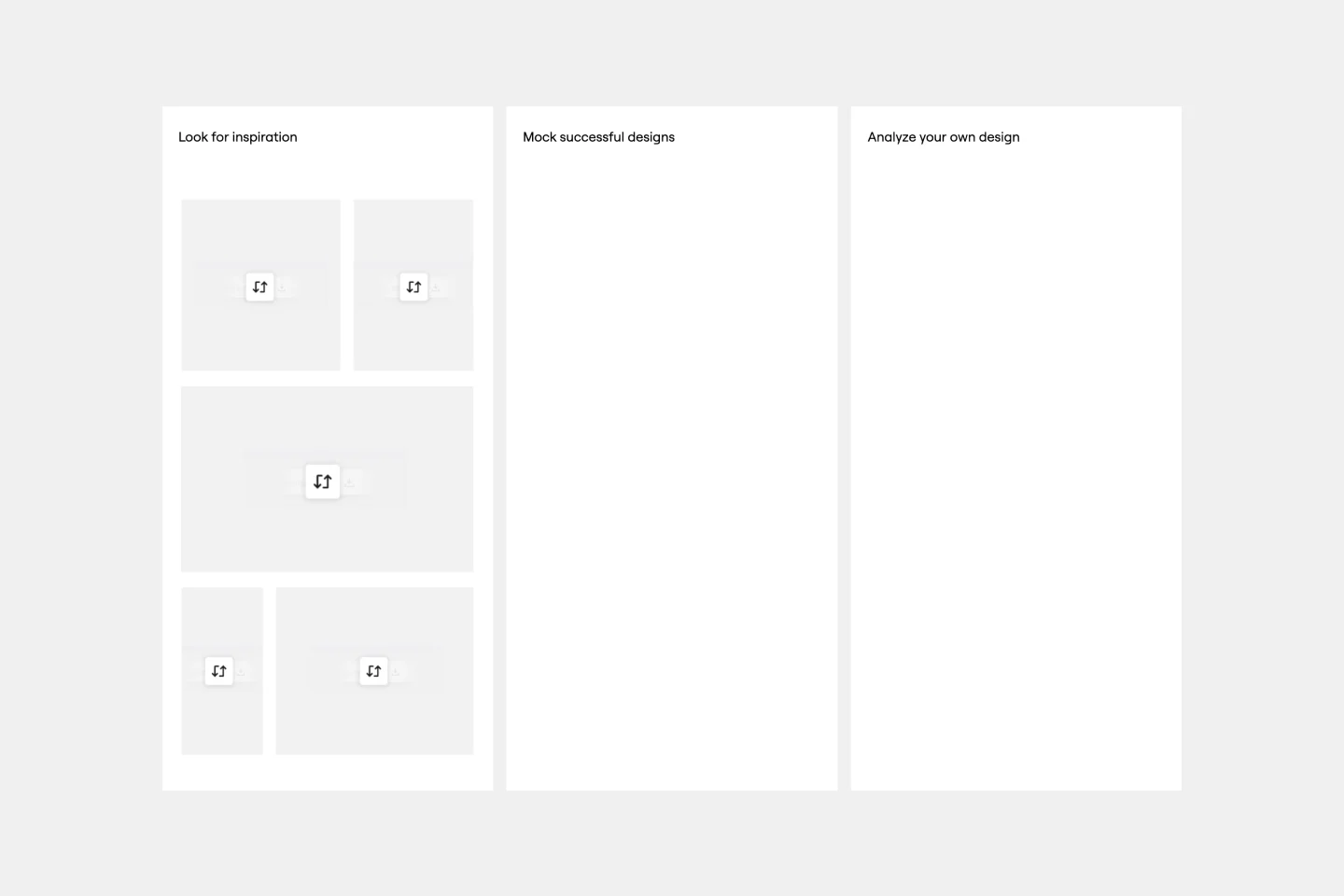
Modèle Look Mock Analyze
Faire vos devoirs (c'est-à-dire, la recherche) est une étape clé de votre processus de conception, et l'approche "Look, Mock, Analyze" vous aide à examiner, structurer et simplifier cette étape. Avec cet outil puissant, vous serez capable d'identifier vos forces et faiblesses, ce que vous avez bien ou mal fait, et si vous avez utilisé votre temps efficacement. Notre modèle "Look, Mock, Analyze" vous facilite la découverte d'inspiration, la création de maquettes et l'obtention de retours — vous pouvez commencer en configurant votre tableau en moins d'une minute.
Modèle de Réunion Individuelle

Modèle de Réunion Individuelle
Assurez-vous que vos réunions sont productives en utilisant un modèle de réunion en tête-à-tête. Créez et respectez vos points à l'ordre du jour, comprenez ce qui fonctionne bien, ce qui ne fonctionne pas et comment améliorer la situation. Discutez de ce qui a été accompli et de ce qui est encore en cours.
Modèle Look Mock Analyze
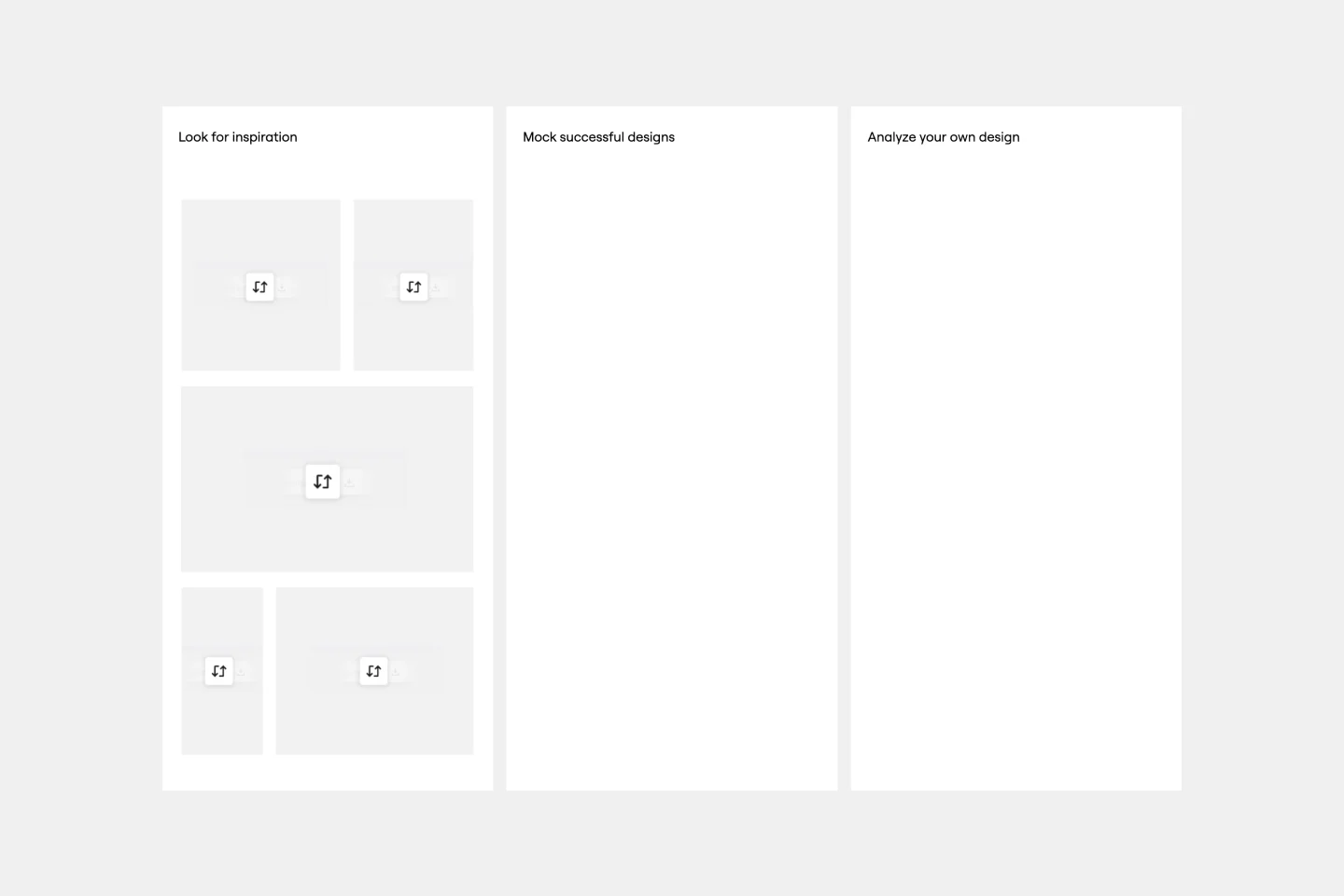
Modèle Look Mock Analyze
Faire vos devoirs (c'est-à-dire, la recherche) est une étape clé de votre processus de conception, et l'approche "Look, Mock, Analyze" vous aide à examiner, structurer et simplifier cette étape. Avec cet outil puissant, vous serez capable d'identifier vos forces et faiblesses, ce que vous avez bien ou mal fait, et si vous avez utilisé votre temps efficacement. Notre modèle "Look, Mock, Analyze" vous facilite la découverte d'inspiration, la création de maquettes et l'obtention de retours — vous pouvez commencer en configurant votre tableau en moins d'une minute.
Modèle de Réunion Individuelle

Modèle de Réunion Individuelle
Assurez-vous que vos réunions sont productives en utilisant un modèle de réunion en tête-à-tête. Créez et respectez vos points à l'ordre du jour, comprenez ce qui fonctionne bien, ce qui ne fonctionne pas et comment améliorer la situation. Discutez de ce qui a été accompli et de ce qui est encore en cours.