An easy-to-use block diagram maker
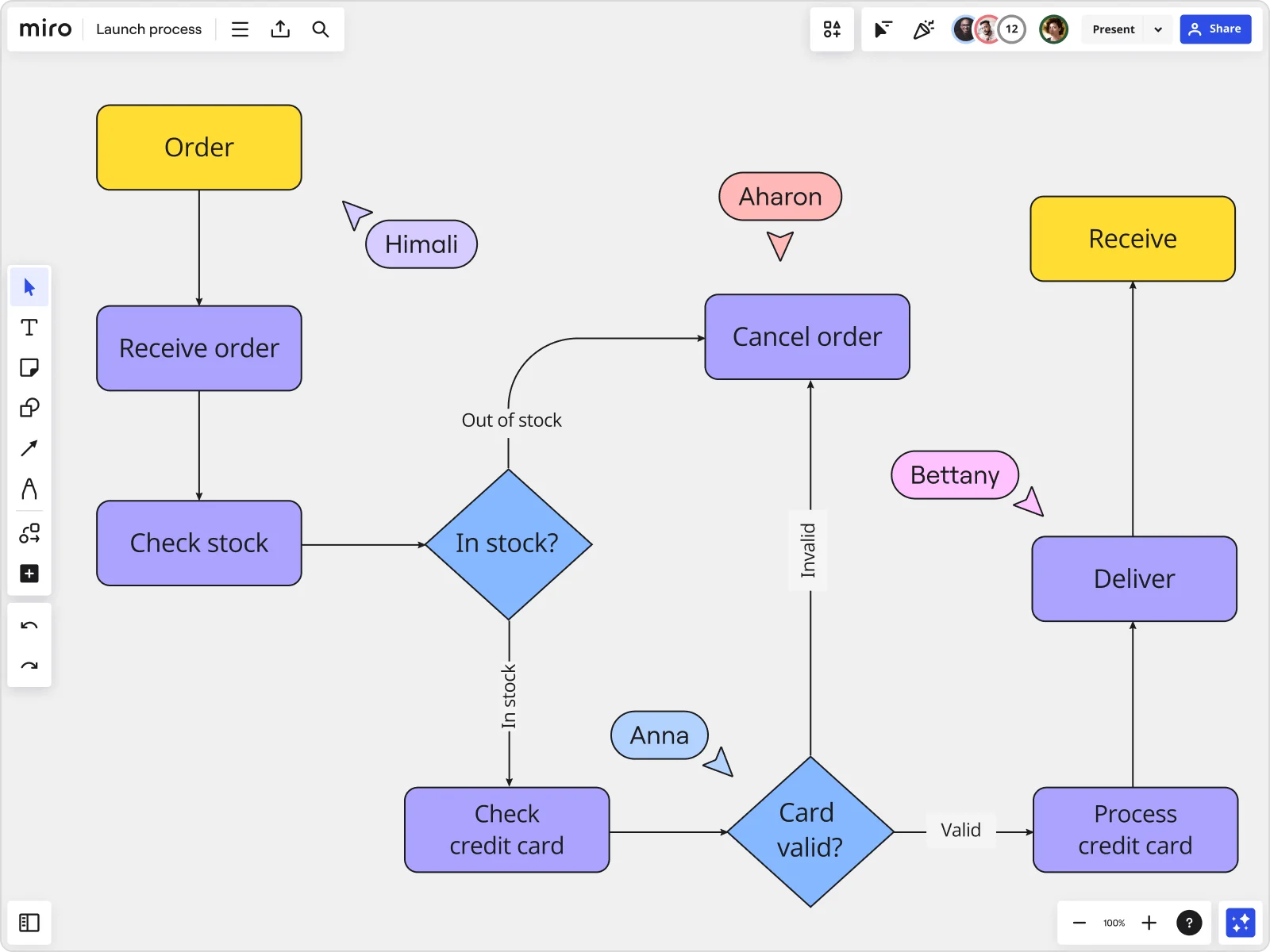
More than just an online block diagram creator
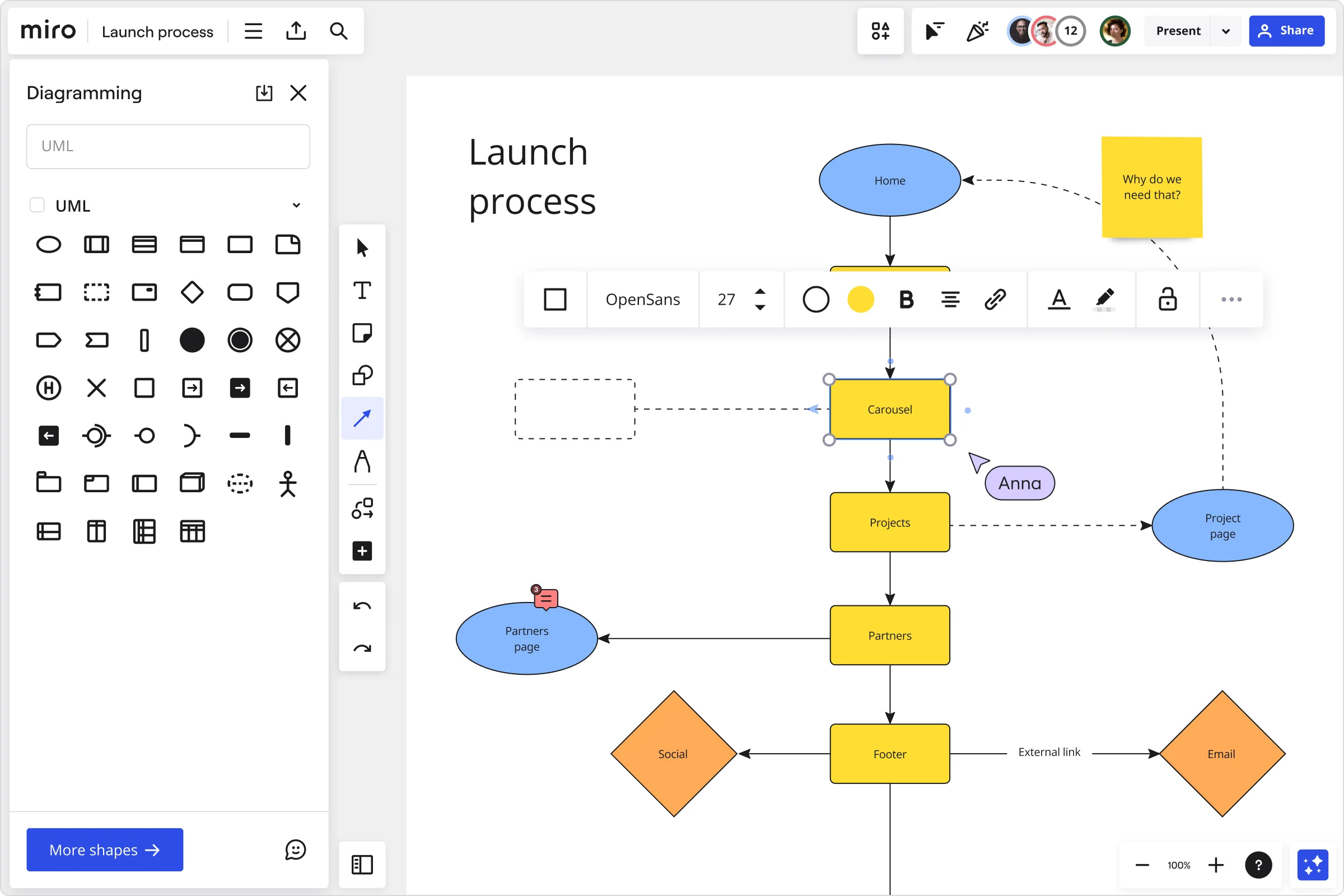
Why Miro’s block diagram maker stands out
Quickly visualize interactions
Create a block diagram using Miro's Diagramming mode. Enjoy a curated diagramming toolbar, visualize current and future states using layers, and add custom shapes. Design workflows, software development, hardware design, or any non-technical algorithm.
Communicate your vision
Easily represent your block diagram components using our extensive diagramming shape library, and seamlessly collaborate. Tag team members in comments to keep everyone in the loop on conversations that matter.
Reduce complexity
Visualize entire systems using Miro’s block diagram maker — no matter how complex. Use our infinite canvas to illustrate your block diagram in detail and visually communicate technical flows to everyone, even to non-technical stakeholders.
Iterate and innovate
Miro’s block diagram maker helps you zoom out, allowing you to see entire systems at a glance, all in one board. Turn the infinite canvas into an exploration field and create the conditions for creative solutions.
Break down silos
Improve cross-functional collaboration by inviting other teams to access your board. Miro’s visual workspace makes capturing and organizing ideas easy with comments, sticky notes, and video.
Share it
Share your board with the whole team with just a few clicks, or download your block diagram as an image or PDF file. Quickly circulate your block diagram so stakeholders can weigh in and move projects forward.
Integrated with your favorite tools

Related templates
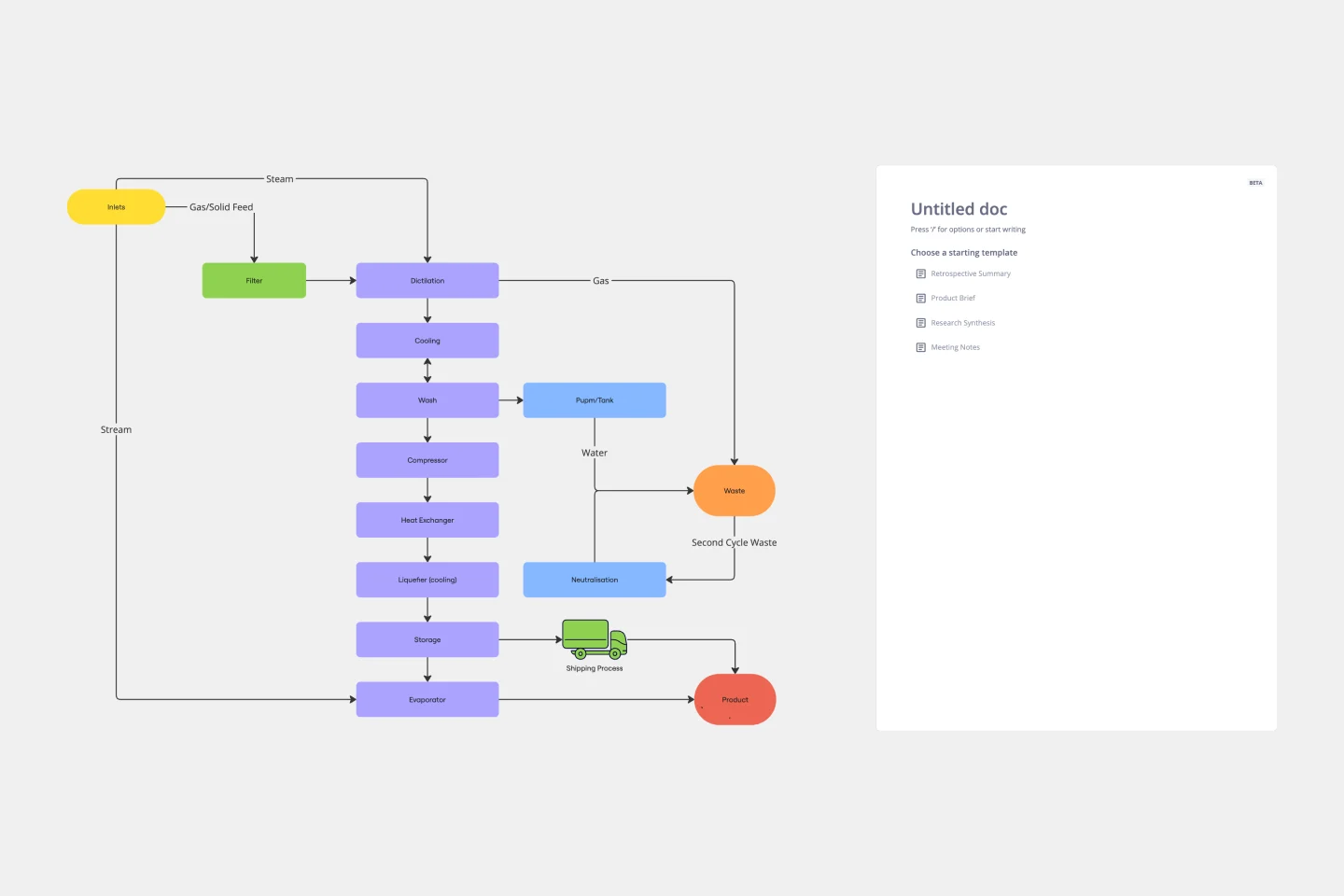

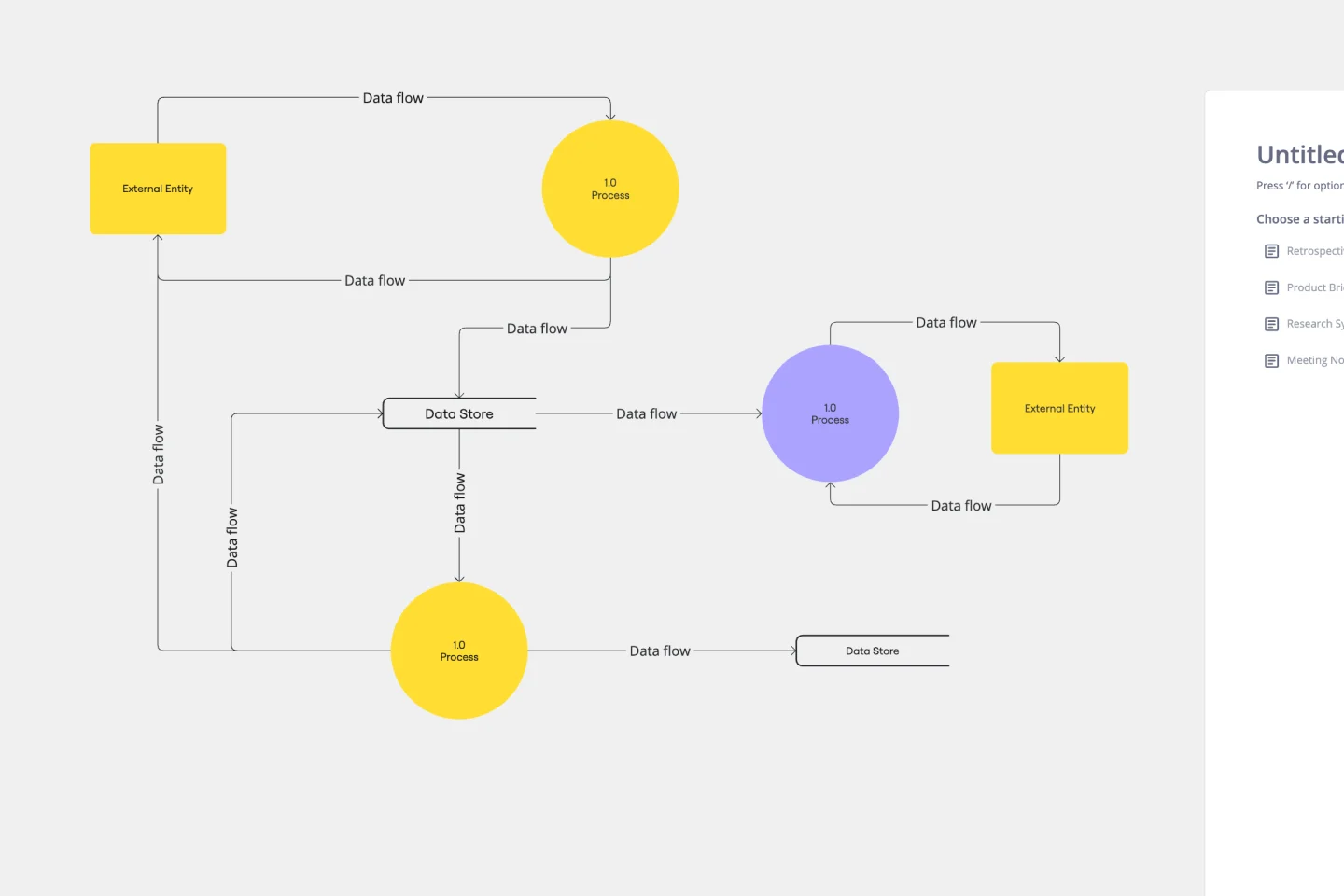

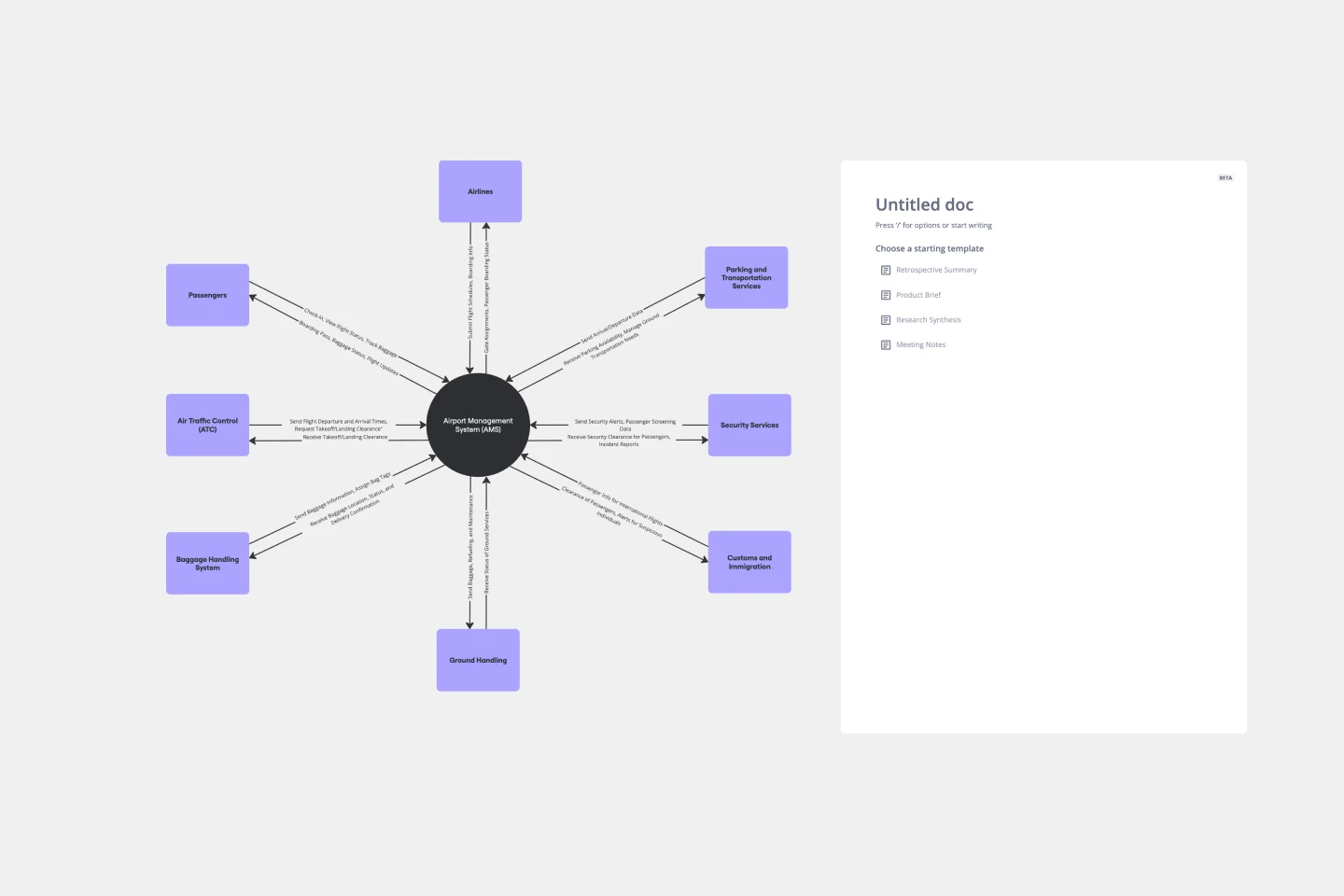
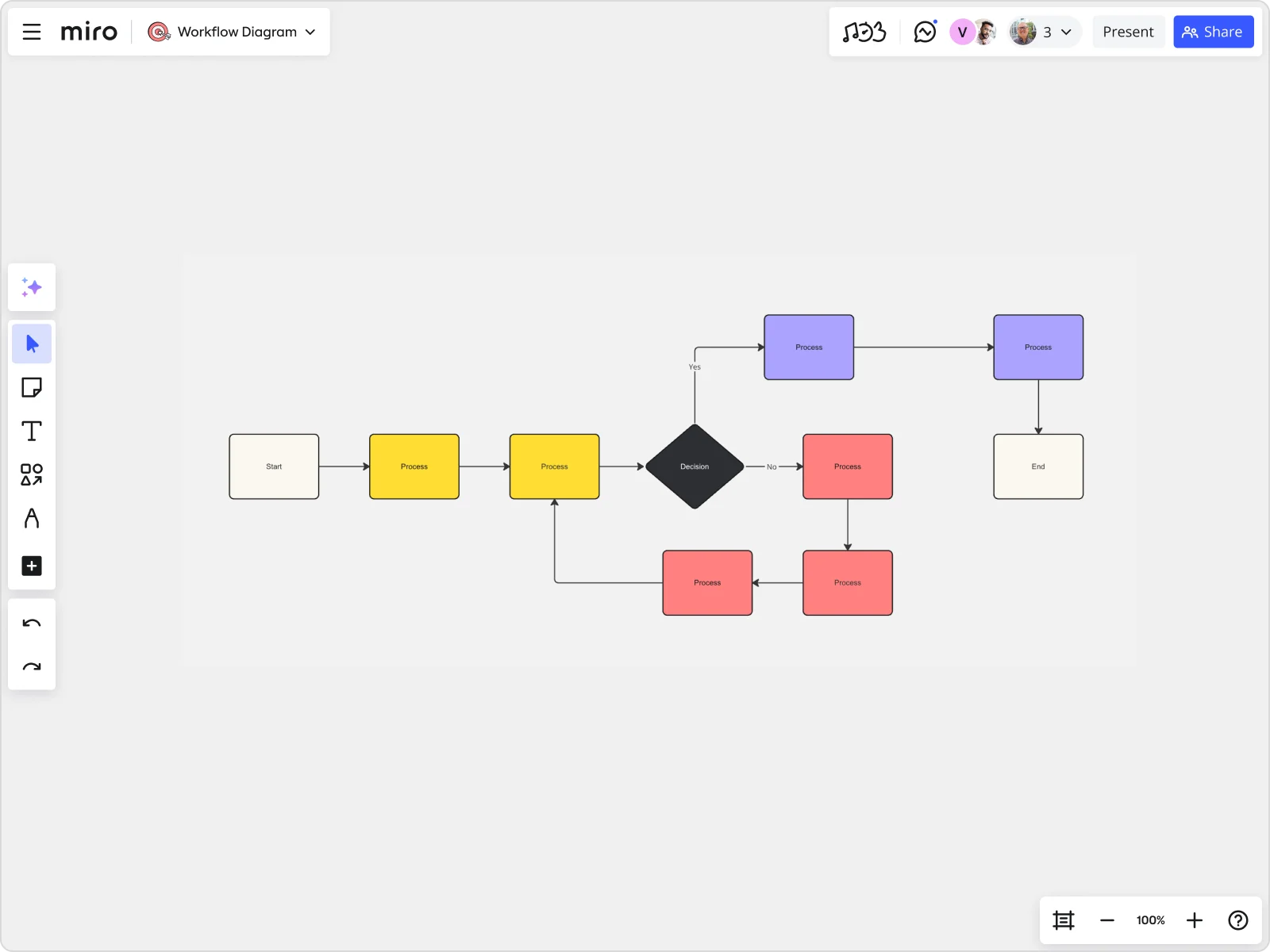
How to create a block diagram online
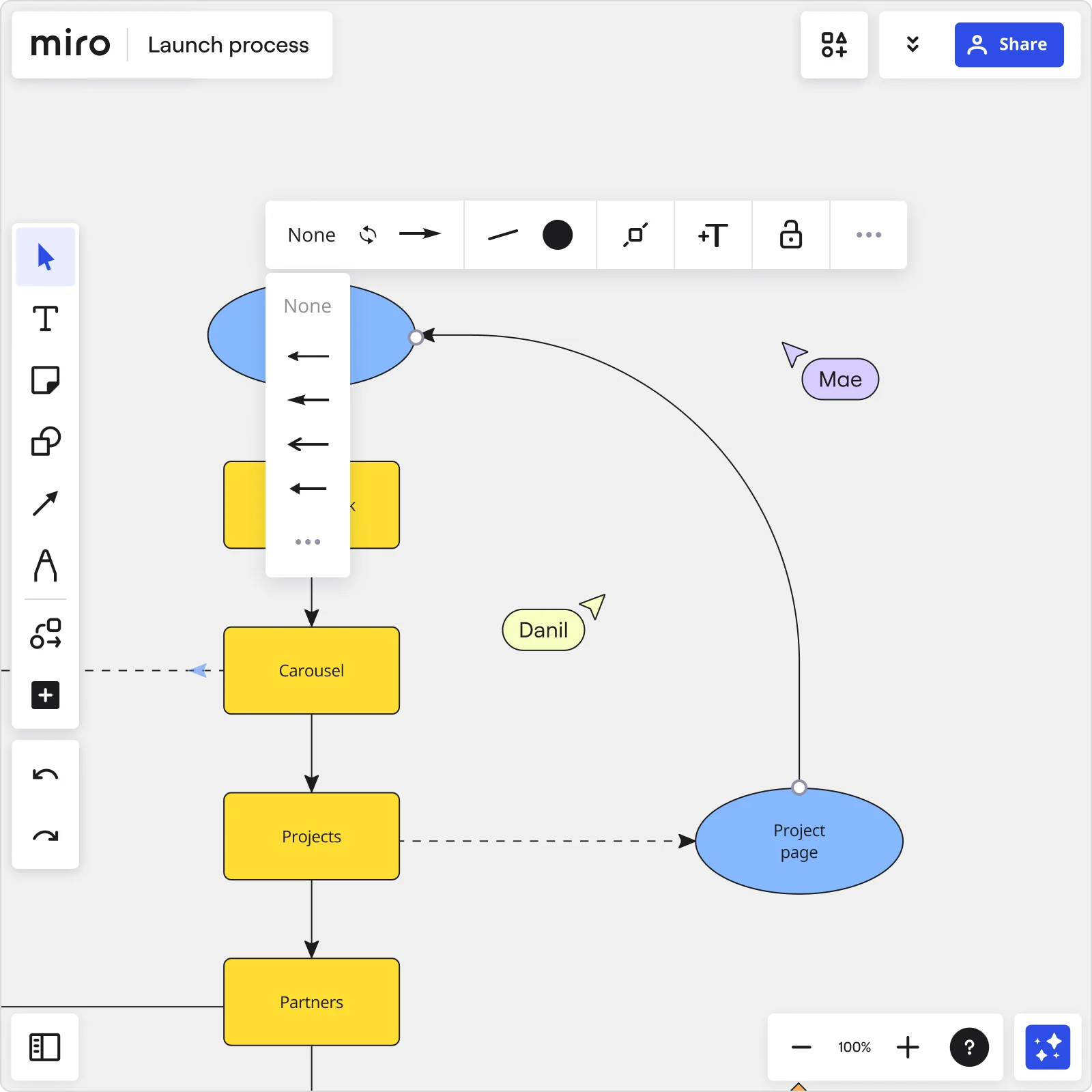

The world's most innovative companies are collaborating in Miro, everyday
“With Miro, we went from project brief to in-market launch in 10 months. That usually takes 3 years at PepsiCo.”
Caroline de Diego
Senior Manager, Global Design & Marketing Innovation at PepsiCo

“Bringing everyone together to plan in Miro means the most impactful initiatives will happen at the right time.”
Lucy Starling
Product Operations Lead at Asos

“The team onboarded in 10 minutes to use Miro for workshops. Getting our organization to adopt this product was a no-brainer.”
Konrad Grzegory
Agile Transformation Lead at CD PROJEKT RED

“Miro templates helped us go from scratch to a full-fledged plan where we mapped activities, ideas, and dependencies.”
Marc Zukerman
Senior Director of Project Management at Hearst

“Miro allows all our teams to align themselves with certain tools and models: they work independently and create products that really meet our customers' needs.”
Luke Pittar
Sustainability Innovation & Design Coach at The Warehouse Group

“To be truly innovative, everyone needs to have a voice, and everyone needs to be able to iterate on each other’s ideas. Miro has made that possible for us.”
Brian Chiccotelli
Learning Experience Designer at HP

Users love Miro for end-to-end innovation. We're the G2 leader in visual collaboration platforms and are rated in the top 50 enterprise tools. Miro helps large companies get meaningful work done.
Top 50 Products for Enterprise
G2 reviews


Block diagram maker FAQs
Can I customize my block diagram in Miro?
Miro’s block diagram creator allows you to fully customize your design, giving you the flexibility you need to diagram according to specific projects or needs.
What is the difference between a block diagram and a flowchart?
A block diagram represents system components using blocks, showcasing their relationships and interactions. A flowchart is more widely used to describe information or data flow. They are both very similar but serve different purposes.
Can I share or download my block diagram?
Yes. In Miro’s block diagram creator, you can either download your block diagram as an image or PDF file, share a link to your board, or embed it on other sites.