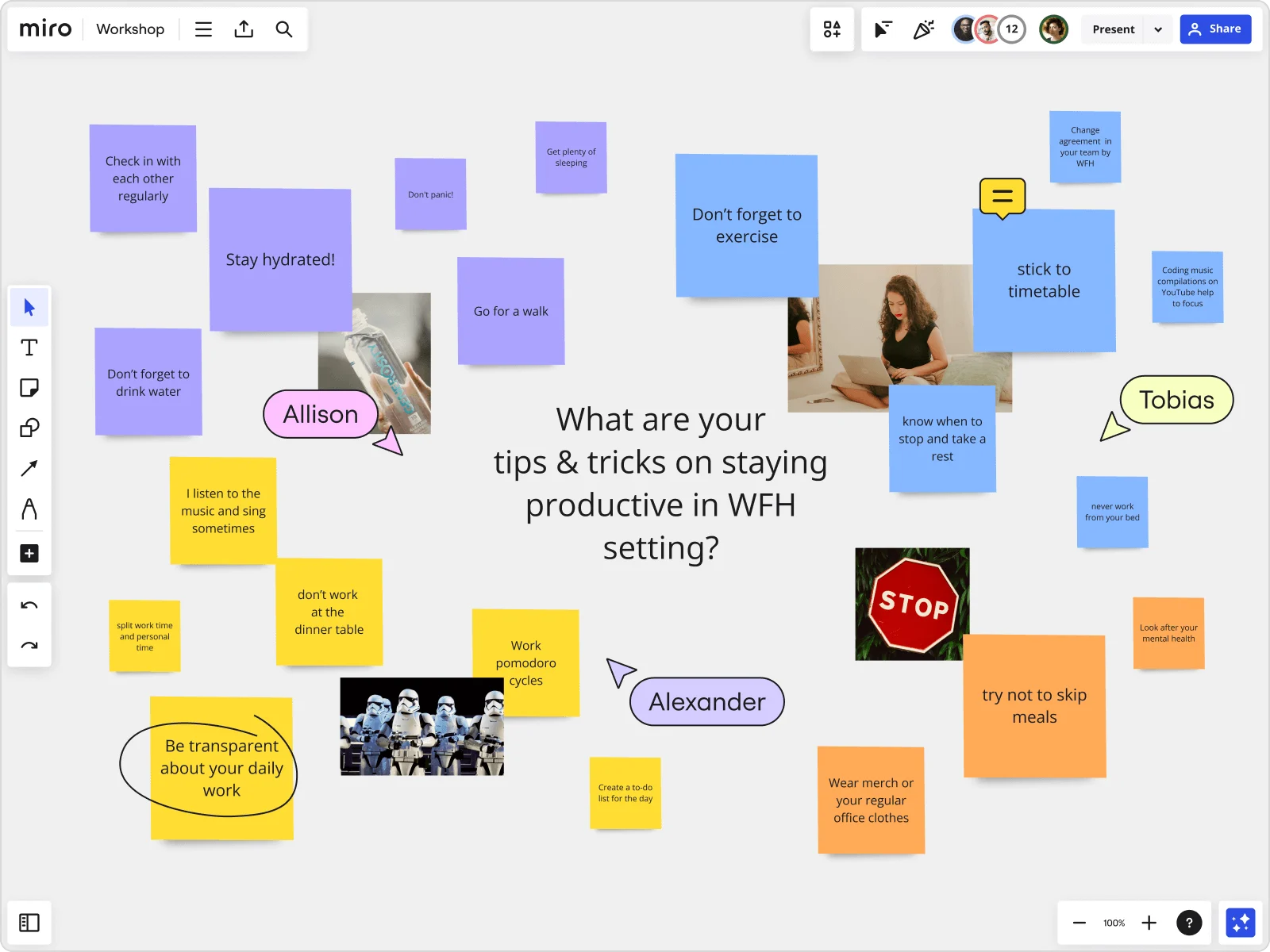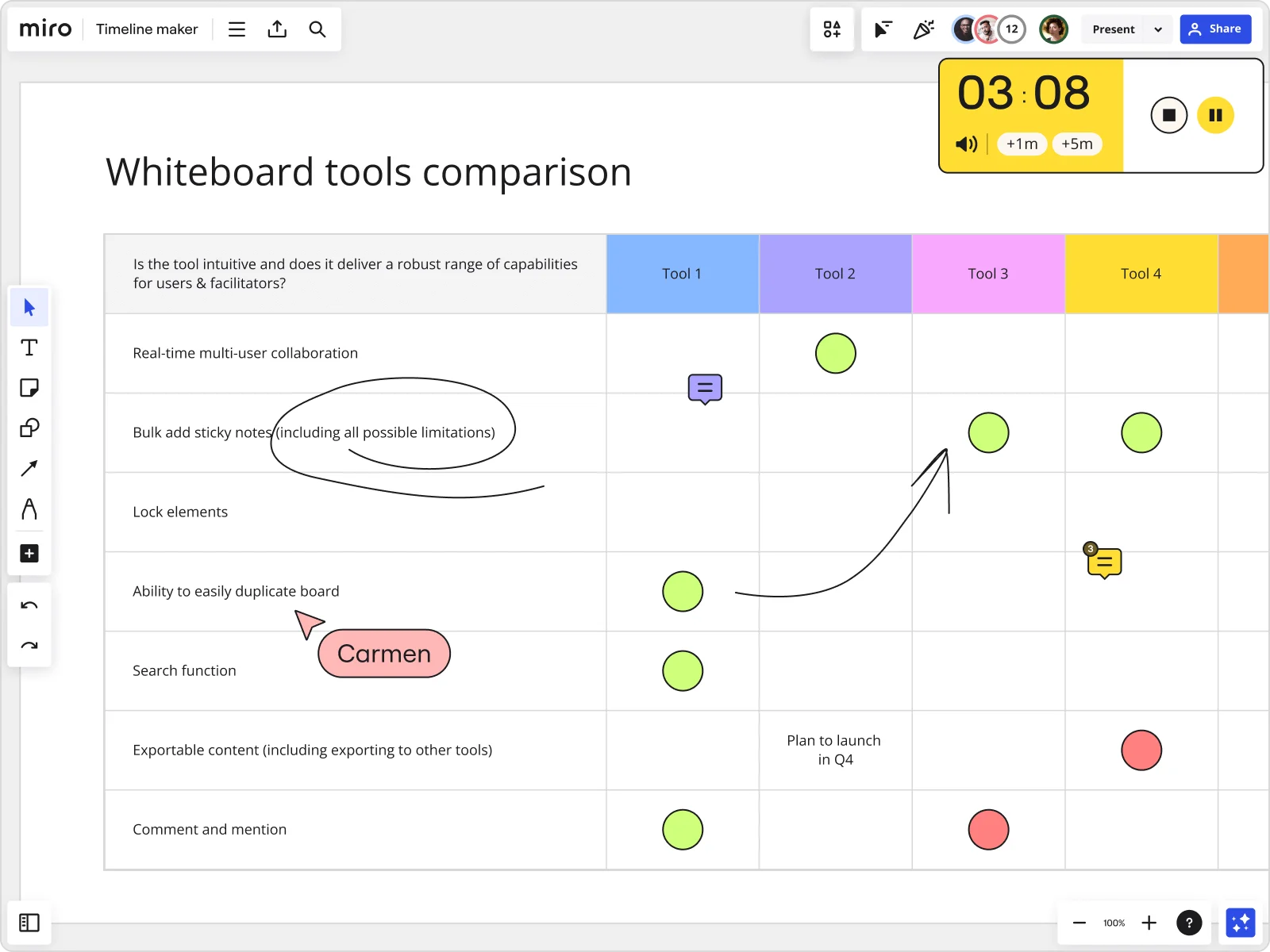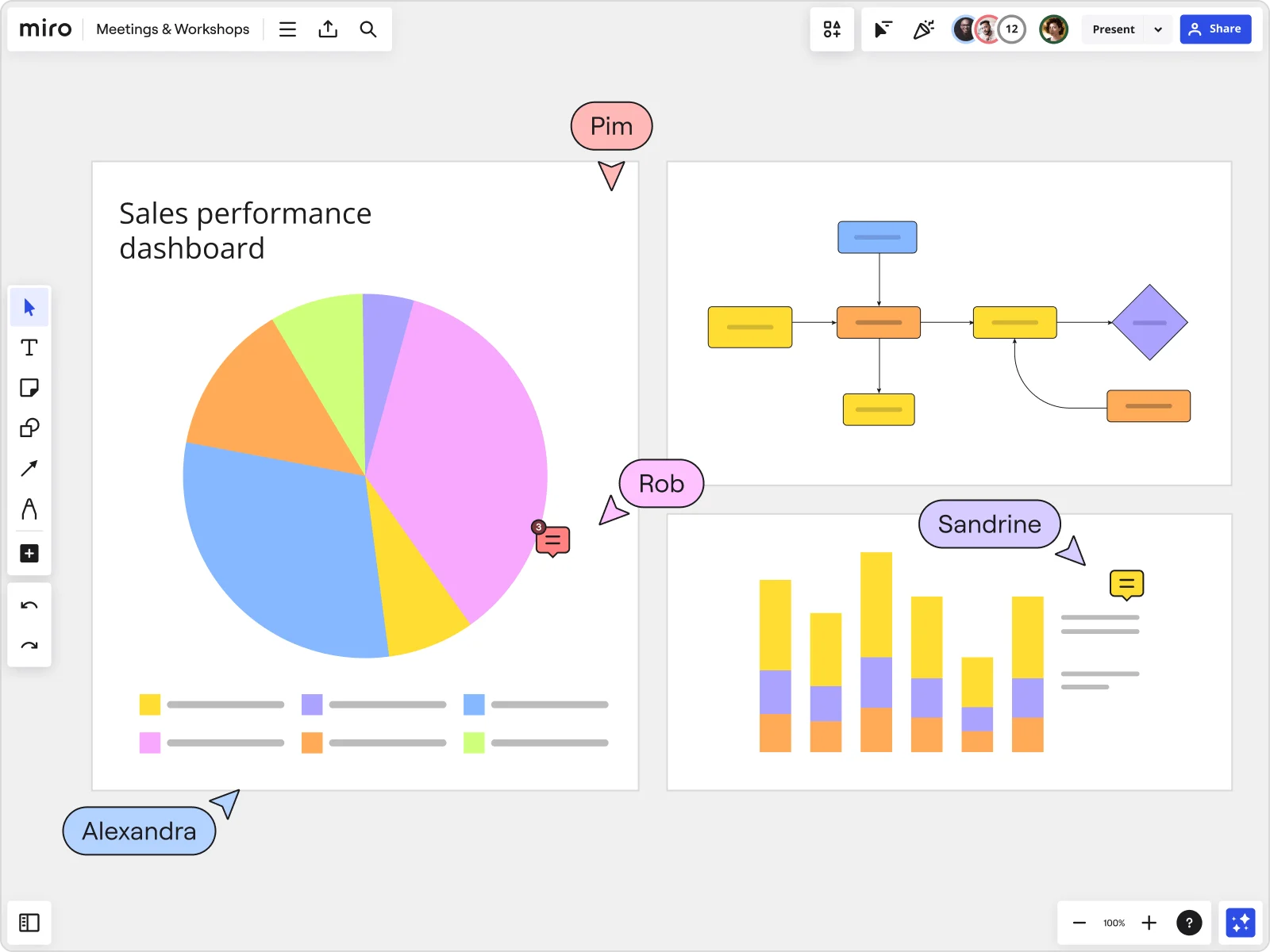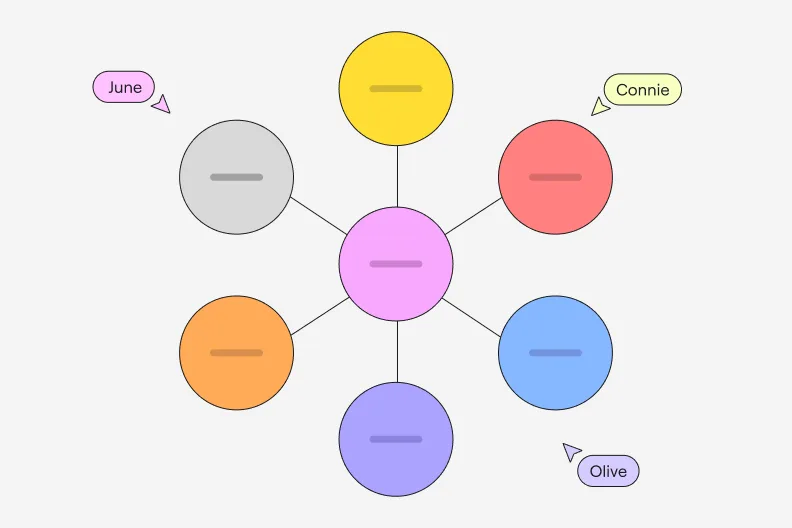Create and connect ideas with a concept map maker
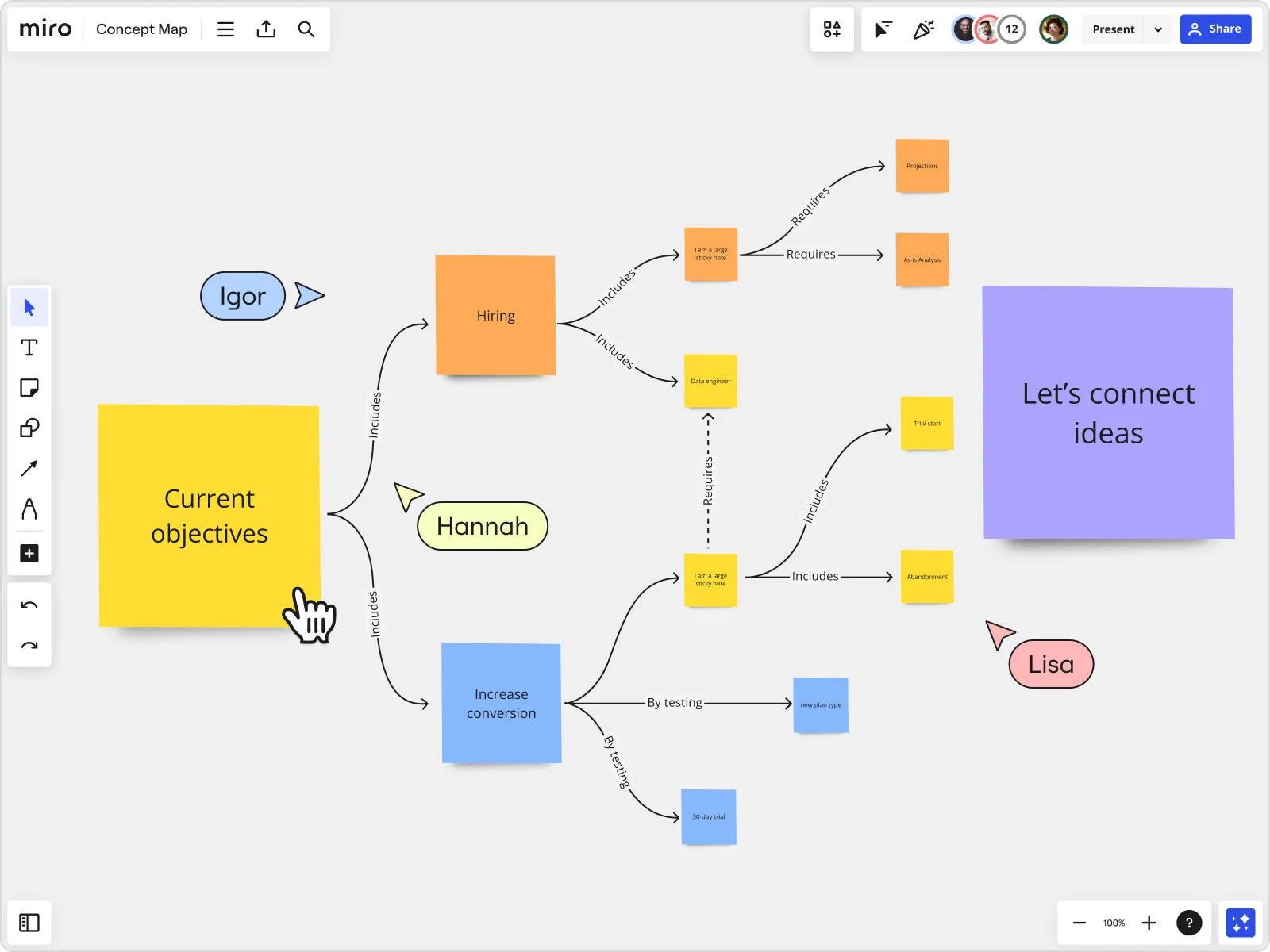
Seamless diagramming tools
When ideas live in long documents or slide decks, it’s hard to see how they connect. With Miro, you can use easy-to-draw connection lines to map relationships and visualize flows at a glance.
Quick alignment keeps your concept map structured, while flexible formatting makes it easy to resize, rearrange, or customize shapes as your ideas expand. And with AI-powered workflows on an infinite canvas, you’ll never run out of space to capture the bigger picture.
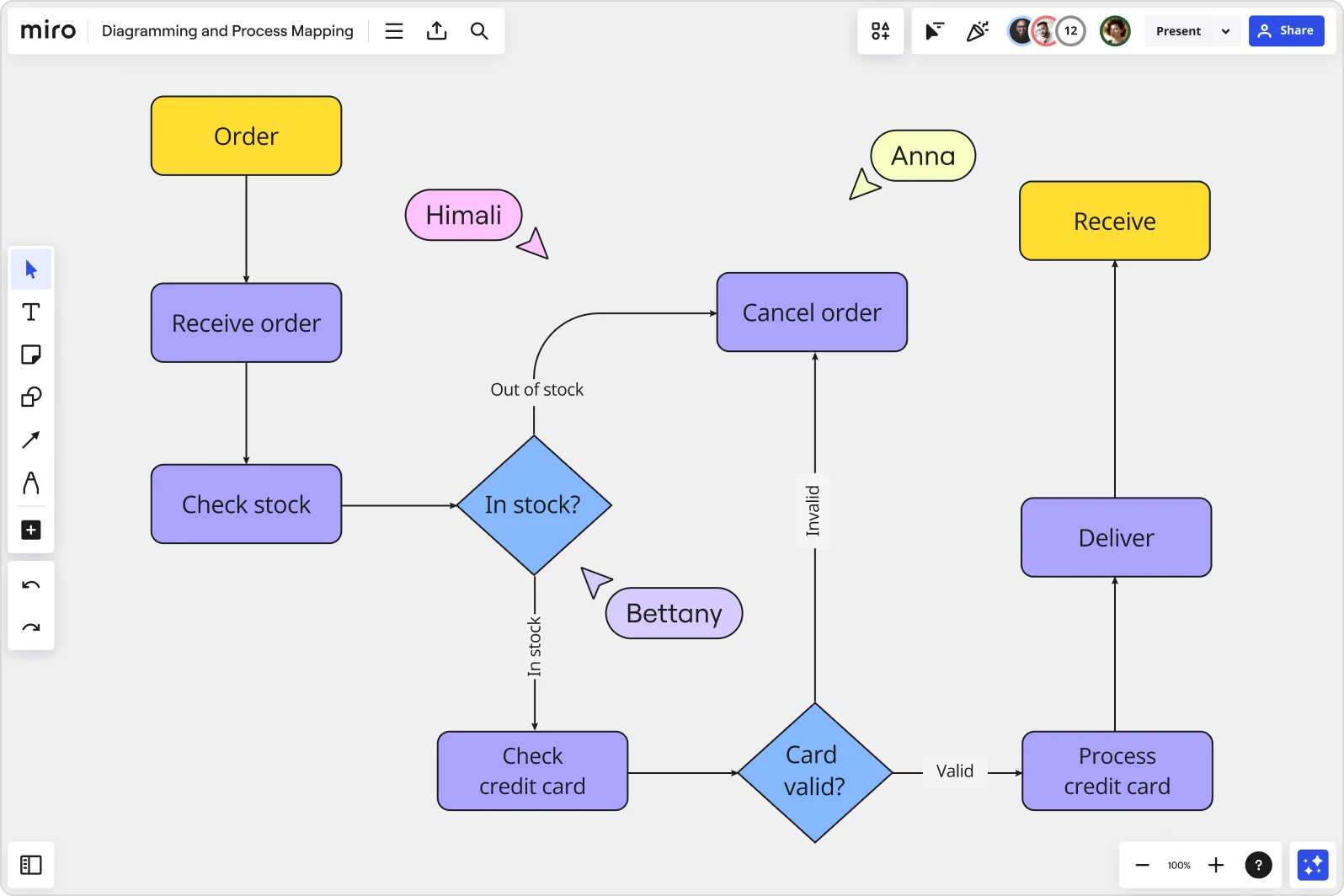
Not just any concept map creator
Complex ideas can easily get muddled when teams work across different files and formats. Miro's concept map maker helps you cut through that complexity by giving every idea a clear place to live.
Start from a concept map template or build from scratch, then customize with colors, icons, and images to make connections easy to spot and remember. And because your concept map stays on one shared board, everyone sees the same up-to-date version - no more duplicate files or lost context.
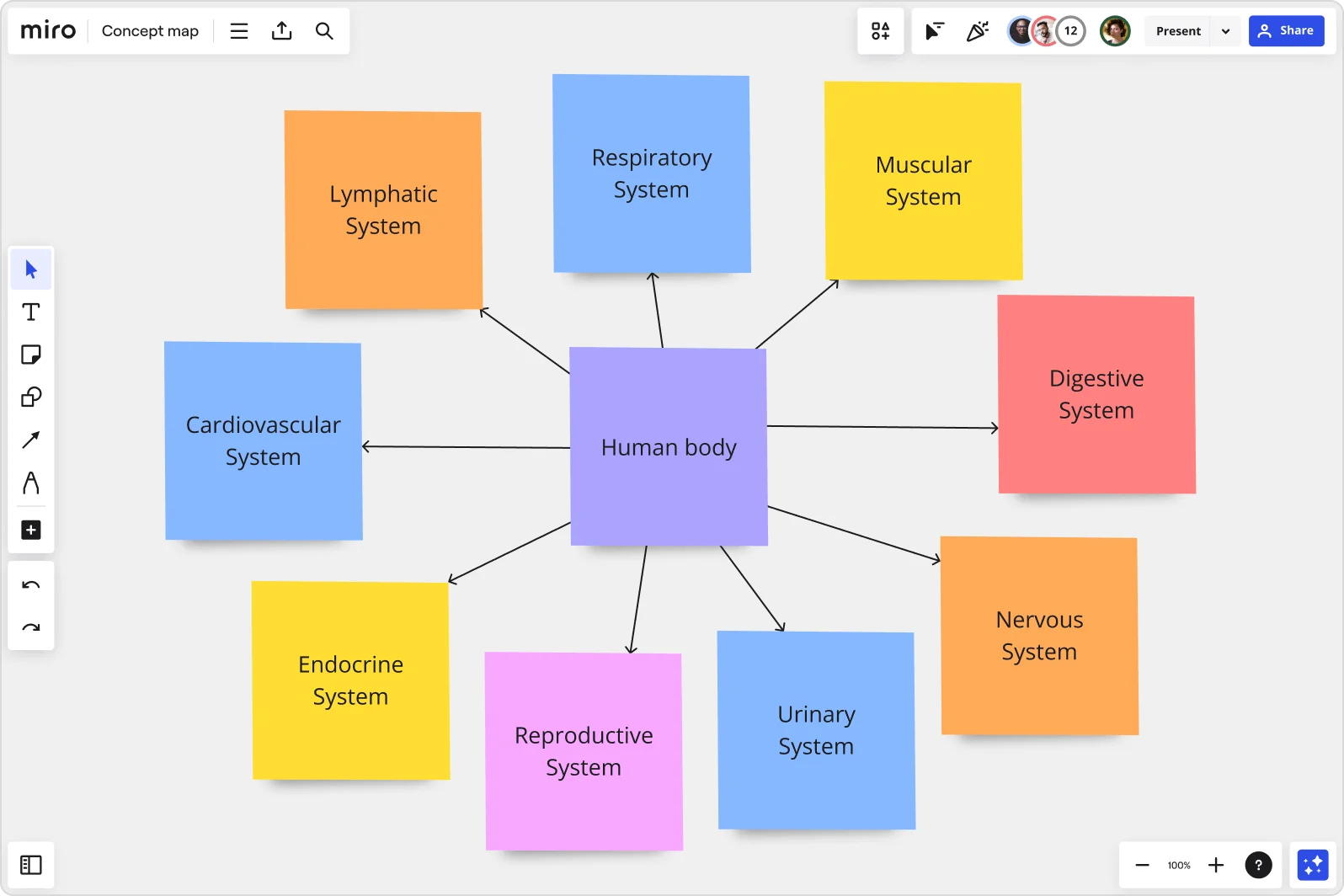
Collaborate on the spot
Feedback often slows down when it’s trapped in email threads or static files. With Miro, collaboration happens directly on your concept map.
Teammates can leave comments with @-mentions, jump into video or chat discussions, or quickly vote on ideas - all without switching tools. Whether you’re working in a virtual workshop or asynchronously across time zones, Miro keeps input organized and visible so decisions happen faster and ideas move forward.
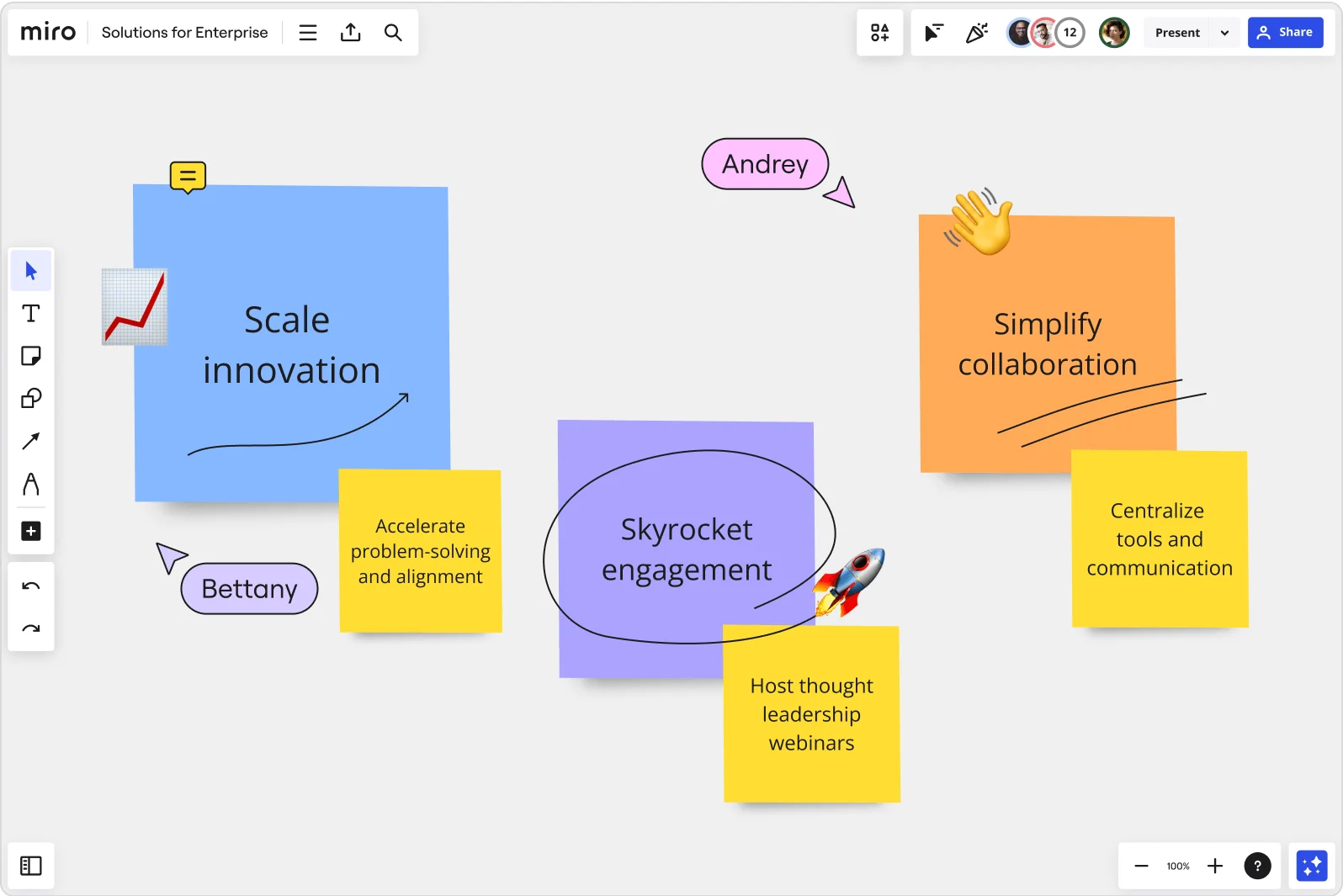
Why Miro is the perfect tool to create concept maps
Presentation mode
Hop into presentation mode to explain your ideas to the team with the help of a visual concept map. Instead of piecing together slides, you can present directly from your board so everyone can see how concepts connect. Whether you’re aligning your team, explaining a care plan, or pitching an idea to leadership, presentation mode keeps the focus on your map while simplifying complex ideas for any audience.
Creative formatting options
Bring your concept maps to life with visual cues that make information easier to absorb. Use colorful online sticky notes and emojis to create concept maps that are easy to read and interact with. These design options don’t just make your concept map look more appealing - they help teams quickly scan for priorities, spot connections, and retain information. Whether you’re mapping a patient case, a research project, or a business strategy, formatting tools turn your concept map into a clear, memorable reference.
Integrations with your favorite tools
Concept mapping often pulls in data and context from many different places, and switching between apps can slow teams down. With Miro, you can connect your concept map directly to integrated tools like Jira, InVision, Sketch, Google Drive, and more. Seamlessly add supporting documents, design files, or task updates right onto your map so the bigger picture is always in one place.
Infinite canvas
Complex ideas don’t always fit into a single page. With our infinite canvas, your concept map can grow with your ideas. Build on your concept map by adding supporting content such as sticky notes, images, documents, and more — without running out of space. This flexibility helps teams capture both high-level overviews and deep context in one visual flow, making it easier to spot connections and keep everything organized in a single shared view.
Team alignment
With Miro, teams can align quickly by mapping ideas together in real time. Add thoughts, highlight connections, and build on each other’s input without waiting for back-and-forth updates. Whether you’re planning a project, coordinating across departments, or aligning on strategy, concept maps keep the whole team moving forward with a shared understanding.
AI features
Work smarter with AI-powered tools built into Miro. Use AI to generate ideas, suggest connections, or structure information so you can focus on refining your concepts. AI handles the heavy lifting, helping your maps take shape. Whether you’re brainstorming, organizing research, or simplifying complex topics, AI features give your concept map a smarter starting point for collaboration.
Integrated with your favorite tools

Related pages
Related templates




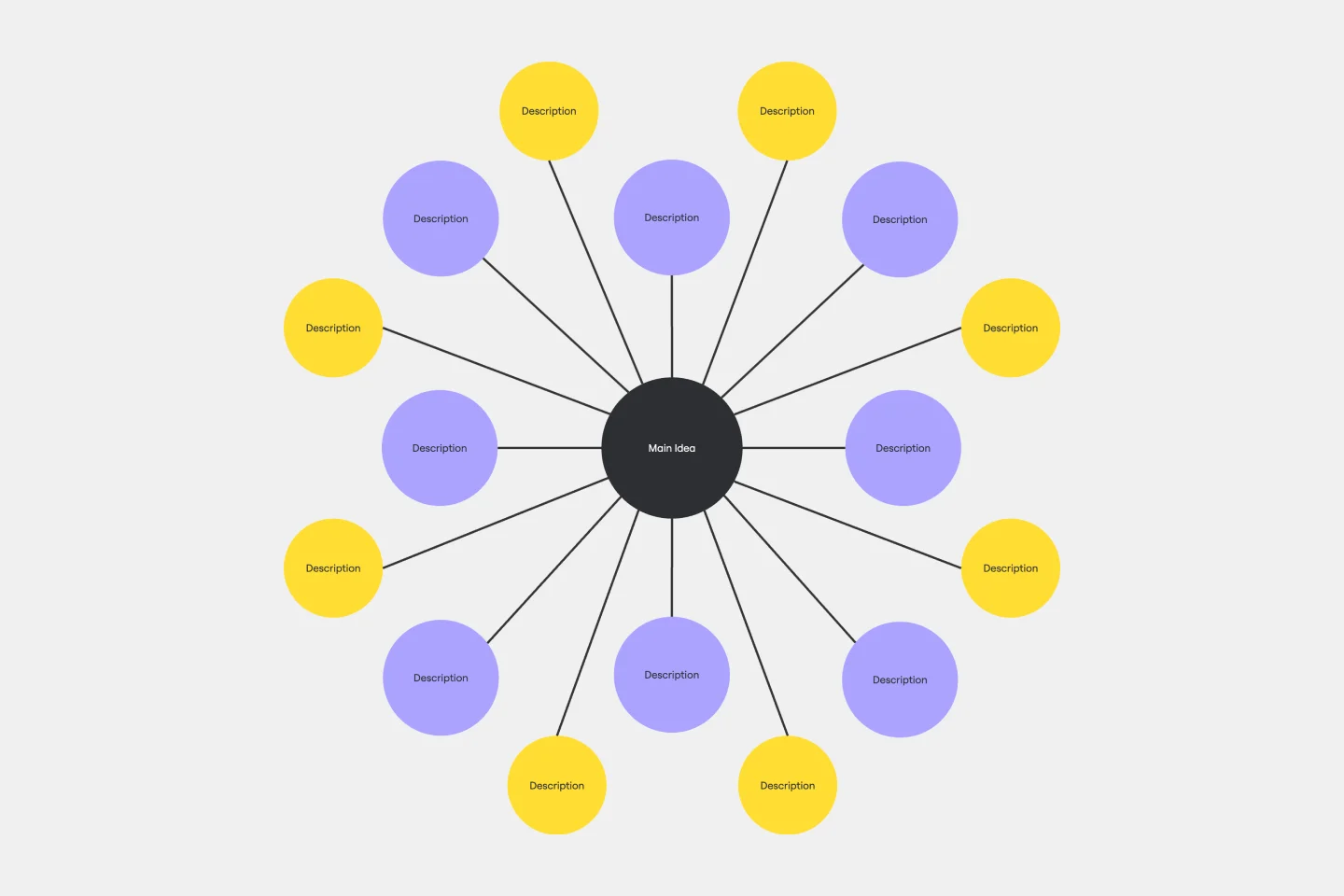

How to create a concept map with Miro
Identify the main idea or subject you want to dive into, and add it to the centre of your concept map. This serves as your foundation and keeps your map focused. Whether it’s a broad theme like “Marketing Strategy” or something specific like “Customer Journey,” having a clear starting point ensures all other ideas connect back to it.
From your central idea, branch out by adding related concepts, questions, or supporting details. Use shapes, sticky notes, or text boxes to build out your ideas, and don’t be afraid to add multiple levels of detail. AI features can help suggest connections, generate ideas, or organise information, giving you a smarter starting point. This step helps you see the bigger picture and uncover connections you may not have considered at first
Link related concepts with lines or arrows to show how they interact and influence each other. You can establish a hierarchy by placing more important ideas closer to the centre and secondary points around them. The more connections you make, the clearer your understanding of relationships, dependencies, and priorities becomes. Wanting to dive deeper into using Miro to create a concept map? See our guide on how to make a concept map.
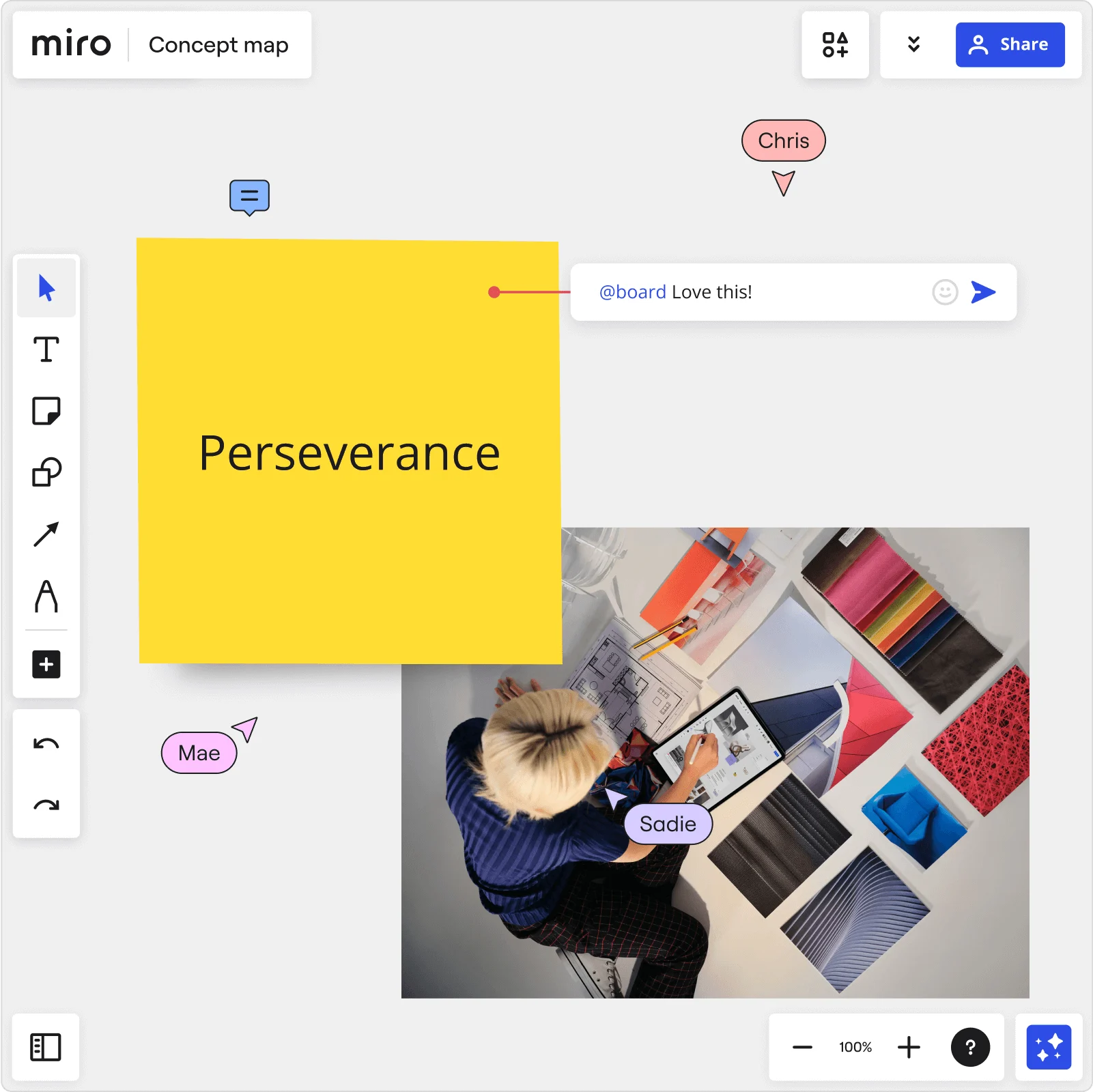

The world's most innovative companies are collaborating in Miro, everyday
“With Miro, we went from project brief to in-market launch in 10 months. That usually takes 3 years at PepsiCo.”
Caroline de Diego
Senior Manager, Global Design & Marketing Innovation at PepsiCo

“Bringing everyone together to plan in Miro means the most impactful initiatives will happen at the right time.”
Lucy Starling
Product Operations Lead at Asos

“The team onboarded in 10 minutes to use Miro for workshops. Getting our organization to adopt this product was a no-brainer.”
Konrad Grzegory
Agile Transformation Lead at CD PROJEKT RED

“Miro templates helped us go from scratch to a full-fledged plan where we mapped activities, ideas, and dependencies.”
Marc Zukerman
Senior Director of Project Management at Hearst

“Miro allows all our teams to align themselves with certain tools and models: they work independently and create products that really meet our customers' needs.”
Luke Pittar
Sustainability Innovation & Design Coach at The Warehouse Group

“To be truly innovative, everyone needs to have a voice, and everyone needs to be able to iterate on each other’s ideas. Miro has made that possible for us.”
Brian Chiccotelli
Learning Experience Designer at HP

Users love Miro for end-to-end innovation. We're the G2 leader in visual collaboration platforms and are rated in the top 50 enterprise tools. Miro helps large companies get meaningful work done.
Top 50 Products for Enterprise
G2 reviews


Concept map maker FAQs
What is the best tool for making a concept map?
When choosing a concept map software, you should evaluate if the interface is easy to use, if you can edit the look and feel of your concept map, and if it is easy to invite others to collaborate with you. Miro’s concept map maker offers a set of tools and features that help you create and organize concept maps. This includes automated branch creation and a robust Template Library. We designed our visual collaboration platform to make it easy for everyone to work in real-time or async.
Is Miro's concept map maker free?
Yes, 100% free, with no credit card required. After you sign up for Miro, you can add the Concept Map Template from the template picker and invite as many team members as you need to your board for free.
What should I use a concept map for?
A concept map is a tool to visualize complex ideas and concepts and uncover links between them. Use Miro’s free concept map generator to connect the missing dots of your strategy, plan, and project. With a concept map, organizing complex information in hierarchical order is made easy, bringing clarity and insights about which direction a project or strategy should have.
What are the advantages of using a concept map creator?
One of the benefits of using concept maps is to dive deep into a particular topic. Concept maps allow you to organize your thoughts, remember information, and, most importantly, understand the links between concepts.
How does Miro make complex concept maps easier to manage?
Large concept maps can quickly become cluttered and hard to follow. With Miro’s infinite canvas, auto-alignment, and quick connection tools, you can keep even the most complex maps clear and organized. Teams can zoom in on details or step back for the big picture - all without losing context.
How can I collaborate on a concept map without slowing projects down?
Traditional tools often trap feedback in long email threads or static files. In Miro, you can collaborate with the Miroverse Community in real time or async with built-in comments, @mentions, chat, and video calls. That means faster feedback cycles, fewer bottlenecks, and a living concept map that always reflects your team’s latest ideas.
Are there resources or templates for concept maps?
Yes. The Miroverse is our community-driven library with thousands of templates created by other Miro users and industry experts. You’ll find ready-to-use concept map templates for brainstorming, project planning, research, and more, so you don’t have to start from scratch. You can also join the conversation in our Forum for tips, tricks, and free events focused on visual collaboration.
What's the learning curve for teams new to Miro AI in concept mapping?
The learning curve is minimal. Miro AI is built to be intuitive, and the canvas itself acts as the prompt. Simply select elements on your concept map like nodes, sticky notes, or connections, and tell the AI what to do. Since it builds on familiar actions like grouping, connecting, or summarizing ideas, most teams start seeing value in their first session.
How much does it cost to use Miro AI for concept maps?
Miro AI is available on all plans through a credit system, from Free to Enterprise. Each AI action uses one credit, and the number of credits depends on your plan. Credits are shared across all Miro AI features, so you can choose a bundle that fits your team’s needs.
Can I tailor Miro to fit my team’s concept mapping workflow?
Absolutely. Miro is highly flexible. You can create custom concept map templates for recurring processes or use Miro Blueprints, pre-configured Spaces with boards, templates, and tools tailored for your workflow. AI shortcuts also let you automate tasks like clustering ideas, summarizing nodes, or turning a brainstorm into a structured map, so your team can focus on refining concepts rather than repetitive work.
How secure is my team’s concept map data in Miro?
Miro is built with enterprise-grade security. You control who can view or edit boards, and advanced access management ensures sensitive information stays protected. Whether you’re mapping ideas, research, or strategic plans, you can innovate with confidence knowing your data is secure.