Retrospectives that engage the whole team
Hear every voice in the room
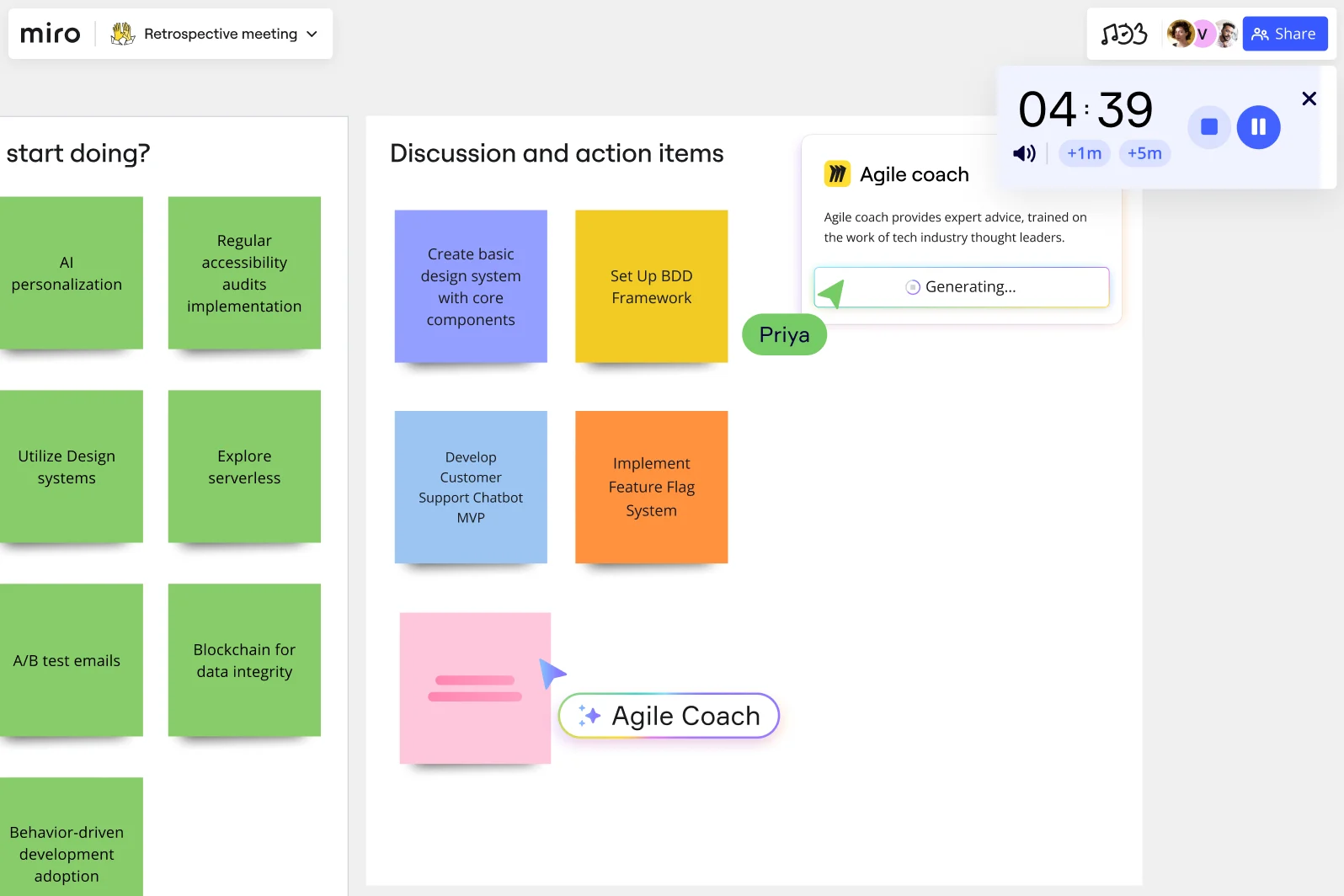
Why Miro is the tool for your retrospective

Energize your retrospectives
Run dynamic sessions with icebreakers and other interactive features like reactions and voting. Cut out monotony by keeping online retros engaging — easy with hundreds of ready-to-go community templates. Or, build your own with our extensive editing tools.

Run inclusive sessions
Our collaborative retro tool comes with anonymous features that help create a safe space for your team to give authentic input. Make sure everyone has a say with private mode, and invite your team to work with you in real time or async.

Speed up with AI clustering
Bring agility to your retro meeting by instantly clustering sticky notes. You can do this automatically by color, tag, author, keyword, and sentiment — or create your own topic cluster.

Track and action ideas
Execute plans quickly by creating cards from sticky notes. Work together to assign cards to teammates to follow up on ideas. Then, seamlessly sync those cards into your task management tool like Jira or Azure DevOps so you don't lose momentum.

Keep the momentum going
With an infinite canvas, create as many retrospective boards as you need, keeping each sprint side-by-side so everything is documented in one place. And share out your board so the team can look back and make changes when they need.

Everything in a single view
No more context switching. From sprint planning to online retrospectives, manage all your Agile practices in one unified view. That means more efficiency and alignment across your team.
Integrated with your favorite tools

Related templates








The world's most innovative companies are collaborating in Miro, everyday
“With Miro, we went from project brief to in-market launch in 10 months. That usually takes 3 years at PepsiCo.”
Caroline de Diego
Senior Manager, Global Design & Marketing Innovation at PepsiCo

“Bringing everyone together to plan in Miro means the most impactful initiatives will happen at the right time.”
Lucy Starling
Product Operations Lead at Asos

“The team onboarded in 10 minutes to use Miro for workshops. Getting our organization to adopt this product was a no-brainer.”
Konrad Grzegory
Agile Transformation Lead at CD PROJEKT RED

“Miro templates helped us go from scratch to a full-fledged plan where we mapped activities, ideas, and dependencies.”
Marc Zukerman
Senior Director of Project Management at Hearst

“Miro allows all our teams to align themselves with certain tools and models: they work independently and create products that really meet our customers' needs.”
Luke Pittar
Sustainability Innovation & Design Coach at The Warehouse Group

“To be truly innovative, everyone needs to have a voice, and everyone needs to be able to iterate on each other’s ideas. Miro has made that possible for us.”
Brian Chiccotelli
Learning Experience Designer at HP

Users love Miro for end-to-end innovation. We're the G2 leader in visual collaboration platforms and are rated in the top 50 enterprise tools. Miro helps large companies get meaningful work done.
Top 50 Products for Enterprise
G2 reviews


Retrospective FAQs
When should my team run a retrospective meeting?
To track team health and improve processes, run retrospective meetings whenever you finish a sprint, project, or quarter. It’s a great way to keep tabs on how efficient your workflows are and the challenges teams face daily. Miro’s sprint retrospective tool helps create a comfortable and safe space, so everyone can give feedback without reproach or criticism. Use the voting feature to evaluate the most pressing topics and ask for feedback, so everyone’s opinion is heard. And remember, the retrospective meeting should be planned ahead of time and include a facilitator who can guide the conversation and help the team focus on the right topics.
What are the three retrospective questions my team can reflect on?
A retrospective board helps teams reflect on their past performance and identify areas of improvement. The three key questions often asked during a retrospective are: What went well, what could have gone better, and how should we do it differently? Asking these questions encourages teams to take a step back, evaluate their past performance, and quickly take action. Using a tool designed for retrospective meetings helps to ensure that the team is continuously learning and growing. Afterward, you have the means to create actionable points and develop a plan to implement changes and iterate processes.